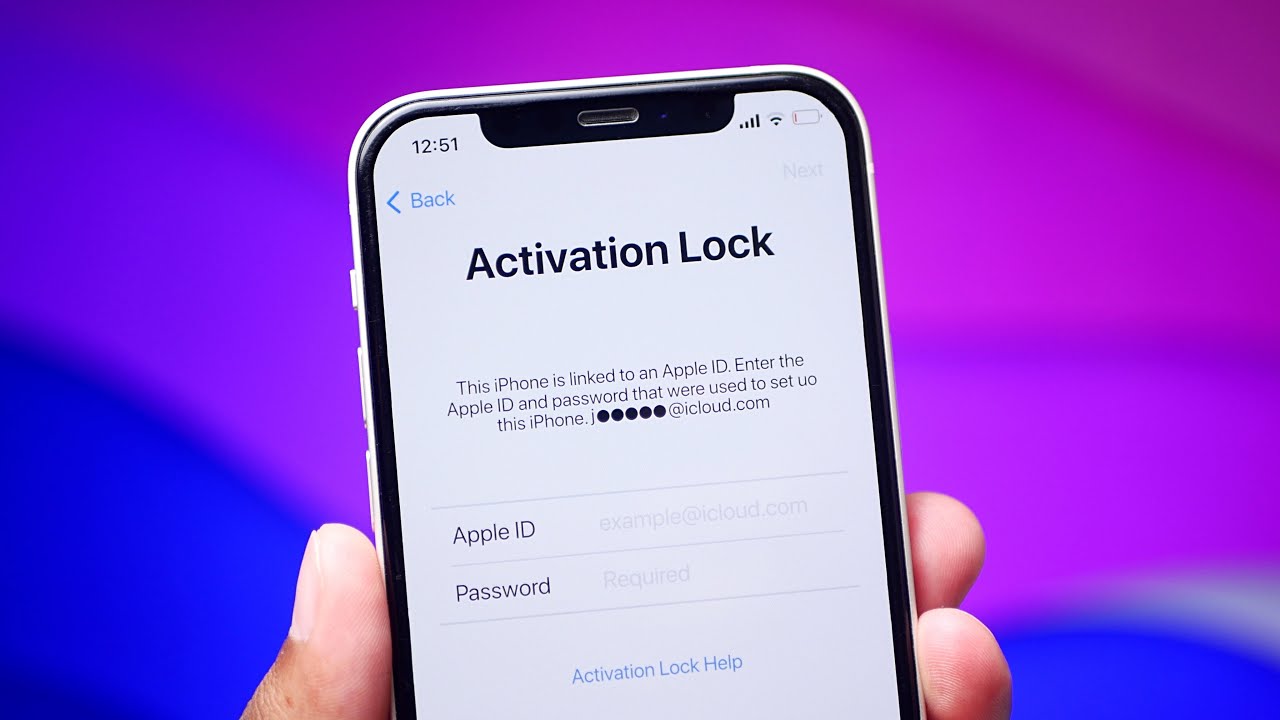
Unlocking an iPhone 11 iCloud lock is a common concern for many users. iPhone 11 is a popular model known for its exceptional features and performance. However, encountering an iCloud lock can be frustrating and limit the device's functionality. In this article, we will explore effective methods to unlock the iCloud lock on the iPhone 11, providing you with the freedom to fully utilize your device. Whether you've encountered this issue or seek to understand the process for potential future needs, we've got you covered. Let's delve into the solutions to unlock the iCloud lock on your iPhone 11 and regain access to its full range of capabilities.
Inside This Article
- Understanding iCloud Lock
- Methods to Unlock iCloud Lock on iPhone 11
- Using Official Methods to Unlock iCloud Lock
- Using Third-Party Services to Unlock iCloud Lock
- Conclusion
- FAQs
Understanding iCloud Lock
The iCloud lock, also known as Activation Lock, is a security feature designed by Apple to prevent unauthorized access to a lost or stolen iPhone. When the Find My iPhone feature is enabled, the iCloud lock activates, linking the device to the owner’s iCloud account. This means that even if the device is reset, it will remain locked until the original owner’s Apple ID and password are entered.
The purpose of the iCloud lock is to deter theft and protect the owner’s data. It ensures that even if the physical device is in someone else’s possession, the owner’s personal information remains secure. While this feature provides peace of mind for iPhone users, it can be a source of frustration for those who inadvertently purchase a secondhand device with an active iCloud lock.
Understanding the iCloud lock is essential for anyone considering purchasing a used iPhone or dealing with a locked device. It’s important to be aware of the implications and potential challenges associated with this security measure. Additionally, knowing the available methods for unlocking the iCloud lock can help individuals make informed decisions regarding their devices.
Unlocking an iCloud lock on an iPhone 11 can be a daunting task, but there are various methods available to help you overcome this challenge. Whether you prefer official methods or third-party services, it's important to understand the options at your disposal. Let's explore the methods to unlock the iCloud lock on an iPhone 11 and determine the most suitable approach for your specific needs.
Methods to Unlock iCloud Lock on iPhone 11
1. Contact Apple Support: If you’re the original owner of the iPhone 11 and have proof of purchase, reaching out to Apple Support is a viable option. Apple may assist in unlocking the iCloud lock, provided the device hasn’t been reported as lost or stolen.
2. Utilize iCloud’s “Find My” Feature: If the iPhone 11 is linked to your iCloud account, accessing the “Find My” feature on iCloud.com can help remove the device from your account, thereby eliminating the iCloud lock.
3. Seek Professional Assistance: There are reputable third-party services that specialize in unlocking iCloud locks on iPhones. These services often require you to provide the device’s IMEI number and may charge a fee for their assistance.
4. Consider Hardware Modifications: While not recommended for inexperienced users, some individuals opt for hardware modifications to bypass the iCloud lock. This approach typically involves altering the device’s hardware, which can be complex and may void the warranty.
5. Verify the Device’s Status: Before proceeding with any unlocking method, it’s crucial to verify the device’s status using online IMEI checking tools. This step can help determine if the iPhone 11 is reported as lost or stolen, which may impact the available unlocking options.
6. Evaluate Legal Implications: It’s essential to consider the legal implications of unlocking an iCloud lock, especially through unofficial methods. Understanding the laws and regulations pertaining to device unlocking in your region is imperative to avoid potential legal repercussions.
When exploring the methods to unlock an iCloud lock on an iPhone 11, it’s essential to prioritize security, legality, and the preservation of the device’s functionality. By carefully assessing the available options and considering the implications of each method, you can make an informed decision that aligns with your specific circumstances.
Using Official Methods to Unlock iCloud Lock
When it comes to unlocking the iCloud lock on your iPhone 11, using official methods is often the safest and most reliable option. These methods are provided by Apple and are designed to ensure the security and integrity of your device. Here are some official methods you can consider:
Contacting Apple Support: If you are the original owner of the iPhone 11 and have proof of purchase, contacting Apple Support can be a viable option. Explain your situation and provide the necessary documentation to request assistance in unlocking the iCloud lock.
Using the iCloud Account Information: If you have access to the iCloud account linked to the iPhone 11, you can try to reset the iCloud password or disable the Find My iPhone feature through the official iCloud website or the iCloud settings on another Apple device.
Visiting an Apple Store: Another official method to consider is visiting an Apple Store or authorized service provider. They may be able to assist you in unlocking the iCloud lock, especially if you can provide proof of ownership and identification.
While these official methods may offer a solution to unlocking the iCloud lock on your iPhone 11, it’s important to note that the success of these approaches may depend on various factors, including the device’s status and your ability to provide valid proof of ownership.
Using Third-Party Services to Unlock iCloud Lock
When it comes to unlocking the iCloud lock on your iPhone 11, there are third-party services that claim to provide solutions. These services often advertise quick and easy ways to bypass the iCloud lock, but it’s crucial to approach them with caution. While some may deliver on their promises, others may be scams or provide unreliable services.
Before engaging a third-party service, it’s essential to research and verify its legitimacy. Look for customer reviews, ratings, and testimonials to gauge the reliability of the service. Additionally, consider reaching out to others who have used the service to gain insight into their experiences and the effectiveness of the iCloud unlocking process.
Furthermore, be wary of services that require you to provide sensitive personal information or payment upfront without a guarantee of successful iCloud lock removal. Reputable third-party services should offer transparent pricing, clear terms of service, and responsive customer support to address any concerns or queries you may have.
It’s important to exercise caution and due diligence when considering third-party services to unlock the iCloud lock on your iPhone 11. While some reputable services may offer legitimate solutions, it’s crucial to approach this option with careful consideration and thorough research.
Conclusion
Unlocking an iPhone 11 iCloud lock can be a challenging task, but with the right knowledge and tools, it is achievable. Whether you choose to use an official unlocking service or seek assistance from a professional, it’s important to ensure that the method you select is reliable and secure. Remember to safeguard your personal information and only trust reputable sources for assistance. By following the appropriate steps and being cautious throughout the process, you can successfully unlock your iPhone 11 iCloud lock and regain access to your device’s full functionality.
FAQs
Q: How can I unlock the iCloud lock on my iPhone 11?
A: To unlock the iCloud lock on your iPhone 11, you can use various methods such as contacting the original owner, using an iCloud unlocking service, or reaching out to Apple support for assistance.
Q: Is it legal to unlock the iCloud lock on my iPhone 11?
A: It’s essential to ensure that you are legally authorized to unlock the iCloud lock on your iPhone 11. If you are the original owner or have obtained permission from the original owner, it is typically legal to proceed with unlocking the iCloud lock.
Q: Can I unlock my iPhone 11 iCloud lock without a computer?
A: Yes, there are methods to unlock the iCloud lock on your iPhone 11 without a computer, such as using iCloud unlocking services or contacting Apple support directly from your device.
Q: How long does it take to unlock the iCloud lock on an iPhone 11?
A: The duration to unlock the iCloud lock on an iPhone 11 can vary depending on the method used. Some services offer quick unlocking within a few hours, while others may take longer. It’s recommended to research and select a reliable unlocking method based on your specific needs.
Q: Can I unlock the iCloud lock on my iPhone 11 myself, or do I need professional assistance?
A: While some individuals may successfully unlock the iCloud lock on their iPhone 11 using DIY methods, it’s advisable to consider professional assistance, especially when dealing with sensitive data and security measures. Professional services can provide expertise and support throughout the unlocking process.
