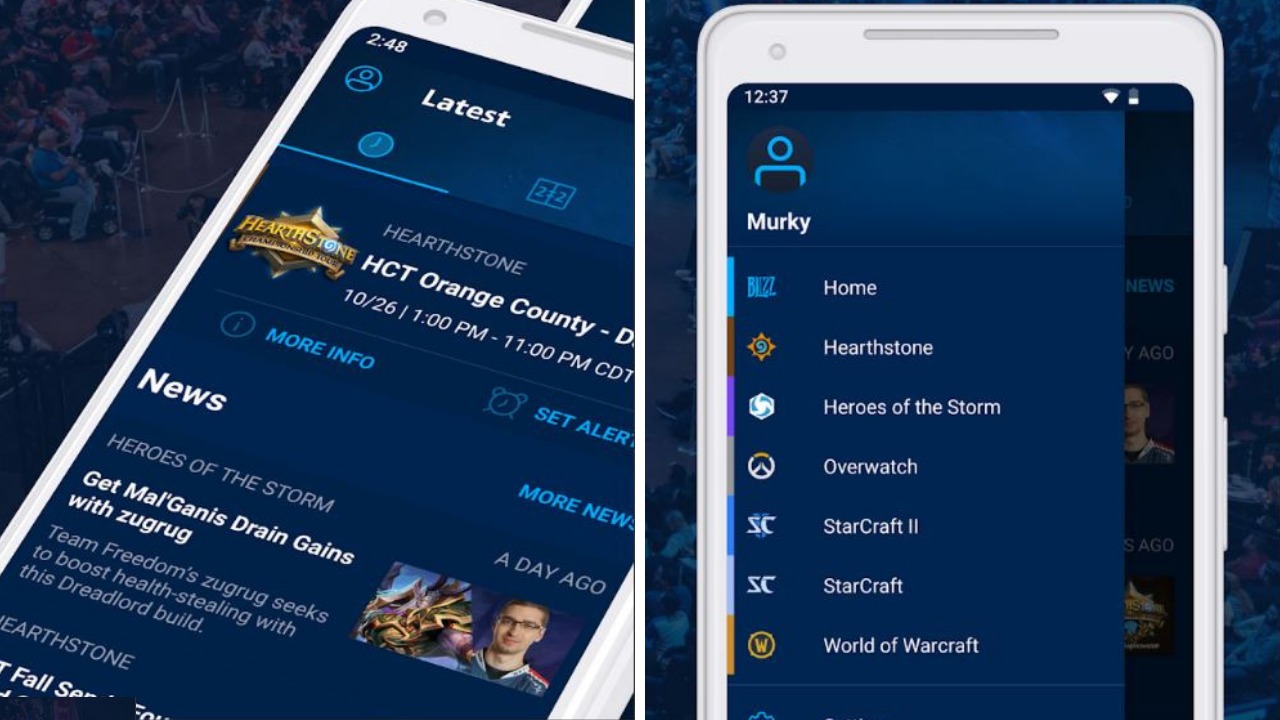
Are you looking for a way to remove your phone number from Blizzard? Perhaps you no longer wish to use their services, or you simply want to update your contact information. Whatever the reason may be, removing your phone number from Blizzard is a simple process that can be done with just a few steps. In this article, we will guide you through the process of removing your phone number from Blizzard, ensuring that your personal information remains secure. Whether you’re a long-time user or new to the platform, we’ve got you covered. So, let’s dive in and take a look at how you can remove your phone number from Blizzard!
Inside This Article
Methods to Remove Phone Number from Blizzard Account
If you want to remove your phone number from your Blizzard account, there are several methods you can try. Here are four ways you can remove your phone number from your Blizzard account:
1. Update Account Settings
The first method to try is to update your account settings. To do this, log in to your Blizzard account and navigate to the account settings section. Look for the option to manage your security settings or phone number. From there, you should be able to remove or update your phone number as needed. Make sure to save your changes before exiting the settings.
2. Contact Blizzard Support
If you’re having trouble removing your phone number through the account settings, the next step is to contact Blizzard support. Submit a ticket or reach out to their customer support team via live chat or phone. Explain your situation and request assistance in removing your phone number from your Blizzard account. They will guide you through the process and help resolve any issues you may encounter.
3. Disable Two-Factor Authentication
If your phone number is linked to your Blizzard account for two-factor authentication purposes, you may need to disable this feature in order to remove your phone number. Access your account settings and look for the option to disable or manage two-factor authentication. Follow the provided instructions to turn off this feature, which should remove your phone number from your account in the process.
4. Delete Blizzard Account
If all else fails and you are unable to remove your phone number using the previous methods, you may consider deleting your Blizzard account. Keep in mind that this is a permanent action and will result in the loss of all associated data, including your games, purchases, and progress. Before proceeding with the account deletion, make sure to backup any important data or explore alternative solutions.
By following these methods, you should be able to remove your phone number from your Blizzard account. Remember to always double-check your actions and contact Blizzard support if you encounter any issues or concerns.
Conclusion
Removing a phone number from Blizzard can be a straightforward process, but it’s important to follow the correct steps to ensure your account security. By accessing your account settings and navigating to the appropriate section, you can easily remove your phone number from Blizzard.
Remember to always review your account settings and security options regularly to ensure your personal information is up to date and your account remains safeguarded. Whether you’re switching phone numbers, changing carriers, or simply no longer wish to have your phone number linked to your Blizzard account, following the steps outlined in this article will help you achieve your goal.
As technology continues to evolve and our digital lives become more integrated, it’s crucial to stay informed about the ways to manage and protect our personal information. By following best practices and staying proactive, you can enjoy a safe and secure gaming experience with Blizzard.
FAQs
1. Can I remove my phone number from Blizzard?
Yes, you can remove your phone number from your Blizzard account. This can be done by following a few simple steps. Keep reading to find out how!
2. Why would I want to remove my phone number from Blizzard?
There could be various reasons why you might want to remove your phone number from Blizzard. Perhaps you no longer use that particular phone number, or you want to enhance the security of your account by eliminating any potential access points. Whatever the reason, it is your choice to remove your phone number if you wish.
3. How do I remove my phone number from Blizzard?
To remove your phone number from Blizzard, log in to your Blizzard account and go to the Account Settings section. Look for the “Phone Numbers” option and click on it. From there, you can select the phone number you want to remove and follow the prompts to complete the process.
4. Will removing my phone number from Blizzard affect my account in any way?
No, removing your phone number from Blizzard should not have any negative impact on your account. However, please keep in mind that if you had enabled two-factor authentication using your phone number, you will no longer have that additional security measure once the phone number is removed.
5. Can I add a different phone number after removing one from Blizzard?
Yes, absolutely! If you want to add a different phone number after removing your current one from Blizzard, you can do so by following the same process outlined earlier. Simply log in to your Blizzard account, navigate to the Account Settings section, select “Phone Numbers,” and then click on the option to add a new phone number.
