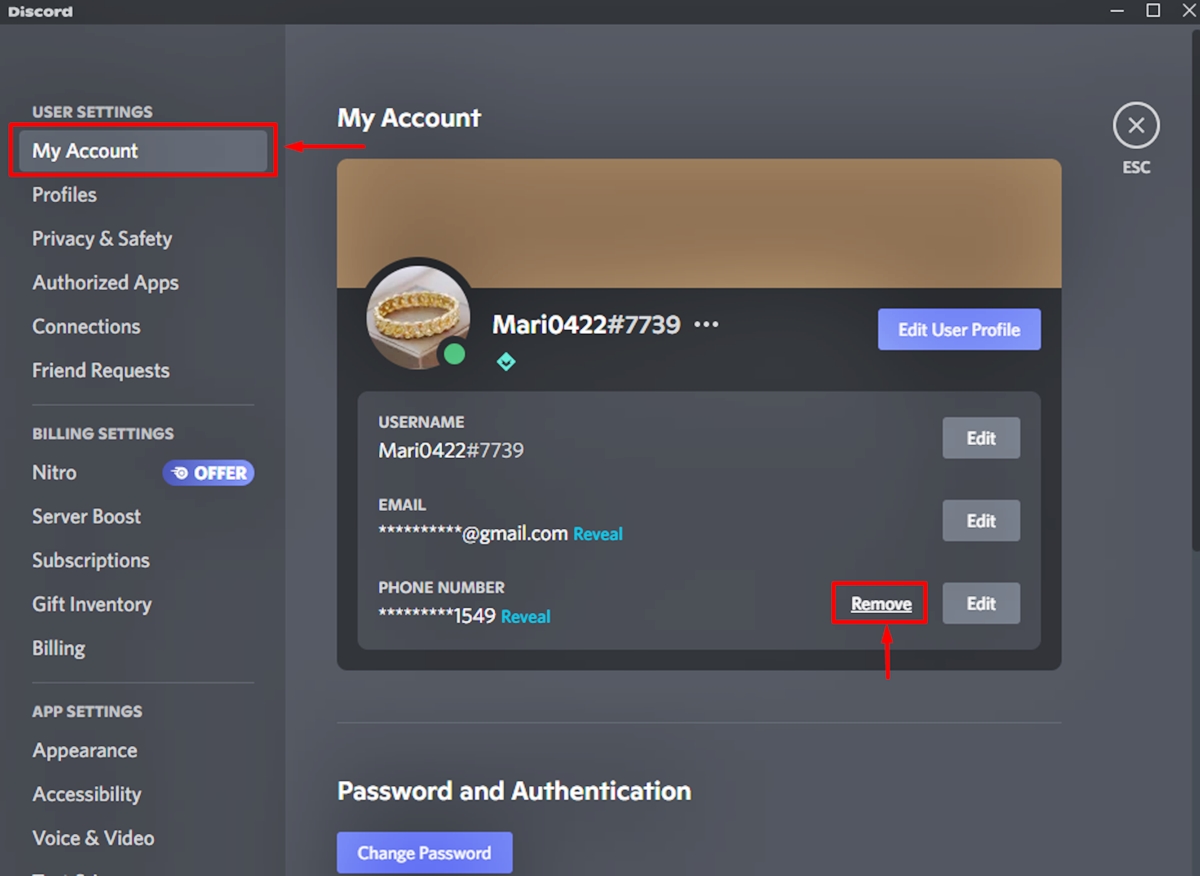
Discord is a popular messaging and voice chat platform that connects gamers and communities together. Oftentimes, users link their phone numbers to their Discord accounts for various reasons such as two-factor authentication or account recovery. However, there may come a time when you want to remove your phone number from Discord, whether it’s to protect your privacy or simply because you no longer need it.
In this article, we will guide you through the step-by-step process of removing your phone number from Discord. We’ll provide you with all the information you need to ensure a smooth and successful removal. So, if you’re ready to take control of your account and remove your phone number, let’s dive in!
Inside This Article
- Why Remove Your Phone Number from Discord
- How to Disable Phone Number Verification on Discord
- Removing Phone Number from Two-Factor Authentication on Discord
- Additional Security Measures to Consider on Discord
- Conclusion
- FAQs
Why Remove Your Phone Number from Discord
Discord is a popular communication platform that allows users to chat, voice call, and share information in various communities. While providing many benefits, such as connecting with friends and gaming communities, Discord also requires users to verify their phone numbers for security purposes.
However, there are a few reasons why you might want to remove your phone number from Discord. Firstly, you might be concerned about privacy and data security. By removing your phone number, you can limit the amount of personal information associated with your Discord account.
Secondly, you may have changed your phone number or no longer have access to the number currently linked to your Discord account. In such cases, it’s important to update your account information to ensure uninterrupted access to Discord.
Additionally, there may be times when you prefer not to provide your phone number for various reasons. Discord offers alternative methods of account verification, such as email verification or the use of authentication apps.
By removing your phone number, you can have more control over your privacy and account security on Discord. It is essential to evaluate your personal preferences and circumstances before making a decision.
How to Disable Phone Number Verification on Discord
Are you looking to remove your phone number from Discord? The process is actually quite simple. Below, we’ll walk you through the steps to disable phone number verification on Discord.
1. Open Discord and log in to your account. Once logged in, click on the gear icon located at the bottom-left corner of the screen to access User Settings.
2. In the User Settings menu, navigate to the “My Account” tab on the left-hand side. Under the “My Account” section, you will find the option for “Phone Number” with your phone number listed. Click on it.
3. A new window will open, displaying your phone number and the option to remove it. Click on the “Remove” button next to your phone number.
4. Discord will ask you to confirm the removal of your phone number. Double-check that you’ve selected the correct phone number, and then click on the “Yes, Remove” button.
5. Congratulations! Your phone number has now been successfully removed from Discord’s phone number verification system. You will no longer receive verification codes or notifications on that phone number.
Please note that by disabling phone number verification, you might lose some account security features, such as two-factor authentication. If you want to maintain the highest level of security, consider using alternative methods like authenticator apps or email verification.
Keeping your personal information safe and secure is always a priority. By removing your phone number from Discord, you have taken a step towards protecting your privacy.
Removing Phone Number from Two-Factor Authentication on Discord
Two-Factor Authentication (2FA) is an essential security measure that adds an extra layer of protection to your Discord account. It requires you to provide a second verification method, such as a phone number, in addition to your password when logging in. However, if you no longer wish to use your phone number for 2FA on Discord, you can easily remove it from your account.
Here’s a step-by-step guide on how to remove your phone number from two-factor authentication on Discord:
- Launch the Discord application on your device and log in to your account.
- Click on the gear icon located at the bottom left corner to access the User Settings.
- In the left side menu, click on the “Privacy & Safety” option.
- Scroll down and locate the “Two-Factor Authentication” section.
- Under the “2FA Method” heading, you will find your phone number listed.
- Click on the “Remove” button next to your phone number.
- A confirmation popup will appear asking you to confirm the removal. Click on “Remove” to proceed.
- Your phone number will now be removed from your account’s two-factor authentication.
It’s important to note that by removing your phone number from two-factor authentication on Discord, you will no longer receive verification codes via SMS for logging in. However, you can still use other 2FA methods, such as a mobile app authenticator, to secure your account.
If you no longer wish to use any form of two-factor authentication on Discord, you can also disable it completely by toggling off the “Enable Two-Factor Authentication” option in the same “Two-Factor Authentication” section of the User Settings.
Remember, keeping your Discord account secure is crucial for protecting your personal information and preventing unauthorized access. By understanding how to manage your phone number and two-factor authentication, you can maintain control over your account’s security settings.
Additional Security Measures to Consider on Discord
While removing your phone number from Discord can help protect your privacy, it’s always important to take additional security measures to ensure the safety of your account. Here are some important steps to consider:
1. Set a Strong Password: Make sure your Discord account has a strong and unique password. Avoid using common passwords or personal information that can be easily guessed. A strong password should include a combination of uppercase and lowercase letters, numbers, and special characters.
2. Enable Two-Factor Authentication (2FA): Two-Factor Authentication adds an extra layer of security to your Discord account. By enabling 2FA, you will need to provide a verification code in addition to your password when logging in. This code is usually generated by an authentication app or sent to your mobile device.
3. Be Cautious with Third-Party Bots and Plugins: While third-party bots and plugins can enhance your Discord experience, it’s essential to be cautious. Only use trusted and well-known bots/plugins from reputable sources. Malicious bots or plugins can potentially compromise your account security.
4. Regularly Update Discord and Other Software: Keep your Discord application, operating system, and other software up to date. Software updates often include essential security patches and bug fixes that can help protect your account from vulnerabilities.
5. Be Mindful of Phishing Attempts: Phishing is a common method used by cybercriminals to trick users into revealing their personal information or login credentials. Be skeptical of any unexpected messages or links in Discord and avoid clicking on suspicious links or providing personal information to unknown sources.
6. Regularly Review Account Activity: Monitor your account activity on Discord and be on the lookout for any unusual or unauthorized logins. If you notice any suspicious activity, immediately change your password and report the incident to Discord support.
By following these additional security measures, you can help ensure the safety and confidentiality of your Discord account. Remember, prioritizing account security is crucial in today’s digital landscape where online threats are constantly evolving.
Conclusion
In conclusion, removing your phone number from Discord is a straightforward process that ensures your privacy and protects your personal information. By following the steps outlined in this guide, you can easily disconnect your phone number from your Discord account and manage your privacy settings to keep your data secure. Whether you simply want to disassociate your phone number from your Discord profile or you have concerns about privacy and security, the methods provided in this article will help you achieve your goal.
Remember, it is essential to regularly review and update your privacy settings on any online platform to maintain control over your personal information. By being proactive in managing your privacy settings, you can enjoy a safer and more secure experience on Discord and other online platforms.
If you have any further questions or need additional assistance, feel free to consult Discord’s official support resources or reach out to their customer service. Happy Discord-ing!
FAQs
1. Why would I want to remove my phone number from Discord?
There can be various reasons why you might want to remove your phone number from Discord. One common reason is privacy concerns. By removing your phone number, you can prevent others from potentially accessing your personal information or contacting you through Discord.
2. How can I remove my phone number from Discord?
To remove your phone number from Discord, follow these steps:
- Open Discord and log in to your account.
- Click on the user settings icon in the bottom-left corner of the Discord window.
- In the user settings menu, select “Privacy & Safety” from the left-hand sidebar.
- Scroll down to the “Connections” section and click on the “Edit” button next to the “Phone” option.
- In the pop-up window, click on the “Remove” button next to your phone number.
- Confirm your choice by clicking on the “Remove” button in the confirmation pop-up.
Your phone number will be removed from Discord, and you will no longer have it linked to your account.
3. Will removing my phone number from Discord affect my account in any way?
Removing your phone number from Discord will not have any negative impact on your account. It is simply a way to enhance your privacy and security. Your account will still function as usual, and you can continue to use Discord without any issues.
4. Can I add another phone number to my Discord account after removing one?
Yes, if you decide to remove your phone number from Discord but later want to add it or a different phone number back to your account, you can do so. Simply follow the same steps mentioned earlier, but this time select the “Add Phone” option instead of “Remove.” You will be prompted to enter the new phone number and complete the verification process.
5. Is it possible to use Discord without linking a phone number?
Yes, it is possible to use Discord without linking a phone number. While linking a phone number provides additional security features such as two-factor authentication (2FA), it is not mandatory to have a phone number associated with your Discord account. You can still enjoy the basic functionality of Discord by signing up with an email address and creating a unique username.
