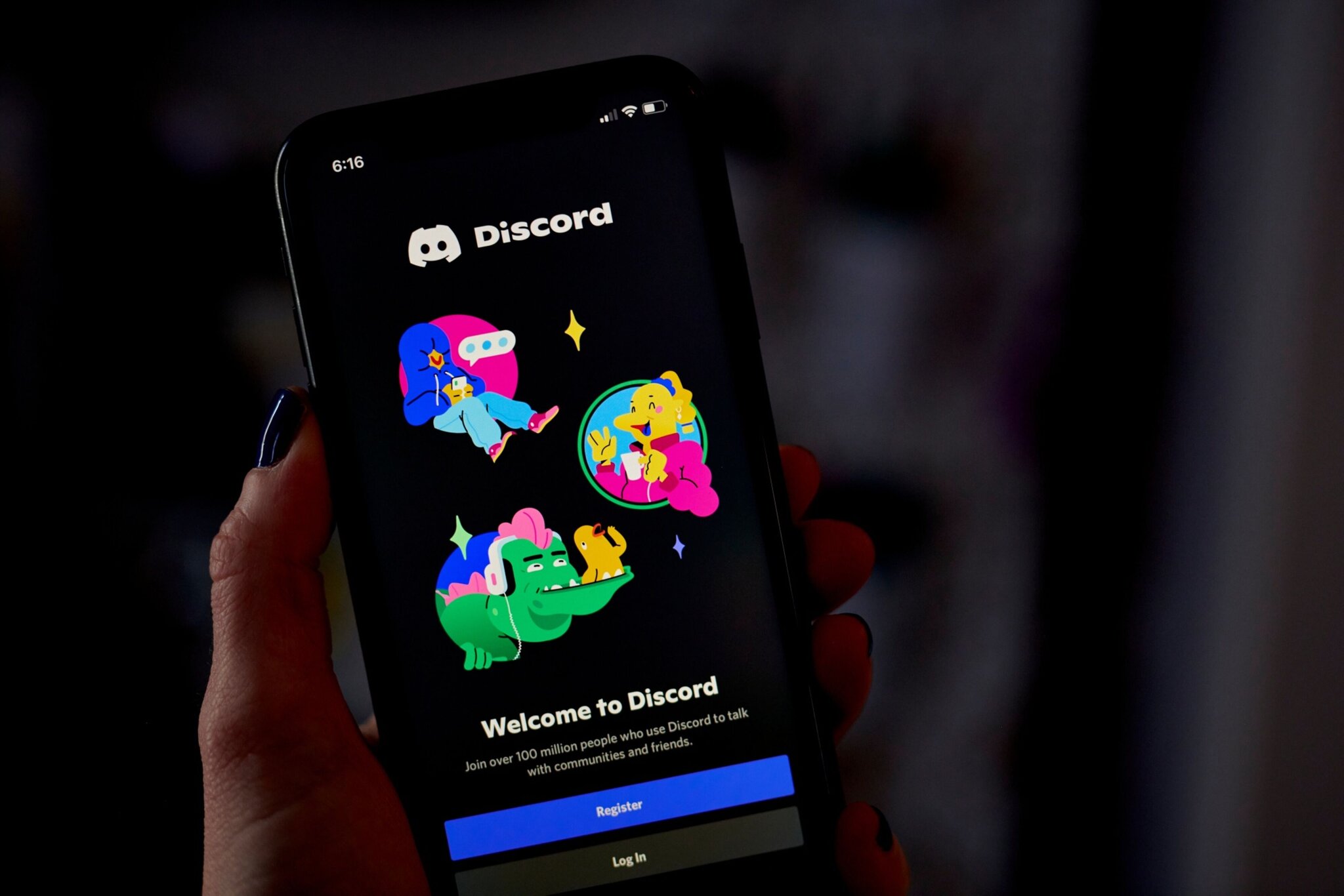
Are you eager to join the vibrant community on Discord but hesitant to provide your phone number during the registration process? You're not alone. Many individuals prefer to maintain their privacy and avoid sharing personal information when creating online accounts. Fortunately, there are alternative methods to sign up for Discord without using a phone number. In this comprehensive guide, we'll explore the steps to create a Discord account without the need for a phone number. Whether you're a gamer, a professional, or simply seeking a platform to connect with like-minded individuals, Discord offers a diverse range of communities and features. By following the instructions provided, you can swiftly establish your presence on Discord and start engaging with others, all without the requirement of a phone number. Let's delve into the process of setting up a Discord account without the need for a phone number, ensuring that your privacy and comfort remain a top priority.
Inside This Article
- Method 1: Using an Email Address
- Method 2: Using a Google Voice Number
- Method 3: Using a Temporary Phone Number Service
- Conclusion
- FAQs
Method 1: Using an Email Address
Creating a Discord account without a phone number is a common concern for many users who prefer to maintain their privacy or do not have access to a personal phone number. Fortunately, there are alternative methods to register for a Discord account without the need for a phone number. One of the most straightforward approaches is by using an email address.
To begin, navigate to the Discord website or open the Discord mobile app. Look for the option to create a new account, which is typically prominently displayed on the homepage or the initial screen of the app. Click on the "Sign Up" or "Create Account" button to initiate the registration process.
Next, you will be prompted to enter your email address, username, and password. It's important to choose a unique and memorable username that reflects your personality or interests. Once you have filled in the required fields, proceed to the next step.
After submitting your email address, you will receive a verification email from Discord. Open your email inbox and locate the message from Discord. Click on the verification link provided in the email to confirm your email address and activate your Discord account.
Upon clicking the verification link, you will be directed to a webpage confirming the successful verification of your email address. At this point, you can return to the Discord website or app and log in using the credentials you provided during the registration process.
By utilizing an email address as the primary method of registration, you can bypass the requirement for a phone number and enjoy the full functionality of Discord. This method offers a convenient and accessible approach for individuals who prefer to use their email address as the primary point of contact for their Discord account.
By following these steps, you can successfully set up a Discord account without the need for a phone number, providing a seamless and hassle-free registration process for users across the globe.
Method 2: Using a Google Voice Number
For individuals who prefer to maintain a level of separation between their personal phone number and their online activities, utilizing a Google Voice number presents a viable solution for creating a Discord account without the need for a traditional phone number. Google Voice offers a free telecommunications service that provides users with a unique phone number, which can be used for calling, texting, and voicemail. This method allows users to register for a Discord account while safeguarding their privacy and personal information.
To begin, navigate to the Google Voice website and sign in with your Google account credentials. If you do not have a Google account, you can easily create one by following the on-screen instructions. Once logged in, you will have the option to select a phone number from the available list of numbers provided by Google Voice. Choose a number that suits your preferences and geographical location.
After selecting a Google Voice number, you can proceed to the Discord website or app to initiate the account creation process. When prompted to enter a phone number during registration, input the Google Voice number that you obtained earlier. Discord will send a verification code to the Google Voice number, which you can access through the Google Voice website or app.
Upon receiving the verification code, enter it into the Discord registration interface to confirm the association between your Google Voice number and your Discord account. This step validates your ownership of the Google Voice number and completes the account verification process.
By leveraging a Google Voice number, users can effectively bypass the requirement for a traditional phone number while fulfilling the verification criteria set by Discord. This approach offers a practical and privacy-conscious method for individuals who seek to create a Discord account without divulging their personal phone number.
Furthermore, Google Voice provides additional features such as call forwarding, voicemail transcription, and the ability to block unwanted callers, enhancing the overall utility of the provided phone number. This comprehensive functionality makes Google Voice an attractive option for users looking to establish a Discord account without the need for a conventional phone number.
Method 3: Using a Temporary Phone Number Service
Creating a Discord account without a personal phone number can be achieved through the utilization of temporary phone number services. These services offer users the ability to obtain a temporary phone number for the purpose of account verification and communication, without the need to disclose their actual phone number. This method is particularly advantageous for individuals who prioritize privacy and wish to maintain a level of separation between their online activities and their personal contact information.
To begin, there are various online platforms and mobile applications that provide temporary phone number services. These services may offer disposable phone numbers that are valid for a short duration, typically ranging from a few minutes to a few days. Users can acquire these temporary numbers for the specific purpose of registering for online services, such as Discord, without the need to link their primary phone number to the account.
Once a suitable temporary phone number service has been identified, users can proceed to obtain a temporary phone number through the platform's interface. The process usually involves selecting a desired area code or location for the temporary number and confirming its availability. Upon successful acquisition, the temporary phone number is ready to be used for Discord account registration.
Subsequently, users can navigate to the Discord website or app and initiate the account creation process. When prompted to enter a phone number for verification, users can input the temporary phone number obtained from the service. Discord will send a verification code to the temporary number, which can be accessed through the temporary phone number service's interface or mobile app.
Upon receiving the verification code, users can input it into the Discord registration interface to confirm the association between the temporary phone number and their Discord account. This step validates the ownership of the temporary phone number and fulfills the verification requirements set by Discord.
By leveraging a temporary phone number service, users can effectively bypass the need for a personal phone number while satisfying Discord's verification process. This approach offers a practical and privacy-oriented method for individuals who seek to create a Discord account without exposing their primary contact information.
Furthermore, temporary phone number services often provide additional features such as call forwarding, message notifications, and the option to extend the validity of the temporary number if necessary. These capabilities enhance the overall utility of temporary phone numbers and contribute to a seamless registration experience for Discord users seeking privacy and convenience.
In conclusion, creating a Discord account without a phone number is feasible and straightforward. By following the outlined methods, users can enjoy the benefits of Discord without the need for a phone number. Whether it's using a virtual phone number, seeking assistance from friends, or exploring alternative account creation options, there are various avenues to explore. With this flexibility, individuals can seamlessly join the vibrant Discord community and engage in diverse conversations, gaming, and networking activities. Embracing these strategies empowers users to navigate the platform with ease, fostering a sense of inclusivity and accessibility. Ultimately, the ability to bypass the phone number requirement opens the door to a more diverse and dynamic Discord experience for all users.
FAQs
-
Can I create a Discord account without a phone number?
Yes, you can create a Discord account without a phone number. Discord offers multiple ways to sign up, including using an email address or connecting through other platforms like Google or Facebook.
-
Why does Discord ask for a phone number during registration?
Discord may ask for a phone number during registration as a security measure to verify the user's identity and prevent abuse of the platform. However, providing a phone number is not mandatory for creating an account.
-
Are there any alternatives to using a phone number for Discord verification?
Yes, there are alternatives to using a phone number for Discord verification. Users can opt for email verification or use third-party account connections, such as Google or Facebook, to sign up for a Discord account.
-
Is it safe to use Discord without providing a phone number?
It is safe to use Discord without providing a phone number. Discord offers various security features and options for account verification, allowing users to maintain their privacy while using the platform.
-
What should I do if I encounter issues while creating a Discord account without a phone number?
If you encounter issues while creating a Discord account without a phone number, you can reach out to Discord's support team for assistance. They can provide guidance and help troubleshoot any problems you may encounter during the registration process.
