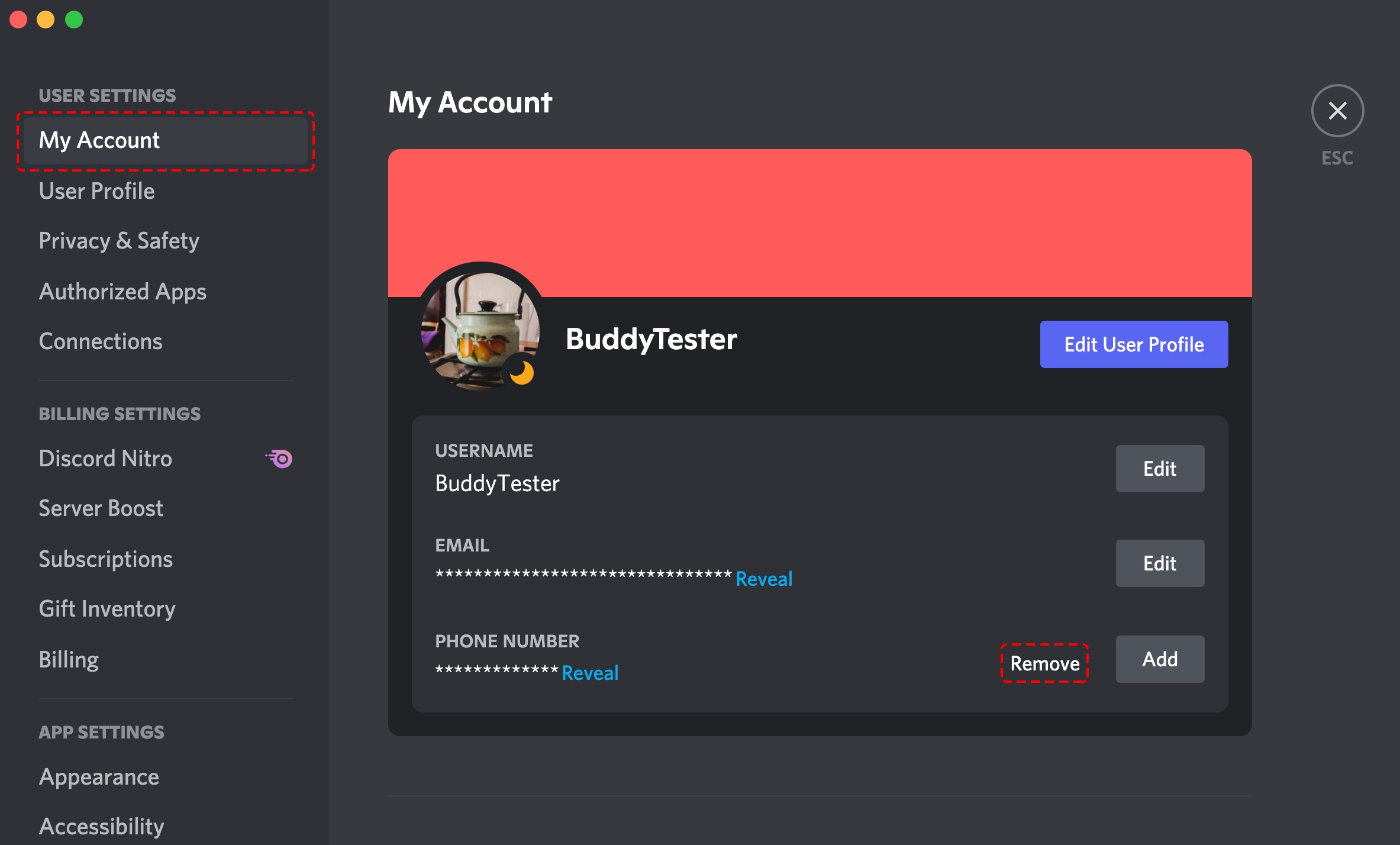
Are you looking to remove a phone number from your Discord account? Whether you're switching numbers or simply prefer not to have it linked, it's essential to understand the process. Discord, a popular platform for communication and community building, allows users to connect with others via text, voice, and video. However, managing personal information, such as phone numbers, is a crucial aspect of maintaining privacy and security.
In this guide, we'll walk you through the steps to remove a phone number from your Discord account. From accessing your user settings to navigating the privacy options, we'll cover everything you need to know. By the end of this article, you'll have a clear understanding of how to safeguard your personal information while enjoying the seamless Discord experience. Let's dive in and explore the process of removing a phone number from Discord.
Inside This Article
- Accessing User Settings
- Removing Phone Number
- Verifying Removal
- Additional Considerations
- Conclusion
- FAQs
Accessing User Settings
Accessing your user settings on Discord is a straightforward process that allows you to manage various aspects of your account, including removing a phone number. Whether you're using the desktop or mobile app, the steps to access your user settings remain consistent.
Desktop App
-
Launch Discord: Open the Discord application on your computer and log in to your account if prompted.
-
Navigate to User Settings: Located in the bottom-left corner of the app, you'll find a gear icon. Click on this icon to access your user settings.
-
Accessing Account Settings: Once in the user settings, you'll see a list of options on the left-hand side. Click on "My Account" to access your account settings.
-
Viewing Phone Settings: Within the account settings, you'll find the "Phone" section, where you can view and manage the phone number associated with your account.
Mobile App
-
Open Discord: Launch the Discord app on your mobile device and log in if required.
-
Access User Settings: Tap on the three horizontal lines in the top-left corner of the app to open the menu. From there, tap on your profile picture at the bottom of the menu to access your user settings.
-
Navigating to Account Settings: Similar to the desktop app, you'll find "My Account" in the list of options. Tap on it to access your account settings.
-
Managing Phone Settings: Within the account settings, you can locate and manage your phone number under the "Phone" section.
By following these steps, you can easily access your user settings on Discord, enabling you to make changes to your account, including the removal of a phone number. Once you've accessed your user settings, you can proceed with the process of removing your phone number, which will be covered in the next section.
Removing Phone Number
Removing a phone number from your Discord account is a simple yet essential task that can be accomplished within the user settings. Whether you've changed your phone number or prefer not to have one associated with your account, Discord provides a seamless process for removing it. Here's a detailed guide on how to remove a phone number from your Discord account:
Desktop App
- Access User Settings: After logging in to the Discord desktop app, click on the gear icon in the bottom-left corner to access your user settings.
- Navigate to Account Settings: Within the user settings, select "My Account" from the options on the left-hand side to access your account settings.
- Remove Phone Number: In the "Phone" section of your account settings, you'll see the phone number associated with your account. Click on the "X" or "Remove" button next to the phone number to initiate the removal process.
Mobile App
- Open User Settings: Upon logging in to the Discord mobile app, tap on the three horizontal lines in the top-left corner to open the menu. Then, tap on your profile picture at the bottom of the menu to access your user settings.
- Navigate to Account Settings: Similar to the desktop app, select "My Account" from the list of options to access your account settings.
- Remove Phone Number: Within the "Phone" section of your account settings, you'll find the phone number linked to your account. Tap on the "X" or "Remove" button next to the phone number to initiate the removal process.
Verifying Removal
After initiating the removal process, Discord may prompt you to confirm the action to ensure the accurate removal of your phone number. This verification step is crucial in preventing accidental removal and maintaining the security of your account. Once you've confirmed the removal, the phone number will be successfully dissociated from your Discord account.
It's important to note that removing your phone number from Discord doesn't affect your ability to use the platform. However, if you ever need to add a new phone number in the future, you can easily do so by accessing your user settings and updating your account information.
By following these steps, you can effectively remove a phone number from your Discord account, providing you with the flexibility to manage your account details according to your preferences. Whether it's for security, privacy, or personal reasons, Discord empowers users to have control over their account information.
Verifying Removal
Verifying the removal of a phone number from your Discord account is a crucial step in ensuring the accuracy and security of the process. Once you have initiated the removal of your phone number from your account settings, Discord may prompt you to confirm the action before finalizing the dissociation. This verification step serves as a safeguard against accidental or unauthorized changes to your account information.
Upon clicking the "Remove" or "X" button next to the phone number in your account settings, Discord may display a confirmation dialog to reiterate the impending action. This dialog typically includes a message informing you that by removing the phone number, it will no longer be associated with your account. Additionally, it may emphasize the impact of this action, such as the inability to receive account-related notifications or use the phone number for account recovery purposes.
By requiring user confirmation, Discord ensures that individuals are fully aware of the consequences of removing their phone number. This deliberate approach aligns with Discord's commitment to user security and transparency in account management. Verifying the removal also prevents accidental changes that could potentially disrupt a user's access to their account or compromise their account security.
Once you have confirmed the removal of the phone number, Discord promptly processes the change, dissociating the phone number from your account. This swift action reflects Discord's responsiveness to user-initiated modifications and their dedication to providing a seamless user experience.
It's important to note that the verification process may vary slightly based on the device or platform you are using. Whether you're accessing Discord through the desktop app or the mobile app, the verification dialog is designed to clearly communicate the implications of removing your phone number, empowering you to make informed decisions about your account settings.
Additional Considerations
When removing a phone number from your Discord account, it's essential to consider a few additional factors to ensure a smooth transition and uninterrupted access to your account. Here are some important considerations to keep in mind:
Account Recovery Options
After removing your phone number from Discord, it's prudent to review and update your account recovery options. Discord offers multiple methods for account recovery, including email verification and two-factor authentication (2FA). By ensuring that alternative recovery options are in place, such as a verified email address or 2FA setup, you can maintain a secure and accessible account recovery process.
Security and Privacy
Removing your phone number from Discord may be driven by privacy concerns or the need to limit the personal information associated with your account. It's important to assess your overall security and privacy settings within Discord to align them with your preferences. This may include reviewing privacy controls, managing connected third-party applications, and adjusting notification settings to enhance your account's security and privacy.
Communication Preferences
If your phone number was previously used for communication or notification purposes on Discord, consider alternative methods for staying informed and connected within the platform. Discord provides various notification settings that allow you to customize how you receive alerts and messages. Reviewing and adjusting these settings can help you stay connected with your communities and friends while ensuring a seamless communication experience.
Account Updates
After removing your phone number, take the opportunity to review and update any other account details that may require attention. This could include verifying your email address, updating your profile information, or adjusting your account settings to reflect any changes in your communication preferences. Keeping your account details up to date contributes to a consistent and accurate representation of your Discord profile.
Future Changes
Anticipate any future changes that may necessitate the addition of a new phone number to your Discord account. Whether it's for security, account recovery, or communication purposes, having a clear understanding of how to update your account with a new phone number can streamline the process when the need arises. Familiarizing yourself with the steps to add a phone number in the future can save time and effort when making account adjustments.
By considering these additional factors when removing a phone number from your Discord account, you can proactively manage your account settings and ensure a seamless transition while maintaining the security and accessibility of your Discord profile.
In conclusion, removing a phone number on Discord is a straightforward process that can be completed in just a few simple steps. By following the guidelines provided in this article, users can effectively manage their account settings and ensure that their personal information remains secure. Whether it's for privacy reasons or simply to update contact details, the ability to remove a phone number from Discord empowers users to maintain control over their account information. With the step-by-step instructions and insights shared here, users can confidently navigate the platform's settings and make adjustments as needed. This flexibility and user-centric approach contribute to a positive experience for Discord users, allowing them to tailor their account settings to suit their individual preferences and needs.
FAQs
-
How do I remove my phone number from Discord?
- To remove your phone number from Discord, open the Discord app or website and go to User Settings. Then, click on "My Account" and select "Edit" next to your phone number. Finally, click "Remove" to unlink your phone number from your Discord account.
-
Will removing my phone number affect my account security?
- Removing your phone number from Discord will not compromise your account security. Discord offers alternative methods for two-factor authentication, such as using an authenticator app or a backup code, to ensure the safety of your account.
-
Can I still use Discord without a linked phone number?
- Yes, you can continue using Discord without a linked phone number. Your ability to chat, join servers, and participate in communities will not be affected by the removal of your phone number.
-
What happens to my account if I remove my phone number?
- Removing your phone number from Discord will not impact your account's functionality or access. Your account will remain active, and you can still engage with the Discord community as usual.
-
Is there a waiting period after removing my phone number from Discord?
- There is no waiting period after removing your phone number from Discord. Once you complete the unlinking process, your phone number will be immediately disassociated from your Discord account.
