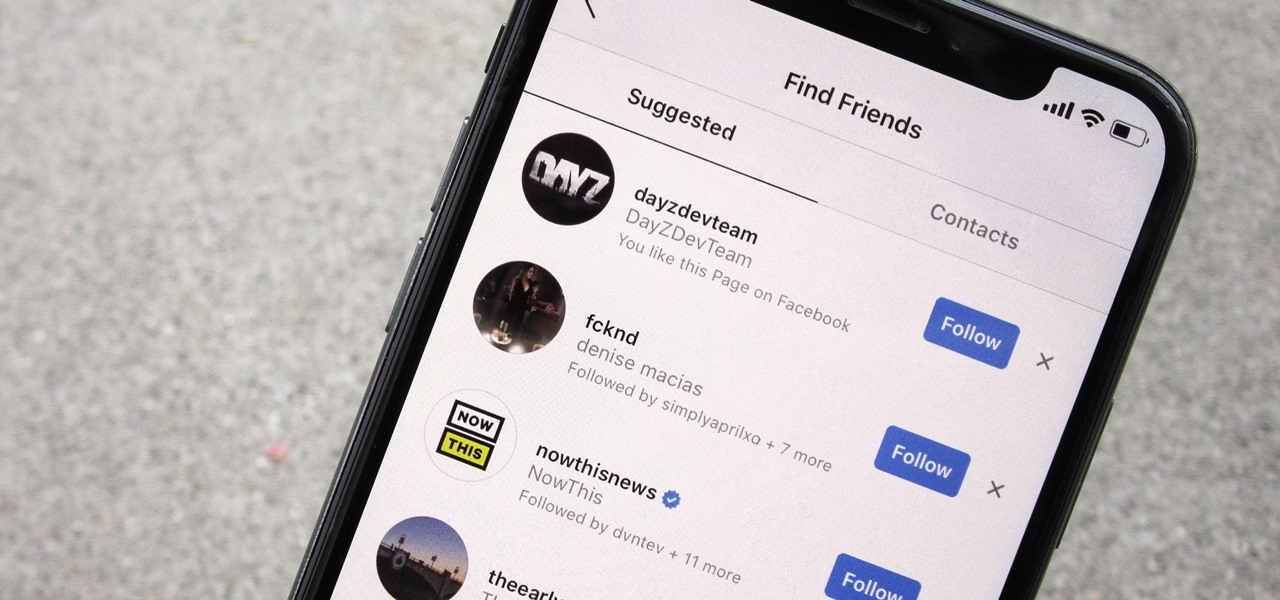
Are you looking for a way to remove someone’s Instagram account from your phone? Whether it’s an old friend, an ex-partner, or someone you simply no longer want to see on your feed, it’s essential to know how to remove their account from your Instagram app. In this article, we will guide you through the process step-by-step, ensuring that you can easily and effectively remove someone’s Instagram account from your phone. Whether you’re using an iOS or Android device, we’ve got you covered. So let’s delve into this topic and learn how to create a more enjoyable and personalized Instagram experience by removing unwanted accounts from your phone.
Inside This Article
- Why Remove Someone’s Instagram Account from Your Phone?
- Method 1: Blocking the User’s Account
- Method 2: Unfollowing the User
- Method 3: Reporting the User’s Account
- Method 4: Deleting the User’s Messages or Conversations
- Conclusion
- FAQs
Why Remove Someone’s Instagram Account from Your Phone?
Instagram is a popular social media platform that allows users to share photos, videos, and connect with friends and influencers. While it can be a source of entertainment and inspiration, there may come a time when you need to remove someone’s Instagram account from your phone. Here are a few reasons why you might want to take this step:
1. Negative or Toxic Content: If someone’s Instagram account consistently posts negative or toxic content that affects your mental well-being or promotes harmful behavior, it’s important to protect yourself by removing their account from your phone. Surrounding yourself with positivity is crucial for maintaining a healthy mindset.
2. Privacy Concerns: If you feel that your privacy is being compromised by someone on Instagram, removing their account ensures that they no longer have access to your personal information or can interact with your posts. This step can be particularly important if you’ve had a falling out with that person or if they are engaging in online harassment or stalking.
3. Unwanted Distractions: Sometimes, following someone on Instagram can lead to constant distractions or wasting valuable time. If someone’s posts are not relevant or interesting to you, or if you find yourself spending excessive amounts of time scrolling through their content, it might be time to remove their account and reduce the distractions in your life.
4. Change of Interests: As time goes on, our interests and tastes can change. You may find that an Instagram account you once enjoyed no longer aligns with your current passions or values. In such cases, removing their account can help you curate a feed that is more personally fulfilling and reflective of who you are now.
5. Ending a Relationship: If you’ve ended a romantic relationship or friendship and want to move on, removing their Instagram account from your phone can be a healthy step. Seeing their posts or updates can hinder the healing process and make it difficult to let go. Taking this action can help you focus on your own growth and well-being.
Remember, removing someone’s Instagram account from your phone doesn’t necessarily mean severing all ties. It simply allows you to control the content you consume and the interactions you have on the platform. It’s important to prioritize your mental health, privacy, and overall well-being when managing your social media connections.
Method 1: Blocking the User’s Account
If you want to remove someone’s Instagram account from your phone, one effective method is to block their account. Blocking someone on Instagram not only restricts their access to your profile, but it also prevents you from seeing their posts and content on the platform. Follow these steps to block a user’s account:
1. Open the Instagram app on your phone and log in to your account.
2. Navigate to the user’s profile that you want to remove from your phone.
3. Tap on the three dots (…) located at the top right corner of the profile page.
4. A menu will appear with various options. Select “Block” from the options.
5. A confirmation message will appear, asking if you are sure you want to block the user. Tap on “Block” to proceed.
Once you have blocked the user’s account, you will no longer see their posts on your feed, and they won’t be able to see your posts or interact with you on Instagram. Keep in mind that blocking a user is a reversible action, and you can unblock them at any time if you decide to do so.
Method 2: Unfollowing the User
Another way to remove someone’s Instagram account from your phone is by simply unfollowing them. This method allows you to disconnect from their content without completely blocking or reporting the account.
To unfollow a user on Instagram, follow these steps:
- Open the Instagram app on your phone and log in to your account.
- Go to the profile of the user you want to remove from your feed.
- Tap on the “Following” button located at the top of their profile, next to their username.
- A pop-up menu will appear with the option to “Unfollow.” Tap on it to confirm.
By unfollowing the user, their posts will no longer appear in your Instagram feed, and you won’t receive any notifications related to their activity. This can be a helpful method if you simply want to reduce the visibility of their content without severing all connections with the account.
However, it’s important to note that unfollowing a user won’t prevent them from seeing your content or interacting with your profile. If you want to completely cut off contact with the account, consider using the blocking or reporting methods.
Method 3: Reporting the User’s Account
Reporting an Instagram account is an effective way to take action against inappropriate or harmful content. If you come across a user who is violating Instagram’s community guidelines, you have the option to report their account. Instagram takes these reports seriously and will take appropriate action against accounts that are found to be in violation.
To report a user’s account from your phone, follow these steps:
- Open the Instagram app on your phone and navigate to the profile page of the user you want to report.
- Tap on the three horizontal dots in the top right corner of the screen to open the options menu.
- Scroll down and select “Report”.
- You’ll be presented with several options regarding the reason for the report. Choose the most relevant option that matches the violation you’re reporting.
- Instagram may require you to provide additional information or evidence to support your report. Follow the instructions provided on the screen.
- Once you’ve completed the report, tap on “Submit” to send it to Instagram for review.
After you have reported the user’s account, Instagram will review the report and take appropriate action if necessary. It’s important to note that Instagram does not provide information on the outcome of the report or the actions taken against the reported account.
Reporting a user’s account is a responsible way to help maintain a safe and positive environment on Instagram. By reporting accounts that violate the community guidelines, you play a crucial role in keeping the platform enjoyable for everyone.
Method 4: Deleting the User’s Messages or Conversations
Another way to remove someone’s Instagram account from your phone is by deleting the user’s messages or conversations. This method is helpful if you no longer want to see any messages or notifications from a specific user.
To delete messages or conversations on Instagram, follow these steps:
- Open the Instagram app on your phone and go to your direct messages.
- Find the message or conversation with the user you want to remove.
- Tap and hold on the message or conversation until a menu appears.
- Select the delete option from the menu.
- Confirm the deletion by tapping on “Delete” when prompted.
By deleting the messages or conversations, you effectively remove any trace of the user’s activity from your Instagram account. This can help declutter your inbox and prevent any further interactions with that particular user.
It’s important to note that deleting messages or conversations will only remove them from your end. The other user will still have their copies unless they choose to delete them as well. However, this method allows you to control what you see on your own device.
Deleting messages or conversations can be a useful step if you want to create a more peaceful and focused Instagram experience by removing unwanted interactions from your phone.
Conclusion
The process of removing someone’s Instagram account from your phone can be straightforward and hassle-free. By following the steps outlined in this article, you can easily revoke access and cut ties with a specific user’s profile. Whether it’s an ex-partner, a toxic acquaintance, or simply someone you no longer wish to interact with, taking control of your Instagram experience is essential for maintaining a positive online environment.
Remember, removing someone’s Instagram account from your phone does not mean blocking them entirely. They may still be able to contact you through other channels or view your content on their own accounts. If you want to fully cut off communication, consider blocking them directly on the Instagram platform.
Overall, it’s important to prioritize your mental and emotional well-being when it comes to your online presence. By regularly assessing and curating your digital connections, you can create a space that aligns with your values and enhances your overall Instagram experience.
FAQs
1. Can I remove someone’s Instagram account from my phone?
Yes, you can remove someone’s Instagram account from your phone by following a few simple steps.
2. Will removing someone’s Instagram account from my phone also delete it permanently?
No, removing someone’s Instagram account from your phone will only remove it from the device you are using. The account will still exist and can be accessed from other devices or through the Instagram website.
3. What happens if I remove someone’s Instagram account from my phone?
By removing someone’s Instagram account from your phone, you will no longer see their posts, stories, or messages on the app. However, this action does not unfollow or block the person, nor does it delete their account.
4. Can the person whose account I remove from my phone know about it?
No, removing someone’s Instagram account from your phone is a private action that does not notify the person. They will not receive any notifications or alerts indicating that you have removed their account from your device.
5. Can I re-add someone’s Instagram account to my phone after removing it?
Yes, you can re-add someone’s Instagram account to your phone at any time. Simply search for their profile, follow them, and their posts, stories, and messages will appear on your app again.
