In some aspects of our lives, we may feel like applying the KonMari Method. It can even be applied to social media, and Instagram is definitely not an exemption. If you previously felt like going on sabbatical leave and delete unnecessary people on your Instagram, chances are you’ve either muted them or perhaps blocked them. That said, both you and your connection will not be able to see what you’re up to in your current lives.
However, in case you’ve decided to make amends or are perhaps ready to see what they’re up to, you can always have the option to unblock them anytime on Instagram. It’s completely easy to unblock someone; however, some users have a hard time finding the unblock button. Unlike Facebook where you can easily access the Unblock Profile button, Instagram’s version of unblocking is buried in an array of settings.
That said, we’ve made this article to provide all the necessary steps on how to unblock someone on Instagram quickly and easily. No third-party apps are required; all you need to do is grab your smartphone or computer, and have a stable internet connection. And of course, the guts – are you ready to reconnect and see the new updates from a blocked person’s account? If yes, read on below!
Understanding the Unblock Function on Instagram
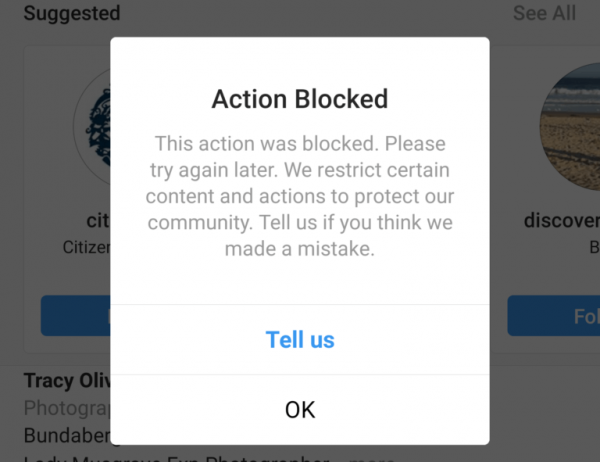
With a few clicks on your desktop or laptop or a few taps on your mobile devices, you can unblock someone on Instagram easily and quickly. To provide you with ease and convenience, we have created a comprehensive and simple process on how to unblock someone on Instagram.
If you are ready to see someone on Instagram again, follow these steps:
Unblock Someone on Instagram through the Search History
1. Search for the account of your colleagues, friends, family members, or ex-lover that you’ve blocked on Instagram.
Note: If you haven’t cleared your search results associated with that person on the Accounts tab, you can access the blocked account/s from there.
2. Navigate to the blocked Instagram account.
3. If you’re already sure that it’s time to unblock the person, hit Unblock.
Unblock Someone on Instagram Through the Instagram Mobile App
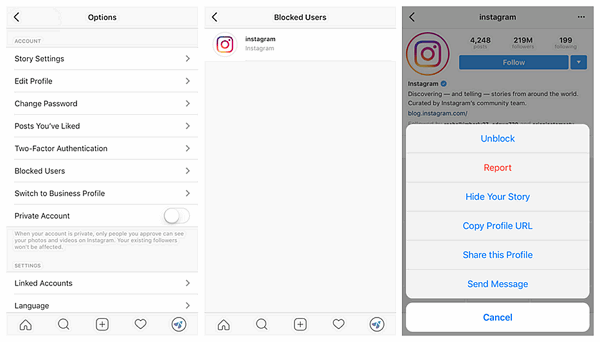
- From any mobile device, e.g., smartphone or tablet, launch the Instagram app.
- In the lower-right corner of your screen, tap your Instagram account.
- From the upper-rightmost corner of the screen, tap Settings or the burger icon.
- Tap Settings > Privacy > Blocked Accounts.
- Choose from the list of Blocked Accounts that you want to unblock.
- Once you’ve chosen, tap the Unblock button beside their username.
Unblock Someone on Instagram Through the Web Version of Instagram
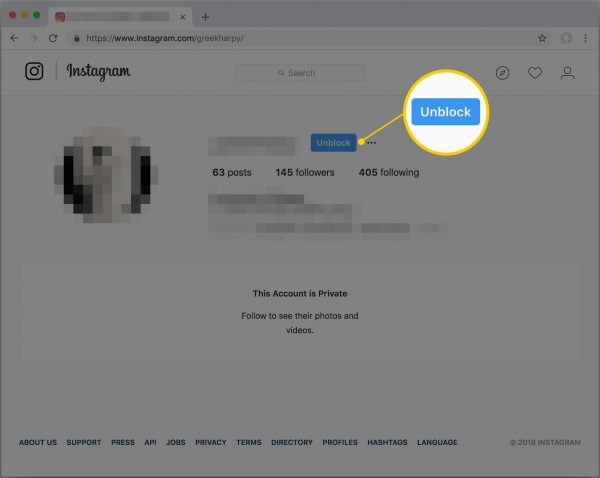
- From your desktop or laptop, open your preferred web browser.
- Navigate to www.instagram.com.
- If you aren’t signed in yet, input your username and password.
- On the Search bar on Instagram, input the blocked user’s handle or name.
- Click on their username from the suggested results.
- If you’re 100% sure that you want to see this person again on Instagram, click on the Unblock button.
Unblock Someone Who Also Blocked You on Instagram
When you’re trying to unblock someone who already blocked you, then maybe it’s time to take a step back first. Is it really worth giving the person a chance? Do you want to go through all the drama it has caused you in the past? When someone has already blocked you, then you should take it as a sign that things are better off that way and there’s no way you can do but move forward.
However, if you’re really persistent about unblocking someone who currently blocked you on Instagram, do the following steps:
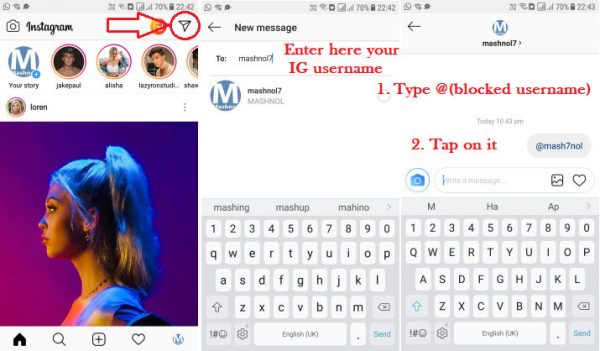
- From your Instagram mobile app, tap the Direct Message icon. It is the paper plane icon located on the upper-right part of your Instagram as you open it.
- To start a new thread, tap the pencil icon from the upper-rightmost corner of the app.
- On the “To Search” Field, input your own username.
- From the Message panel, input the “@” and then followed by the blocked person’s username.
- Tap the Send button.
- When you’ve sent the message, it will highlight the blocked person’s username.
- Tap the username.
- Once you’re in the blocked person’s Instagram profile, tap the three-dotted icon in the upper-right corner of your screen.
- Tap Unblock.
Other Alternatives for Unblocking Someone Who Also Blocked You
If the trick above doesn’t work, here are other alternatives that might be easier (and hopefully it’ll work this time around) for you:
- Through Instagram Search. Follow the same steps in the first part of the article.
- Through the web version of Instagram. Type the blocked person’s URL. For example, www.instagram.com/username. Replace “username” with the person’s username.
Note: Ensure that you are opening from a newly-opened window; you shouldn’t be initially signed-in yet. If not, log out from your Instagram account and then input the URL again.
- Through the previous posts that you’ve liked. To do this, tap Settings on your Instagram account. Once you’re already in the Settings menu, tap Account > Posts You’ve Liked. Go through all the posts that you’ve remembered and liked from that blocked Instagram account.
- Through saved posts from the blocked Instagram account. To do this, tap Settings on your Instagram account. Once you’re already in the Settings menu, tap Saved. Once you’re already in your saved collections, go through All Posts and search the posts associated with that person, if you remember.
Who Can You Block and Unblock on Instagram?

With the block and unblock feature on Instagram, you can perform it on just about anyone on Instagram. Regardless if they are your friends, colleagues, and family members, you can easily block and unblock people. That said, you and those people won’t see what you’ve been up to in your lives.
If you’re wondering, do you really have to follow one another so you can block that person? The concrete answer is no. Regardless if you’re following them or not, and vice versa, you can easily block someone on Instagram anytime you want.
What Happens When You Block Someone on Instagram?

When you block a former friend, ex-lover, colleague, and family member on Instagram, they won’t see you’re having an aperitivo in Milan, for example—just as you won’t also see their Instagram profile, stories, and posts. Also, they aren’t going to be notified when you’ve blocked them. If you’re wondering about your past interactions, the following will offer you an overview:
Direct Message via Instagram:
- When you’ve blocked someone, your associated messages will remain in your inbox; however, you won’t be able to see or access them.
- If you create a new room, the blocked recipient won’t be able to join the newly-created room even if they’re signed in to their account on Instagram.
- Once the person you’ve blocked on Instagram is in the same group chat with you, you will be prompted whether to stay in the group chat or not. If you remain, you can see the messages coming from the blocked Instagram account.
- If the blocked person sends you a message on Instagram, you won’t be able to receive it. Even if you’ve already unblocked them, the message will still not be received by you.
Commenting and Liking Instagram Posts:
- Blocked recipients are still able to see your comments and likes on shared public posts as well as the accounts they currently follow.
- After blocking someone on Instagram, your videos and images that they’ve liked or commented on will be removed. If you’ve unblocked them, they also won’t be restored.
Tagging and Mentions on Instagram:
- Blocked recipients cannot mention your username as well as tag you in posts after you’ve blocked them.
- If you’ve blocked them and modified your current username, they cannot tag or mention you in a post unless they have your new username.
Will the Person Know You Blocked Them on Instagram?
As mentioned, when you’ve blocked someone on Instagram, there’s no need to worry about them being notified. Instagram, in any way, will never let the recipient know if you’ve blocked him or her on your Instagram account.
Frequently Asked Questions
How Many Times Can You Block and Unblock a Person on Instagram?
Unlike Facebook, Instagram has one of the less restrictive rules when it comes to blocking someone. When you have unblocked someone on Facebook and decided to block them, you will need to wait for 48 hours before blocking them again. That said, you can block, unblock, and re-block someone for as long as you like on Instagram. Indeed, there are no limitations on the number of times you can block and unblock someone on Instagram.
There’s absolutely nothing wrong with the blocking and unblocking process on Instagram. After all, it’s between you and Instagram. However, to preserve your mental health and inner peace, it’s best practice to avoid the cat and mouse game. That said, take a step back and decide whether it’s worth unblocking someone or not. If not, then it’s time to move on and avoid people that no longer spark happiness in your life. In that way, you’ll avoid the dilemma of blocking and unblocking someone on Instagram.
Can Someone Blocked on Instagram See Your Profile?
The short answer is yes. Someone you’ve blocked on Instagram can still see your profile, especially when you haven’t cleared the search results through the Accounts Tab. Aside from the search results, they can see your profile through previous mentions, comments, and group chats.
However, it’s just that, blocked recipients can still see your profile on Instagram but they can no longer see your posts, highlights, stories, people you’ve followed, and your followers. In terms of messaging, someone you’ve blocked won’t have the opportunity to message you on Instagram.
Final Word
We’ve highlighted everything you need to know on how to unblock someone on Instagram in one comprehensive guide. Indeed, it’s absolutely simple and straightforward to unblock someone. However, in case you feel like there is a need to block them again, you can always repeat the process of blocking them instead. And as mentioned, there are definitely no limits on blocking someone on Instagram.
If you think this article has guided you with the process, you may pass this along to someone you know who might have a hard time unblocking someone.
