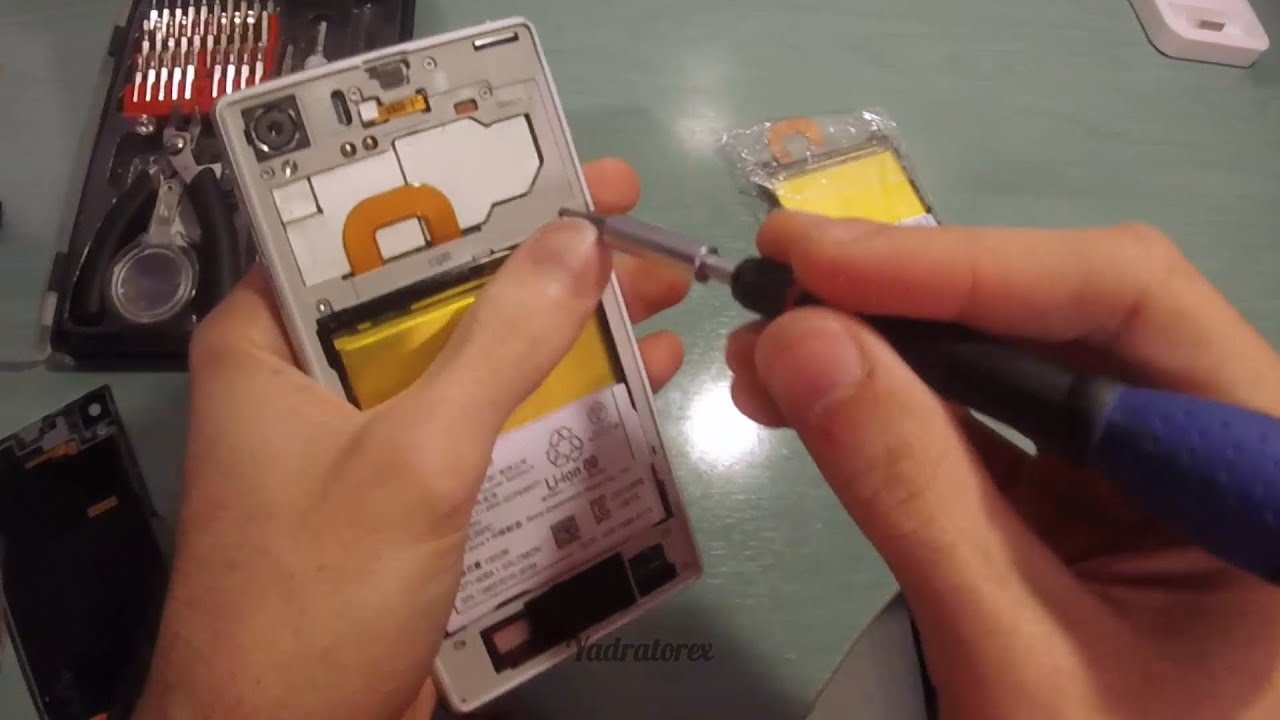
Are you experiencing battery issues with your Xperia Z1? Is it draining quickly or not holding a charge at all? Don’t worry, you’re not alone. Battery deterioration is a common problem faced by many smartphone users. The good news is that you don’t have to replace the entire phone. In this article, we will guide you through the process of replacing the Xperia Z1 battery, so you can enjoy longer battery life and get the most out of your device. Whether you are a tech-savvy individual or a novice in phone repair, we have got you covered. So, let’s dive in and learn how to replace the Xperia Z1 battery step by step!
Inside This Article
- Disclaimers
- Tools Required for Battery Replacement
- Step-by-Step Guide to Replace the Xperia Z1 Battery
- Troubleshooting Common Issues
- Tips and Precautions
- Conclusion
- FAQs
Disclaimers
Before attempting to replace the battery of your Xperia Z1, it is important to read and understand the following disclaimers:
1. Warranty Void: Opening your Xperia Z1 and replacing the battery yourself may void the manufacturer’s warranty. It is advisable to check the warranty terms and conditions before proceeding with any DIY repairs.
2. Risk of Damage: Replacing the battery of your Xperia Z1 requires some technical skills and knowledge. If you are unsure about your abilities, it is recommended to seek assistance from a professional technician or authorized service center to avoid any potential damage to your device.
3. Safety Precautions: Working with batteries can be potentially dangerous if not handled properly. Ensure that you are working in a well-ventilated area, away from any flammable materials. Use caution when handling the battery and follow all safety guidelines provided by the manufacturer.
4. Compatibility: Not all replacement batteries available in the market are of the same quality or compatible with your Xperia Z1. It is essential to purchase a genuine or high-quality replacement battery from a trusted source to ensure proper functionality and avoid any issues in the future.
5. Follow Instructions: It is crucial to follow the step-by-step guide provided by the manufacturer or a reliable source when replacing the battery. Skipping or incorrectly executing any steps can result in further damage to your device.
Remember, if you are unsure or uncomfortable with any aspect of replacing the battery, it is always better to have it done by a professional. Safety should be a top priority when working with electronic devices.
Tools Required for Battery Replacement
Replacing the battery in your Xperia Z1 requires the use of specific tools to ensure a safe and successful process. Before you begin the battery replacement, make sure you have the following tools on hand:
- Small Phillips Screwdriver: This tool is essential for removing the screws holding the back cover and battery connector.
- Plastic Opening Tools: These non-conductive tools are used to pry open the back cover and disconnect the battery cable without causing damage.
- Tweezers: Utilized for handling small components and for disconnecting the battery connector.
- Battery adhesive: It is important to have a replacement adhesive to secure the new battery in place.
- Anti-static wrist strap: This tool is optional but recommended to prevent static electricity from damaging the sensitive internal components of your Xperia Z1.
Having these tools ready before you begin the battery replacement process will ensure that you can complete the task efficiently and without any complications.
Step-by-Step Guide to Replace the Xperia Z1 Battery
Is your Xperia Z1 battery not performing as well as it used to? Fear not, because replacing the battery is a relatively straightforward process that you can do yourself. In this step-by-step guide, we will walk you through the process of replacing the battery in your Xperia Z1. Just follow these simple instructions, and you’ll have a brand new battery in no time!
Step 1: Gather the required tools
Before you start, make sure you have all the necessary tools. You will need a small Phillips screwdriver, a plastic opening tool or a spudger, and a replacement battery compatible with the Xperia Z1. Having these tools handy will ensure a seamless battery replacement.
Step 2: Power off your device
Ensure that your Xperia Z1 is completely powered off before attempting to replace the battery. This is important to prevent any potential electrical damage and ensure your safety throughout the process. Take your time to power down your device properly.
Step 3: Remove the back cover
Using a plastic opening tool or a spudger, gently pry open the back cover of your Xperia Z1. Start at the microSD card slot or the charging port to create an opening. Once you’ve made an opening, carefully slide the tool along the edges to detach the back cover from the device. Be cautious not to apply too much force and risk damaging the back cover.
Step 4: Take out the old battery
Once the back cover is removed, you will have access to the Xperia Z1 battery. Locate the battery connector and use a plastic opening tool to disconnect it from the motherboard. Next, remove the adhesive securing the battery in place. Gently pry up the battery using a spudger or your fingers, being careful not to bend or puncture it.
Step 5: Install the new battery
Take the replacement battery and line it up with the battery slot. Ensure that the connectors align properly. Press the battery firmly into place, making sure it sits flush with the device. If necessary, reapply the adhesive to secure the battery in place. Reconnect the battery connector to the motherboard.
Step 6: Reattach the back cover
Carefully position the back cover over the device and align it with the edges. Gently press down to snap it back into place. Make sure all the edges are sealed properly and that there are no gaps or loose sections. Apply gentle pressure to ensure a secure fit.
Step 7: Power on your device
Finally, power on your Xperia Z1 to test the new battery. If everything was done correctly, your device should start up without any issues. Monitor the battery performance to ensure the replacement was successful.
And that’s it! You’ve successfully replaced the battery on your Xperia Z1. Enjoy the improved battery life and performance of your device. If you encountered any difficulties during the process, don’t hesitate to reach out to a professional for assistance.
Troubleshooting Common Issues
While replacing the battery of your Xperia Z1, you may encounter some common issues. Don’t worry; we’ve got you covered. Here are the solutions to troubleshoot these issues:
1. Battery not charging: If you find that your newly replaced battery is not charging, try the following steps:
- Ensure that the battery connector is properly seated. Sometimes, a loose connection can prevent the battery from charging.
- Check if your charger is working correctly. Try using a different charger or cable to rule out any issues.
- Restart your phone and see if that resolves the charging problem. Occasionally, a simple reboot can fix minor software glitches.
2. Rapid battery drain: If you notice that your Xperia Z1 battery is draining faster than usual after replacement, consider the following steps:
- Check for any battery-hungry apps running in the background. Close or uninstall any unnecessary apps to conserve battery life.
- Adjust your screen brightness and timeout settings. Lowering the brightness level and reducing the screen timeout can help extend battery life.
- Turn off unused features like Bluetooth, GPS, and Wi-Fi when not in use. These features can consume a significant amount of battery power.
3. Overheating: Sometimes, replacing the Xperia Z1 battery can cause the device to overheat. Try these solutions if you encounter this issue:
- Avoid using your phone while it’s charging. Using the device intensively while charging can generate excess heat.
- Remove any phone cases or covers during charging. These can trap heat and lead to overheating.
- Clean the phone’s charging port and remove any dirt or debris that may be obstructing the airflow.
4. Random shutdowns: If your Xperia Z1 is experiencing random shutdowns after battery replacement, try these troubleshooting steps:
- Make sure that the battery is properly inserted and secured. A loose or improper connection can cause unexpected shutdowns.
- Perform a factory reset. This can help resolve any software issues that may be causing the shutdowns.
- If the problem persists, consider getting a professional diagnosis. There may be an underlying hardware issue that needs to be addressed.
By following these troubleshooting steps, you can address common issues that may arise during the battery replacement process for your Xperia Z1. Remember, always exercise caution and refer to the manufacturer’s guidelines for proper battery replacement.
Tips and Precautions
When it comes to replacing the battery of your Xperia Z1, it’s important to follow some tips and precautions to ensure a successful and safe procedure. Here are some valuable guidelines to keep in mind:
- Use Genuine Parts: Always use genuine batteries and replacement parts that are specifically designed for your Xperia Z1. Using counterfeit or incompatible parts can result in poor performance and potentially damaging your device.
- Power Off Your Device: Before beginning the battery replacement process, make sure your Xperia Z1 is powered off completely. This will prevent any accidental short circuits or damage to the components.
- Work in a Clean Environment: Find a clean and well-lit workspace to perform the battery replacement. Make sure to remove any dust, debris, or potential hazards from the area to avoid contamination or accidental damages.
- Use Proper Tools: Ensure that you have the necessary tools mentioned in the earlier section for the battery replacement. Using the correct tools will make the process much easier and reduce the risk of damaging other components.
- Follow the Step-by-Step Guide: Refer to the step-by-step guide provided in this article to replace the Xperia Z1 battery. Carefully follow each instruction to avoid mistakes or mishaps during the process.
- Take Your Time: Battery replacement requires patience and precision. Take your time to perform each step accurately and avoid rushing through the process. Rushing can increase the chances of making errors or damaging the device.
- Keep Screws Organized: As you remove screws during the battery replacement, it is important to keep them organized. Use a magnetic mat or small containers to separate and label the screws accordingly. This will help prevent confusion and ensure you place the right screws back in the correct locations.
- Be Gentle: When handling delicate components, such as connectors and cables, be gentle and avoid using excessive force. Apply reasonable pressure and use precision tools to avoid unnecessary damage.
- Double-Check Connections: Before reassembling your Xperia Z1 after battery replacement, double-check that all the connections are properly secured and in the correct orientation. Loose or improperly connected components can lead to functionality issues.
- Test Before Fully Assembling: After completing the battery replacement, perform a quick test by powering on your Xperia Z1 before fully assembling it. This will allow you to address any potential issues or retrace your steps if needed, without having to disassemble the device again.
- Seek Professional Help if Unsure: If you are unsure about any step of the battery replacement process or do not feel confident in performing the task yourself, it is highly recommended to seek professional help. Trying to replace the battery without proper expertise can result in irreversible damage to your device.
By following these tips and precautions, you can ensure a smooth and successful battery replacement process for your Xperia Z1. Remember to always prioritize safety and take necessary precautions to protect both yourself and your device.
Replacing the battery on your Xperia Z1 is a simple and cost-effective way to extend the lifespan of your device. Whether you’re experiencing poor battery life or your phone won’t hold a charge, following the steps outlined in this guide can help you solve the problem. By taking the time to properly remove and replace the battery, you can ensure that your Xperia Z1 continues to perform optimally.
Remember to always use a genuine replacement battery and follow the safety precautions recommended by the manufacturer. If you’re unsure about the process or feel uncomfortable doing it yourself, it’s always best to seek professional help. With the right tools and a little bit of patience, you’ll have a fully functional Xperia Z1 with a new battery ready to power you through the day.
FAQs
1. How often should I replace the battery in my Xperia Z1?
The frequency of battery replacement largely depends on your usage and the battery’s overall performance. On average, a smartphone battery can last for about 2-3 years before it starts to deteriorate significantly. If you notice a significant decrease in the battery life or issues with charging, it may be time to consider replacing the battery.
2. Can I replace the Xperia Z1 battery on my own?
Yes, you can replace the Xperia Z1 battery on your own, but it requires some technical skills. It is recommended that you consult the device’s user manual or seek professional assistance to ensure a proper replacement. Remember to follow the necessary safety precautions and use the appropriate tools.
3. Where can I purchase a replacement battery for my Xperia Z1?
You can find replacement batteries for your Xperia Z1 online, either through official retailers or third-party sellers. Make sure to purchase from reputable sources to ensure you receive a high-quality battery. Additionally, consider checking if the battery is compatible with your specific Xperia Z1 model.
4. What are the signs that indicate I need to replace my Xperia Z1 battery?
There are several signs that indicate it may be time to replace your Xperia Z1 battery. These include a noticeable decrease in battery life, the phone shutting down unexpectedly despite having sufficient charge, the battery not holding a charge for long periods, and difficulties in charging the device. If you experience any of these issues, it may be a good idea to replace the battery.
5. How do I replace the battery in my Xperia Z1?
Replacing the battery in an Xperia Z1 requires some technical know-how. Here are the general steps involved:
- Power off your device and remove the back cover by gently prying it open.
- Locate the battery connector and carefully disconnect it from the device’s motherboard.
- Using a suitable tool, gently push the battery out from its position.
- Insert the new battery into the device and reconnect the battery connector to the motherboard.
- Replace the back cover and power on your Xperia Z1.
Please note that these steps are a general guideline, and it is advisable to refer to your device’s user manual or seek professional assistance for accurate instructions.
