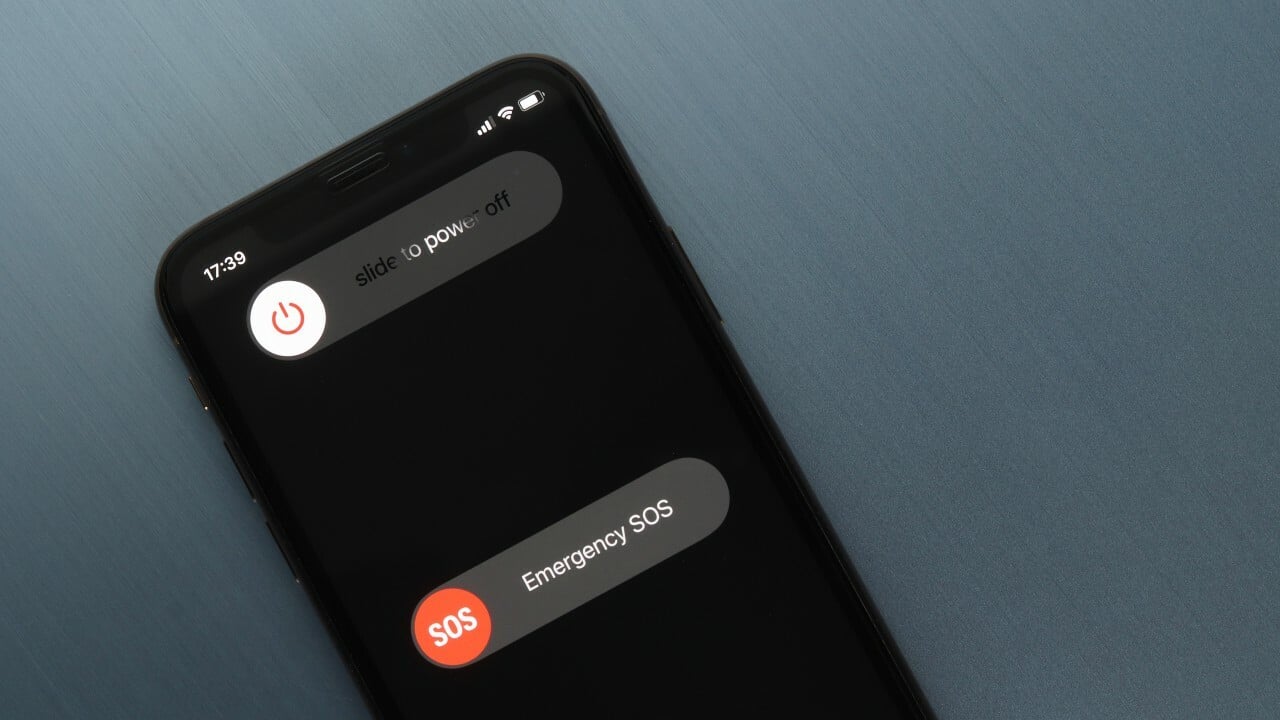
Welcome to the ultimate guide on how to shut off your mobile phone! Whether you’re a seasoned cell phone user or a tech-savvy newbie, knowing how to power down your device is an essential skill. Maybe you’re experiencing a software glitch and need to do a hard reboot, or perhaps you simply want to conserve battery life when you’re not using your phone. Whatever the reason, we’ve got you covered. In this article, we’ll walk you through the various methods of shutting off different mobile phone models, including popular brands like Apple, Samsung, and Google. So, let’s dive in and learn how to shut off your phone hassle-free!
Inside This Article
- Ways to Shut Off the Phone
- Troubleshooting: What to Do If the Phone Won’t Shut Off
- Alternative Methods to Power Down the Phone
- Safety Precautions When Shutting Off the Phone
- Conclusion
- FAQs
Ways to Shut Off the Phone
When it comes to shutting off your phone, there are a few different methods you can use to power it down. Whether you’re dealing with a frozen screen, a malfunctioning power button, or simply want to shut it off using the settings, here are three ways to effectively turn off your phone:
Method 1: Power Button
If your phone is functioning properly, the easiest way to shut it off is by using the power button. Most phones have a physical power button located on the side or top of the device. Simply press and hold the power button until a menu appears on the screen. From there, you can select the option to power off. It’s important to note that the location and functionality of the power button may vary depending on the make and model of your phone.
Method 2: Using the Settings
In some cases, the power button may not be accessible or may not be working correctly. In such situations, you can still shut off your phone using the settings. To do this, navigate to the settings menu on your phone. Look for the “Power” or “Battery” section and select the option to power off. This method is particularly useful if you’re experiencing touchscreen issues or if the power button is unresponsive.
Method 3: Force Restart
If your phone is frozen or completely unresponsive, a force restart may be necessary to shut it off. To perform a force restart, press and hold both the power button and the volume down button simultaneously for a few seconds. This will initiate a force restart and force the phone to shut off. Keep in mind that this method should only be used as a last resort when other options have failed.
Remember to check your phone’s user manual or the manufacturer’s website for specific instructions tailored to your device.
Troubleshooting: What to Do If the Phone Won’t Shut Off
If you find yourself in a situation where your phone won’t shut off using the conventional methods mentioned above, don’t panic. There are a few troubleshooting steps you can follow to resolve the issue. Here’s what you can do:
1. Perform a Forced Restart: If the power button isn’t responding and the screen remains unresponsive, try performing a forced restart. To do this, press and hold the power button and the volume down button simultaneously for about 10 to 15 seconds. This should force your phone to restart and hopefully resolve the issue.
2. Check for Software Updates: It’s possible that a software glitch is preventing your phone from shutting off. Make sure your phone’s software is up to date by checking for any available updates. Go to the Settings app, navigate to the System or About Phone section, and look for the Software Update option. If there are any updates available, install them and see if the issue persists.
3. Remove the Battery (if possible): If your phone has a removable battery, you can try removing it to forcefully shut off the phone. However, keep in mind that not all phones have removable batteries, especially newer models. If your phone has a non-removable battery, skip this step and proceed to the next one.
4. Contact Customer Support: If none of the above steps work, it’s best to get in touch with your phone’s manufacturer or customer support. They may have specific troubleshooting steps or insights to help you resolve the issue. They might also suggest taking the phone to a repair center for further examination and assistance.
Remember, it’s essential to stay calm and follow the troubleshooting steps one by one. In most cases, you should be able to resolve the issue and shut off your phone successfully.
Alternative Methods to Power Down the Phone
If the power button on your phone is not working or you are looking for alternative ways to power it off, here are three alternative methods you can try:
1. Using the Assistive Touch feature: Some phones have an Assistive Touch feature that allows users to perform various functions, including shutting down the device. To access this feature, go to the Settings menu, tap on Accessibility, and enable Assistive Touch. Once enabled, a floating virtual button will appear on your screen. Tap on it, select Device, and then tap on the “Lock Screen” button to power off your phone.
2. Removing the battery: If your phone has a removable battery, removing it is a surefire way to power off the device. However, bear in mind that not all phones come with removable batteries. To remove the battery, locate the battery compartment on the back of your phone, open it using the designated latch or slot, and carefully take out the battery. Leave it out for a few seconds before putting it back in.
3. Using a hardware key combination: Another method is to use a combination of hardware keys to force the phone to shut down. The key combinations may vary depending on the phone model, but common combinations include holding down the power button along with the volume down button or the home button. Hold down the necessary buttons simultaneously for a few seconds until the phone turns off.
Keep in mind that using alternative methods to power off your phone should be done cautiously. Make sure to follow the specific instructions for your phone model to prevent any accidental damage.
Safety Precautions When Shutting Off the Phone
When it comes to shutting off your phone, it’s important to keep some safety precautions in mind. Here are a few guidelines to follow to ensure a smooth and safe process:
1. Save your data: Before shutting off your phone, make sure to save any important data or documents that you may have open. This could include photos, videos, or any other files that you don’t want to lose.
2. Check your battery level: It’s a good idea to check the battery level of your phone before shutting it off. If the battery is critically low, it’s recommended to charge it before proceeding with the shutdown process.
3. Disconnect from power sources: If your phone is connected to a charger or any other power source, disconnect it before shutting it off. This will prevent any potential electrical hazards or damage to the device.
4. Close applications: Before shutting off your phone, close all running applications. This will ensure that no processes are left unfinished and minimize the risk of data loss or system instability.
5. Remove accessories: If you have any accessories connected to your phone, such as headphones or charging cables, it’s advisable to remove them before shutting off the device. This will prevent any potential damage to the accessories or interference during the shutdown process.
6. Follow manufacturer instructions: Different phone models may have specific instructions for shutting off the device. It’s always a good idea to consult the user manual or the manufacturer’s website for any specific guidelines or precautions to follow when shutting off your phone.
7. Keep the phone in a safe location: After shutting off your phone, make sure to keep it in a safe and dry location. Avoid exposing it to extreme temperatures, moisture, or any other conditions that may damage the device.
By following these safety precautions, you can ensure a smooth and hassle-free shutdown process for your phone while minimizing the risk of any potential damage or data loss.
Conclusion
Through this article, we have delved into the fascinating world of cell phones and learned how to shut them off. Whether you need to power down your phone temporarily or turn it off for an extended period, the process is fairly simple and straightforward.
By following the steps mentioned above, you can ensure that your mobile phone is powered off securely, preserving battery life and maintaining privacy. Remember, shutting off your phone can also be a helpful method to troubleshoot any software issues or reset the device.
As technology continues to advance, cell phones play an increasingly integral role in our daily lives. Understanding how to control and power down our devices is crucial for maintaining optimal functionality and protecting our personal information.
So the next time you need to shut down your phone, you can do so with confidence and ease. Stay connected, but also remember that it’s perfectly okay to disconnect and power off when needed.
Thank you for reading, and we hope this article has been helpful in guiding you on how to shut off your phone.
FAQs
1. How do I shut off my mobile phone?
To shut off your mobile phone, you can usually press and hold the power button until a menu appears on the screen. From there, select the power off or shut down option. The exact process may vary slightly depending on the make and model of your phone, but this method should work for most devices.
2. Will turning off my phone save battery life?
Yes, turning off your phone can help save battery life, especially if you won’t be using it for an extended period. When your phone is powered off, it won’t be using any energy, allowing the battery to retain its charge for longer periods. This can be particularly beneficial if you’re going to be without access to a charger for a significant amount of time.
3. Can I still receive calls if my phone is turned off?
No, if your phone is turned off, you will not be able to receive any calls. When the device is powered off, it effectively disconnects from the cellular network, meaning incoming calls will be routed to voicemail. If it’s important for you to receive calls, you might want to consider using the ‘airplane mode’ or ‘do not disturb’ features instead of shutting off your phone completely.
4. Are there any precautions I should take before shutting off my phone?
Before shutting off your phone, it’s a good idea to save any work or documents you’re currently working on. Additionally, make sure to back up any important data, such as contacts, messages, or photos, to prevent any loss of information. It’s also worth noting that shutting off your phone will temporarily disable security features like fingerprint or face unlock, so make sure to keep that in mind.
5. Is it better to power off or restart my phone?
Whether you should power off or restart your phone depends on the situation. Powering off your phone completely can be useful if you want to conserve battery or if you need to perform a hard reset. On the other hand, restarting your phone can help resolve minor software glitches and improve its overall performance. If you’re experiencing issues with your device, try restarting it first before resorting to a full shutdown.
