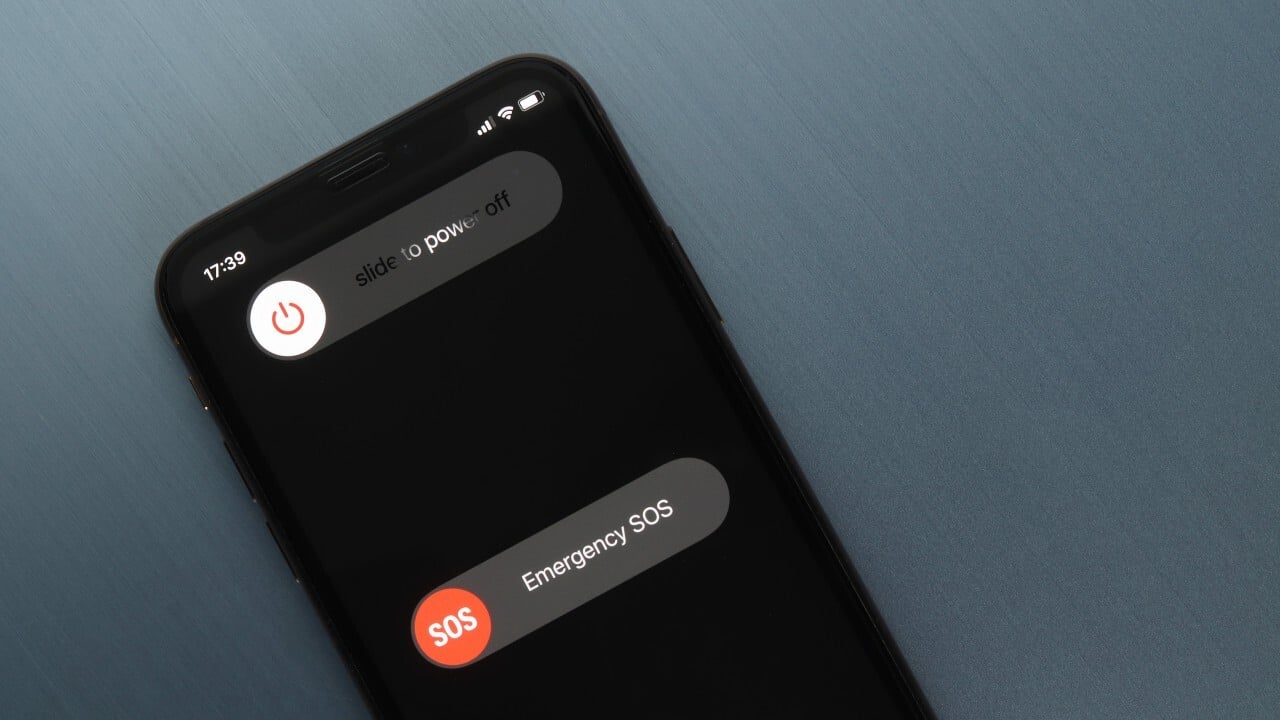
**
**The iPhone 10, known for its sleek design and advanced features, is a powerhouse of technology. However, there are instances when you may need to shut down your iPhone 10 without using the screen, such as when the screen is unresponsive. This can be a challenging situation, but fear not, as there are methods to gracefully power down your device without relying on the screen. In this article, we will explore the step-by-step process to achieve this, ensuring that you can troubleshoot effectively and maintain control over your device, even in unexpected circumstances. So, let's delve into the solutions and unravel the mystery of shutting down an iPhone 10 without the screen!
Inside This Article
- Method 1: Using Physical Buttons
- Method 2: Using AssistiveTouch
- Method 3: Using Siri
- Conclusion
- FAQs
**
Method 1: Using Physical Buttons
**
When your iPhone X screen is unresponsive, using the physical buttons is an effective way to shut it down. This method is simple and doesn’t require any special tools or access to the screen. By following a specific sequence of button presses, you can force the device to power off, allowing you to address the issue at hand.
First, locate the Side button on the right side of your iPhone X. Next, simultaneously press and hold the Side button and either volume button. After holding them for a few seconds, the “slide to power off” slider will appear on the screen. Drag the slider to the right to initiate the shutdown process. Once the screen goes dark, the iPhone X is successfully powered down.
Using the physical buttons to shut down an iPhone X is a handy solution when the screen is unresponsive or malfunctioning. This method provides a quick way to regain control of the device, allowing you to troubleshoot any underlying issues and resume normal operation.
**
Method 2: Using AssistiveTouch
**
Another way to turn off your iPhone X without using the screen is by utilizing the AssistiveTouch feature. This feature offers a virtual button that can perform various functions, including turning off your device.
To enable AssistiveTouch, go to “Settings,” then “Accessibility,” and select “Touch.” From there, tap on “AssistiveTouch” and toggle the switch to turn it on. Once activated, a virtual button will appear on your screen, allowing you to access a range of functions without using the physical buttons.
To shut down your iPhone X using AssistiveTouch, tap the virtual button to open the AssistiveTouch menu, then select “Device” followed by “Lock Screen.” After the screen goes dark, press and hold the virtual button until the “slide to power off” slider appears. Slide it to power off your device.
Using AssistiveTouch to shut down your iPhone X provides a convenient alternative, especially if the physical buttons are not accessible. It’s a useful accessibility feature that enhances the usability of your device.
**
Method 3: Using Siri
**
Another way to shut down your iPhone X without using the screen is by utilizing Siri, Apple’s virtual assistant. Siri can perform a variety of tasks, including powering off your device. This method is particularly useful if your iPhone’s screen is unresponsive or damaged, as it allows you to shut down the device using voice commands.
To shut down your iPhone X using Siri, simply activate Siri by pressing and holding the side button or saying “Hey Siri” if the feature is enabled. Once Siri is active, you can instruct it to “Turn off the iPhone” or “Shut down the iPhone.” Siri will then initiate the shutdown process, and your device will power off without the need to interact with the screen.
Using Siri to shut down your iPhone X provides a convenient alternative for users who may have difficulty accessing the physical buttons or touchscreen. It showcases the versatility of Siri as a hands-free assistant that can execute essential commands, even when traditional input methods are unavailable.
Conclusion
Being able to shut down your iPhone X without using the screen is a handy skill to have, especially in situations where the screen is unresponsive. Whether you’ve encountered a frozen display, a broken screen, or any other issue that prevents you from using the touchscreen, the methods outlined in this article provide a solution. By familiarizing yourself with the physical buttons and their functions, you can effectively power off your device without relying on the screen. This knowledge empowers you to troubleshoot your iPhone X in various scenarios, ensuring that you can take control of the situation and address any technical difficulties that may arise.
FAQs
Q: Can I shut down my iPhone 10 without using the screen?
A: Yes, you can shut down your iPhone 10 without using the screen by utilizing the physical buttons and voice commands.
Q: Is it possible to power off an iPhone 10 if the screen is unresponsive?
A: Even if the screen is unresponsive, you can still power off your iPhone 10 using the physical buttons and voice commands.
Q: What should I do if my iPhone 10’s screen is frozen and I need to shut it down?
A: If your iPhone 10’s screen is frozen, you can force a shut down using the physical buttons and voice commands to resolve the issue.
Q: Are there any alternative methods to shut down an iPhone 10 without using the screen?
A: In addition to the physical buttons and voice commands, you can also use certain accessibility features and settings to shut down your iPhone 10 without relying on the screen.
Q: Can I shut down my iPhone 10 using voice commands?
A: Yes, you can shut down your iPhone 10 using voice commands through Siri or other voice assistants, even if the screen is unresponsive.
