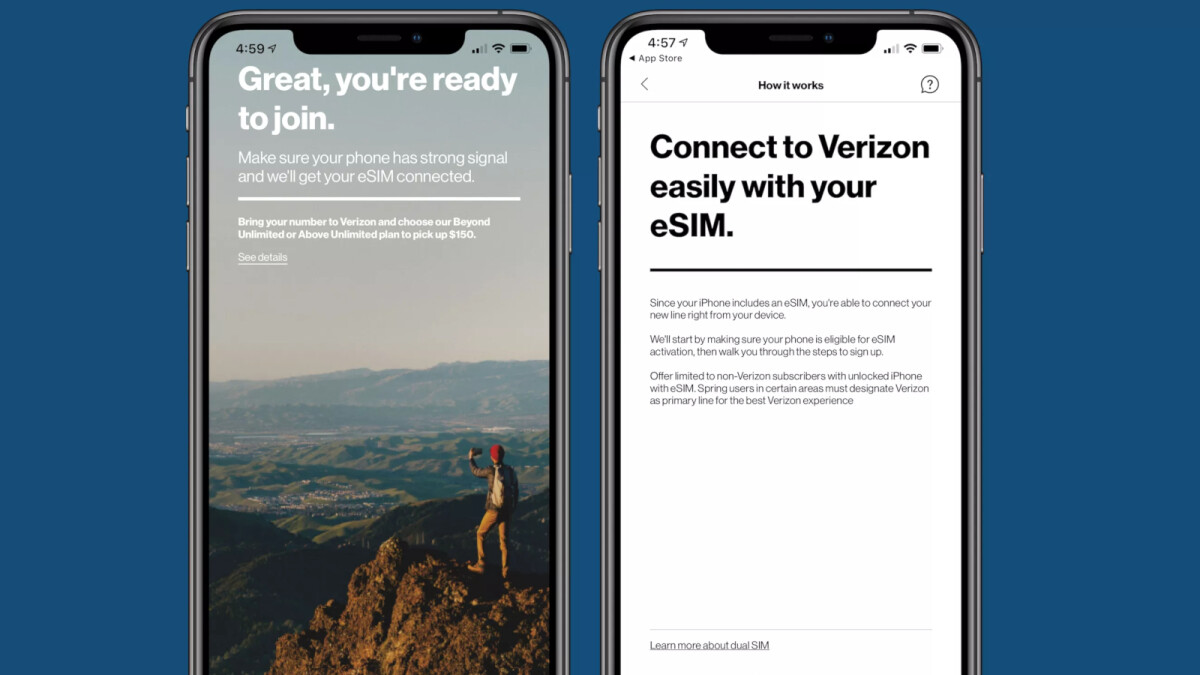
In today’s digital age, having a reliable cell phone is essential for staying connected and accessing the internet on the go. When it comes to choosing a carrier, Verizon is known for its extensive coverage and top-notch network performance. However, not all phones are compatible with Verizon’s network. So, if you’re in the market for a new phone and considering Verizon as your carrier, it’s important to know how to determine if a phone will work with their network. In this article, we will explore the various factors to consider and the steps you can take to ensure compatibility with Verizon’s network. Whether you’re a tech-savvy individual or simply looking to make an informed decision, read on to find out how you can seamlessly connect with Verizon.
Inside This Article
- Compatibility with Verizon Network
- Verizon-Approved Devices
- Check for Verizon Compatibility Online
- Contact Verizon Customer Support
- Conclusion
- FAQs
Compatibility with Verizon Network
Verizon is one of the largest wireless network providers in the United States, known for its extensive coverage and reliable service. With a wide range of mobile devices available on the market, it’s crucial to ensure that a phone is compatible with Verizon’s network before making a purchase.
Verizon operates on a CDMA (Code Division Multiple Access) network, which means that not all phones will work with their service. It’s essential to check the compatibility of a phone to avoid any disappointments or issues. Here are some steps to determine if a phone will work with Verizon:
- Check the device specifications: Look for a phone that supports CDMA technology. Verizon also operates on 4G LTE (Long-Term Evolution) network, so make sure the phone is compatible with this network type as well.
- Check the phone’s frequency bands: Verizon uses specific frequency bands to provide its services. Ensure that the phone supports the frequency bands used by Verizon for voice and data communication.
- Check if the phone is carrier unlocked: Some phones are locked to specific carriers, meaning they can only be used with that carrier’s network. Verify if the phone is carrier unlocked to use it with Verizon.
- Verify with the manufacturer or retailer: Reach out to the phone manufacturer or retailer to confirm compatibility with Verizon’s network. They can provide you with accurate information based on the phone model.
Remember, compatibility can vary based on the phone model and its specific variant. It’s important to do your research and ensure that the phone you are interested in works with Verizon’s network.
If you already have a phone that you’d like to use with Verizon, there’s an easy way to check compatibility. Verizon provides an online tool on their website where you can enter the phone’s IMEI (International Mobile Equipment Identity) number to see if it will work on their network.
If you are unsure about the compatibility of a phone or need further assistance, you can always contact Verizon customer support. They have knowledgeable representatives who can provide you with accurate information and guide you through the process of determining compatibility.
By following these steps, you can ensure that the phone you choose will be compatible with Verizon’s network, allowing you to enjoy their reliable service and wide coverage.
Verizon-Approved Devices
When it comes to choosing a mobile phone that will work seamlessly with Verizon, it’s important to consider whether the device is Verizon-approved. These approved devices are specifically designed and optimized to work flawlessly on Verizon’s network, ensuring a reliable and high-quality user experience.
Verizon-approved devices undergo rigorous testing and certification processes to ensure compatibility with Verizon’s network infrastructure. These devices have been thoroughly vetted for network performance, call quality, data speeds, and overall user experience. By choosing a Verizon-approved device, you can have peace of mind knowing that you will have optimal network connectivity and reliability.
One of the advantages of selecting a Verizon-approved device is that it enables you to access Verizon’s advanced network features and services. These features may include enhanced voice calling, video calling, Wi-Fi calling, and HD Voice. Verizon-approved devices also support Verizon’s 4G LTE network, which provides lightning-fast data speeds for browsing the internet, streaming videos, and downloading files.
Furthermore, having a Verizon-approved device means that you can take full advantage of Verizon’s extensive coverage across the United States. Verizon’s network coverage is one of the widest and most reliable in the country, ensuring that you stay connected whether you’re in a major city or a remote rural area.
To ensure that you’re choosing a Verizon-approved device, you can refer to Verizon’s official website or visit a Verizon retail store. The website provides a list of approved devices that are compatible with Verizon’s network. This list includes popular smartphone brands like Apple, Samsung, Google, and Motorola, among others.
Additionally, Verizon retail stores have knowledgeable staff who can assist you in selecting a Verizon-approved device that aligns with your specific needs and preferences. They can provide expert advice on the features and capabilities of different devices, ensuring that you make an informed decision.
It’s important to note that using a non-Verizon-approved device on the Verizon network may result in limited network functionality or even incompatibility. While some devices may work to some extent, you may encounter difficulties in areas such as network connectivity, call quality, and data speeds. Therefore, it is highly recommended to choose a Verizon-approved device for the best user experience.
Check for Verizon Compatibility Online
Verizon is one of the leading wireless carriers in the United States, offering reliable coverage and a wide range of smartphones to choose from. If you’re considering purchasing a new phone and want to ensure it will work with Verizon’s network, checking for compatibility online is a convenient and efficient option.
The first step in checking for Verizon compatibility is to visit the official Verizon website. They have a dedicated section where you can enter the device’s make and model to verify if it is compatible with their network. This tool provides accurate and up-to-date information about supported devices.
When using the online compatibility checker, make sure to enter the correct make and model of the phone. This information can usually be found on the phone’s packaging, manufacturer’s website, or through a quick online search. Double-checking the details will ensure accurate results.
Once you enter the make and model of the phone, the compatibility checker will show you if the device is approved for use on the Verizon network. It will also provide information on the available features and services that can be used with the device, such as Voice over LTE (VoLTE) and Wi-Fi calling.
If the compatibility checker confirms that the phone is compatible with Verizon, you can proceed with confidence and make your purchase. However, if the device is not listed as compatible, it means that it may not have the necessary hardware or software to work optimally on Verizon’s network.
In some cases, even if the device is not listed as officially compatible, it may still function on the Verizon network. This is particularly true for unlocked phones or devices that support CDMA and GSM networks. However, it’s essential to note that without official compatibility, there may be limitations or restrictions when using the device on Verizon’s network.
If you’re unsure about the compatibility of a specific phone with Verizon, or if you have any questions regarding device compatibility, it’s always a good idea to contact Verizon customer support. Their knowledgeable representatives can provide you with accurate information and guide you through the compatibility process.
Checking for Verizon compatibility online saves you time and effort in ensuring that the phone you’re interested in will work with Verizon’s network. By following the steps mentioned above, you can confidently purchase a new device and enjoy seamless connectivity on one of the most reliable networks in the country.
Contact Verizon Customer Support
If you’re unsure about whether a phone will work with Verizon or if you have specific questions about device compatibility, the best course of action is to contact Verizon customer support. The representatives at Verizon are knowledgeable about their network and can provide you with accurate information.
There are multiple ways to reach out to Verizon customer support. One convenient option is to call their dedicated support line. Simply dial the Verizon customer service number and follow the prompts to speak with a representative. Be prepared to provide details about the phone you’re considering or any specific concerns you may have.
Another way to get in touch with Verizon is to visit one of their retail stores. The staff at these stores are trained to assist customers with device compatibility questions. They can help you determine if a particular phone will work with the Verizon network and provide guidance on the available options.
If you prefer online communication, you can reach out to Verizon through their website. Visit the Verizon support page, where you’ll find a variety of resources and contact options. You can initiate a live chat with a representative or submit a question through their online form. The Verizon customer support team will respond to your inquiry as soon as possible.
When contacting Verizon customer support, it’s important to have specific details about the phone you’re considering or the issues you’re experiencing. Provide the make and model of the phone, as well as any specific questions you have about compatibility. The more information you can provide, the better equipped the Verizon representatives will be to assist you.
Remember, contacting Verizon customer support is the most reliable way to get accurate information about phone compatibility with their network. By reaching out to their knowledgeable team, you’ll have the confidence and peace of mind to make an informed decision about your phone purchase.
Conclusion
Choosing a phone that is compatible with your preferred carrier, such as Verizon, is crucial to ensure a seamless and reliable mobile experience. By considering the key factors outlined in this article, you can easily determine if a phone will work with Verizon. From checking network compatibility to confirming device specifications, such as supported bands and technology, you can make an informed decision when purchasing a new phone.
Remember, Verizon offers a wide range of devices that are certified to work on their network, including popular brands like Apple, Samsung, and Google. If you still have questions about the compatibility of a specific phone, you can always reach out to Verizon’s customer support for further assistance.
With the right information and a bit of research, you’ll be able to find a phone that meets your needs and is fully compatible with Verizon’s network. That way, you can enjoy fast data speeds, reliable calls, and access to all of Verizon’s features and services.
FAQs
1. Can any phone work with Verizon?
No, not all phones are compatible with Verizon’s network. Verizon operates on CDMA technology, so a phone must have CDMA capabilities to work on their network.
2. How do I know if my phone will work with Verizon?
You can check if your phone is compatible with Verizon by checking its specifications. Look for CDMA support or check with the manufacturer or retailer if your specific phone model is compatible with Verizon’s network.
3. Can I bring my own phone to Verizon?
Yes, you can bring your own phone to Verizon as long as it is compatible with their network. You may need to unlock your phone if it is currently locked to another carrier and ensure it supports CDMA technology.
4. What if my phone is not compatible with Verizon?
If your phone is not compatible with Verizon, you may need to consider purchasing a new phone that supports their network. Verizon offers a wide range of phones to choose from, including the latest models from popular brands.
5. Are there any alternative carriers that work with Verizon phones?
Yes, there are several alternative carriers, known as MVNOs (Mobile Virtual Network Operators), that operate on Verizon’s network. These carriers offer competitive plans and services. Just make sure your phone is compatible with their network, as well.
