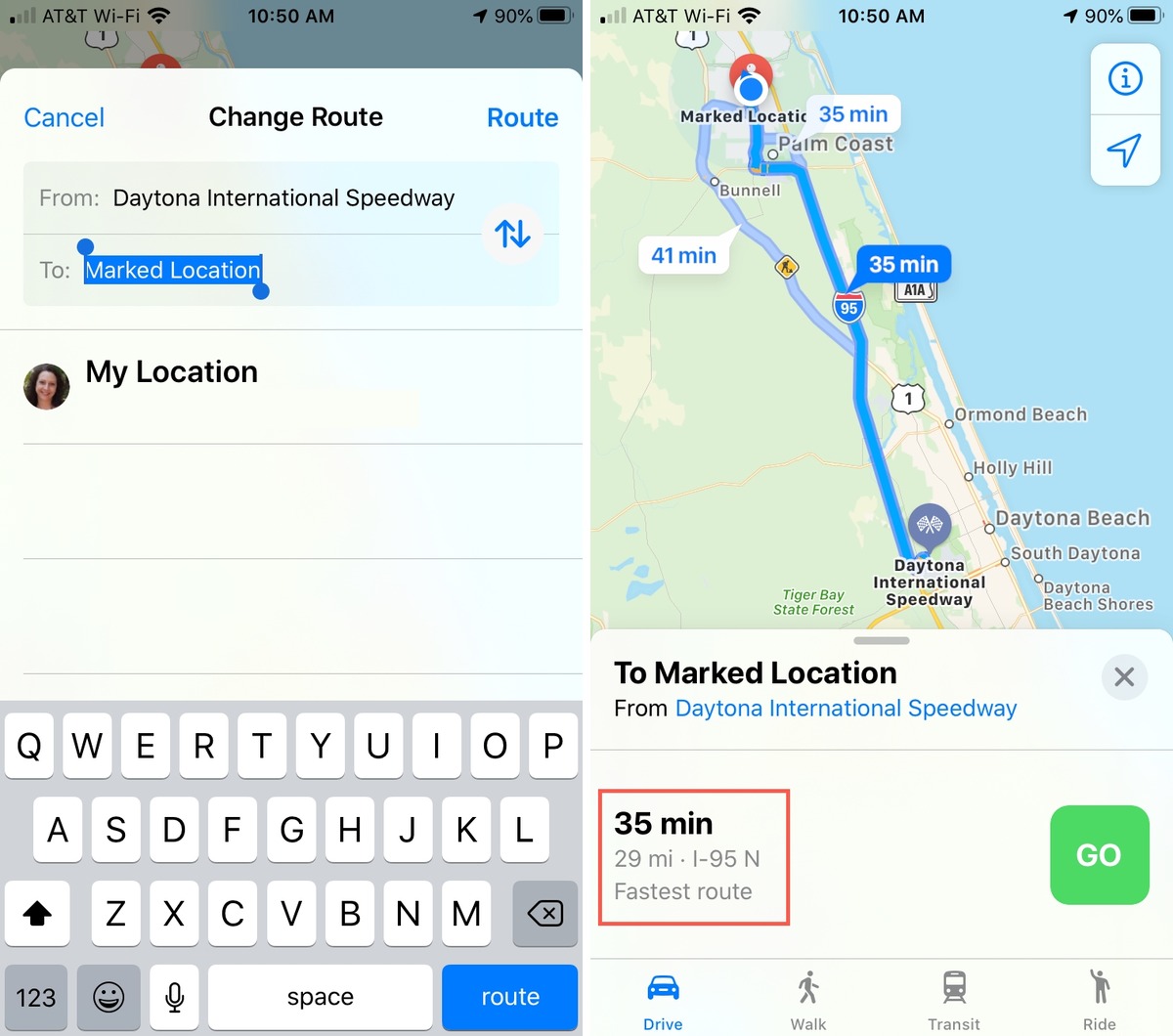
With the advancements in technology, our smartphones have become an integral part of our lives, helping us stay connected, entertained, and organized. One of the impressive features of modern smartphones, such as the iPhone, is the ability to track distance. Whether you’re an avid runner, cyclist, or just curious about how far you’ve traveled, the iPhone offers various tools and apps to track your distance accurately. In this article, we will explore the different options available on your iPhone to measure and track distance, whether it’s for fitness or navigation purposes. From built-in apps like Health and Maps to third-party fitness trackers, we will guide you through the process step-by-step, ensuring that you can make the most of this functionality on your iPhone. So, grab your iPhone and let’s dive into the world of distance tracking!
Inside This Article
- Enable Location Services
- Use the Health App
- Utilize Third-Party Fitness Apps
- Try Pedometer Apps
- Conclusion
- FAQs
Enable Location Services
When it comes to tracking the distance on your iPhone, one of the first things you need to do is enable the Location Services feature. This feature allows your iPhone to use GPS, Wi-Fi, and cellular networks to determine your device’s location accurately. By enabling Location Services, you can take advantage of various apps and features that rely on location data to track distance accurately.
To enable Location Services on your iPhone, follow these simple steps:
- Open the “Settings” app on your iPhone.
- Scroll down and tap on “Privacy.”
- Tap on “Location Services.”
- Toggle the switch to enable Location Services.
Once Location Services is enabled, your iPhone is ready to track distance using various apps and features that utilize GPS technology. Keep in mind that enabling Location Services also allows apps to access your location, so make sure to review and manage app permissions accordingly.
Use the Health App
One of the easiest and most convenient ways to track your distance on an iPhone is by using the built-in Health app. This app, which is pre-installed on iPhones running iOS 8 and later, allows you to monitor various health and fitness data, including distance walked or run.
To start tracking your distance using the Health app, follow these simple steps:
- Open the Health app on your iPhone. You can find it on your home screen.
- Tap on the “Summary” tab at the bottom of the screen.
- Scroll down and tap on “Walking + Running Distance” under the “Favorites” section.
- You will now see a detailed graph displaying your distance over time.
- To view more specific information, tap on “Show All Data” at the bottom of the screen.
- Here, you can see a breakdown of your daily, weekly, monthly, and yearly distance.
The Health app uses your iPhone’s built-in accelerometer and motion coprocessor to track your steps and calculate the distance you cover. It is a reliable and accurate way to monitor your activity levels and keep track of your progress over time.
Furthermore, the Health app allows you to sync and integrate data from other fitness apps and devices, such as your Apple Watch or third-party fitness trackers. This means that even if you use a different app or device to track your distance, you can still view all your data in one place through the Health app.
By utilizing the Health app on your iPhone, you can easily track your distance and stay motivated to achieve your fitness goals. Whether you’re walking, running, or engaging in any other activity, the Health app provides a convenient and comprehensive way to monitor your progress and make informed decisions about your health.
Utilize Third-Party Fitness Apps
While the built-in Health app on your iPhone is a great tool for tracking various aspects of your fitness, there are also several third-party fitness apps available in the App Store that can provide more detailed and specialized tracking options. These apps are designed to track your distance, speed, and other metrics while you engage in activities like running, cycling, or walking.
One popular option is the Nike Run Club app, which offers a range of features for runners of all levels. It uses GPS to track your distance and provides real-time feedback on your pace, time, and calories burned. The app also offers personalized coaching and training plans to help you reach your running goals.
Another well-known fitness app is Strava, which is not only popular among runners but also among cyclists and other outdoor enthusiasts. Strava not only tracks your distance and speed but also provides detailed maps of your routes and allows you to compare your performance with other users. The app also offers challenges and achievements to keep you motivated.
For those interested in walking and hiking, the MapMyWalk app is a great option. It uses GPS to track your distance, pace, and elevation, and also provides audio feedback during your workouts. The app allows you to save and share your favorite routes, and even has a social aspect where you can connect with other users and join walking groups.
If you prefer a more gamified approach to fitness tracking, you might enjoy Zombies, Run! This app combines storytelling and gameplay with your fitness routine. It turns your runs or walks into missions where you are chased by virtual zombies. The app tracks your distance, pace, and time while immersing you in an exciting post-apocalyptic world.
There are many other third-party fitness apps available in the App Store that cater to different activities and preferences. Whether you’re into running, cycling, walking, or even dancing, there’s likely an app out there that suits your needs. Just make sure to read reviews and choose a reputable app that has positive feedback and a good track record.
Overall, utilizing third-party fitness apps can enhance your distance tracking on your iPhone by providing additional features, insights, and motivation. So go ahead, explore the App Store, and find the perfect app to accompany you on your fitness journey.
Try Pedometer Apps
If you’re looking for a more advanced and customizable way to track your distance on your iPhone, then using pedometer apps is a great option. Pedometer apps utilize the built-in sensors in your phone to track your steps and calculate the distance you’ve covered.
These apps provide a range of features, including real-time distance tracking, step count, calories burned, and even maps to visualize your routes. Additionally, some apps allow you to set goals, receive notifications, and sync data with other health and fitness platforms.
One popular pedometer app is “StepsApp”. It offers a user-friendly interface and provides in-depth data analysis, allowing you to better understand your walking habits and progress over time. With StepsApp, you can keep track of your daily steps, distance, and even set reminders to stay active throughout the day.
Another notable pedometer app is “Pacer”. It not only tracks your steps and distance but also offers additional features like goal setting, challenges, and personalized workout plans. Pacer also has a community aspect, allowing you to connect with friends and family to motivate each other on your fitness journey.
If you’re someone who enjoys outdoor activities like hiking or running, “Map My Walk” is an excellent choice. This app provides accurate GPS tracking, allowing you to see your route in real-time and track your distance. It also offers additional features like elevation tracking, calorie calculation, and even audio feedback.
When choosing a pedometer app, consider your specific needs and preferences. Some apps may have a more intuitive interface, while others offer more advanced features. It’s always a good idea to read reviews, try out different apps, and find the one that best suits your fitness goals.
The ability to track distance on an iPhone has revolutionized the way we monitor and improve our fitness. With the help of GPS technology and a myriad of fitness apps available, we can accurately measure our running, walking, or cycling distance with just a few taps on our smartphones. This has made staying active and setting fitness goals more accessible than ever before.
Not only does tracking distance on an iPhone provide motivation and a sense of accomplishment, but it also allows us to analyze and monitor our progress over time. We can keep track of our personal records, compare our performance to friends and even participate in virtual races or challenges. It’s a powerful tool that empowers us to take control of our fitness journeys.
So, whether you’re a seasoned athlete or just starting your fitness journey, harnessing the power of tracking distance on your iPhone can take your workouts to the next level. Give it a try, set some goals, and watch as you surpass them, one step or pedal rotation at a time.
FAQs
Q: Can I track my distance using the built-in features of my iPhone?
A: Yes, you can track your distance on iPhone using the built-in Health app. It keeps track of your steps and calculates the distance traveled based on the length of steps and the number of steps taken.
Q: Is there a way to track distance in real-time while exercising?
A: Absolutely! You can use fitness apps like Nike Run Club, Strava, or Apple’s own Workout app to track your distance in real-time. These apps use GPS technology to provide accurate distance measurements while you’re running, cycling, or engaging in other types of exercises.
Q: Are there any third-party apps that offer more advanced distance tracking features?
A: Yes, there are plenty of third-party apps available on the App Store that provide advanced distance tracking features. Some popular options include MapMyRun, Runkeeper, and Runtastic. These apps often offer additional functionalities like route mapping, pace tracking, and training plans, giving you a more comprehensive distance tracking experience.
Q: Can I track distance indoors without GPS?
A: Yes, you can track distance indoors without GPS. Many fitness apps have an option to track workouts on a treadmill or indoor cycling without relying on GPS signals. These apps use your device’s motion sensors, such as the accelerometer, to estimate your distance based on your stride length and cadence.
Q: Can I export my distance tracking data to other platforms or apps?
A: Depending on the app you use to track your distance, exporting data might be a possibility. Apps like Strava and MapMyRun allow you to export your workout data in various formats, such as GPX or CSV, which can be imported into other platforms or apps for further analysis.
