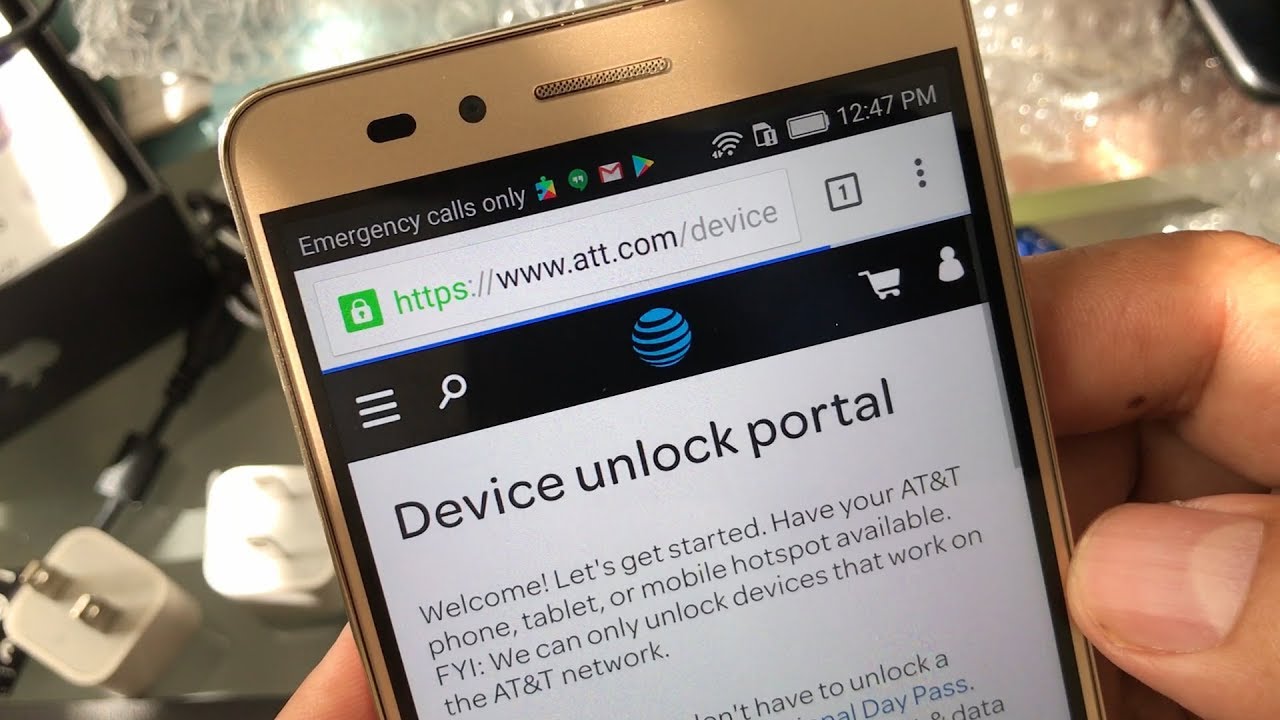
Are you looking to release your phone number from AT&T? Whether you’re switching carriers or want to transfer your number to a different device, the process of releasing a phone number from AT&T can sometimes seem confusing. But don’t worry, we’re here to help! In this article, we’ll guide you through the steps to release your phone number from AT&T, ensuring a smooth transition to your new service provider or device. From understanding AT&T’s policies to obtaining your account information, we’ve got you covered. So, if you’re ready to take control of your phone number and explore your options, read on to discover the essential steps to release your phone number from AT&T.
Inside This Article
- Why Release a Phone Number from AT&T
- Steps to Release a Phone Number from AT&T
- Contacting AT&T Customer Support
- Finalizing the Number Release Process
- Conclusion
- FAQs
Why Release a Phone Number from AT&T
There are several reasons why you might want to release your phone number from AT&T. Whether you’re switching to a new carrier, relocating to a different area, or simply no longer need the number, releasing your phone number from AT&T ensures that you have the flexibility and freedom to make the necessary changes in your mobile service.
One common reason for releasing a phone number from AT&T is that you’ve found a better mobile plan or carrier that offers more competitive rates or features. By letting go of your current number, you can easily transfer it to your new provider without any complications or restrictions.
Another scenario where releasing a phone number from AT&T becomes necessary is when you move to a different geographical location. If you’re relocating to an area where AT&T coverage is limited or nonexistent, it makes sense to release your phone number and switch to a carrier that offers better coverage in your new location.
Furthermore, if you decide to change your phone number for personal or professional reasons, releasing your current number from AT&T is essential. Whether you’re looking for a fresh start or need a new number for business purposes, releasing your phone number allows you to start fresh and have the freedom to choose a new number that suits your preferences.
Releasing your phone number from AT&T also gives you the opportunity to explore other mobile plans and carriers that better fit your needs. With the competitive landscape in the mobile industry, new providers are constantly emerging with innovative plans and features. By releasing your number, you can take advantage of these options and find a plan that offers better benefits or more affordable rates.
It’s important to note that releasing your phone number from AT&T may involve certain procedures and fees. It’s advisable to check with AT&T’s customer support or refer to the terms and conditions of your contract to understand the specific requirements and costs associated with releasing your number.
Overall, releasing your phone number from AT&T allows you to have the flexibility and freedom to choose the best mobile plan and carrier for your needs. Whether you’re seeking better rates, improved coverage, or just a change of number, releasing your number from AT&T ensures a smooth transition to a new mobile service provider.
Steps to Release a Phone Number from AT&T
Releasing a phone number from AT&T can be a straightforward process if you follow these steps:
- Review your contract: Before proceeding with the number release, make sure to review your contract with AT&T to ensure that there are no outstanding obligations or penalties associated with terminating your service.
- Back up your data: Before transferring your phone number, it’s essential to back up all your important data, such as contacts, messages, and media. You can do this by either syncing your phone with a cloud service or transferring the files to a computer.
- Unlock your device: If your device is locked to AT&T, you will need to unlock it before transferring your phone number. Contact AT&T’s customer support or visit their website for instructions on how to unlock your specific device.
- Obtain a new service provider: Research and select a new service provider that meets your needs and preferences. Ensure that they support number portability and are capable of accepting transfers from AT&T.
- Initiate the number release: Contact your new service provider and inform them that you wish to transfer your phone number from AT&T. Provide them with the necessary details, such as your AT&T account number and the phone number you want to transfer.
- Provide proof of ownership: Your new service provider may require proof of ownership of the phone number. This can be in the form of a recent AT&T bill or a letter of authorization from AT&T.
- Verify the request: Once you have initiated the number release, AT&T may reach out to you to confirm the transfer request. Respond promptly and provide any additional information they may require to proceed with the release.
- Wait for the number release: The actual process of transferring the phone number may take a few hours up to several days. Be patient and await confirmation from both AT&T and your new service provider that the number release has been completed successfully.
- Test the transfer: Once the number release is confirmed, insert the SIM card provided by your new service provider into your device and test if the phone number has successfully transferred. Make test calls, send messages, and ensure that all features are functioning correctly.
- Cancel AT&T service: Once you have confirmed the successful transfer of your phone number, contact AT&T to cancel your service with them. Follow their instructions for returning any equipment or settling any outstanding balances.
By following these steps, you can release your phone number from AT&T and seamlessly transfer it to a new service provider. Remember to carefully review your contract terms, back up your data, and provide the necessary documentation to ensure a smooth transition.
Contacting AT&T Customer Support
When it comes to releasing a phone number from AT&T, reaching out to their customer support is an essential step. AT&T offers several channels through which you can contact their support team for assistance and guidance. Here are the different methods you can use to get in touch with AT&T customer support:
- Phone: One of the most straightforward ways to contact AT&T customer support is by dialing their toll-free number. Simply pick up your phone and call their dedicated support line at 1-800-288-2020. This option allows you to speak directly with a representative who can assist you in the phone number release process.
- Live Chat: AT&T also offers a live chat feature on their website, which provides you with a convenient way to connect with their customer support team. By visiting the AT&T website and navigating to their support section, you can initiate a live chat session with a representative and discuss the phone number release process in real-time.
- Online Support: Another option to seek assistance from AT&T is through their online support resources. The AT&T website offers a wide range of helpful articles, FAQs, and troubleshooting guides that can provide you with valuable information about releasing a phone number. You can explore these resources to find answers to common queries or explore step-by-step guides related to your specific situation.
- Social Media: AT&T has a strong presence on various social media platforms, including Twitter and Facebook. If you prefer a more interactive and public approach, you can reach out to AT&T via their social media channels. Simply send them a direct message or post your query on their public page, and their social media team will respond to your message and provide the necessary assistance.
Remember, when contacting AT&T customer support, it’s important to provide them with all the relevant details about the phone number release. This includes your account information, the specific phone number you wish to release, and any additional requests or concerns you may have regarding the process. By being clear and concise in your communication, you can ensure that AT&T customer support can assist you effectively and efficiently.
With these various contact methods at your disposal, you can easily get in touch with AT&T customer support and navigate the process of releasing a phone number from their service. Whether you choose to call, chat, explore online resources, or connect through social media, you can rely on AT&T’s support team to guide you through the phone number release process with professionalism and care.
Finalizing the Number Release Process
Once you have followed the necessary steps to initiate the process of releasing your phone number from AT&T, there are a few final steps to take in order to ensure a smooth and successful number transfer.
1. Double-Check the Porting Information: Before finalizing the number release, it’s crucial to verify the porting information. This includes the account number, PIN, and any other relevant details provided by your new service provider. Make sure that the information matches accurately to avoid any delays or complications.
2. Notify Your Contacts: Inform your contacts about the upcoming switch to a new service provider. It’s a good idea to let your friends, family, and professional contacts know that you will be changing your phone number. This way, they can update their contact lists and ensure seamless communication with you.
3. Set Up Call Forwarding (Optional): If you want to receive calls from your AT&T number while the number transfer is in progress, you can set up call forwarding to your new number. This way, you won’t miss any important calls during the transition phase.
4. Test Your New Phone Number: Once the number release is complete, test your new phone number to ensure that incoming and outgoing calls are functioning as expected. Make a few test calls to both landline and mobile numbers to verify the connectivity and voice quality.
5. Close Your AT&T Account (Optional): If you have switched to a new service provider, you may choose to close your AT&T account after confirming the successful transfer of your phone number. This step is optional, but it can help avoid any confusion or unexpected charges in the future.
By following these final steps, you can complete the process of releasing your phone number from AT&T smoothly and with minimal disruption to your communication. Remember to double-check all the details, inform your contacts, and test your new number to ensure a seamless transition to your new service provider.
Conclusion
Releasing a phone number from AT&T is a simple process that can be accomplished either online or by contacting customer support. Whether you’re switching carriers or no longer need the number, AT&T offers a straightforward solution to release the number and ensure it is available for use with a different provider.
By following the steps outlined in this guide, you can easily transfer your phone number and continue using it with a new service. Keep in mind that the exact process may vary slightly depending on the AT&T plan and account type you have. If you encounter any difficulties or have specific questions, it’s always best to reach out to AT&T’s customer support for personalized assistance.
Remember to back up any important data associated with the phone number before initiating the release process. This will ensure that you don’t lose any valuable information during the transition. With the flexibility and ease of releasing a phone number from AT&T, you can have peace of mind knowing that you have control over your telecommunications needs.
FAQs
1. Can I release my phone number from AT&T?
Yes, you have the option to release your phone number from AT&T. AT&T allows customers to transfer their phone numbers to another carrier if they choose to do so. However, there are certain requirements and steps that need to be followed to successfully release your number.
2. What do I need to do to release my phone number from AT&T?
To release your phone number from AT&T, you will need to contact the new carrier to which you want to transfer your number. They will guide you through the process and provide you with the necessary steps to initiate the transfer. It’s important to note that you may need to pay any outstanding balance on your AT&T account before the transfer can be completed.
3. Is there a fee to release my phone number from AT&T?
AT&T does not charge a fee specifically for releasing your phone number. However, there may be fees associated with transferring your number to another carrier. These fees are determined by the new carrier and can vary. It’s best to check with the new carrier for any potential charges related to the transfer process.
4. How long does it take to release a phone number from AT&T?
The time it takes to release a phone number from AT&T can vary depending on several factors. Typically, the transfer process takes anywhere from a few hours to a few days. The exact time frame will depend on the responsiveness of both AT&T and the new carrier involved in the transfer. It’s recommended to contact the new carrier for an estimated timeline.
5. What happens to my account with AT&T after I release my phone number?
Releasing your phone number from AT&T does not automatically cancel your account with them. You may still have other services or devices associated with your AT&T account. It’s important to contact AT&T directly to discuss any additional services you may need to cancel or adjust after the phone number transfer is completed.
