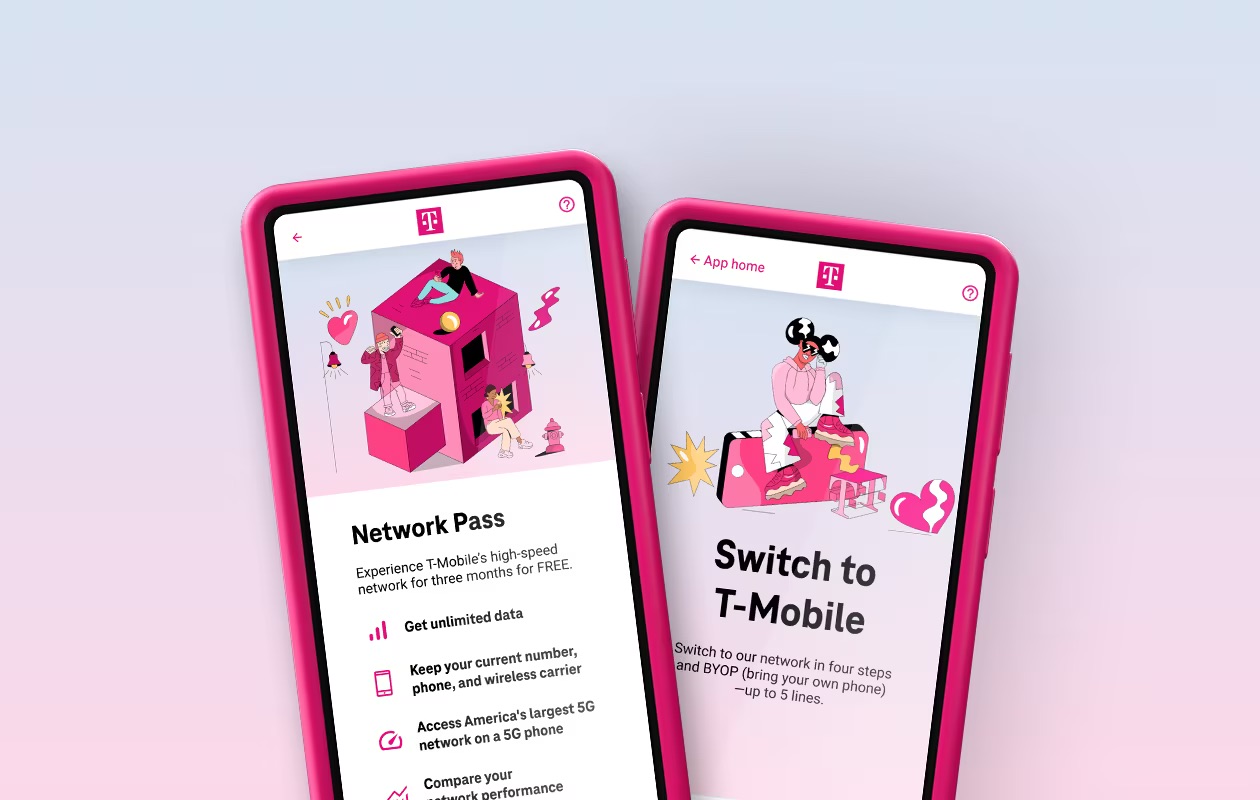
Are you considering switching to T-Mobile but unsure about the process? In this comprehensive guide, we'll walk you through the steps to transfer to T-Mobile seamlessly. Whether you're switching from another carrier or upgrading your existing T-Mobile plan, this article will provide you with the essential information you need to make a smooth transition. From understanding the benefits of T-Mobile's services to the step-by-step process of transferring your number and devices, we've got you covered. By the end of this guide, you'll feel confident and empowered to make the switch to T-Mobile, taking advantage of their innovative mobile solutions and exceptional customer service. Let's dive in and explore the exciting journey of transferring to T-Mobile!
Inside This Article
- Check T-Mobile Coverage in Your Area
- Choose a T-Mobile Plan
- Transfer Your Phone Number to T-Mobile
- Activate Your T-Mobile Service
- Conclusion
- FAQs
Check T-Mobile Coverage in Your Area
Before making the switch to T-Mobile, it's crucial to ensure that their network coverage meets your needs. T-Mobile provides an interactive coverage map on their website, allowing you to check the signal strength and data speeds in your area. Here's how to go about it:
-
Visit the T-Mobile Website: Head over to the T-Mobile website and navigate to the coverage map section. You can easily find this by searching "T-Mobile coverage map" on the website or through a search engine.
-
Enter Your Location: Once on the coverage map page, you'll be prompted to enter your address or ZIP code. This will allow T-Mobile to provide you with accurate information about their network coverage in your specific area.
-
Review the Coverage Map: After entering your location, the coverage map will display the signal strength and data speeds in your area. You can zoom in to see detailed street-level coverage, ensuring that you have a clear understanding of the network performance in the places you frequent, such as your home, workplace, and other frequently visited locations.
-
Check for 5G Coverage: If you're interested in T-Mobile's 5G network, the coverage map will also indicate the availability of 5G in your area. This is particularly important if you have a 5G-capable device and want to take advantage of T-Mobile's advanced network technology.
-
Consider Customer Feedback: In addition to the coverage map, it can be beneficial to seek out customer feedback regarding T-Mobile's network performance in your area. Online forums, social media groups, and review websites may provide valuable insights from current T-Mobile customers in your vicinity.
By thoroughly checking T-Mobile's coverage in your area, you can make an informed decision about switching to their network. Ensuring that T-Mobile offers reliable coverage where you live, work, and play is essential for a seamless transition to their services.
Choose a T-Mobile Plan
Selecting the right T-Mobile plan is a pivotal step in transitioning to their network. T-Mobile offers a diverse range of plans tailored to different needs, whether you're an individual seeking a single line or a family looking for a comprehensive package. Here's a detailed guide to help you navigate through the process of choosing a T-Mobile plan that aligns with your requirements.
Assess Your Usage Needs
Before delving into T-Mobile's plan options, it's essential to evaluate your usage patterns. Consider your typical monthly data consumption, the number of lines required, and any specific features or perks that are important to you. By understanding your usage needs, you can effectively narrow down the available T-Mobile plans to those that best suit your requirements.
Explore T-Mobile's Plan Offerings
T-Mobile offers an array of plans, each designed to cater to distinct preferences and priorities. From unlimited data plans with premium features to more streamlined options for light users, there's a plan to accommodate various usage scenarios. Familiarize yourself with the key features of each plan, including data allowances, mobile hotspot capabilities, international perks, and additional benefits such as streaming subscriptions and discounts on connected devices.
Consider T-Mobile Magenta and Magenta MAX
Two prominent plans offered by T-Mobile are Magenta and Magenta MAX. Magenta provides a balance of features, including generous data allowances, Netflix on Us, and unlimited texting and data in over 210 destinations. On the other hand, Magenta MAX elevates the experience with premium features such as unlimited premium data, 40GB of high-speed mobile hotspot data, and 4K UHD streaming. Both plans encompass a host of additional benefits, such as Scam Shield, Name ID, and free texting and inflight Wi-Fi.
Evaluate Add-Ons and Enhancements
In addition to the core plans, T-Mobile offers various add-ons and enhancements to further customize your experience. These may include international roaming passes, device protection options, and family features like parental controls and dedicated kid-friendly content. Assess whether any of these supplementary offerings align with your needs and would enhance the overall value of your chosen plan.
Seek Promotions and Discounts
Periodically, T-Mobile introduces promotions and discounts that can significantly enhance the value proposition of their plans. These may encompass limited-time offers, loyalty rewards, or special pricing for specific customer segments. Keep an eye out for any ongoing promotions that could make your chosen plan even more appealing, potentially unlocking additional savings or exclusive benefits.
By carefully considering your usage needs, exploring T-Mobile's plan portfolio, and evaluating available enhancements and promotions, you can confidently select a T-Mobile plan that not only meets your requirements but also delivers exceptional value and a tailored experience.
Transfer Your Phone Number to T-Mobile
Switching to T-Mobile doesn't mean bidding farewell to your existing phone number. In fact, T-Mobile facilitates a seamless process for transferring your current number to their network, ensuring that you can retain your familiar digits while benefiting from T-Mobile's robust services. Here's a comprehensive guide to navigating the transfer process with ease and confidence.
Check Number Transfer Eligibility
Before initiating the transfer, it's essential to confirm that your current phone number is eligible for porting to T-Mobile. Most numbers from major carriers are transferable, including those from AT&T, Verizon, and Sprint, as well as numbers from smaller regional carriers. However, certain specialized numbers, such as toll-free or premium-rate numbers, may not be eligible for transfer. To verify the eligibility of your number, you can reach out to T-Mobile's customer support or visit their website for detailed information.
Gather Essential Information
To kickstart the transfer process, gather the necessary information related to your current account and phone number. This typically includes your current account number, the associated PIN or password, and the billing address linked to the account. You can easily locate this information on your latest bill statement or by contacting your current service provider's customer support. Ensuring that these details are accurate and readily available streamlines the transfer process and minimizes potential delays.
Initiate the Transfer Request
With the requisite information at hand, you can initiate the transfer request by contacting T-Mobile's customer service or visiting a T-Mobile store. During this interaction, you'll be required to provide your current account details and the phone number you wish to transfer. T-Mobile's representatives will guide you through the process, verify the information provided, and ensure a smooth transition of your number to their network.
Await Confirmation and Activation
Following the submission of the transfer request, T-Mobile will coordinate with your current service provider to finalize the transfer process. This typically involves a brief waiting period, during which T-Mobile communicates with your previous carrier to seamlessly port your number to their network. Once the transfer is confirmed, you'll receive notification from T-Mobile, indicating that your number is now active on their network. At this point, you can insert your T-Mobile SIM card into your device and begin using your existing number with T-Mobile's services.
Verify Successful Transfer
After activating your T-Mobile service with your transferred number, it's advisable to conduct a few test calls and text messages to ensure that the transfer was successful. By placing test calls to both T-Mobile and non-T-Mobile numbers, you can verify that your number is fully operational on the new network. Additionally, confirming that incoming calls and text messages are reaching your device seamlessly provides peace of mind and confirms the successful transfer of your phone number to T-Mobile.
By following these steps and leveraging T-Mobile's support resources, you can seamlessly transfer your existing phone number to T-Mobile, preserving your familiar contact information while embracing the enhanced capabilities of T-Mobile's network and services.
Activate Your T-Mobile Service
Activating your T-Mobile service marks the final step in transitioning to T-Mobile's network and unlocking the full spectrum of their offerings. This pivotal stage ensures that your device is seamlessly integrated with T-Mobile's network, enabling you to make calls, send messages, and access high-speed data. Here's a comprehensive guide to navigating the activation process with ease and efficiency.
Unbox and Inspect Your T-Mobile SIM Card
Upon receiving your T-Mobile SIM card, carefully unbox it and inspect the contents to ensure that all components are present. The SIM card package typically includes the SIM card itself, along with supplementary materials such as activation instructions and a SIM card removal tool. Take a moment to review the provided documentation, as it may contain essential guidance specific to your SIM card and activation process.
Insert the T-Mobile SIM Card
Before activating your T-Mobile service, it's necessary to insert the T-Mobile SIM card into your compatible device. Depending on your device model, you may need to utilize the provided SIM card removal tool to access the SIM card slot. Once the SIM card is securely inserted, power on your device and prepare to initiate the activation process.
Access the T-Mobile Activation Portal
To activate your T-Mobile service, access the T-Mobile activation portal through a web browser on your device or a computer. The activation portal provides a user-friendly interface to guide you through the activation steps, ensuring a seamless and intuitive experience. If you encounter any challenges during the activation process, T-Mobile's customer support is readily available to provide assistance and address any queries you may have.
Follow the Activation Prompts
Upon accessing the activation portal, you'll be prompted to enter the required information to initiate the activation of your T-Mobile service. This typically includes inputting the SIM card number, which is printed on the SIM card itself or its packaging. Additionally, you may need to provide your personal details and confirm your selected T-Mobile plan to complete the activation process.
Confirm Activation and Test Connectivity
After submitting the necessary information, the activation portal will process your request and confirm the successful activation of your T-Mobile service. At this stage, it's advisable to test the connectivity of your device by placing a test call, sending a text message, and accessing the internet to ensure that your T-Mobile service is fully operational. Verifying the seamless functionality of your device on T-Mobile's network reaffirms the successful activation of your service.
Explore T-Mobile's Features and Services
With your T-Mobile service activated, take the opportunity to explore the diverse features and services offered by T-Mobile. This may include accessing the T-Mobile app to manage your account, exploring T-Mobile's digital tools for bill payment and usage tracking, and familiarizing yourself with T-Mobile's value-added offerings such as Scam Shield, Name ID, and T-Mobile Tuesdays. By immersing yourself in T-Mobile's ecosystem, you can maximize the benefits of your activated service and leverage the full potential of T-Mobile's network and amenities.
By following these steps and leveraging T-Mobile's activation resources, you can seamlessly activate your T-Mobile service, ensuring that your device is seamlessly integrated with T-Mobile's network and primed to deliver a comprehensive and reliable mobile experience.
In conclusion, transferring to T-Mobile can be a seamless and beneficial process for those seeking reliable mobile services. With its extensive coverage, innovative offerings, and customer-centric approach, T-Mobile stands out as a top choice in the mobile industry. By making the switch, individuals can enjoy enhanced network performance, access to cutting-edge devices, and a range of flexible plans tailored to their needs. The transition to T-Mobile opens the door to a world of possibilities, empowering users to stay connected, productive, and entertained. Whether it's for personal or business use, T-Mobile's commitment to excellence and customer satisfaction makes it a compelling option for anyone looking to elevate their mobile experience.
FAQs
-
How do I transfer my phone number to T-Mobile?
To transfer your phone number to T-Mobile, you'll need to provide your current account information, including your account number and PIN. T-Mobile will then initiate the transfer process, which typically takes 1-3 business days to complete. -
Can I keep my current phone when switching to T-Mobile?
Yes, in most cases, you can keep your current phone when switching to T-Mobile. T-Mobile supports a wide range of devices, including unlocked phones and those from other carriers. You may need to ensure that your phone is compatible with T-Mobile's network and obtain a T-Mobile SIM card. -
What are the benefits of switching to T-Mobile?
Switching to T-Mobile offers several benefits, including access to a robust nationwide network, competitive pricing on unlimited plans, perks such as Netflix on Us, and industry-leading customer service. Additionally, T-Mobile frequently runs promotions that provide incentives for switching, such as trade-in credits and special deals on new devices. -
Will T-Mobile pay off my current phone installment plan or lease if I switch?
T-Mobile offers a Carrier Freedom program that may reimburse you for your remaining device payments or lease balance when you switch and trade in your eligible device. To qualify, you'll need to purchase a new T-Mobile device and port in your number while meeting specific eligibility criteria. -
What should I do if I encounter issues during the transfer process to T-Mobile?
If you encounter any issues during the transfer process to T-Mobile, you can reach out to T-Mobile's customer support for assistance. They can help troubleshoot any problems and ensure a smooth transition to their network. Additionally, T-Mobile's stores and authorized retailers are equipped to provide in-person support and guidance throughout the transfer process.
