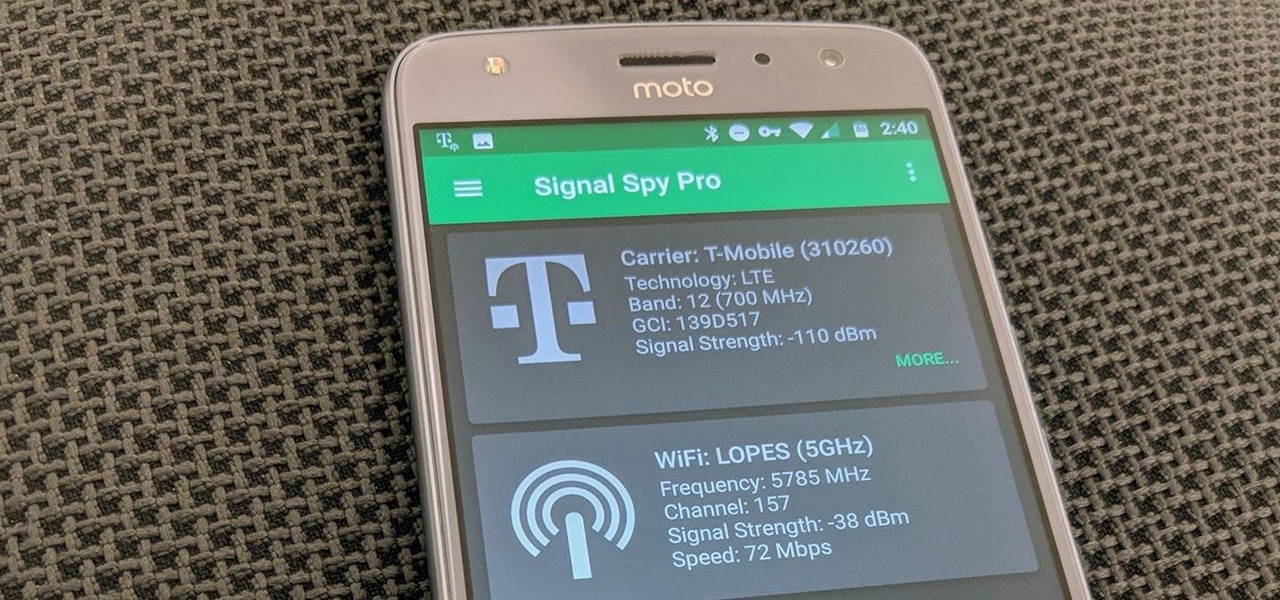
Switching to T-Mobile is a decision that can bring about a positive change in your mobile experience. Whether you're looking for better coverage, more affordable plans, or enhanced features, T-Mobile offers a compelling option for those seeking a reliable and innovative mobile service provider. In this article, we'll explore the process of switching to T-Mobile, providing you with valuable insights and practical guidance to make the transition smooth and seamless. From understanding the benefits of T-Mobile to the steps involved in switching, we've got you covered. So, if you're ready to embark on a journey towards a more rewarding mobile experience, fasten your seatbelt as we delve into the world of T-Mobile and uncover the steps to make the switch. Let's navigate through the process together and discover how T-Mobile can elevate your mobile connectivity to new heights.
Inside This Article
- Step 1: Check T-Mobile Coverage
- Step 2: Choose a T-Mobile Plan
- Step 3: Gather Necessary Information
- Step 4: Port Your Number to T-Mobile
- Step 5: Activate Your T-Mobile Service
- Step 6: Transfer Your Contacts and Data
- Step 7: Set Up Your T-Mobile Device
- Conclusion
- FAQs
Step 1: Check T-Mobile Coverage
Before making the switch to T-Mobile, it's crucial to ensure that T-Mobile's network coverage meets your needs. T-Mobile provides extensive coverage across the United States, but it's always wise to confirm that your area is well-served by their network. Here's how to check T-Mobile coverage and make an informed decision about switching to their service.
Why Check T-Mobile Coverage?
Checking T-Mobile's coverage is essential because it directly impacts the quality of your mobile experience. Strong network coverage ensures that you can make and receive calls, send texts, and access mobile data without interruptions. By verifying T-Mobile's coverage in your area, you can anticipate the level of service you'll receive after making the switch.
How to Check T-Mobile Coverage
-
Online Coverage Map: T-Mobile offers an interactive coverage map on their website. By entering your address or ZIP code, you can view detailed information about T-Mobile's network coverage in your area. The map provides insights into 5G, 4G LTE, and 4G coverage, allowing you to assess the strength of the signal and data speeds.
-
T-Mobile App: The T-Mobile app also features a coverage map tool. After downloading the app, you can use the coverage map to explore the network's reach and performance in specific locations. This convenient option enables you to check coverage while on the go.
-
In-Person Visit: If you prefer a hands-on approach, consider visiting a T-Mobile store in your area. The knowledgeable staff can provide personalized assistance and insights into the network's coverage, helping you make an informed decision about switching to T-Mobile.
What to Look for in T-Mobile Coverage
When assessing T-Mobile's coverage, consider the following factors:
-
Signal Strength: Check for strong signal strength in the areas where you frequently use your phone, such as your home, workplace, and other frequently visited locations.
-
Data Speeds: Evaluate the data speeds offered by T-Mobile in your area. Faster data speeds contribute to a seamless browsing and streaming experience.
-
5G Availability: If you're interested in 5G connectivity, verify the availability of T-Mobile's 5G network in your vicinity.
Making an Informed Decision
By thoroughly examining T-Mobile's coverage using the available tools and resources, you can confidently determine whether T-Mobile is the right choice for your mobile needs. Understanding the network's coverage in your area empowers you to make a well-informed decision when considering the switch to T-Mobile.
Checking T-Mobile's coverage is the first step towards ensuring a positive and reliable mobile experience with your new service provider. Once you've confirmed that T-Mobile's coverage aligns with your requirements, you can proceed with the next steps of the switching process, knowing that you've made a well-informed decision based on the network's coverage in your area.
Step 2: Choose a T-Mobile Plan
Selecting the right T-Mobile plan is a pivotal decision when transitioning to T-Mobile's network. With a variety of plans tailored to different needs, preferences, and budget considerations, T-Mobile offers options that cater to diverse mobile usage patterns. Here's a comprehensive guide to help you navigate the process of choosing a T-Mobile plan that aligns with your specific requirements.
Understanding T-Mobile's Plan Options
T-Mobile presents an array of plans designed to accommodate varying data usage, international connectivity, and additional features such as streaming services and device protection. The available plans include essentials like the Magenta, Magenta MAX, and Essentials plans, each offering distinct benefits and features. By familiarizing yourself with the details of each plan, you can make an informed decision that suits your communication and connectivity needs.
Assessing Your Usage Patterns
Before selecting a T-Mobile plan, it's essential to evaluate your typical mobile usage. Consider factors such as data consumption, international travel frequency, and the number of lines required for your family or group. By understanding your usage patterns, you can identify the plan that offers the most suitable data allotment, international perks, and line options to accommodate your specific needs.
Comparing Plan Features
Each T-Mobile plan comes with a unique set of features, such as data prioritization, mobile hotspot allowances, and international roaming capabilities. By comparing the features of different plans, you can pinpoint the offerings that align with your priorities. For instance, if seamless international connectivity is crucial for your lifestyle, prioritizing plans with extensive international roaming benefits can be advantageous.
Budget Considerations
Budget plays a significant role in selecting a T-Mobile plan. Evaluate the cost of each plan in relation to the features and benefits it offers. Consider whether additional perks, such as streaming subscriptions or enhanced data speeds, align with your budget and usage requirements. By striking a balance between plan features and budget considerations, you can identify the plan that offers the best value for your investment.
Seeking Personalized Assistance
If you require personalized guidance in choosing a T-Mobile plan, consider reaching out to T-Mobile's customer service or visiting a T-Mobile store. The knowledgeable staff can provide insights into plan details, assist in assessing your needs, and recommend the most suitable plan based on your unique requirements.
Making an Informed Decision
By thoroughly evaluating your usage patterns, comparing plan features, considering budget constraints, and seeking personalized assistance when needed, you can confidently choose a T-Mobile plan that aligns with your communication and connectivity preferences. Making an informed decision ensures that your T-Mobile plan effectively supports your mobile lifestyle, offering a seamless and fulfilling experience on the T-Mobile network.
Step 3: Gather Necessary Information
Before initiating the switch to T-Mobile, it's essential to gather the necessary information to streamline the transition process. By preparing the required details in advance, you can ensure a smooth and efficient switch to T-Mobile's network. Here's a comprehensive overview of the essential information you need to gather when transitioning to T-Mobile.
Current Account Information
Begin by collecting pertinent details related to your current mobile account. This includes your account number, which can typically be found on your billing statement or obtained by contacting your current mobile service provider. Additionally, ensure that you have the associated PIN or password linked to your current account, as this information may be required during the switching process.
Device Information
Gather information about the devices that will be transitioning to T-Mobile's network. This includes the make, model, and IMEI (International Mobile Equipment Identity) numbers of the devices. The IMEI numbers can usually be located on the devices' original packaging, the devices themselves, or by dialing *#06# on the device's keypad. Having this information readily available facilitates the activation and integration of your devices into T-Mobile's network.
Billing and Payment Details
Prepare your billing and payment details to ensure a seamless transition of your financial accounts. This includes having your preferred payment method on hand, whether it's a credit card, bank account information for direct debit, or other accepted payment methods. Additionally, if you intend to enroll in autopay or have specific billing preferences, such as paperless billing, gather the necessary details to set up these preferences with T-Mobile.
Personal Identification
Ensure that you have valid personal identification documents readily available. This may include a driver's license, passport, or other government-issued identification. Having these documents accessible is important, especially if T-Mobile requires identity verification during the account setup or number porting process.
Previous Provider's Bill
Retain a copy of your most recent bill from your current mobile service provider. This document can serve as a point of reference for plan details, account numbers, and any additional information that may be required during the transition. Keeping a copy of your previous provider's bill handy can expedite the verification and validation of your current account details during the switch to T-Mobile.
By proactively gathering the necessary information outlined above, you can streamline the transition process and minimize potential delays or complications. Prepared with the essential details, you'll be well-equipped to proceed with confidence as you embark on the journey of switching to T-Mobile's reliable and innovative mobile network.
Step 4: Port Your Number to T-Mobile
Porting your existing phone number to T-Mobile is a seamless process that allows you to retain your familiar number while transitioning to T-Mobile's network. This ensures continuity in your communications and minimizes the inconvenience of updating contacts with a new number. Here's a detailed guide on how to effectively port your number to T-Mobile, facilitating a smooth and uninterrupted transition.
Understanding Number Porting
Number porting, also known as number transfer, enables you to move your current phone number from your existing service provider to T-Mobile. This process is regulated by the Federal Communications Commission (FCC) to ensure consumer rights and facilitate smooth transitions between carriers. By porting your number to T-Mobile, you can continue using your established phone number without disruption.
Eligibility and Pre-Porting Considerations
Before initiating the number porting process, it's essential to confirm your eligibility and address pre-porting considerations. Ensure that your current number is active and in service, as inactive numbers or those associated with disconnected accounts may not be eligible for porting. Additionally, verify any contractual obligations with your current provider, such as early termination fees, to assess the financial implications of switching to T-Mobile.
Initiating the Porting Process
To begin porting your number to T-Mobile, you'll need to provide specific details to initiate the process. This includes your current phone number, the associated account number with your current provider, and the corresponding PIN or password linked to your account. These details are crucial for T-Mobile to facilitate the seamless transfer of your number to their network.
Completing the Porting Request
Once you've gathered the necessary information, you can initiate the porting request with T-Mobile. This can typically be done during the activation process when setting up your T-Mobile service. T-Mobile will guide you through the required steps, which may include submitting the relevant account details and authorizing the transfer of your number. Upon completion of the porting request, T-Mobile will coordinate with your current provider to finalize the transfer.
Verifying the Porting Status
After submitting the porting request, it's important to monitor the status of the transfer. T-Mobile will provide updates on the progress of the porting process, keeping you informed about the expected completion timeline. During this period, it's advisable to maintain service with your current provider to ensure continuous connectivity until the porting process is finalized.
Confirmation and Activation
Once the number porting process is successfully completed, T-Mobile will notify you of the transfer's confirmation. At this stage, your familiar phone number will be seamlessly integrated into T-Mobile's network, allowing you to make and receive calls, send texts, and access mobile data using your existing number. Following the confirmation, you can proceed with activating your T-Mobile service and enjoy the benefits of their reliable network with your retained phone number.
By following these steps and understanding the intricacies of number porting, you can effectively transfer your existing phone number to T-Mobile, ensuring a smooth and uninterrupted transition to their innovative mobile network. Retaining your familiar number while embracing T-Mobile's service empowers you to seamlessly continue your communications and connectivity with added convenience and reliability.
Step 5: Activate Your T-Mobile Service
Activating your T-Mobile service marks a pivotal moment in your transition to their innovative mobile network. This process ensures that your devices are seamlessly integrated into T-Mobile's network, allowing you to make calls, send texts, and access mobile data with ease. Here's a comprehensive guide to help you navigate the activation of your T-Mobile service, ensuring a smooth and efficient transition.
Activation Options
T-Mobile offers multiple convenient options for activating your service, catering to diverse preferences and needs. You can choose to activate your T-Mobile service through the following methods:
-
Online Activation: Utilize T-Mobile's official website or mobile app to initiate the activation process. This user-friendly option allows you to activate your service from the comfort of your home, providing step-by-step guidance to streamline the activation of your devices.
-
In-Store Activation: Visit a T-Mobile store to receive personalized assistance from their knowledgeable staff. In-store activation offers the opportunity to address any queries in person and ensures that your devices are seamlessly integrated into T-Mobile's network under the guidance of experienced professionals.
-
Customer Service Assistance: Contact T-Mobile's customer service to seek guidance and support during the activation process. The dedicated support team can provide valuable insights and assistance, addressing any concerns and facilitating a smooth activation experience.
Required Information
When activating your T-Mobile service, ensure that you have the necessary information readily available to expedite the process. This may include:
- Personal identification documents, such as a driver's license or passport, for identity verification.
- Account details, including your T-Mobile account number and associated PIN or password.
- Device information, such as the make, model, and IMEI numbers of the devices being activated.
By preparing the essential information in advance, you can streamline the activation process and minimize potential delays, ensuring a seamless transition to T-Mobile's network.
Activation Process
The activation process typically involves the following steps:
-
Account Verification: Provide the required account details to verify your identity and validate your T-Mobile account. This step ensures the security of the activation process and confirms your eligibility for T-Mobile's services.
-
Device Integration: Associate your devices with your T-Mobile account, enabling them to seamlessly connect to T-Mobile's network. This step facilitates the smooth transition of your devices, allowing them to leverage T-Mobile's reliable connectivity and innovative features.
-
Service Configuration: Customize your service preferences, such as data plans, additional features, and billing options, to align with your specific needs. This step ensures that your T-Mobile service is tailored to support your communication and connectivity requirements effectively.
Confirmation and Testing
Upon completing the activation process, you will receive confirmation of the successful integration of your devices into T-Mobile's network. It's advisable to conduct a brief test to ensure that your devices are functioning optimally and are able to make calls, send texts, and access mobile data without any issues. This verification step provides peace of mind and confirms that your T-Mobile service is fully operational.
By following these steps and understanding the activation process, you can seamlessly integrate your devices into T-Mobile's network, ensuring a smooth and efficient transition to their reliable and innovative mobile service. Activating your T-Mobile service marks the beginning of a fulfilling and seamless mobile experience, empowering you to stay connected with confidence and convenience.
Step 6: Transfer Your Contacts and Data
Transferring your contacts and data to your new T-Mobile device is a crucial step in ensuring a seamless transition to their network. This process allows you to retain essential information, such as contacts, messages, photos, and apps, ensuring that you can continue using your device with familiarity and convenience. Here's a detailed guide to effectively transfer your contacts and data to your new T-Mobile device, facilitating a smooth and uninterrupted experience.
Back Up Your Data
Before initiating the transfer process, it's essential to back up your data from your current device. This includes creating a comprehensive backup of your contacts, messages, media files, and any other essential data. Most smartphones offer built-in backup features, allowing you to securely store your data on cloud services or external storage options. By backing up your data, you can safeguard important information and facilitate its seamless transfer to your new T-Mobile device.
Utilize T-Mobile Content Transfer App
T-Mobile provides a user-friendly solution for transferring your contacts and data through the T-Mobile Content Transfer app. This intuitive app simplifies the transfer process, allowing you to seamlessly migrate your contacts, photos, videos, music, and more from your old device to your new T-Mobile device. The app supports transfers from both iOS and Android devices, ensuring compatibility with a wide range of smartphones.
Transfer Methods for Different Platforms
For users transitioning from an iOS device, the T-Mobile Content Transfer app facilitates the transfer of contacts, calendars, photos, videos, and music from an iPhone to a new T-Mobile device. Similarly, Android users can utilize the app to transfer contacts, photos, videos, music, and documents from their existing device to their new T-Mobile device. This versatile app streamlines the transfer process, ensuring that your essential data seamlessly migrates to your new device.
Additional Transfer Options
In addition to the T-Mobile Content Transfer app, users can explore alternative transfer options based on their preferences and existing device capabilities. For instance, cloud-based services such as Google Drive, iCloud, or T-Mobile's own SyncUP DRIVE can facilitate the secure transfer of contacts, photos, and documents. Additionally, users can leverage the native backup and restore features of their devices to transfer data, ensuring flexibility in the transfer process.
Verification and Data Integrity
Following the transfer of your contacts and data to your new T-Mobile device, it's essential to verify the integrity of the transferred information. Confirm that your contacts, messages, media files, and apps have been seamlessly migrated to your new device. Conduct a thorough review to ensure that no essential data is missing or corrupted, providing peace of mind and continuity in your mobile experience.
By following these steps and leveraging the available transfer options, you can effectively transfer your contacts and data to your new T-Mobile device, ensuring a smooth and uninterrupted transition to their innovative mobile network. Retaining your essential information empowers you to continue using your device with familiarity and convenience, seamlessly integrating into T-Mobile's reliable and feature-rich mobile ecosystem.
Step 7: Set Up Your T-Mobile Device
Setting up your T-Mobile device is the final step in the seamless transition to T-Mobile's innovative mobile network. This pivotal stage ensures that your new device is configured to leverage T-Mobile's robust features and services, empowering you to make the most of your mobile experience. Here's a comprehensive guide to effectively set up your T-Mobile device, enabling you to embrace the full potential of T-Mobile's network and capabilities.
Unboxing and Initial Power On
Upon receiving your new T-Mobile device, begin by unboxing it with care, ensuring that all included accessories and components are readily accessible. Power on the device by pressing the designated power button, initiating the initial setup process. As the device boots up, you'll be guided through essential configuration steps to personalize your device and integrate it into T-Mobile's network seamlessly.
SIM Card Installation
If your new T-Mobile device requires a SIM card for connectivity, follow the provided instructions to install the SIM card securely. T-Mobile offers SIM cards tailored to different devices and network technologies, ensuring optimal compatibility and performance. Proper installation of the SIM card is essential to enable voice, text, and data services on your device, facilitating uninterrupted connectivity on T-Mobile's network.
Network Configuration and Activation
During the initial setup, your T-Mobile device will prompt you to configure network settings and activate T-Mobile's services. This includes connecting to T-Mobile's network, verifying your account details, and customizing service preferences such as data plans, additional features, and security settings. By following the on-screen prompts, you can ensure that your device is fully integrated into T-Mobile's network, ready to deliver a seamless and fulfilling mobile experience.
Personalization and Data Transfer
As part of the setup process, personalize your device by configuring preferences such as language settings, display options, and accessibility features to align with your preferences. If you've transferred data from your previous device, ensure that the migrated contacts, messages, media files, and apps are seamlessly accessible on your new T-Mobile device. This personalization step ensures that your device reflects your unique preferences and seamlessly integrates your essential data.
App Installation and Account Setup
Explore T-Mobile's app ecosystem and install essential applications that cater to your communication, productivity, and entertainment needs. Additionally, set up your T-Mobile account within the device's settings, enabling seamless access to account management features, billing information, and personalized service options. By configuring your account settings, you can leverage T-Mobile's services to their full potential, ensuring a tailored and enriching mobile experience.
Testing and Verification
After completing the setup process, conduct thorough testing to verify the functionality of your T-Mobile device. Ensure that you can make and receive calls, send texts, and access mobile data without any issues. Test the device's connectivity, camera, and other essential features to confirm that it's fully operational and aligned with your expectations. This verification step provides assurance that your T-Mobile device is ready to support your mobile lifestyle effectively.
By following these steps and embracing the setup process, you can effectively configure your T-Mobile device to leverage the full spectrum of T-Mobile's network capabilities and services. Setting up your T-Mobile device marks the culmination of a seamless transition, empowering you to embrace a reliable, feature-rich, and personalized mobile experience within T-Mobile's innovative ecosystem.
In conclusion, switching to T-Mobile can be a seamless and rewarding experience. With its extensive coverage, impressive data speeds, and customer-friendly approach, T-Mobile offers a compelling option for those seeking a reliable and innovative mobile service provider. By making the switch, customers can enjoy a range of benefits, including competitive pricing, flexible plans, and access to cutting-edge technologies. Whether it's for personal or business use, T-Mobile's offerings cater to diverse needs, ensuring that users can stay connected and productive. Embracing T-Mobile's services opens the door to a world of possibilities, empowering individuals and businesses to thrive in today's fast-paced digital landscape. So, why wait? Make the switch to T-Mobile and unlock a new level of mobile connectivity and convenience.
FAQs
-
How do I switch to T-Mobile from my current mobile carrier?
To switch to T-Mobile, you can visit a T-Mobile store, contact T-Mobile customer service, or initiate the process online. T-Mobile often offers incentives for switching, such as covering early termination fees from your current carrier. -
What do I need to switch to T-Mobile?
You will need to ensure that your current device is compatible with T-Mobile's network. Additionally, you may need to unlock your device from your current carrier and settle any outstanding balances or contracts. -
Can I keep my current phone number when switching to T-Mobile?
Yes, T-Mobile allows you to keep your current phone number when switching to their service. This process, known as number porting, ensures that you can seamlessly transition to T-Mobile without losing your existing phone number. -
What are the benefits of switching to T-Mobile?
Switching to T-Mobile offers various benefits, including access to T-Mobile's extensive network coverage, competitive pricing on mobile plans, perks such as Netflix on Us, and the latest 5G technology. -
Will T-Mobile cover the costs of switching from my current carrier?
T-Mobile often provides incentives to cover the costs of switching from your current carrier. These incentives may include reimbursing you for your current device's remaining balance or early termination fees.
