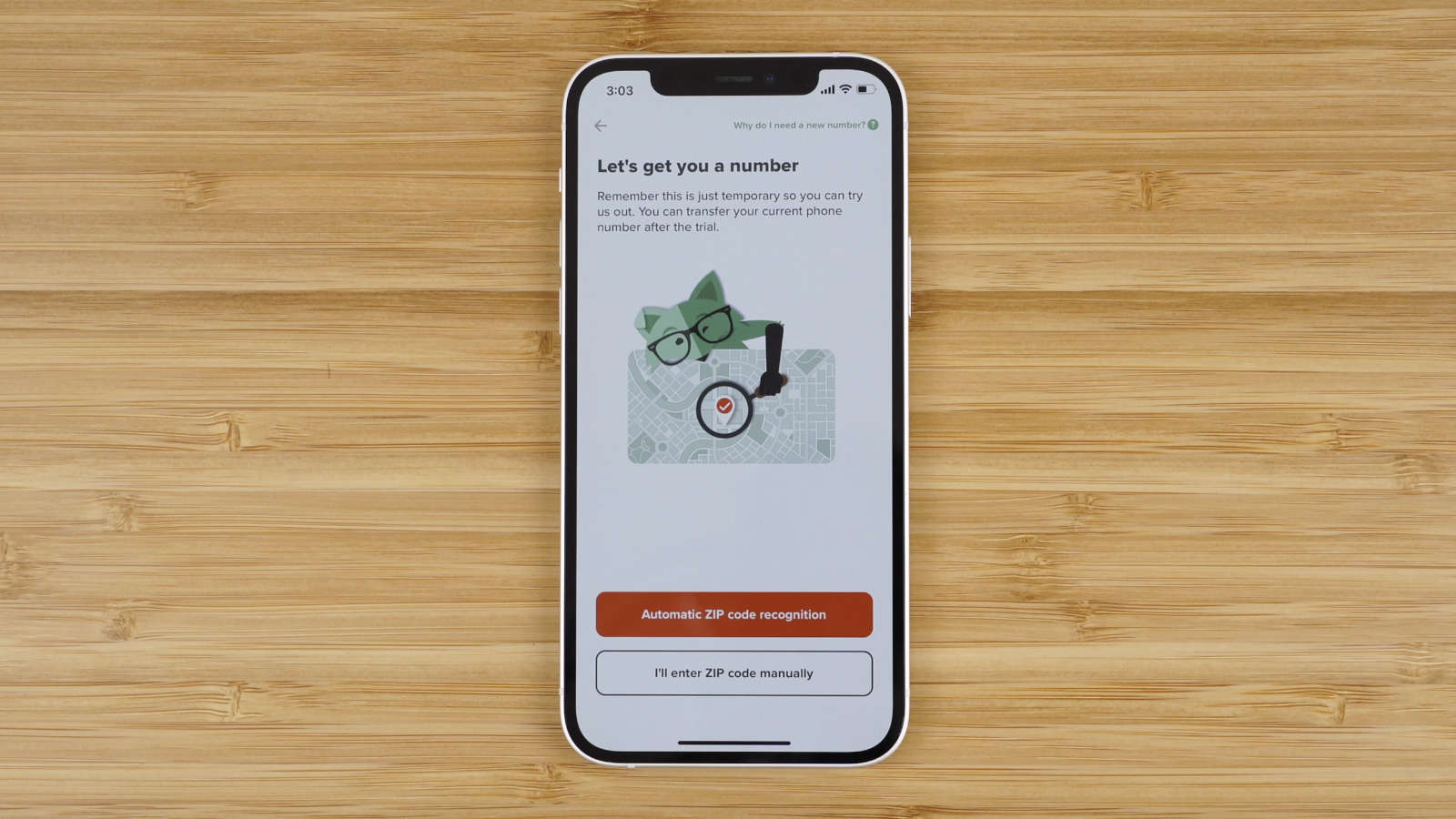
Are you tired of your current mobile phone service provider and looking for a change? If so, you might be interested in transferring your phone number to Mint Mobile. Mint Mobile is a popular and affordable cell phone service provider that offers a range of plans to meet your needs.
Transferring your phone number to Mint Mobile is a simple process that can be completed in a few easy steps. In this article, we will guide you through the process and provide you with everything you need to know about how to transfer your phone number to Mint Mobile.
Whether you’re switching from another carrier or looking to join Mint Mobile for the first time, this step-by-step guide will ensure a smooth transition and help you enjoy the benefits of Mint Mobile’s excellent service. So, let’s dive in and see how you can transfer your phone number to Mint Mobile!
Inside This Article
- Why Transfer Your Phone Number to Mint?
- Things to Consider Before Transferring Your Phone Number to Mint
- Step-by-Step Guide to Transferring Your Phone Number to Mint
- Common Problems and Solutions When Transferring Your Phone Number to Mint
- Conclusion
- FAQs
Why Transfer Your Phone Number to Mint?
Transferring your phone number to Mint Mobile can offer several benefits and advantages. Here are a few reasons why you may want to consider making the switch:
- Cost savings: Mint Mobile offers affordable plans that can help you significantly reduce your monthly phone bill. By transferring your phone number to Mint, you can take advantage of their budget-friendly pricing options.
- Flexible plans: Mint Mobile offers a variety of plans to suit different needs. Whether you’re a light user or need unlimited data, Mint has a plan that can cater to your requirements.
- Reliable network: Mint Mobile operates on the nationwide T-Mobile network, which provides excellent coverage and reliable service. By transferring your phone number to Mint, you can enjoy seamless connectivity and access to fast data speeds.
- No contracts: Unlike traditional carriers that lock you into long-term contracts, Mint Mobile offers prepaid plans with no contracts. This gives you the freedom to switch plans or carriers without any penalties or obligations.
- Easy setup and activation: Transferring your phone number to Mint Mobile is a straightforward process that can usually be completed online. With their easy-to-use activation process, you can have your number transferred and your new Mint Mobile SIM card activated in no time.
Mint Mobile offers a compelling option for those looking to save money and experience reliable phone service. By transferring your phone number to Mint, you can enjoy the benefits of affordable plans, flexible options, and excellent network coverage. Take the leap and make the switch to Mint Mobile today!
Things to Consider Before Transferring Your Phone Number to Mint
Switching service providers can be an exciting time, but before you transfer your phone number to Mint, there are a few important things to consider. Taking these factors into account will help ensure a smooth transition and ensure that Mint is the right fit for your needs. Here are some key things to keep in mind:
1. Compatibility: Before making the switch, it’s essential to check if your current phone is compatible with Mint’s network. Mint operates on the GSM network, so if you have a GSM-compatible device, you should have no issues. However, if your phone is locked to a specific carrier or uses a different technology like CDMA, you may need to unlock it or consider getting a new device.
2. Coverage: Check the coverage map to ensure that Mint offers reliable service in your area. While Mint uses the T-Mobile network, there may be some variations in coverage, especially in rural or remote areas. It’s also a good idea to ask around and get feedback from friends or family who use Mint in your area to get a firsthand account of the coverage quality.
3. Plan Comparison: Take the time to compare Mint’s plans and prices with your current provider’s offerings. Look at factors such as data limits, talk, and text allowances, and any additional perks or features that may be included. Consider your usage patterns and determine if Mint’s plans align with your needs and budget.
4. Contract Terms: If you’re currently locked into a contract with your current provider, find out if there are any early termination fees or obligations that you need to fulfill before switching to Mint. Additionally, consider the terms and conditions of Mint’s service to ensure they align with your preferences and requirements.
5. Number Porting Process: Familiarize yourself with the number porting process. Transferring your phone number to Mint typically involves providing your current account details, such as your account number and PIN. It’s a relatively straightforward process, but understanding the necessary steps can help eliminate any surprises or delays.
6. Customer Support: Finally, consider the quality of customer support provided by Mint. Look for reviews and feedback to see what others have experienced. A reliable and responsive support team can make a significant difference if you encounter any issues during or after the transfer process.
By taking these factors into account, you can make an informed decision when transferring your phone number to Mint. It ensures that you are aware of any potential hurdles and sets you up for a smooth transition to Mint’s services.
Step-by-Step Guide to Transferring Your Phone Number to Mint
Transferring your phone number to Mint Mobile is a simple and straightforward process. Whether you’re switching from another carrier or just want to keep your existing number when switching to Mint, the following step-by-step guide will walk you through the process:
Step 1: Check Compatibility
Before you begin the transfer process, ensure that your phone is compatible with Mint Mobile. Mint Mobile uses GSM technology, so if your phone is unlocked and uses GSM, it should work with Mint. You can check compatibility on the Mint Mobile website or by contacting their customer service.
Step 2: Gather Information
Next, gather the necessary information needed for the transfer. This typically includes your current phone number, account number, and any PIN or password associated with your current carrier. Check with your current carrier to obtain this information if you are unsure.
Step 3: Purchase a Mint Mobile Plan
Once you have verified compatibility and gathered the required information, it’s time to purchase a Mint Mobile plan. Mint offers a variety of plans to suit your needs, ranging from monthly to long-term options. Choose the plan that best fits your budget and usage patterns.
Step 4: Activate Your Mint Mobile SIM Card
After purchasing a plan, Mint Mobile will send you a SIM card. Follow the instructions included with the SIM card to activate it. This typically involves inserting the SIM card into your phone and following the on-screen prompts.
Step 5: Initiate the Transfer
Once your SIM card is activated, it’s time to initiate the transfer of your phone number. This can be done by contacting Mint Mobile’s customer service or through their website. Provide them with the necessary information, such as your current phone number, account number, and PIN or password.
Step 6: Wait for the Transfer to Complete
After initiating the transfer, you will need to wait for the process to complete. The transfer timeline can vary, but typically takes anywhere from a few hours to a few days. During this time, it’s important to keep your phone turned on and connected to the Mint Mobile network.
Step 7: Confirm the Transfer
Once the transfer is complete, you will receive a confirmation from Mint Mobile. At this point, you can test your phone by making calls, sending texts, and using data to ensure that everything is working properly with your transferred phone number.
Step 8: Notify Your Contacts
Lastly, don’t forget to notify your contacts about your new phone number if you have switched carriers. This can be done through a mass text message, social media post, or by reaching out individually to important contacts.
That’s it! You have successfully transferred your phone number to Mint Mobile. Enjoy the benefits of Mint’s affordable plans and excellent service while keeping your familiar phone number.
Common Problems and Solutions When Transferring Your Phone Number to Mint
If you’re considering transferring your phone number to Mint, you may encounter some common problems along the way. Don’t worry, though – we’ve got you covered with some solutions to help you navigate the process smoothly.
1. Extended Transfer Time: One frequent issue when transferring a phone number is that it can take longer than expected. This delay may occur due to various reasons, such as verification complications or technical difficulties. If you’re experiencing an extended transfer time, the best course of action is to reach out to Mint’s customer support. They can provide you with updates and help resolve any potential issues causing the delay.
2. Incompatibility with Your Current Device: Sometimes, your current device may not be compatible with the Mint network. If you encounter this problem while transferring your phone number to Mint, you may need to switch to a different device that is compatible with the network. Mint offers a range of phones that work seamlessly with their service, ensuring a smooth transition for your phone number.
3. Loss of Service: It’s not uncommon to experience a temporary loss of service during the number transfer process. This could happen if the transfer hasn’t been fully completed or if there are network issues. If you find yourself without service after transferring your number to Mint, try restarting your device first. If the problem persists, contact Mint’s customer support, who can troubleshoot and assist you in restoring your service promptly.
4. Incorrect Account Information: Another issue that may arise is entering incorrect account information during the transfer process. This can include details such as your account number or PIN. Double-check all the information you provide to ensure it’s accurate. If you make a mistake, it can cause delays or even lead to the transfer being unsuccessful. Verifying your account information with your current carrier before initiating the transfer can help prevent this problem.
5. Remaining Contract or Outstanding Balance: If you have an existing contract or outstanding balance with your current carrier, transferring your phone number to Mint can be challenging. It’s essential to check if there are any contractual obligations or outstanding payments that need to be resolved before initiating the transfer. Clearing these issues beforehand will minimize any potential hurdles during the transfer process.
Remember, while these common problems can be frustrating, they are usually resolved with proper assistance and perseverance. If you encounter any issues when transferring your phone number to Mint, don’t hesitate to reach out to their customer support. They are there to guide you and provide solutions tailored to your specific situation.
Conclusion
Transferring your phone number to Mint is a simple and convenient process that allows you to enjoy the benefits of their affordable and feature-rich mobile service. With their straightforward online activation and porting system, you can seamlessly transfer your existing phone number to Mint without any hassle.
By following the steps outlined in this guide, you can easily make the switch to Mint and start enjoying their reliable network coverage, unlimited talk and text, and generous data plans. Say goodbye to expensive contracts and enjoy the freedom that Mint offers.
Take advantage of their affordable plans, excellent customer service, and wide selection of cell phones to find the perfect fit for your needs. Don’t let the fear of losing your phone number hold you back from making the switch to a better mobile service provider. With Mint, you can retain your familiar number, while experiencing a reliable and affordable service. Say hello to a better mobile experience with Mint!
FAQs
Q: Can I transfer my phone number to Mint?
A: Yes, you can transfer your existing phone number to Mint Mobile. They offer a simple and straightforward process to help you transfer your number seamlessly.
Q: How long does it take to transfer a phone number to Mint?
A: The process of transferring a phone number to Mint Mobile typically takes a few hours to complete. However, in some cases, it may take up to 24 hours for the transfer to be fully processed.
Q: What information do I need to transfer my phone number to Mint?
A: To initiate the number transfer process, you will need to provide Mint Mobile with your current phone number, account number (if applicable), and any additional information required by your current service provider.
Q: Will I experience any downtime during the number transfer process?
A: In most cases, you will experience little to no downtime during the number transfer process. However, there may be a short period, usually a few minutes, where you may not be able to make or receive calls while the transfer is being completed.
Q: Can I transfer my phone number if I’m still under contract with my current service provider?
A: Yes, you can transfer your phone number to Mint Mobile, even if you are still under contract with your current service provider. However, you may be subject to any early termination fees or contractual obligations set by your current provider.
