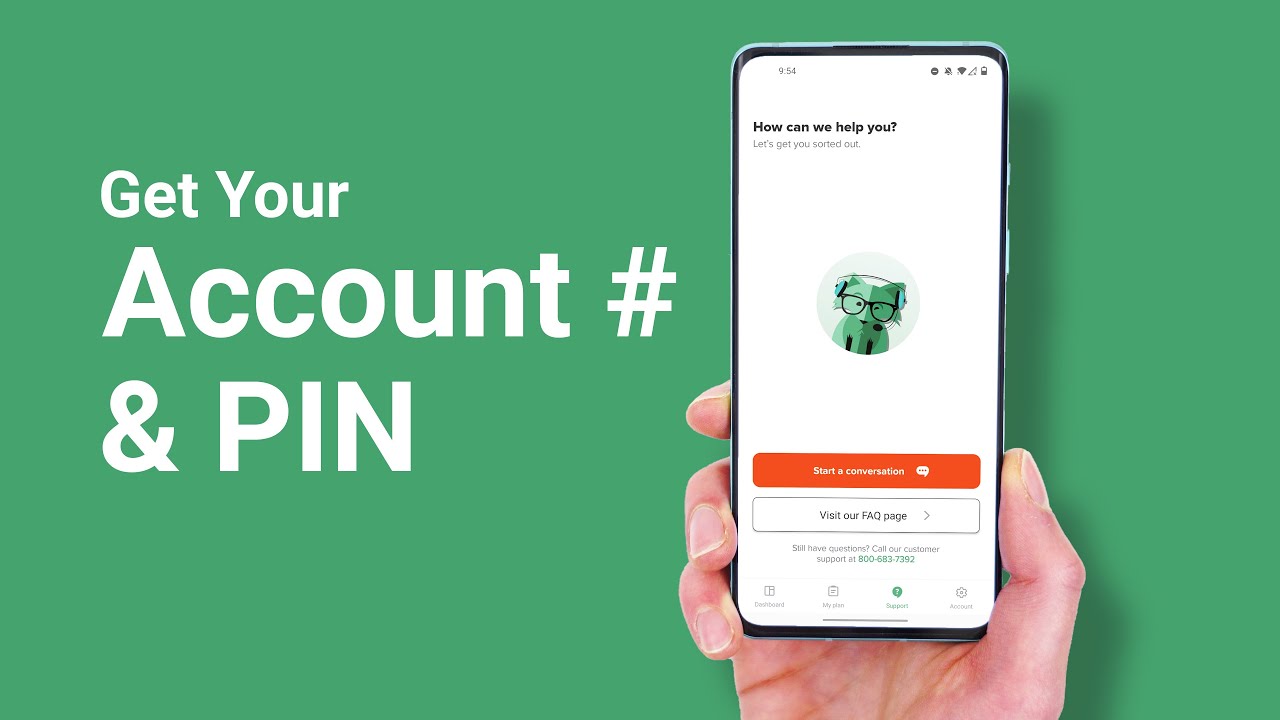
Are you a Mint Mobile customer looking to access your account number and PIN? Understanding how to locate this information is crucial for managing your account effectively. In this comprehensive guide, we will walk you through the process of finding your Mint Mobile account number and PIN. Whether you need to transfer your number to a new carrier or make changes to your account, having this information at your fingertips is essential. We'll provide step-by-step instructions and valuable insights to simplify the process. By the end of this article, you'll have a clear understanding of where to find your Mint Mobile account number and PIN, empowering you to take control of your mobile account with confidence. Let's dive in and uncover the secrets to accessing these vital details.
Inside This Article
- How to Access Mint Mobile Account Number and PIN Online
- Retrieving Mint Mobile Account Number and PIN via Customer Service
- Locating Mint Mobile Account Number and PIN on Physical Documents
- Resetting Mint Mobile Account Number and PIN if Forgotten
- Conclusion
- FAQs
How to Access Mint Mobile Account Number and PIN Online
Accessing your Mint Mobile account number and PIN online is a convenient and straightforward process that allows you to manage your account with ease. Whether you need this information for porting your number to another carrier or for security verification, Mint Mobile provides a user-friendly platform for retrieving your account details.
-
Log in to Your Mint Mobile Account: The first step to accessing your account number and PIN online is to log in to your Mint Mobile account through the official website or the Mint Mobile app. If you haven't created an account yet, you can easily do so by providing the required information and setting up your login credentials.
-
Navigate to Account Settings: Once you are logged in, navigate to the account settings or profile section of your Mint Mobile account. This is where you can view and manage various aspects of your account, including your personal details, plan information, and account number.
-
Locate Account Number and PIN: Within the account settings, you should be able to find a section specifically dedicated to your account number and PIN. These details are essential for certain account-related activities, such as transferring your number to another carrier or making changes to your account settings.
-
Verify Your Identity: To ensure the security of your account information, Mint Mobile may require you to verify your identity before displaying your account number and PIN. This can be done through a series of security questions, two-factor authentication, or other verification methods.
-
Retrieve and Note Down the Details: Once your identity is verified, you will be able to view and retrieve your Mint Mobile account number and PIN. It's important to note down these details accurately, as they may be needed when interacting with customer support or initiating a number porting process with another carrier.
By following these steps, you can conveniently access your Mint Mobile account number and PIN online, empowering you to manage your account effectively and make informed decisions regarding your mobile service.
Remember, keeping your account number and PIN secure is crucial to safeguarding your Mint Mobile account, so it's advisable to store this information in a safe and easily accessible location.
In the event that you encounter any difficulties or have specific inquiries regarding your account number and PIN, Mint Mobile's customer support team is readily available to provide assistance and guidance.
With the ability to access your account details online, Mint Mobile prioritizes customer convenience and transparency, ensuring that you have the necessary information at your fingertips to make the most of your mobile service experience.
Retrieving Mint Mobile Account Number and PIN via Customer Service
When it comes to retrieving your Mint Mobile account number and PIN, the customer service team is an invaluable resource that can provide personalized assistance and guidance. Whether you prefer speaking with a representative over the phone or engaging in a live chat session, Mint Mobile's customer service channels are designed to address your specific needs and ensure a seamless experience.
To initiate the process of retrieving your account number and PIN via customer service, you can reach out to Mint Mobile through the following channels:
Phone Support
Mint Mobile offers a dedicated phone support line that allows you to connect with a knowledgeable representative who can assist you with account-related inquiries. By dialing the customer service number provided on the official Mint Mobile website, you can navigate through the automated menu or directly request to speak with a representative. Once connected, you can explain your need for retrieving your account number and PIN, and the customer service agent will guide you through the necessary steps.
Live Chat
For those who prefer real-time assistance through digital channels, Mint Mobile provides a live chat feature on its website. By accessing the live chat option, you can engage in a conversation with a support agent who will be able to assist you in retrieving your account number and PIN. This interactive platform allows for efficient communication and immediate resolution of your inquiries, ensuring that you receive the information you need without delay.
Email Correspondence
If you prefer written communication or have detailed inquiries regarding your account, Mint Mobile's customer service team can be reached via email. By composing a message outlining your request for the account number and PIN, you can expect a prompt and informative response from the support team. This method allows for clear documentation of the interaction and provides a convenient way to retrieve your account details at your own pace.
Upon contacting Mint Mobile's customer service team through your preferred channel, you will be required to verify your identity to ensure the security of your account information. This may involve providing specific account details, answering security questions, or undergoing a verification process to authenticate your identity.
Once your identity is confirmed, the customer service representative will be able to retrieve and provide you with your Mint Mobile account number and PIN. It's important to note down these details accurately for future reference, as they are essential for various account-related activities, including porting your number to another carrier or making changes to your account settings.
By leveraging the expertise and support offered by Mint Mobile's customer service team, you can confidently retrieve your account number and PIN, empowering you to manage your mobile service with ease and peace of mind. The dedicated assistance provided by the customer service channels reflects Mint Mobile's commitment to delivering a customer-centric experience and ensuring that your account-related needs are met effectively.
Locating Mint Mobile Account Number and PIN on Physical Documents
When it comes to accessing your Mint Mobile account number and PIN, physical documents can serve as valuable sources of this essential information. Whether you've recently received your Mint Mobile SIM card or have existing documentation related to your account, these physical materials can provide easy access to your account details.
New SIM Card Packaging
Upon receiving a new Mint Mobile SIM card, the account number and PIN are often conveniently located on the packaging itself. The outer sleeve or insert that houses the SIM card typically contains a section dedicated to important account information, including the account number and PIN. This allows you to swiftly retrieve these details without the need for additional logins or online access.
Welcome Kit or Activation Instructions
Mint Mobile's welcome kit or activation instructions, which are often included with a new SIM card purchase or activation, also contain pertinent account details. These documents may feature a section specifically outlining the account number and PIN, providing a comprehensive guide to getting started with your Mint Mobile service. Whether in the form of a printed booklet, card, or pamphlet, these materials are designed to ensure that customers have easy access to their account information.
Billing Statements and Invoices
For existing Mint Mobile customers, billing statements and invoices can serve as a reliable source for locating the account number and PIN. These physical documents, whether received via mail or accessed digitally, typically include a summary of account details, including the account number and PIN. By reviewing your billing statements or invoices, you can quickly identify and note down these essential details for future reference.
Account Confirmation Emails
In addition to physical documents, account confirmation emails from Mint Mobile often contain detailed information about your account, including the account number and PIN. These emails are sent during the account creation or activation process and serve as digital records of your account details. By accessing your email inbox and searching for communications from Mint Mobile, you can easily retrieve your account number and PIN for reference.
By leveraging the physical documents associated with your Mint Mobile account, you can conveniently locate your account number and PIN without the need for online access or customer service interaction. These tangible materials are designed to provide customers with quick and accessible access to their account details, ensuring a seamless experience when managing their Mint Mobile service.
Remember to store these physical documents in a secure and easily accessible location, as they contain sensitive information related to your Mint Mobile account. By keeping these materials organized, you can confidently access your account number and PIN whenever needed, empowering you to make informed decisions and manage your mobile service effectively.
Resetting Mint Mobile Account Number and PIN if Forgotten
In the event that you find yourself unable to recall or locate your Mint Mobile account number and PIN, there are straightforward procedures in place to facilitate the retrieval or resetting of these essential details. Mint Mobile understands that instances of forgetting or misplacing account information can occur, and as such, provides accessible solutions to ensure that customers can regain access to their account number and PIN without unnecessary hassle.
Online Account Recovery Process
Mint Mobile offers an online account recovery process that enables customers to retrieve their account number and PIN in the event of forgetfulness or misplacement. By visiting the official Mint Mobile website or accessing the Mint Mobile app, customers can initiate the account recovery procedure, which typically involves the following steps:
-
Account Verification: To initiate the account recovery process, customers are required to verify their identity through predefined security measures. This may involve providing specific account details, answering security questions, or undergoing a verification process to authenticate ownership of the account.
-
Resetting Account Credentials: Once the customer's identity is confirmed, Mint Mobile provides a streamlined method for resetting account credentials, including the account number and PIN. This may involve generating a new PIN or retrieving the existing account number through a secure and authenticated process.
-
Notification and Access: Upon successful completion of the account recovery process, customers are notified of the updated account details, ensuring that they regain access to their account number and PIN without unnecessary delays. This streamlined approach prioritizes customer convenience and security, allowing individuals to regain control of their account swiftly and efficiently.
Customer Service Assistance
In situations where online account recovery may not be feasible or additional support is required, Mint Mobile's customer service team stands ready to provide personalized assistance. By reaching out to customer service through phone support, live chat, or email correspondence, customers can explain their need for assistance with retrieving or resetting their account number and PIN.
The customer service representatives are equipped to guide customers through the necessary steps to regain access to their account details, ensuring a supportive and informative experience. By leveraging the expertise and assistance of the customer service team, customers can navigate the process of resetting their account number and PIN with confidence and clarity.
Importance of Secure Storage
Once the account number and PIN have been successfully retrieved or reset, it is essential to prioritize secure storage of this information. Customers are advised to store their account details in a secure and easily accessible location, ensuring that they can be retrieved when needed for account-related activities such as number porting or account management.
By following the outlined procedures for resetting Mint Mobile account number and PIN if forgotten, customers can navigate the process with confidence, knowing that accessible solutions are in place to address such situations effectively. The combination of online account recovery options and dedicated customer service support reflects Mint Mobile's commitment to ensuring a seamless and customer-centric experience for its users.
In conclusion, understanding how to find your Mint Mobile account number and PIN is crucial for managing your account effectively. By following the steps outlined in this guide, you can easily access this information and ensure seamless interactions with Mint Mobile's services. Whether you need to transfer your number to a new provider or make changes to your account, having your account number and PIN readily available empowers you to take control of your mobile experience. With this knowledge at your fingertips, you can navigate the process with confidence and make informed decisions about your mobile service. Embracing this understanding enhances your overall mobile experience and streamlines your ability to manage your Mint Mobile account efficiently.
FAQs
-
What is a Mint Mobile account number, and why is it important?
- Your Mint Mobile account number is a unique identifier assigned to your account. It is crucial for various account management tasks, such as porting your number to a different carrier or accessing your account details.
-
How can I locate my Mint Mobile account number?
- You can find your Mint Mobile account number by logging into your Mint Mobile account on the official website or mobile app. Alternatively, you can contact Mint Mobile customer support for assistance in retrieving your account number.
-
What is a PIN, and how is it used in the context of Mint Mobile?
- The PIN, or Personal Identification Number, is a security code that helps verify your identity when making changes to your Mint Mobile account, such as porting your number to another carrier or accessing sensitive account information.
-
Where can I find my Mint Mobile PIN?
- Your Mint Mobile PIN is typically set during the activation process. If you can't recall your PIN, you can retrieve it by logging into your Mint Mobile account online or contacting customer support for further assistance.
-
Can I change my Mint Mobile PIN?
- Yes, you can change your Mint Mobile PIN by logging into your account on the official website or mobile app and navigating to the security settings. Alternatively, you can reach out to Mint Mobile customer support for guidance on updating your PIN.
