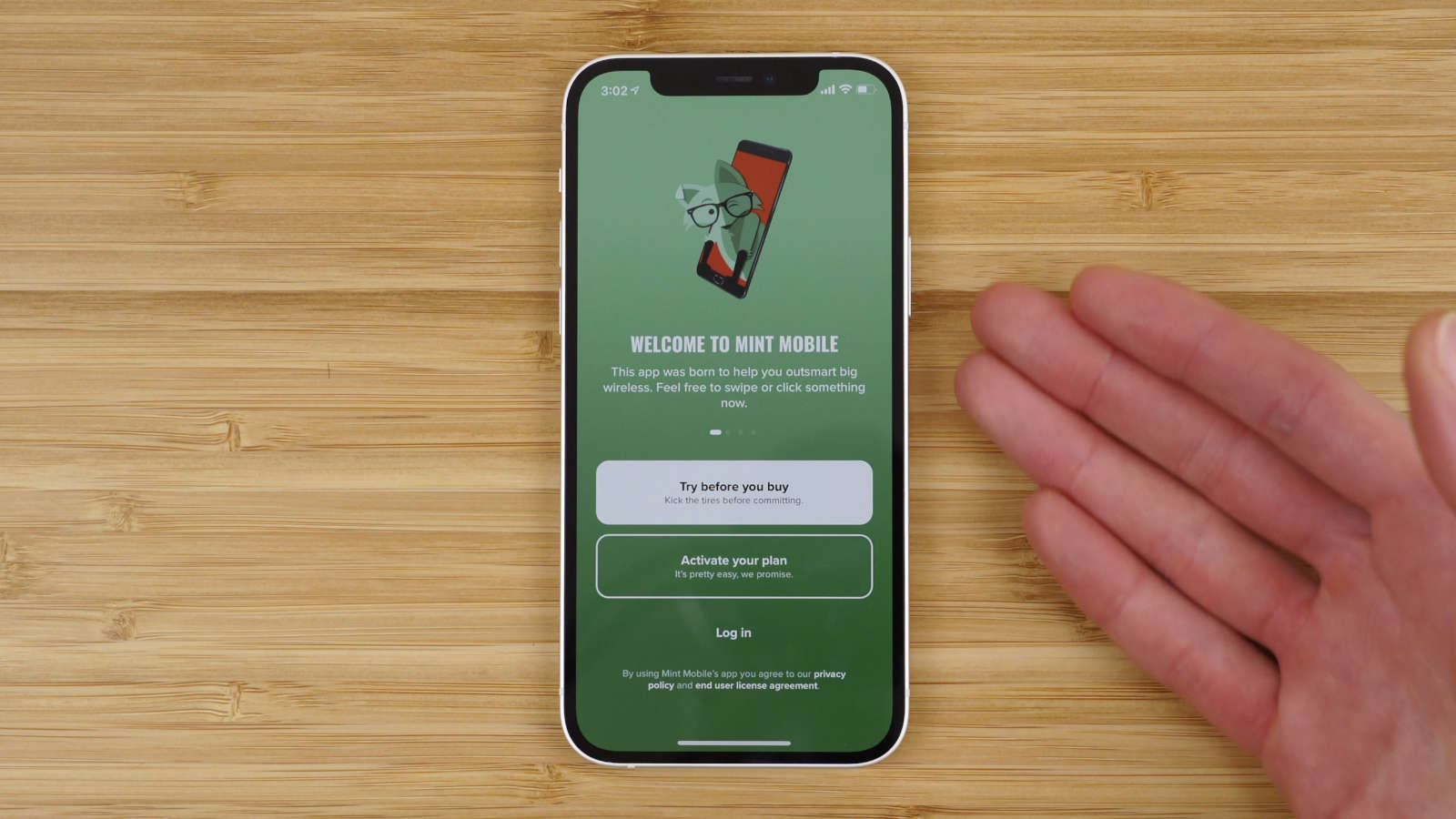
Are you looking to switch to a new mobile carrier or transfer your Mint Mobile account to another provider? Understanding how to obtain your Mint Mobile account number is crucial for a smooth transition. Whether you're seeking better coverage, more affordable plans, or different features, having your account number readily available streamlines the process. In this comprehensive guide, we'll delve into the steps to retrieve your Mint Mobile account number, ensuring that you're well-equipped to make the switch seamlessly. From navigating the Mint Mobile website to reaching out to customer support, we'll explore the various avenues available to obtain this essential information. So, let's dive in and uncover the simple yet vital steps to access your Mint Mobile account number.
Inside This Article
- Finding Your Mint Mobile Account Number on the Website
- Locating Your Mint Mobile Account Number on the Mobile App
- Contacting Mint Mobile Customer Service for Your Account Number
- Checking Your Mint Mobile Account Number on Your Billing Statement
- Conclusion
- FAQs
Finding Your Mint Mobile Account Number on the Website
If you're a Mint Mobile customer and need to locate your account number, the company's website provides a convenient way to access this essential information. Your Mint Mobile account number is a unique identifier that is crucial for various account-related activities, such as porting your number to a different carrier or setting up automatic payments. Here's how you can easily find your Mint Mobile account number on the website:
-
Log in to Your Mint Mobile Account: Start by visiting the official Mint Mobile website and logging in to your account using your username and password. Once logged in, you will gain access to a range of account management features, including the ability to view your account number.
-
Navigate to the Account Settings: After logging in, navigate to the "Account Settings" or "My Account" section. This is typically located in the top-right corner of the website's interface. Click on this section to proceed to the next step.
-
Locate Your Account Number: Within the "Account Settings" or "My Account" section, you should be able to find your Mint Mobile account number displayed prominently. It is often listed under a subsection labeled "Account Information" or "Account Details." The account number is a series of digits unique to your Mint Mobile account.
-
Make a Note of Your Account Number: Once you have located your account number, it's a good idea to make a note of it for future reference. You can jot it down, take a screenshot, or store it securely in a digital format for easy access when needed.
By following these simple steps, you can quickly and conveniently find your Mint Mobile account number on the company's website. This information is vital for managing your account effectively and carrying out various transactions related to your Mint Mobile service.
Remember, your Mint Mobile account number is a sensitive piece of information, so it's important to handle it with care and keep it secure. Whether you need it for porting your number to a new provider or for any other account-related tasks, having easy access to your account number ensures a smooth and hassle-free experience with Mint Mobile's services.
Locating Your Mint Mobile Account Number on the Mobile App
If you're a Mint Mobile subscriber who prefers managing your account on the go, the mobile app offers a convenient way to access essential account details, including your account number. Whether you're using an iOS or Android device, the Mint Mobile app provides a user-friendly interface for accessing account-related information. Here's a detailed guide on how to locate your Mint Mobile account number using the mobile app:
-
Download and Install the Mint Mobile App: If you haven't already done so, start by downloading the Mint Mobile app from the App Store (for iOS users) or the Google Play Store (for Android users). Once the app is installed on your device, proceed to log in using your Mint Mobile account credentials.
-
Navigate to the Account Section: Upon logging in, navigate to the "Account" or "My Account" section within the app. This section typically houses a range of account management features, allowing you to view and modify various account settings.
-
Access Your Account Details: Within the "Account" section, look for an option that allows you to view your account details. This may be labeled as "Account Information," "Profile Settings," or something similar. Tap on this option to access a comprehensive overview of your account information.
-
Locate Your Account Number: Your Mint Mobile account number should be prominently displayed within the account details section of the app. It is typically listed alongside other essential account information, such as your phone number, plan details, and billing information. The account number is a unique series of digits assigned to your Mint Mobile account.
-
Make a Note of Your Account Number: Once you have located your account number within the app, it's advisable to make a note of it for future reference. You can jot it down, take a screenshot for easy access, or store it securely in a digital format.
By following these steps, you can effortlessly locate your Mint Mobile account number using the mobile app. This information is crucial for various account-related activities, such as porting your number to a different carrier or setting up automatic payments. With the convenience of the mobile app, accessing your account number and managing your Mint Mobile account becomes seamless and efficient, empowering you to stay in control of your mobile service on the go.
Contacting Mint Mobile Customer Service for Your Account Number
If you find yourself unable to access your Mint Mobile account number through the website or mobile app, or if you simply prefer direct assistance from customer service, reaching out to Mint Mobile's support team is a reliable option. The customer service representatives are equipped to assist you in retrieving your account number and addressing any related queries or concerns. Here's a comprehensive guide on how to contact Mint Mobile customer service to obtain your account number:
1. Dialing Customer Support:
Mint Mobile provides a dedicated customer support hotline that allows you to connect with a representative who can assist you with account-related inquiries. To initiate the process of obtaining your account number, dial the customer support number provided on the official Mint Mobile website or in your service documentation. Upon connecting with a support agent, clearly state that you need assistance in retrieving your account number.
2. Verification Process:
To ensure the security of your account information, the customer service representative may require you to verify your identity. This typically involves providing specific details associated with your Mint Mobile account, such as your full name, address, and possibly the last four digits of your Social Security number or other identifying information. This verification step is essential to safeguard your account details and prevent unauthorized access.
3. Requesting Your Account Number:
Once your identity has been verified, you can proceed to request your Mint Mobile account number from the customer service representative. Clearly communicate the purpose for which you need the account number, whether it's for porting your number to a different carrier, setting up automatic payments, or any other account-related activity. The representative will then provide you with your unique account number, ensuring that you have the information you need.
4. Note and Confirm:
Upon receiving your account number from the customer service representative, it's crucial to make a note of it for future reference. Repeat the number back to the representative to confirm its accuracy, ensuring that you have the correct information. This step helps prevent any potential errors or misunderstandings regarding your account number.
5. Thanking the Representative:
As a courteous gesture, express your gratitude to the customer service representative for their assistance. Politeness and appreciation go a long way in fostering positive interactions and leaving a favorable impression.
By following these steps and effectively communicating with Mint Mobile's customer service team, you can successfully obtain your account number and address any account-related concerns with confidence. The support provided by the customer service representatives ensures that you have access to essential account details, empowering you to manage your Mint Mobile services effectively.
Checking Your Mint Mobile Account Number on Your Billing Statement
When it comes to accessing your Mint Mobile account number, your billing statement serves as a valuable resource that contains a wealth of essential account details. Whether you receive your billing statements electronically or in physical form, locating your account number within this document is a straightforward process. Here's a detailed guide on how to check your Mint Mobile account number on your billing statement:
1. Accessing Your Billing Statement:
Begin by accessing your Mint Mobile billing statement, which may be delivered to your email inbox if you have opted for electronic statements, or through traditional mail if you receive physical copies. The billing statement provides a comprehensive overview of your account activity, charges, and important account details, including your account number.
2. Locating the Account Information Section:
Within your billing statement, look for the section specifically dedicated to account information. This section is designed to present key details related to your Mint Mobile account, such as your account number, plan details, billing address, and any additional account-related information.
3. Identifying Your Account Number:
Your Mint Mobile account number is typically displayed prominently within the account information section of the billing statement. It is presented as a unique series of digits assigned to your account. The account number serves as a crucial identifier for various account-related activities, including porting your number to a different carrier or setting up automatic payments.
4. Making a Note of Your Account Number:
Once you have located your account number on the billing statement, it's advisable to make a note of it for future reference. You can jot it down, highlight it within the billing statement, or store it securely in a digital format. Having easy access to your account number ensures that you can readily utilize it for any necessary account-related tasks.
5. Understanding the Billing Statement Layout:
Familiarizing yourself with the layout of your billing statement can be beneficial for future reference. Take note of where the account information section is located within the statement, as this will streamline the process of accessing your account number in subsequent billing cycles.
By following these steps, you can effectively check your Mint Mobile account number on your billing statement. This valuable piece of information empowers you to manage your account efficiently and facilitates various account-related transactions. Whether you need your account number for porting your number to a new provider or for setting up automatic payments, the billing statement serves as a reliable source for accessing this essential detail.
In conclusion, obtaining your Mint Mobile account number is a straightforward process that can be completed through various channels. Whether you prefer to access it online, contact customer support, or refer to your physical SIM card packaging, the options are readily available. By following the outlined steps, you can swiftly retrieve your account number and seamlessly manage your Mint Mobile services. This essential information empowers you to make informed decisions and effectively navigate your mobile account. With your account number in hand, you can confidently explore the diverse offerings and benefits provided by Mint Mobile, ensuring a smooth and satisfying mobile experience.
FAQs
-
How can I find my Mint Mobile account number?
- You can locate your Mint Mobile account number by logging into your Mint Mobile account online. Once logged in, navigate to the account settings or profile section, where you should find your account number listed.
-
Is it possible to obtain my Mint Mobile account number over the phone?
- Yes, you can contact Mint Mobile customer support to request your account number over the phone. Be prepared to provide the necessary verification details to authenticate your identity before receiving the account number.
-
What if I can't access my Mint Mobile account online or via phone?
- If you encounter difficulties accessing your Mint Mobile account online or via phone, you can visit a Mint Mobile store in person with proper identification to request your account number.
-
Can I transfer my Mint Mobile account number to another carrier?
- Yes, you can transfer your Mint Mobile account number to another carrier when switching service providers. Ensure that you have your account number and any other required information ready when initiating the transfer process with the new carrier.
-
Are there any specific requirements for using my Mint Mobile account number for a transfer?
- When transferring your Mint Mobile account number to another carrier, it's essential to ensure that your Mint Mobile account is active and in good standing. Additionally, verify with the new carrier if there are any specific porting requirements to successfully transfer your number.
