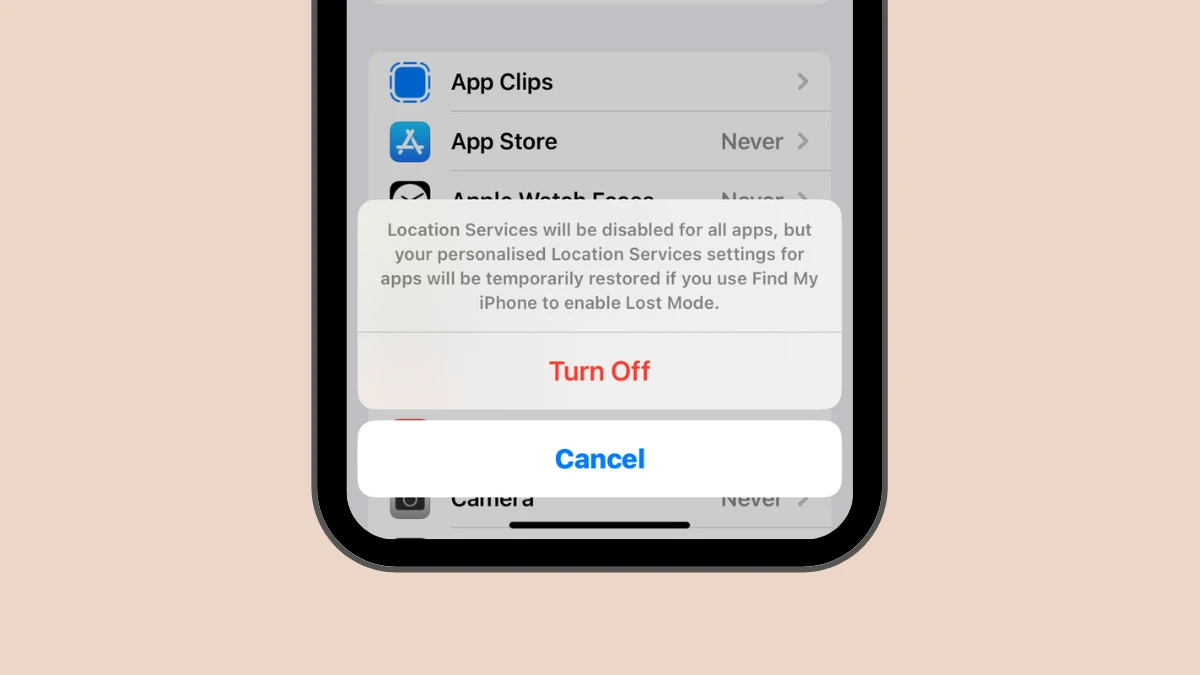
For many iPhone users, privacy is a top priority. With so much personal data stored on our devices, it’s important to know how to safeguard our information. One essential aspect of protecting our privacy is understanding how to turn off location services on our iPhones. While location services can be incredibly useful for navigation and local recommendations, some users prefer to have more control over the data being collected and shared.
In this article, we will walk you through the steps to turn off location services on your iPhone. Whether you want to temporarily disable location tracking or permanently disable it for specific apps, we’ve got you covered. By adjusting these settings, you can have greater peace of mind knowing that your location data is under your control.
Inside This Article
- Introduction
- Why Turn Off Location Services on iPhone
- How to Turn Off Location Services on iPhone
- Privacy Concerns and Benefits of Turning Off Location Services
- Troubleshooting Tips for Turning Off Location Services on iPhone
- Conclusion
- Conclusion
- FAQs
Introduction
Location services have become an integral part of our daily lives, allowing us to access various apps and services that utilize our GPS information. However, there may be times when you want to maintain your privacy or conserve battery life by turning off the location services on your iPhone. In this article, we will explore the reasons why you might want to turn off location services, as well as provide step-by-step instructions on how to do it.
With the advancements in technology, our smartphones have become powerful tools that can track our every move. While location services offer convenience and functionality, they also raise concerns about privacy and data security. By turning off location services on your iPhone, you can have greater control over the information you share and protect your privacy from unwanted tracking.
Moreover, disabling location services can significantly extend your iPhone’s battery life. Location-based apps constantly communicate with GPS satellites, which can drain your battery quickly. By turning off location services, you can conserve power and ensure that your iPhone lasts longer between charges.
Now that we understand the importance of turning off location services on your iPhone, let’s delve into the step-by-step process of disabling this feature.
Why Turn Off Location Services on iPhone
Location services on your iPhone can be incredibly useful. They allow you to access features like maps, weather updates, and restaurant recommendations based on your current location. However, there are several reasons why you might want to turn off location services on your iPhone.
1. Preserve Privacy: One of the main reasons people choose to turn off location services is to protect their privacy. Your iPhone tracks your location data to provide you with personalized and location-based services. But some users may feel uncomfortable with their every move being tracked or shared with apps and third-party services. By turning off location services, you can have more control over your personal information.
2. Increase Battery Life: Location services require your iPhone to constantly communicate with GPS satellites and cellular networks to determine your position accurately. This continuous tracking can significantly impact your battery life. By disabling location services, you can extend your iPhone’s battery life and make it last longer throughout the day.
3. Reduce Data Usage: Some apps, like social media platforms or weather apps, heavily rely on location services to provide you with relevant content. These apps constantly fetch your location data, resulting in increased data usage. If you have limited data or want to conserve it, turning off location services can help reduce unnecessary data consumption.
4. Improve Security: Leaving location services enabled on your iPhone can pose security risks. If someone gains unauthorized access to your device, they can easily track your movements and monitor your activities based on the location data collected by your iPhone. By disabling location services, you can add an extra layer of security and protect your privacy.
5. Avoid Inaccurate Location Information: Location services may not always provide accurate information, especially in areas with poor GPS signal or when indoor. This can result in inaccurate directions, inaccurate weather updates, or even incorrect recommendations. By turning off location services, you can avoid relying on potentially unreliable or misleading location-based data.
While turning off location services may limit the functionality of certain apps that rely on accurate location data, it is ultimately your decision to balance privacy, battery life, and data usage. Fortunately, you can always manage location permissions on an app-by-app basis, giving you greater control over how and when location services are used on your iPhone.
How to Turn Off Location Services on iPhone
Turning off location services on your iPhone is a simple process that can be done in a few steps. Here’s how to do it:
- Open the Settings app on your iPhone.
- Scroll down and tap on “Privacy.”
- In the Privacy menu, select “Location Services.”
- You will see a list of apps that have requested access to your location. You can choose to disable location services for specific apps by tapping on them and selecting “Never” or “While Using the App.” Alternatively, you can turn off location services for all apps by toggling the switch at the top to the off position.
- You will be prompted to confirm your decision. Tap “Turn Off” to confirm and disable location services.
Once you have turned off location services, your iPhone will no longer use GPS, Wi-Fi, or cellular network data to determine your location. However, please note that some apps may still be able to approximate your location based on other information, such as your IP address or the nearby Wi-Fi networks.
If you ever need to turn location services back on, simply follow the same steps and toggle the switch to the on position. Keep in mind that enabling location services can provide convenient features in certain apps, such as mapping or finding nearby services, but it also means sharing your location data with those apps.
Privacy Concerns and Benefits of Turning Off Location Services
Privacy is an essential aspect of our digital lives, and turning off location services on your iPhone can help protect your personal information. Here are some privacy concerns and benefits of disabling location services:
- Protecting your location: When location services are enabled, apps can access your precise location information. By turning off this feature, you prevent apps from tracking your whereabouts and sharing your location data without your consent. This helps safeguard your privacy and prevents potential misuse of your location information.
- Enhancing online security: Disabling location services reduces the risk of being targeted by malicious individuals or cybercriminals. With location tracking turned off, it becomes more challenging for hackers to gather information about your routines, daily activities, and even your physical whereabouts.
- Preserving battery life: Location services consume a significant amount of battery power on your iPhone. By disabling this feature, you can extend your battery life, ensuring that your device remains usable for longer periods, especially when you’re on the go and unable to charge your phone.
- Minimizing data usage: Location services rely on internet connectivity to provide accurate and real-time location information. By turning off this feature, you can reduce the amount of data consumed by your device, which can be particularly beneficial if you have a limited data plan or are in an area with poor network coverage.
- Protecting personal information: Apps that have access to your location may also have access to other personal data stored on your device. By disabling location services, you limit the amount of information that apps can gather about you, reducing the risk of your personal information being exposed or misused.
While there are definite privacy benefits to turning off location services, it’s important to note that some apps and services may rely on location data to provide certain functionality. Be mindful of the apps you use and understand the implications of disabling location services for each specific app.
Overall, by taking control of your location settings and disabling location services on your iPhone, you can enjoy enhanced privacy, improved security, and increased control over the accessibility and usage of your personal information.
Troubleshooting Tips for Turning Off Location Services on iPhone
If you’ve encountered any issues while trying to turn off location services on your iPhone, fear not! Here are some troubleshooting tips to help you resolve common problems:
- Restart your iPhone: Sometimes, a simple restart can fix minor glitches. Press and hold the power button until you see the slider, then slide it to power off. Wait for a few seconds, then turn your iPhone back on.
- Check for software updates: Outdated software can cause unexpected issues. Make sure your iPhone is running the latest version of iOS. Go to Settings > General > Software Update and follow the prompts to install any available updates.
- Reset location and privacy settings: If your iPhone still won’t allow you to disable location services, you can reset the location and privacy settings. Go to Settings > General > Reset and tap on “Reset Location & Privacy.” Keep in mind that this will reset all location and privacy settings to their default values, so you will need to go through and customize them again.
- Contact Apple Support: If you’ve exhausted all troubleshooting options and are still unable to turn off location services on your iPhone, it may be helpful to reach out to Apple Support for further assistance. They can provide guidance specific to your iPhone model and help troubleshoot any underlying hardware or software issues.
Remember, while turning off location services can enhance your privacy and save battery life, it’s important to consider the implications and only disable it when necessary. Be mindful of the apps and services that rely on location data and evaluate if you can still benefit from their functionality without sacrificing your privacy.
By following these troubleshooting tips, you should be able to successfully turn off location services on your iPhone and regain control over your privacy settings. Enjoy the peace of mind that comes with knowing your location data is securely in your hands.
Conclusion
Turning off location services on your iPhone can provide you with greater control over your privacy and protect you from potential security threats. By understanding why and how to disable location services, you can make informed decisions about when and where your phone shares your geographic information.
Remember, while location services are useful for many apps and features, it’s important to consider the trade-off between convenience and privacy. Take the time to assess your personal preferences and the potential risks associated with sharing your location data, and adjust your settings accordingly.
Additionally, keeping an eye on your location services settings can help you troubleshoot any issues you may encounter. If you’re experiencing difficulties in turning off location services or if certain apps are still accessing your location, be sure to follow the troubleshooting tips mentioned earlier in this article.
Overall, taking control of your location services is a vital step in safeguarding your privacy and ensuring your personal information remains confidential. With the right approach and understanding, you can enjoy the benefits of your iPhone while maintaining the privacy and security you desire.
Conclusion
In conclusion, knowing how to turn off location on your iPhone can be beneficial for various reasons. It helps protect your privacy and ensures that your personal information is not being shared without your consent. Additionally, disabling location services can help conserve battery life and reduce data usage.
Whether you want to maintain a sense of privacy or you simply don’t want apps constantly tracking your every move, the ability to turn off location on your iPhone gives you the control and peace of mind you need.
Remember, while it’s essential to turn off location services when you don’t need them, there may be instances where you want to use location-dependent apps or services. In those cases, you can always enable location services again and choose to share your location with specific apps that you trust.
Taking control of your iPhone’s location settings is an important step in safeguarding your privacy and optimizing your device’s performance. By following the simple steps outlined in this guide, you can easily navigate through your iPhone’s settings and turn off location services whenever you need to.
FAQs
Q: Why should I turn off Location on my iPhone?
A: Turning off Location on your iPhone can help protect your privacy and conserve battery life. It prevents apps and services from constantly tracking your whereabouts, ensuring that your personal information remains secure.
Q: How do I turn off Location Services on my iPhone?
A: To turn off Location Services on your iPhone, go to the Settings app, select Privacy, and then choose Location Services. From there, you can toggle off the switch to disable Location Services for all apps, or individually manage the settings for each app.
Q: Will turning off Location affect other features on my iPhone?
A: Yes, turning off Location will impact certain features on your iPhone. For example, navigation apps like Maps may not be able to provide accurate directions without access to your location. Additionally, some apps that rely on location data for specific functionalities may not work properly.
Q: Can I turn off Location for specific apps only?
A: Yes, you have the option to turn off Location Services for specific apps on your iPhone. Simply navigate to the Location Services settings in the Privacy section of the Settings app. From there, you can choose which apps you want to grant access to your location and toggle off the ones that you don’t want to track your location.
Q: Will disabling Location Services improve my iPhone’s battery life?
A: Yes, disabling Location Services can help extend your iPhone’s battery life. Location tracking requires constant communication with GPS satellites, which consumes a significant amount of power. By turning off Location Services, you can reduce the drain on your battery and potentially enjoy longer usage between charges.
