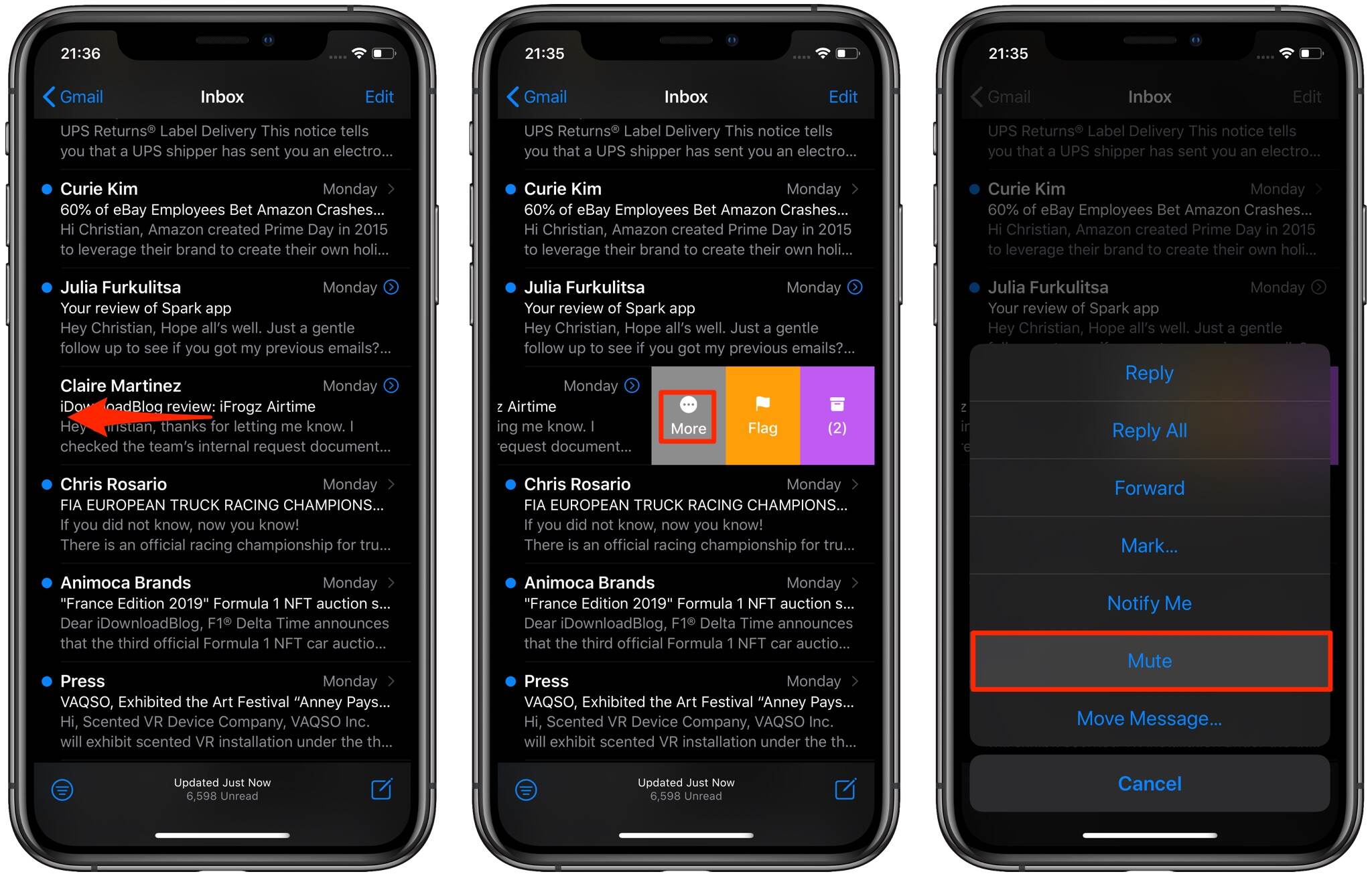
In today’s digital age, email is an essential communication tool that keeps us connected to work, friends, and family. However, the constant barrage of email notifications and cluttered threads can quickly become overwhelming and time-consuming. If you’re an iPhone user looking for a way to declutter your mailbox and regain control over your messages, you’ve come to the right place. In this article, we will guide you through the process of turning off email threads on your iPhone. By doing so, you can streamline your email experience, focus on important conversations, and eliminate the distractions caused by lengthy email chains. Let’s dive in and discover how to simplify your inbox on your iPhone.
Inside This Article
- What are email threads? – Definition of email threads – How they work on the iPhone
- Reasons to turn off email threads
- How to turn off email threads on the iPhone
- Benefits of turning off email threads
- Conclusion
- FAQs
What are email threads? – Definition of email threads – How they work on the iPhone
Email threads, also known as email conversations or email chains, are a way of grouping related emails together in a single view. When you receive multiple replies or forwards to an email, they are automatically organized and grouped under the original email, creating a thread of messages. This allows for easier tracking and following of email conversations.
On the iPhone, email threads are enabled by default in the native Mail app. This means that when you receive replies or forwards to an email, they will be automatically grouped together under the original email in your inbox. You can easily identify an email thread by the presence of a small triangle or arrow next to the email subject.
When you open an email thread on the iPhone, you will see the original email at the top, followed by all the related replies or forwards in chronological order. This makes it convenient to view the entire conversation in one place without having to search for individual emails.
Email threads on the iPhone provide a seamless and organized way to manage your email communication. However, they may not be suitable for everyone or for every situation. In the next section, we will explore some reasons why you might want to turn off email threads on your iPhone.
Reasons to turn off email threads
Email threads can be a useful feature for some users, as they group related messages together in a single conversation. However, there are several reasons why you might want to disable email threads on your iPhone.
Cluttered email inbox: One of the main drawbacks of email threads is that they can quickly clutter your inbox. When multiple replies and forwards are grouped together, it can be challenging to locate and focus on specific emails. This clutter can lead to a less organized and efficient email management system.
Difficulty in finding specific emails: With email threads, it can become challenging to find a specific email within a conversation. As the thread grows longer, and new replies are added, locating a particular message can require scrolling through multiple messages, wasting valuable time and causing frustration.
Confusion caused by multiple conversations in one thread: Email threads can sometimes lead to confusion, particularly when there are multiple conversations happening within the same thread. Different topics and discussions can get mixed up, leading to misunderstandings or missed information. This can impact communication and collaboration within a team or with clients.
How to turn off email threads on the iPhone
Are you tired of dealing with a cluttered inbox filled with long email threads on your iPhone? Thankfully, there is a simple solution. By following these step-by-step instructions, you can easily disable email threading and regain control over your email conversations.
To begin, access the settings menu on your iPhone. This is where you will find the option to turn off email threads. Simply open the Settings app and scroll down until you see the “Mail” option. Tap on it to proceed.
Once you are in the “Mail” settings menu, look for the “Threading” option. This is the feature that controls how email conversations are grouped together. Tap on it to access the email threading preferences.
Inside the “Threading” menu, you will find the option to disable email threads. Toggle the switch to the “Off” position to turn off this feature. You can also customize other settings related to email threading, such as the order of messages and whether or not to include original messages in replies.
After you have made the necessary changes to the email threading preferences, exit the settings menu. Your iPhone will now organize your emails as separate conversations instead of grouping them into threads.
By turning off email threads, you will enjoy several benefits. Firstly, your email inbox will be more organized, making it easier to find specific emails. You no longer have to scroll through long threads to locate a particular message.
Additionally, the separation of email conversations allows for better email management and efficiency. Each conversation is treated as an individual entity, making it easier to prioritize and respond to important emails.
Lastly, turning off email threads gives you more customization and personalization options for your email experience. You can choose how messages are displayed and arrange them according to your preferences.
Benefits of turning off email threads
Disabling email threads on your iPhone can bring several benefits that enhance your email experience. Let’s explore the advantages:
1. Organized and separate email conversations:
When you turn off email threads, each email conversation will be displayed as a separate entity in your inbox. This allows for better organization, as you can easily locate and respond to specific emails without getting lost in a long and complex thread. It eliminates the need to scroll through numerous messages to find the one you’re looking for, saving you time and effort.
2. Improved email management and efficiency:
Turning off email threads helps streamline your email workflow. By having separate conversations, you can prioritize and respond to emails more efficiently. It eliminates the risk of missing an important message buried deep within a thread. With a clear view of individual conversations, you can focus on addressing specific issues, reducing the chances of overlooking critical information or requests.
3. Better customization and personalization of email experience:
Disabling email threads gives you the freedom to customize and personalize your email experience according to your preferences. You can apply different filters, labels, and organizational structures to each individual email conversation, tailoring your inbox to suit your needs. This allows for a more personalized and efficient email management system that aligns with your workflow and priorities.
4. Enhanced clarity and reduced confusion:
Email threads can sometimes become confusing, especially when multiple conversations are interwoven. By turning off email threads, you eliminate the potential for mixing up replies, misinterpreting information, or responding to the wrong email within a complex thread. Each conversation stands on its own, providing clarity and reducing the risk of communication errors.
Overall, turning off email threads on your iPhone offers a more organized and efficient email management system. It allows you to prioritize and respond to emails with ease, while also enabling customization to align with your preferences. Say goodbye to cluttered inboxes and confusion caused by email threads and enjoy a streamlined and personalized email experience.
Conclusion
In conclusion, being able to turn off email threads on the iPhone can greatly improve your email management and streamline your inbox. By disabling the email threading feature, you can have more control over your messages and organize your emails more efficiently.
Whether you want to focus on specific email conversations or simply prefer a more linear view of your inbox, disabling email threads can be a helpful option. With just a few taps, you can disable the email threading feature and customize your email settings to suit your preferences.
Remember that this feature is available on most iPhone models and can vary depending on the operating system version. So, make sure to check your settings and explore the options available to disable email threads on your device.
By taking advantage of this feature, you can have a more organized and streamlined email experience on your iPhone, allowing you to stay on top of your messages and communicate more effectively.
FAQs
1. Can I turn off email threads on my iPhone?
Yes, you can turn off email threads on your iPhone. Follow the steps mentioned in the article to learn how to do it.
2. Will turning off email threads affect my ability to find previous email conversations?
No, turning off email threads will not affect your ability to find previous email conversations. The emails will still be searchable and accessible individually.
3. How can I enable email threads again if I change my mind?
If you decide to enable email threads again, you can follow the same steps mentioned in the article but toggle the switch to turn it back on.
4. Will turning off email threads save me storage space on my iPhone?
Turning off email threads will not directly save storage space on your iPhone. However, organizing emails separately may help you better manage your inbox and delete unnecessary emails, which can indirectly free up some storage space.
5. Are email threads turned off permanently or can I revert back to the default settings?
Email threads are not turned off permanently. You can revert back to the default settings by following the steps mentioned in the article and toggling the switch to turn on email threads again.
