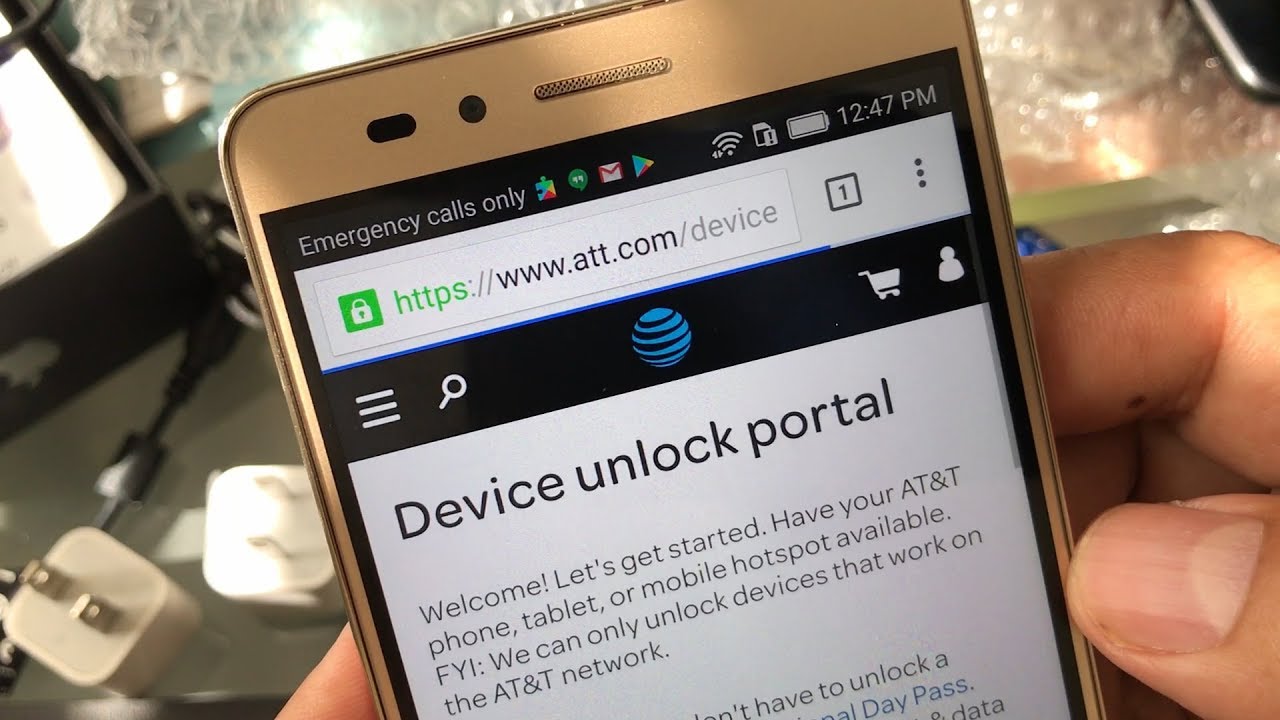
If you’ve ever found yourself with an AT&T locked phone, you may have experienced the frustration of not being able to use it with another carrier. Luckily, there is a solution – unlocking your AT&T locked phone. By unlocking your phone, you can enjoy the freedom of using it with any compatible carrier. In this article, we will guide you through the process of unlocking an AT&T locked phone, providing you with the information you need to get started. Whether you want to switch carriers or use your phone while traveling internationally, unlocking your AT&T phone is the key. So, let’s dive in and find out how you can unlock your AT&T locked phone and gain the freedom you desire!
Inside This Article
- Overview
- Method 1: Contact AT&T Customer Service
- Method 2: Request an Unlock Code Online
- Method 3: Use a Third-Party Unlocking Service
- Conclusion
- FAQs
Overview
Unlocking an AT&T locked phone can give you the freedom to use your device with any carrier of your choice. AT&T is one of the largest mobile service providers in the United States, and many users opt for their services. However, if you no longer wish to be tied to their network, unlocking your AT&T phone is a simple and straightforward process.
Unlocking a phone allows you to switch to a different carrier without having to purchase a new device. It also enables you to use your phone while traveling internationally by inserting a local SIM card. Whether you want to switch carriers or use your phone abroad, unlocking an AT&T locked phone gives you the flexibility and convenience you need.
In this article, we will explore three different methods to unlock an AT&T locked phone. These methods include contacting AT&T customer service, requesting an unlock code online, and using a third-party unlocking service. Each method has its own set of requirements and processes, so you can choose the one that best suits your needs and preferences.
Now, let’s delve into each method in more detail and discover how you can unlock your AT&T locked phone with ease.
Method 1: Contact AT&T Customer Service
To unlock your AT&T locked phone, the first method you can try is to contact AT&T customer service. AT&T provides unlocking services for eligible devices, allowing you to use your phone with other carriers.
Here’s how you can go about it:
- Begin by gathering some essential information. Make sure you have your phone’s IMEI number, which is a unique identifier for your device. You can find this number by dialing *#06# on your phone.
- Give AT&T customer service a call by dialing 611 from your AT&T phone or 1-800-331-0500 from any other phone. Follow the prompts to reach a customer service representative.
- Once connected, inform the representative that you would like to unlock your AT&T locked phone. They will guide you through the process and provide the necessary instructions.
- Provide the representative with your device’s IMEI number and any other required information. They will confirm if your phone is eligible for unlocking.
- If your phone meets the eligibility criteria, the representative will initiate the unlocking process. They will provide you with an unlock code or guide you on how to unlock your device.
- Follow the instructions provided by the representative to unlock your phone. This may involve entering the unlock code or performing a specific sequence of steps.
- Once you have successfully completed the process, your AT&T locked phone should be unlocked, allowing you to use it with other carriers.
It’s important to note that AT&T has certain requirements and guidelines for phone unlocking. Your device must meet these criteria, such as fulfilling any outstanding contract obligations and not being reported as lost or stolen. Additionally, AT&T may impose a waiting period before unlocking your device, typically around 14 days after activation.
If you encounter any difficulties or have further questions, AT&T’s customer service representatives will be able to assist you throughout the unlocking process.
Method 2: Request an Unlock Code Online
If you want to unlock your AT&T locked phone without contacting customer service directly, you can go the online route. AT&T provides an online unlock request form that you can fill out to request an unlock code for your phone. Here’s how you can do it:
- Visit the AT&T website and navigate to their phone unlocking page.
- Find the online unlock request form and click on it to start the process.
- Provide the necessary details about your device, such as the IMEI (International Mobile Equipment Identity) number and the brand and model of your phone.
- Fill in your personal information, including your name, email address, and AT&T account details.
- Double-check all the information you’ve entered to ensure its accuracy.
- Submit the unlock request form and wait for AT&T to review your request.
- AT&T will send you an email with further instructions and the unlock code for your device if your request is approved.
It’s important to note that AT&T may have certain eligibility requirements for unlocking a phone online. For example, your device must be fully paid off, not reported as stolen or lost, and your account must be in good standing. Make sure to check the specific criteria set by AT&T before submitting your unlock request.
Once you have received the unlock code, you can follow the instructions provided by AT&T to unlock your phone. Typically, you will need to insert a non-AT&T SIM card into your device and enter the unlock code when prompted. This will unlock your phone and allow you to use it with any compatible carrier’s SIM card.
Keep in mind that requesting an unlock code online may take some time, as AT&T needs to review your request and verify your eligibility. However, it offers you the convenience of requesting the unlock code from the comfort of your own home.
Method 3: Use a Third-Party Unlocking Service
If contacting AT&T customer service or requesting an unlock code online doesn’t suit your needs, you have the option to explore third-party unlocking services. These services specialize in unlocking phones from various carriers, including AT&T.
Third-party unlocking services work by bypassing the carrier restrictions on your phone. They typically require you to provide your phone’s IMEI number, which is a unique identifier for your device. You can usually find this number by dialing *#06# on your phone’s keypad or checking the settings menu.
Once you’ve obtained your phone’s IMEI number, you can search for reputable third-party unlocking services online. Read reviews, check forums, and do your due diligence to ensure you choose a trustworthy provider.
When you’ve found a service you trust, follow their instructions for submitting your IMEI number and completing the unlocking process. This might involve paying a fee and providing additional information about your device.
It’s important to note that using a third-party unlocking service may void your warranty with AT&T. Additionally, there’s always a risk of scams or fraudulent services, so be cautious and choose a reputable provider.
Once the unlocking process is complete, you should receive instructions on how to enter the unlock code into your AT&T locked phone. Follow these instructions carefully, and your phone should now be unlocked and ready to use with any compatible carrier.
Remember to back up your data before attempting to unlock your phone, as the unlocking process may involve resetting your device to factory settings. This will erase all data on your phone, so it’s important to have a backup to restore your files and settings afterwards.
Using a third-party unlocking service can be a convenient and effective way to unlock your AT&T locked phone. Just make sure to do your research, choose a reputable provider, and follow the instructions carefully to ensure a smooth and successful unlocking process.
Conclusion
Unlocking an AT&T locked phone can provide users with the freedom to switch carriers and use their device with any compatible network. Whether you’re traveling internationally, looking for better coverage, or simply want to take advantage of a new plan, unlocking your phone can open up a world of possibilities.
By following the steps outlined in this article, you can easily unlock your AT&T locked phone and enjoy the benefits of carrier freedom. Remember to check if your device is eligible for unlocking, gather the necessary information, and choose a reliable unlocking method. Take caution to ensure you go through the process safely and protect your data.
Unlocking your AT&T locked phone not only increases its resale value, but it also gives you the flexibility to switch between carriers whenever necessary. It’s important to understand the terms and conditions of unlocking, as well as any potential costs or limitations. With the right approach and careful consideration, you can successfully unlock your AT&T locked phone and gain the freedom you desire.
FAQs
Here are some frequently asked questions about unlocking an AT&T locked phone:
- What is a locked AT&T phone?
A locked AT&T phone is a device that is tied to the AT&T network and can only be used with AT&T SIM cards. This means that you are restricted from using SIM cards from other carriers. - Why would I want to unlock my AT&T phone?
Unlocking your AT&T phone allows you the freedom to switch to different carriers and use their SIM cards. This is especially useful when traveling internationally or if you want to take advantage of better rates or service offered by other carriers. - How can I check if my AT&T phone is locked?
You can check if your AT&T phone is locked by inserting a SIM card from another carrier into the device. If the phone prompts you for an unlock code or displays a message indicating that the SIM card is not supported, it means your phone is locked. - How do I unlock my AT&T phone?
To unlock your AT&T phone, you can contact AT&T customer support and request an unlock code. Alternatively, you can use third-party unlocking services, which may require you to provide your phone’s IMEI number. - Will unlocking my AT&T phone void the warranty?
No, unlocking your AT&T phone will not void the warranty. The process of unlocking your phone is legal and approved by both the carrier and the phone manufacturer. However, it is important to note that any damage caused by unauthorized modifications to the phone may not be covered by the warranty.
