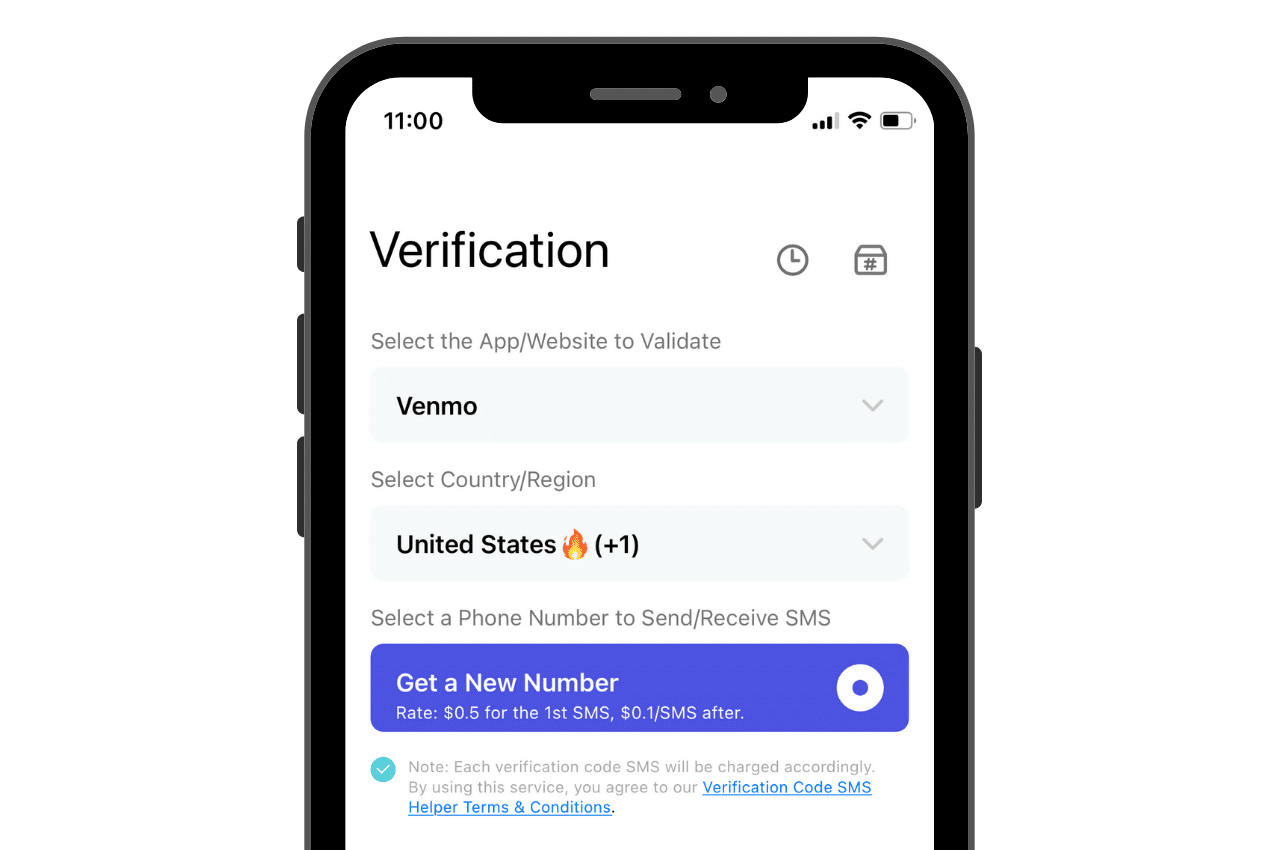
Welcome to the world of Venmo, the popular peer-to-peer payment platform that allows you to easily send and receive money from friends, family, and even businesses. One essential step to fully unlocking the benefits of Venmo is to verify your phone number. Verifying your phone number not only adds an extra layer of security to your account but also enables you to explore additional features like instant transfers and more. In this comprehensive guide, we will walk you through the simple steps to verify your phone number on Venmo, ensuring a seamless and secure experience on the platform. So, let’s get started and make the most of your Venmo account!
Inside This Article
- Why Verify Your Phone Number on Venmo
- How to Verify Phone Number on Venmo
- Benefits of Verifying Your Phone Number on Venmo
- Conclusion
- FAQs
Why Verify Your Phone Number on Venmo
Verifying your phone number on Venmo is crucial for several reasons. Whether you’re new to the platform or a long-time user, verifying your phone number can provide you with various benefits and a more secure experience. Here are some compelling reasons why you should take the time to verify your phone number on Venmo:
1. Increased Security: Verifying your phone number adds an extra layer of security to your Venmo account. It helps protect you from unauthorized access and keeps your financial information safe. With a verified phone number, you can be confident that only you will have control over your Venmo transactions.
2. Avoiding Limitations: Without a verified phone number, you may encounter limitations on your Venmo account. These limitations can include lower transaction limits, restrictions on certain features, or even the inability to send or receive payments altogether. By verifying your phone number, you can avoid these restrictions and enjoy a more seamless Venmo experience.
3. Enhanced Account Recovery: If you ever lose access to your Venmo account or forget your password, a verified phone number can be an invaluable asset. It allows you to reset your password and recover your account more easily. By linking your phone number, Venmo can send you verification codes or account recovery options, ensuring that you never permanently lose access to your funds.
4. Seamless Payment Experience: Verifying your phone number on Venmo enables you to enjoy a smoother payment experience. It allows you to send and receive money with confidence, knowing that your transactions are secure. Additionally, having a verified phone number can make it easier for your contacts to find and connect with you on Venmo.
5. Fraud Prevention: By requiring phone number verification, Venmo actively combats fraudulent activity on its platform. Verifying your phone number helps protect both you and other users from scams, unauthorized transactions, and identity theft. It contributes to creating a safer Venmo community for everyone involved.
How to Verify Phone Number on Venmo
Verifying your phone number on Venmo is a simple process that ensures the security and legitimacy of your account. By linking your phone number to your Venmo account, you can enjoy a seamless and secure mobile payment experience. Here is a step-by-step guide on how to verify your phone number on Venmo:
Step 1: Open the Venmo app
First, open the Venmo app on your mobile device. If you don’t have the app already, you can download it from the App Store or Google Play Store.
Step 2: Go to the “Settings” menu
Once you have the Venmo app open, navigate to the “Settings” menu. You can find this by tapping on the icon that resembles three horizontal lines in the top-left corner of the app.
Step 3: Select “Phone” under the “Privacy & Security” section
In the “Settings” menu, scroll down and locate the “Privacy & Security” section. Tap on it to access the various privacy and security options. From there, select the “Phone” option to proceed with verifying your phone number.
Step 4: Enter your phone number and click “Verify”
In the “Phone” menu, you will see a field to enter your phone number. Type in your phone number, including the country code, and double-check that it is correct. Once you have entered your phone number, tap on the “Verify” button.
Step 5: Verify your phone number through SMS or call confirmation
After clicking “Verify,” Venmo will send you a verification code via SMS or prompt you to confirm the code through a phone call. Follow the instructions provided by Venmo to complete the verification process. Enter the verification code when prompted, and wait for Venmo to verify your phone number.
Step 6: Complete the verification process
Once your phone number is successfully verified, Venmo will confirm the completion of the verification process. You can now enjoy the added security and convenience that comes with having a verified phone number on your Venmo account.
By verifying your phone number on Venmo, you not only protect your account from unauthorized access but also gain access to additional features and services provided by Venmo. It’s a simple yet important step in ensuring a safe and secure mobile payment experience.
Benefits of Verifying Your Phone Number on Venmo
Verifying your phone number on Venmo comes with several benefits. While Venmo is already a popular and widely-used mobile payment app, verifying your phone number adds an extra layer of security and functionality to your account.
1. Enhanced Security: By verifying your phone number, you can protect your Venmo account from unauthorized access. It provides an additional verification step during login, ensuring that only you can access your account.
2. Increased Transaction Limits: Verifying your phone number allows you to increase your transaction limits on Venmo. This means you can send and receive larger amounts of money, making it easier to split bills, pay for goods and services, or settle debts with friends and family.
3. Facilitates Account Recovery: In case you ever forget your Venmo password or need to recover your account, having a verified phone number makes the process easier. Venmo can use your phone number to verify your identity and reset your account password, granting you access once again.
4. Seamless Contact Sync: Verifying your phone number enables Venmo to sync your contacts and identify other Venmo users among your phone contacts. This makes it convenient to send or request payments to and from your friends, without having to manually search for their usernames or email addresses.
5. Boosts Trust and Credibility: When you verify your phone number on Venmo, it adds credibility to your profile. Other users can see that you have taken the extra step to verify your identity, which can help build trust when transacting with new or unfamiliar individuals.
6. Access to Additional Features: Some features on Venmo, such as Venmo Card or instant transfers, may require a verified phone number to be enabled. Verifying your phone number ensures that you have access to all the features and functionalities that Venmo has to offer.
Overall, verifying your phone number on Venmo is a simple yet significant step to enhance the security, functionality, and convenience of your account. It not only provides added protection against unauthorized access but also unlocks additional features and benefits that can improve your overall Venmo experience.
Conclusion
In conclusion, verifying your phone number on Venmo is a simple process that adds an extra layer of security to your account. By verifying your phone number, you can ensure that only you have access to your Venmo account and that your transactions are protected.
Verifying your phone number on Venmo is a quick and straightforward process. It can be done in just a few steps, and once completed, you can enjoy the peace of mind that comes with knowing your account is secure.
Remember, using Venmo for all your mobile payment needs is a convenient and efficient way to send and receive money. Make sure to keep your phone number up to date, so you can continue to enjoy the benefits of this popular payment app.
So, don’t delay, take a few moments to verify your phone number on Venmo today and enjoy secure and hassle-free transactions!
FAQs
1. Why do I need to verify my phone number on Venmo?
Verifying your phone number on Venmo adds an extra layer of security to your account. It helps to confirm your identity and ensure that you are the rightful owner of the phone number associated with your Venmo account. This verification process helps protect you from unauthorized access and potential fraud.
2. How do I verify my phone number on Venmo?
To verify your phone number on Venmo, follow these steps:
– Open the Venmo app on your mobile phone.
– Tap on the “?” icon to access the menu.
– Select “Settings” from the menu options.
– Tap on “Identity Verification.”
– Choose the “Phone” option.
– Enter your phone number and tap “Submit.”
– Venmo will send you a verification code via SMS. Enter the code when prompted to complete the verification process.
3. What can I do if I did not receive the verification code?
If you did not receive the verification code from Venmo, there are a few things you can try:
– Check your mobile phone’s signal strength and ensure that you have a stable internet connection.
– Make sure that the phone number you entered during the verification process is correct.
– Wait for a few minutes as sometimes there might be a slight delay in receiving the verification code.
– If all else fails, you can request a new verification code by tapping on the “Resend Code” option in the Venmo app.
4. Can I verify a phone number that is already associated with another Venmo account?
No, each Venmo account can only be associated with one unique phone number. If the phone number you are trying to verify is already linked to another Venmo account, you will need to use a different phone number or contact Venmo support for assistance in resolving the issue.
5. Is it mandatory to verify my phone number on Venmo?
While Venmo strongly recommends verifying your phone number for added security, it is not mandatory. However, keep in mind that without phone number verification, you may have limited access to certain features and may also face restrictions when sending or receiving funds.
