Venmo and PayPal are some of the most popular peer-to-peer payment systems today. They are used for online transactions where money is involved (e.g. online shopping and fund transfers to name some). What is more interesting to know is that Venmo is owned by PayPal, which raises the question — can you send money from Venmo to PayPal?
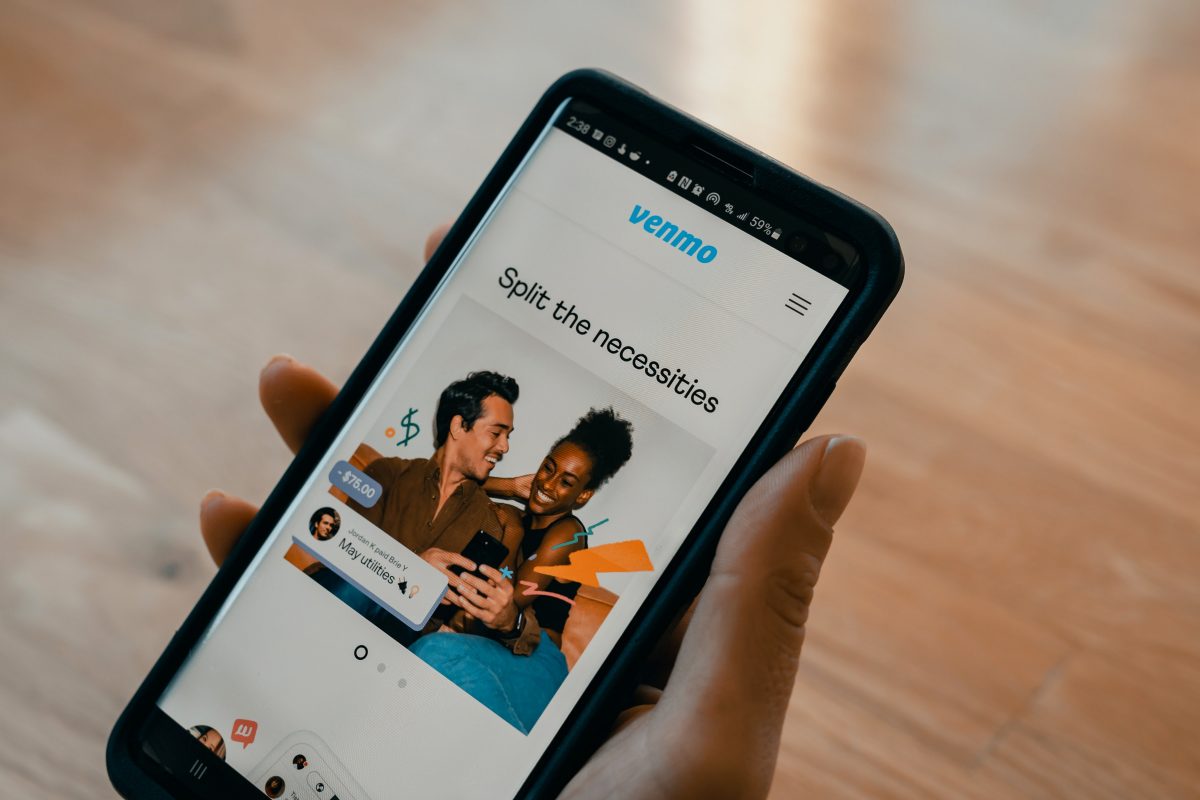
The quick answer to this question is a big fat no. Well, not directly at least. In this article, we will outline a way for you to be able to transfer money from Venmo to PayPal with ease. Heads up, you will need the same bank account linked to your Venmo and Paypal account.
Read also: 15 Best Apps and Services Like Cash App for Easy Money Transfer
Inside This Article
How Do Venmo and PayPal Work?
While Venmo and PayPal are technically siblings owned by one parent company, these two digital wallet services still have nuances up their sleeves.
On the one hand, Venmo is a digital wallet service where users can request and/or send money between friends. Additionally, Venmo also holds a reputation for being one of the most widely used payment methods in America today. Part of its customer appeal is the ease of navigating around its user-friendly mobile app interface, making the requesting and transferring of funds easier. To use Venmo, however, you need to enter your card information first as the source of funds.
On the other hand, PayPal has a broader reach than Venmo. Many businesses prefer using PayPal to receive money from customers. And if you don’t know it yet, platforms like UpWork prefer using PayPal to transfer payments for work done by freelancers. Safe to say, PayPal is more for the serious business side of things.
Can You Transfer Money from Venmo to PayPal?

This is the question that you are trying to answer. As of this writing, there is no direct link for Venmo users to transfer money to PayPal or vice versa. Pretty ironic for services owned by a single company. However, the simple answer to this subquestion of why you can’t directly transfer from Venmo to PayPal is this: there is no tie-up between the two despite operating under the same company.
Now, while there is no direct way to transfer money back and forth, there are creative and brutal ways to still achieve this.
How to Transfer From Venmo to PayPal (And Vice Versa)?
No more dillydallying — let’s skip to the good part. Here’s how you can transfer money from Venmo to PayPal, or vice versa.
Step One: Verify Your Accounts
It is important to set up and verify your Venmo and PayPal accounts properly. This is an important step in order to fully use the services and their features. Without properly setting up and verifying your accounts, transfers will not work, including adding your card information.
Step Two: Link Your Bank Account with Venmo and PayPal
This is an important step in ensuring the so-called three-way transfer would work. Here’s how to link your bank account with Venmo:
- Open your Venmo app and go to the Me tab by tapping your picture or initials.
- Tap the Settings gear in the top right then select Payment Methods.
- Next, tap Add a bank or card and then select Bank.
- Select your preferred verification method.
Now, you need to use the same bank account to link with PayPal. Here’s how to do that:
- Go to PayPal’s website and log in to your account.
- Once you are in, tap on Wallet on the option pane at the top of the screen.
- On the window before, click on Link a bank account to start the process.
- Add in your bank account details.
- You will also have to follow the instructions on bank verifications.
- Next, confirm your bank card.
- You will receive a verification code sent to your linked phone number.
And you are done!
Step Three: Initiate Transfer to Bank from Venmo
Once the link is done, you can start the three-way transfer process. Starting with a transfer from Venmo to your bank account.
- Open your Venmo app (download the app from App Store or Play Store).
- Tap the hamburger icon on the top left corner to open the menu pane.
- Tap on Manage Balances then select Transfer to Bank.
- The next screen will allow you to choose the method of transfer you prefer. You can choose Instant with a 1% fee or the no-fee one to two business days transfer method.
- Next, make sure to select your bank account in the Transfer To section.
- Finally, tap on Transfer Money.
From here, you just have to wait for the money to reflect on your bank account before proceeding to the next step: transfer money.
Related: Cash App vs Venmo: Which Is the Better Mobile Payment App?
Step Four: Transfer from Bank to PayPal

Before you start, please make sure you have the same bank account linked to your PayPal. Once that is done, here are the next steps:
- Download the PayPal app (from App Store or Play Store).
- Log in to your account on the PayPal mobile app.
- On your home screen, you should see your PayPal balance. Tap the three dots icon beside the balance indicator.
- From the pop-up menu, tap the Add From Your Bank option.
- Add the amount to cash into your PayPal from your bank account.
- Tap Next to begin the transfer.
The process is super simple and straightforward.
FAQs on Venmo to PayPal Transfers
Here are additional pieces of information you need to know regarding this topic.
