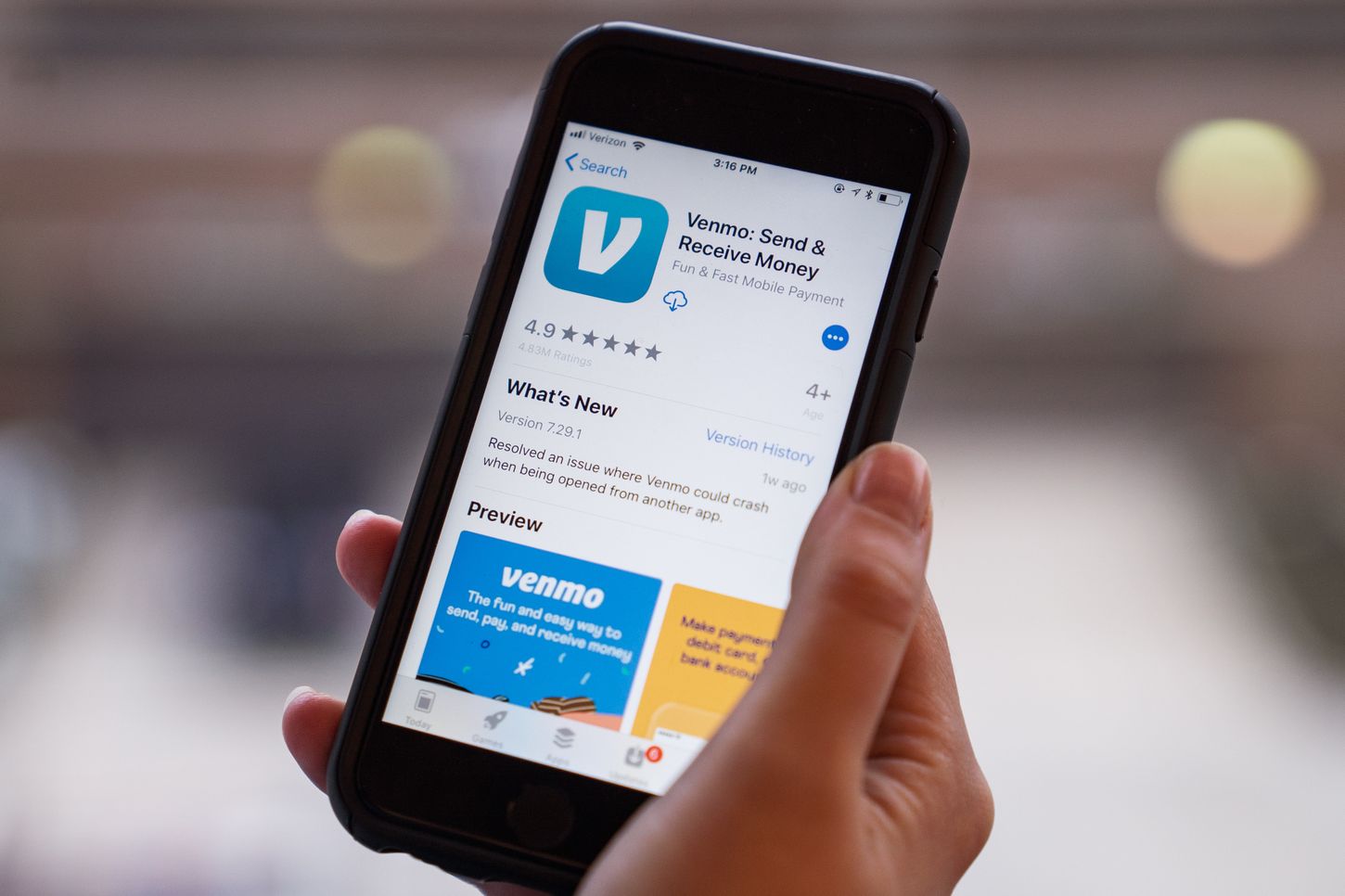
Are you experiencing issues with using your phone number on Venmo? It can be frustrating when you encounter difficulties with such a vital aspect of the app. In this article, we'll explore the common reasons why your phone number might not be working on Venmo and provide practical solutions to help you resolve the issue. Whether you're unable to verify your phone number, encountering errors when trying to add it to your account, or facing other related challenges, we've got you covered. By understanding the potential causes and learning how to address them, you can regain full functionality and make the most of your Venmo experience. Let's dive into the details and get your phone number working seamlessly on Venmo in no time.
Inside This Article
- Common Reasons Your Phone Number Won't Work on Venmo
- Verifying Your Phone Number on Venmo
- Troubleshooting Issues with Your Phone Number on Venmo
- Contacting Venmo Support for Help
- Conclusion
- FAQs
Common Reasons Your Phone Number Won't Work on Venmo
If you've encountered issues trying to use your phone number on Venmo, you're not alone. Many users have faced similar challenges, and understanding the common reasons behind these problems can help you troubleshoot effectively. Here are some common reasons why your phone number might not work on Venmo:
1. Incorrect Input
One of the most common reasons for phone number issues on Venmo is entering the wrong digits. A simple typo or oversight can lead to frustration when attempting to verify your number. Double-check the phone number you've entered to ensure it matches the one associated with your account.
2. Unsupported Carrier
Venmo may not support all mobile carriers, which can result in difficulties when attempting to verify your phone number. If you're encountering issues, it's worth confirming whether your carrier is compatible with Venmo's verification system.
3. Previous Verification Attempts
If you've previously attempted to verify your phone number on Venmo but encountered an error, subsequent attempts may fail. Venmo's system may flag multiple verification attempts within a short timeframe, leading to temporary restrictions on further verification efforts.
4. Inactive or Disconnected Number
If your phone number is inactive or disconnected, Venmo won't be able to verify it. This can occur if you've recently changed your phone number or if your service provider has deactivated the number due to non-usage or account changes.
5. International Numbers
Venmo primarily caters to users with U.S. phone numbers, and international numbers may not be supported for verification. If you're using an international phone number, you may encounter difficulties when attempting to verify it on Venmo.
6. Privacy or Security Settings
Certain privacy or security settings on your device or within your carrier's network could interfere with Venmo's verification process. These settings might restrict the sharing of your phone number with third-party apps, including Venmo.
Understanding these common reasons for phone number issues on Venmo can empower you to address the problem effectively. By identifying the specific cause of the issue, you can take targeted steps to resolve it and enjoy seamless use of Venmo's services.
Verifying Your Phone Number on Venmo
Verifying your phone number on Venmo is a crucial step in setting up and using the platform's services. It serves as a means of confirming your identity and enabling seamless communication and transaction notifications. The verification process typically involves receiving a code via SMS or call to confirm that the phone number belongs to you. Here's a detailed guide on how to verify your phone number on Venmo and troubleshoot potential issues:
1. Initial Verification Process
When you first sign up for Venmo, you'll be prompted to enter your phone number as part of the account creation process. After entering your number, Venmo will initiate the verification process by sending a unique code to the provided number. Once you receive the code, you'll need to enter it into the Venmo app to confirm and link your phone number to your account.
2. Ensuring Accuracy
To ensure a smooth verification process, double-check that you've entered the correct phone number associated with your mobile device. Any errors in the input can lead to failed verification attempts and unnecessary delays. It's essential to verify that the country code and area code are accurately entered to avoid potential issues.
3. Resending Verification Code
If you encounter delays in receiving the verification code, Venmo provides an option to resend the code. This feature can be particularly helpful if you experience delays due to network issues or other temporary disruptions. By requesting a new code, you can expedite the verification process and proceed with using Venmo's features.
4. Alternative Verification Methods
In some cases, Venmo may offer alternative verification methods if you encounter difficulties with the standard SMS or call-based process. These alternatives could include receiving the verification code via email or using a verification link sent to your email address. Exploring these options can help overcome challenges related to phone number verification.
5. Troubleshooting Verification Issues
If you're unable to verify your phone number despite multiple attempts, it's advisable to review the common reasons for verification failures, as outlined in the previous section. Understanding these potential issues can guide you in troubleshooting and resolving the verification problem effectively.
6. Contacting Venmo Support
In instances where you've exhausted all self-help options and are still unable to verify your phone number, reaching out to Venmo's support team can provide personalized assistance. Venmo's customer support can offer tailored guidance and solutions to address specific verification challenges, ensuring that you can fully utilize the platform's services.
By following these steps and understanding the nuances of verifying your phone number on Venmo, you can navigate the process with confidence and address any potential hurdles effectively. Verifying your phone number is a fundamental aspect of using Venmo, and a smooth verification experience sets the stage for seamless and secure transactions within the platform.
Troubleshooting Issues with Your Phone Number on Venmo
Encountering issues with your phone number on Venmo can be frustrating, but understanding how to troubleshoot these issues effectively can help you overcome obstacles and enjoy a seamless experience on the platform. Here's a comprehensive guide to troubleshooting common phone number-related problems on Venmo:
1. Double-Check Your Input
One of the initial steps in troubleshooting phone number issues on Venmo is to double-check the accuracy of the phone number you've entered. Ensure that you've included the correct country code and area code, and that there are no typographical errors. Even a minor mistake in inputting your phone number can lead to verification failures or communication issues.
2. Verify Carrier Compatibility
Venmo may have specific requirements regarding supported mobile carriers for phone number verification. If you're experiencing difficulties, it's advisable to verify whether your mobile carrier is compatible with Venmo's verification system. You can do this by checking Venmo's official documentation or reaching out to their support team for clarification.
3. Clear Cache and Refresh
Technical glitches or outdated data stored in the app's cache can sometimes interfere with the phone number verification process. To address this, try clearing the app's cache and refreshing the verification page. This can help ensure that you're working with the latest data and may resolve any temporary issues affecting the verification process.
4. Check Network Connectivity
Inadequate network connectivity or signal strength can impede the delivery of verification codes via SMS or calls. Ensure that you have a stable and reliable network connection when attempting to verify your phone number on Venmo. If you're in an area with poor reception, consider moving to a location with better signal strength before initiating the verification process.
5. Review Privacy and Security Settings
Certain privacy or security settings on your device, such as call or message blocking features, can prevent Venmo from successfully verifying your phone number. Review and adjust these settings to ensure that Venmo is permitted to send and receive the necessary communication for verification purposes.
6. Attempt Verification at a Different Time
High server loads or system maintenance activities on Venmo's end can occasionally impact the verification process. If you encounter persistent issues, consider attempting the verification process at a different time, preferably during off-peak hours. This can potentially alleviate any congestion-related hurdles that may be affecting the verification flow.
7. Contact Venmo Support
If all self-help troubleshooting steps prove ineffective, reaching out to Venmo's support team is a viable option. Venmo's customer support can provide personalized assistance, troubleshoot specific issues, and offer tailored solutions to help you verify your phone number successfully.
By following these troubleshooting steps, you can address common phone number-related issues on Venmo and navigate the verification process with confidence. Understanding the potential challenges and knowing how to troubleshoot them empowers you to overcome obstacles and fully utilize Venmo's features.
Contacting Venmo Support for Help
When all self-help troubleshooting attempts have been exhausted and you find yourself still unable to resolve the issues with your phone number on Venmo, reaching out to Venmo's support team can provide invaluable assistance. Venmo's customer support is dedicated to ensuring that users have a seamless and positive experience on the platform, and they are well-equipped to address a wide range of technical and account-related concerns.
Initiating Contact
Venmo offers multiple channels through which users can reach their support team. The primary and most efficient method is through the app itself. Within the Venmo app, you can access the support options by navigating to the "Settings" or "Help" section. Here, you'll typically find a "Contact Us" or "Support" feature that allows you to initiate a conversation with a support representative.
Additionally, Venmo provides a web-based support portal for users who prefer to seek assistance through their desktop or mobile browser. The support portal offers a comprehensive knowledge base, frequently asked questions, and the option to submit specific inquiries or report issues that require personalized attention.
Providing Detailed Information
When contacting Venmo support, it's essential to provide as much detailed information as possible regarding the issues you're experiencing with your phone number. This may include specifics about the verification process, any error messages received, and the steps you've already taken to troubleshoot the problem. The more comprehensive your description, the better equipped the support team will be to understand and address your concerns effectively.
Expectations and Response Time
Venmo strives to provide timely and helpful support to its users. Upon reaching out to their support team, you can expect to receive an initial acknowledgment of your inquiry, typically in the form of an automated response confirming that your message has been received. This acknowledgment may also include an estimated timeframe for when you can anticipate a personalized response from a support representative.
Personalized Assistance
Venmo's support team is comprised of knowledgeable and dedicated professionals who are committed to assisting users with their concerns. When you receive a personalized response from a support representative, it will likely include specific guidance tailored to your situation. This may involve additional troubleshooting steps, clarifications regarding account settings, or direct assistance in resolving the phone number verification issue.
Persistence and Follow-Up
In the event that the initial response or suggested solutions do not fully address your concerns, it's important to maintain open communication with Venmo's support team. Providing updates on any progress or persisting issues can help the support representatives refine their assistance and offer further guidance. Venmo's commitment to user satisfaction often involves ongoing support until the issues are successfully resolved.
By leveraging the support resources provided by Venmo and engaging with their dedicated support team, users can navigate and overcome challenges related to phone number verification and other account-related matters. The collaborative approach between users and Venmo's support team underscores the platform's commitment to delivering a positive and user-centric experience for all its members.
In conclusion, resolving issues with phone numbers on Venmo requires a systematic approach. By ensuring that the number is correctly formatted, verifying its activation, and addressing potential carrier restrictions, users can enhance their Venmo experience. Additionally, staying informed about Venmo's policies and seeking assistance from customer support can lead to effective solutions. Embracing these strategies empowers users to overcome phone number-related challenges and fully engage with the platform's convenient payment features.
FAQs
-
Why is my phone number not working on Venmo?
- There could be several reasons why your phone number isn't working on Venmo. It's possible that the number is already linked to another Venmo account, or there may be an issue with the carrier's network. Additionally, ensuring that the phone number is entered correctly is crucial for successful verification.
-
How can I troubleshoot issues with my phone number on Venmo?
- If you're experiencing problems with your phone number on Venmo, start by double-checking the number for accuracy. If it's correct, try restarting your phone and ensuring that it has a strong network connection. If the issue persists, reaching out to Venmo's customer support for further assistance is recommended.
-
Can I use a landline number for Venmo verification?
- Venmo typically requires a mobile phone number for verification and account security purposes. Landline numbers are not supported for Venmo verification, as the service relies on mobile networks for authentication and communication.
-
What should I do if I no longer have access to the phone number linked to my Venmo account?
- If you no longer have access to the phone number associated with your Venmo account, it's important to update your contact information promptly. You can do this by logging into your Venmo account and navigating to the settings to update your phone number. Additionally, contacting Venmo's support team for further guidance on updating your contact information is advisable.
-
Why is it important to verify my phone number on Venmo?
- Verifying your phone number on Venmo is crucial for account security and authentication purposes. It helps ensure that you have access to the contact information linked to your account and allows Venmo to communicate important updates and security notifications effectively.
