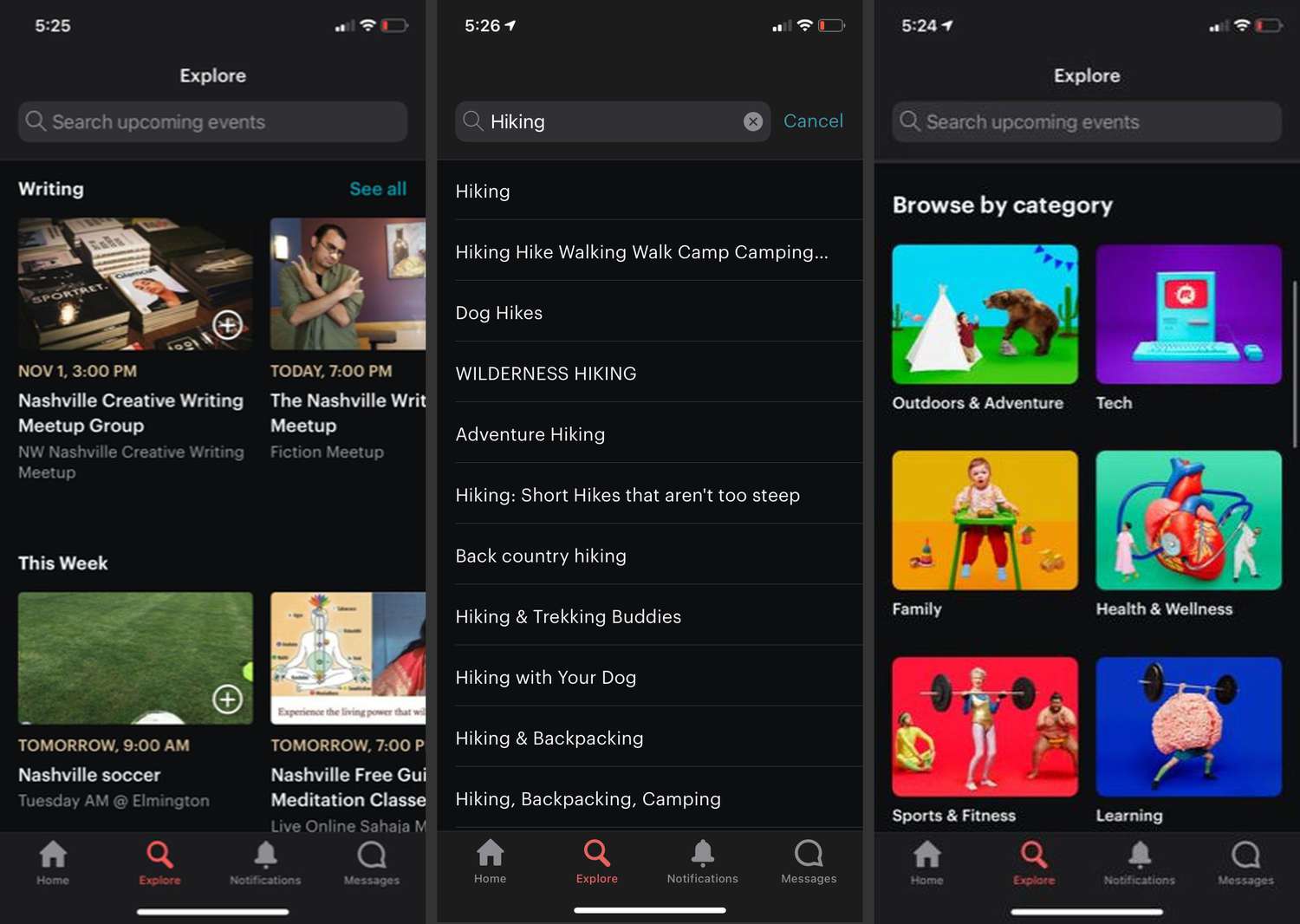
Meetup, the popular social networking platform for organizing and attending events, has unveiled its redesigned apps for both iOS and Android devices, providing users with a refreshed and improved mobile experience. The updated apps aim to enhance the user interface, functionality, and overall performance, making it even easier for individuals to discover and connect with like-minded people.
With the new Meetup apps, users can effortlessly browse through a wide range of events, ranging from professional networking gatherings to hobby-based meetups and social outings. The revamped interface offers a sleek and intuitive design, optimizing the user experience and facilitating seamless navigation throughout the app.
Whether you’re new to a city or looking to expand your social circle, Meetup’s redesigned apps make it convenient to find and join groups that align with your interests and passions. Let’s dive deeper into the exciting features and improvements that the new Meetup apps bring to the table.
Inside This Article
Redesigned Apps for iOS and Android
Meetup, the popular social networking platform for organizing and attending events, has recently unveiled its redesigned apps for iOS and Android. The company has focused on enhancing the user experience by simplifying the interface, improving navigation, and introducing exciting new features. With these updates, Meetup aims to make it easier for users to discover and participate in events that align with their interests.
Simplified Interface
The redesigned Meetup apps boast a clean and simplified interface, making it effortless for users to navigate and find the information they need. The updated design ensures that essential features are readily accessible, reducing clutter and streamlining the overall user experience. From finding local events to managing group memberships, every aspect has been carefully considered to ensure a seamless and intuitive interface.
Enhanced Navigation
With the new app design, Meetup has focused on enhancing navigation to provide a more intuitive and efficient experience. Users can now easily navigate between different sections of the app, such as their home dashboard, event listings, and group pages. The improved navigation menu allows for quick access to important features and settings, ensuring users can effortlessly browse and engage with the Meetup community.
Improved Event Discovery
Meetup’s redesigned apps prioritize event discovery, enabling users to explore and find exciting activities that match their interests. The enhanced search functionality allows users to search for events based on location, date, and specific topics. Additionally, Meetup has introduced a personalized recommendation system that suggests events based on a user’s previous attendance and interests. This feature ensures that users never miss out on a great opportunity to meet like-minded individuals and discover new interests.
Streamlined RSVP and Messaging
One of the key updates in the redesigned Meetup apps is the streamlined RSVP and messaging system. Users can now easily RSVP to events, indicating their intention to attend with a simple tap. Furthermore, the messaging feature has been improved, allowing users to communicate and coordinate with event organizers and fellow attendees effortlessly. Whether it’s discussing event details, asking questions, or sharing updates, the messaging system offers a convenient platform for seamless communication.
Overall, the redesigned Meetup apps for iOS and Android aim to provide a more user-friendly experience, enabling users to discover and participate in events that align with their interests. With a simplified interface, enhanced navigation, improved event discovery, and streamlined RSVP and messaging features, Meetup has made attending events a seamless and enjoyable experience for its growing user base.
Key Features
Meetup, the popular event organizing platform, has recently unveiled its redesigned mobile apps for iOS and Android, offering users a refreshed and enhanced experience. The new app comes with a variety of key features that aim to make event discovery, creation, and management more seamless and personalized.
One of the standout features of Meetup’s redesigned app is its personalized recommendation system. Through advanced algorithms and machine learning, the app analyzes users’ interests, past event attendance, and social connections to offer tailored event suggestions. This means that users can easily discover new and relevant events based on their preferences, ensuring they never miss out on exciting opportunities.
The app also makes event creation and management a breeze. With just a few taps, users can create and customize their own events, specifying the details, location, date, and time. The redesigned interface provides a user-friendly experience, allowing event hosts to effortlessly manage attendee RSVPs, send updates, and handle event logistics, ensuring a smooth and organized gathering every time.
Meetup’s integration with social media platforms adds another layer of convenience for users. Seamlessly connect your Meetup account with popular social networks, such as Facebook and Twitter, to easily share event details with friends and followers. The app also enables attendees to chat and communicate with each other, fostering a sense of community and facilitating networking opportunities.
Real-time updates and notifications are also a highlight of the new app. Users will receive instant alerts about event changes, reminders about upcoming gatherings, and important updates from event organizers. This ensures that users are always informed and up to date, eliminating any confusion or last-minute surprises.
User Feedback and Testimonials
When it comes to choosing a product or service, one of the most influential factors for potential customers is hearing what others have to say. User feedback and testimonials provide valuable insights and social proof that can sway people’s purchasing decisions. In today’s digital age, online reviews and testimonials have become an essential part of the consumer journey, and businesses are leveraging this feedback to build trust and credibility.
So, what exactly is user feedback? It refers to the opinions, comments, and suggestions provided by users who have used the product or service. User feedback can come in various forms, including surveys, ratings, reviews, and testimonials. It plays a crucial role in understanding customer needs, improving the user experience, and making informed business decisions.
One of the main benefits of user feedback is that it provides valuable insights into the strengths and weaknesses of a product or service. Positive feedback highlights what users love about the offering, while negative feedback points out areas for improvement. This valuable information allows businesses to make iterative changes and enhancements, ensuring that they continuously meet and exceed user expectations.
Testimonials, on the other hand, are a specific form of user feedback that focuses on positive experiences and satisfaction with a product or service. Testimonials are often captured in the form of quotes or written testimonials directly from satisfied customers. These endorsements serve as powerful social proof and can influence potential customers to trust and choose a particular brand. Hearing real-life stories and experiences from happy customers can help build credibility and confidence in a business.
In the age of online shopping, user feedback and testimonials have become even more critical. Websites and platforms dedicated to collecting and showcasing reviews, such as Yelp, TripAdvisor, and Amazon customer reviews, have transformed the way people make purchasing decisions. Customers can now easily access a wealth of feedback and testimonials from others who have already tried the product or service.
Businesses can also leverage user feedback and testimonials on their own websites and marketing materials. By featuring positive reviews and testimonials prominently, companies can build trust and credibility with their audience. Additionally, actively seeking and responding to user feedback demonstrates a commitment to customer satisfaction and continuous improvement.
It’s worth noting that while positive reviews and testimonials are essential for building trust, negative feedback should not be ignored. Negative feedback presents an opportunity to address concerns and make improvements, showing customers that their opinions are valued and taken seriously.
Conclusion
In conclusion, the redesigned apps for iOS and Android by Meetup have ushered in a new era of convenience and user-friendly features for mobile users. With the seamless and intuitive interface, navigating the platform and discovering exciting events has never been easier. The revamped design ensures a visually appealing experience, enticing users to engage in real-world connections and enriching activities.
Whether you are a seasoned Meetup enthusiast or a newcomer to the platform, the updated apps offer a vast array of benefits. From personalized recommendations and enhanced search functionality to simplified event management, the redesigned Meetup apps cater to the needs of every user. With the power of mobile technology in your hands, you can effortlessly connect with like-minded individuals, explore new interests, and forge meaningful connections in your community and beyond.
Experience the enhanced Meetup apps for iOS and Android today and unlock a world of exciting possibilities right at your fingertips!
FAQs
Here are some frequently asked questions about the redesigned Meetup apps:
1. What are the key features of the redesigned Meetup apps?
The redesigned Meetup apps for iOS and Android come with a range of new features aimed at enhancing the user experience. Some key features include a refreshed and intuitive user interface, improved navigation, the ability to discover and join various interest-based groups and events, and seamless integration with other popular social media platforms.
2. Can I still use the Meetup apps on my old device?
The updated Meetup apps are compatible with a wide range of devices running on iOS or Android. However, it is recommended to have the latest operating system installed on your device for optimal performance and functionality. If your device is not supported, you may still be able to access Meetup through their website using a compatible browser.
3. How do I update my Meetup app to the latest version?
To update your Meetup app to the latest version, follow these simple steps:
- Open the App Store (iOS) or Google Play Store (Android) on your device.
- Search for “Meetup” in the search bar.
- Tap on the Meetup app when it appears in the search results.
- If an update is available, you will see an “Update” button. Tap on it to initiate the update process.
- Wait for the update to complete, and then open the app to start using the latest version.
4. Can I still access my existing Meetup groups and events on the redesigned app?
Absolutely! The redesigned Meetup app allows you to seamlessly access and manage your existing Meetup groups and events. You can view upcoming events, RSVP, communicate with other group members, and stay connected with your communities—all within the redesigned app interface.
5. Are there any additional charges for using the redesigned Meetup apps?
The Meetup app itself is free to download and use. However, some events or groups may require a membership or participation fee, which is determined by the organizers. These fees are set independently by each group or event, and Meetup does not charge any additional fees for using the app itself.
