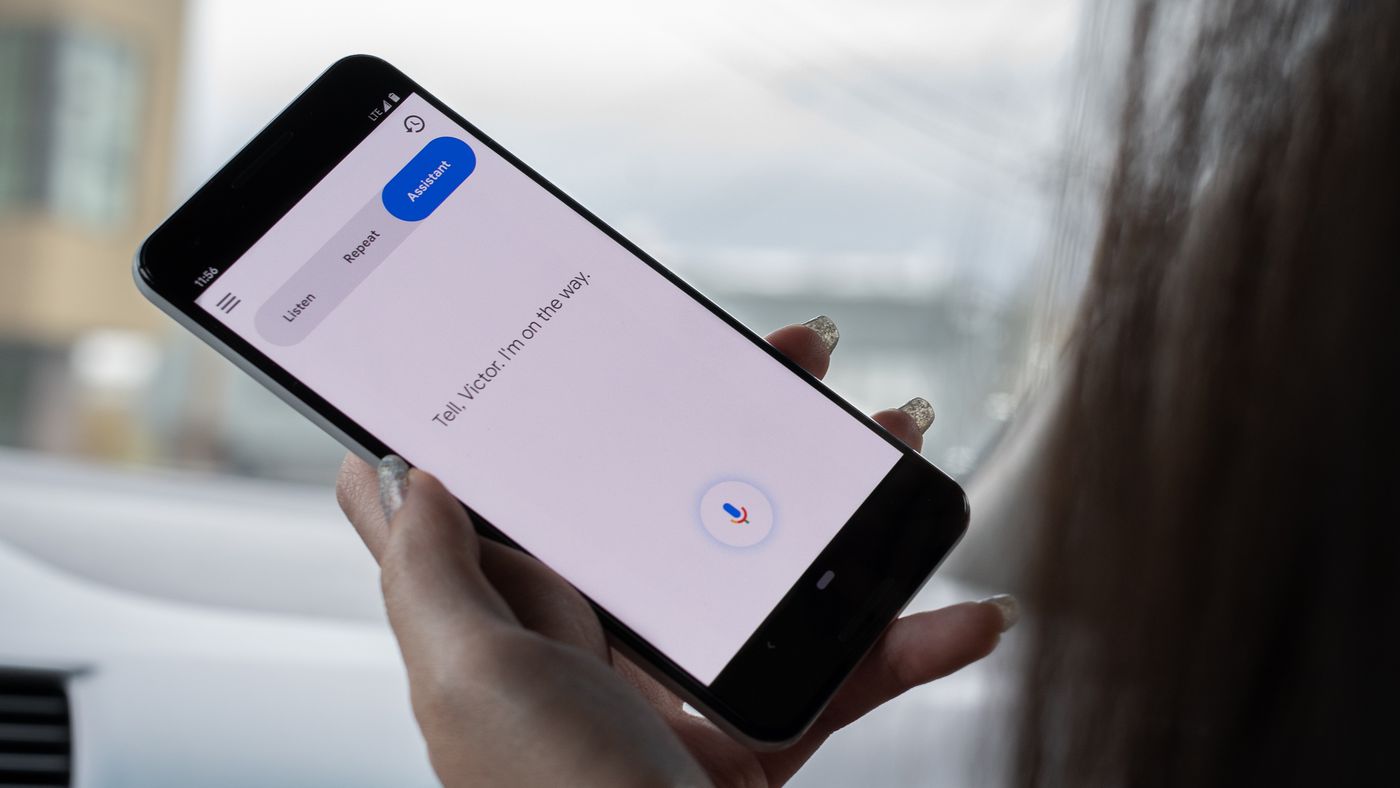
Are you tired of typing? Do you wish there was an easier way to convert your speech into text? Look no further than speech to text software! These innovative applications are designed to accurately transcribe your spoken words into written text, saving you time and effort. Whether you’re a busy professional, a student with a heavy workload, or someone who simply wants to improve their productivity, speech to text software can be a game-changer.
In this article, we will explore the 5 best dictation apps available today. From industry leaders to hidden gems, these apps offer a range of features to suit your needs. Whether you’re using a mobile phone or a computer, you’ll find a speech to text app that meets your requirements. So, let’s dive in and discover how these apps can revolutionize the way you work, communicate, and create content!
Inside This Article
Best Dictation Apps
When it comes to efficiently converting your speech into written text, having the right dictation app can make a world of difference. Whether you’re a student, a professional, or simply someone looking for a convenient way to transcribe your thoughts, these top dictation apps have got you covered. Let’s take a closer look at the best dictation apps available:
1. Speechnotes
Speechnotes is a powerful dictation app that offers a seamless and intuitive user experience. Its simple interface allows you to effortlessly dictate your thoughts and ideas, while the app converts your speech into accurate and reliable text. With Speechnotes, you can easily edit and format your text, and even export it to other applications or cloud storage services. Whether you’re writing emails, taking notes, or working on a project, Speechnotes is a reliable companion.
2. Dragon Anywhere
Dragon Anywhere is a widely recognized and highly regarded dictation app, known for its exceptional accuracy and advanced features. This app allows you to dictate documents, compose emails, and even fill out forms using just your voice. Dragon Anywhere supports continuous dictation and adapts to your voice patterns over time, resulting in improved accuracy and efficiency. It also integrates seamlessly with popular file storage and sharing services, making it easy to access your documents from anywhere.
3. Google Docs Voice Typing
For those who prefer a simple and reliable dictation solution, Google Docs Voice Typing is the way to go. Built directly into the Google Docs platform, this app allows you to dictate your text directly into your documents. With a wide range of language support and powerful editing capabilities, Google Docs Voice Typing makes it easy to create and edit your written content. Plus, since it’s cloud-based, you can access your documents from any device with an internet connection.
4. Otter Voice Meeting Notes
If you’re someone who frequently participates in meetings or conference calls, Otter Voice Meeting Notes is the ideal dictation app for you. This app not only transcribes your speech into text but also offers features like real-time collaboration, highlighting, and keyword search. Otter’s AI-powered technology ensures accurate transcription, even in noisy environments. With the ability to sync with your calendar and import audio recordings, Otter Voice Meeting Notes streamlines your note-taking process and helps you stay organized.
These four dictation apps offer exceptional features and performance, making them the best choices in the market. Whether you’re a student, a professional, or someone who simply wants to convert speech to text, these apps will undoubtedly enhance your productivity and efficiency. So, give them a try and experience the convenience of effortless dictation!
Conclusion
In conclusion, speech-to-text software has emerged as a powerful tool for enhancing productivity and accessibility. The convenience and speed offered by these dictation apps have revolutionized the way we interact with our devices. Whether you’re a professional looking to transcribe meetings and interviews, a student needing to take notes, or someone with physical disabilities, speech-to-text software provides a seamless and efficient solution.
Throughout this article, we have explored the top five dictation apps available, including Google Docs Voice Typing, Dragon Anywhere, Otter Voice Meeting Notes, Speechnotes, and Evernote. Each of these apps offers unique features, such as real-time transcription, voice commands, and collaboration options. By selecting the right app for your needs, you can unlock the benefits of speech-to-text technology and streamline your daily tasks.
With continuous advancements in language recognition and accuracy, we can expect speech-to-text software to become even more refined and reliable in the future. As the world becomes increasingly mobile and interconnected, dictation apps will play a more prominent role in our lives, making communication and productivity more efficient than ever before.
FAQs
1. What is speech to text software?
2. How does speech to text software work?
3. What are the benefits of using speech to text software?
4. Can I use speech to text software on my mobile phone?
5. Which are the best dictation apps available for mobile phones?
