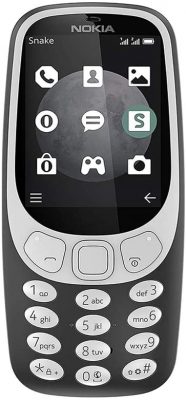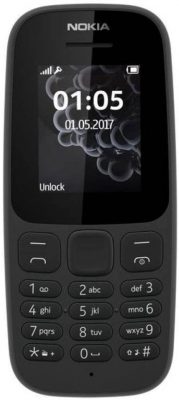Finding a suitable first phone for kids isn’t the same as finding the best phones for adults. As adults, we often choose a smartphone that offers the best and most features. But for kids, we look for a smartphone that can stop them from opening or doing just about anything. For very young kids, a smartphone that is simply limited to texting and calling is suitable for them. On the contrary, teenagers will generally have smartphones that are integrated with apps with options for parental control and safety.
With the rise of digital technology and computer literacy at school, parents and guardians have the primary obligation of acquainting their kids with technology while they’re still young. However, the rising trend comes with rising issues too in terms of security and privacy. That said, no parent wants their kids to become a victim of cyberbullying, inappropriate information, and indecent virtual interactions.
Here is everything you need to know about introducing your first phone for your kids as well as our list of the eight best and safest first phones for kids as an introduction to this milestone.
At What Age Should a Kid Have a Phone?
The concrete answer to this common question is it really depends. There is no rocket science or right and wrong responses when it comes to the suitable age of children having their first phones. Parents should be able to decide what works best for them and their children.
However, to provide you with an overview and relevant information, the Nielsen Company stated in its February 2017 report that almost 45% of American children ages 10 to 12 already have their first phones with a mobile plan. While the statistics continue to grow each year, the majority of parents or guardians would conclude that their kids should have their first phone between elementary to middle school.
Regardless of your kid’s age for owning their phone, the most important aspect of owning a smartphone is your child’s safety, privacy, and security.
Understanding the Need of a Phone for Kids
Another aspect of letting your children enjoy the milestone of owning their first phone is their preferences and needs. Unlike adults, kids have fewer standards and requirements when it comes to their first phones.
Whether a suitable phone for kids is needed for texting and calling, playing mobile games, streaming music and videos, or video call will help you find the perfect phone for your kids. Also, it will help you decide whether you’ll include a mobile plan, or perhaps your home Wi-Fi is enough.
Weighing the Benefits:
- Your kids will have their own source of entertainment. They can stream their favorite cartoons, movies, and games on streaming platforms like YouTube.
- Your kids will have instant access to learning tools and resources for personal and school. With computer literacy being integrated into education, projects, assignments, and school works will make use of educational apps, Google web browser, and Google Suite.
- Your kids will have the opportunity to share updates and stories with their friends and classmates through social media, SMS, or calls. Let’s not deny, even at the age of six or seven, children already know how to access Facebook and Instagram.
- Your kids will be able to call you in emergencies. The majority of families no longer have landlines and public telephone booths are non-existent nowadays.
Identifying the Risks:
Psychological Factors
- Are children mature enough to recognize social factors when owning their first phones? Will they be able to identify if repetitively texting their friends who wouldn’t respond to them is annoying?
- Are kids aware of what they will upload on their social media accounts that can be taken against them in the future?
- According to the American Academy of Pediatrics, approximately 12% of kids ages 10 to 19 have sent a sexual photo to other people.
- According to research, children in their third to fifth grade and who own cell phones have become victims of cyberbullying or perhaps become cyberbullies themselves.
Health Effects
- According to the study performed by the American Academy of Pediatrics, radiation exposure is harmful towards children due to excessive cell phone usage. In general, the most common harmful health effects include poor academic performance, distractibility, poor sleeping habits, and child obesity.
Maturity of the Child
- Is your child responsible enough to own their first phone? If they constantly forget where they put their shoes, homework, or toys, are you willing to buy them an expensive phone?
With these considerations, you can come up with a decision regarding the first phone of your kids. If you think it’s not yet the ripe age to buy the first phone for your kid, then you can wait a little more. However, if you think it’s about time to buy them their first phone, here are some essential guidelines that will become essential for you:
Essential Guidelines for Kids’ Phone Usage
Set a Limit/Curfew
Cell Phone addiction among children is very common and is associated with numerous health and psychological problems. The best remedy for limiting your kid’s cellular phone usage is to set a curfew or schedule for bedtime. Through a scheduled curfew, smartphones of your kids should be turned off and kept until they wake up or have breakfast first.
Purchase a Cellphone Insurance
With cell phone robberies being rampant, it’s one of the best practices to protect the first phone of your kids with an insurance plan. The bad news is that children are often the target of phone thefts. Given that, no parent wants their children to become a victim of such crimes. With cellphone insurance plans, parents can tell their children to not resist criminals, and handing their cellphones is nothing to be ashamed of.
Download and Install a Tracker App
When young children become teenagers, parents can’t avoid that they’ll become independent enough to go out on their own or with friends. That said, you want to have the assurance that your children are safe and sound. With a mobile tracker, it’s one of the essential apps that you can download and install for your kids’ first phones. As parents, you can configure a specific geographic location that will alert you if your kids will leave the area. When your children misplace their phones, it’s an excellent tool for tracking the phone’s location.
Download and Install an App for Parental Control
As parents, you don’t want your kids to open inappropriate websites from their phones. Also, they must ensure that their kids won’t become victims of online predators, sex maniacs, and other malicious people on the web. With a Parental Control app, you can configure which apps, sites, and content that can be opened by your kids. You can also monitor your kids’ online activities on your app.
Buy Prepaid Vouchers
The majority of children will download mobile games and apps from their first phones. The downside is that not all of these games and apps are free. The last thing you’ll want to do is pay a hefty amount of money for paying your credit card. If you want to avoid that, parents shouldn’t link their credit cards to their kids’ mobile devices. Also, it alters your children’s ability to appreciate the value of money. With prepaid vouchers, they provide a limitation on the purchases they can complete on their phones.
What Are the Best First Phones for Kids?
Relay’s screenless phone is a GPS-powered walkie-talkie. It has a push-to-talk feature instead of the traditional on-screen calling. Relay screenless phone utilizes 4G LTE for U.S. networks as well as can connect to the Wi-Fi networks configured through the parent app. In terms of battery capacity, it can last up to two days between charges.
Parents can create geo-fenced locations within 50 meters to 200 meters. Through this feature, you’ll be notified once your child is outside of the coverage locations. Relay’s phone is water-resistant and tough enough to last. It doesn’t have any screen display. Thus, you won’t worry about having a smashed screen.
Pros
- – GPS tracker
- – Sturdy and water-resistant
Cons
- – Huge size
- – Service fees
A reincarnation of one of the popular phones of Nokia back in the days, the all-new 3310 3G is one of the best introductory phones for your kids. It has an excellent battery lifespan with an impressive one-month standby duration. It is integrated with a clear and crisp screen display, basic camera, and customizable interface.
However, the pre-installed Twitter and Facebook apps can’t be deleted. Therefore, if you’re looking for a suitable first phone for kids with no social media integration, you might want to consider other phones on our list.
Pros
- – Excellent battery life
- – Jam-packed with features
Cons
- – Costly for a feature phone
- – Not water-resistant
Jitterbug’s Flip phone was initially designed for older users, which makes it a good phone for grandparents too. However, it is loaded with essential features that make it a suitable first phone for kids as well.
It doesn’t have any pre-installed social media apps but simply a crystal-clear screen display, a speaker, and bright and big buttons built in one case. You can compare the design and aesthetics to that of Motorola’s Razr phone. As one of the best first phones for kids, Jitterbug Flip has a simple and straightforward user interface and a basic camera.
Pros
- – Elegant design
- – Unique style
Cons
- – Expensive
- – Uncool
Out of the numerous versions of Xplora, Go Clip has the most affordable price. Aside from its price, it has a simple and straightforward use. With the carabiner hook inclusion, you can hook Go Clip onto your child’s backpack or belt. Given that, you can easily track your child’s whereabouts through the parent app on your smartphones. Xplora’s Go Clip is suitable for big events where your younger children easily roam around.
Parents can also configure the Safety Zones that will immediately notify them once their child is outside the geofenced locations. With Go Clip, your children can easily use it as their first phone. It has simple touchscreen features and can be an excellent device for texting.
Pros
- – Splash-resistant
- – GPS tracker enabled
Cons
- – Clipped instead of being worn
- – Fewer network support
Moto G8
Moto G8 is one of the best and safest first phones for kids that you can purchase. It is supported by the latest Android operating system, excellent battery lifespan, and a decent camera. With Moto G8, children can stream their favorite music since it has a headphones jack. In terms of design, it is built on a plastic case that makes it less prone to breaking. Despite not being able to create mobile payments, it’s still one of the best phones for kids.
Pros
- – Excellent performance
- – Great battery lifespan
Cons
- – Mobile payments not supported
- – Screen not sturdy
With very affordable pricing, the Honor 10 Lite is one of the best value phones for kids available. It’s a medium-sized phone with decent 3 GB RAM, decent online storage, and excellent performance. In terms of aesthetics, it’s pre-installed with a screen protector to safeguard from falling and cracking. Honor 10 Lite’s 24 MP selfie camera and 13 MP rear camera makes it one of the best phones for selfie aficionados.
The downside of this phone is that it isn’t supported by Google. As a result, if your children have school works, assignments, and projects that require Google Docs, they won’t be able to access them through Honor 10 Lite. It is because Google has decided to suspend its services to Huawei, and Honor.
Pros
- – Value for money
- – Elegant design
Cons
- – Google not supported
- – Poor camera performance
With similarities from Nokia’s 3310 3G, Nokia 105 V5 only supports the 2G connection. That said, this phone is purely for calling, texting, and perhaps, playing the ever-popular game, Snakes. If you want your child to connect to the internet, you may skip this phone.
Nokia 105 V5’s excellent battery can last 15 hours of calling or one-month standby. It comes with three color variations; namely, pink, blue, and black. If you want an extremely basic phone and limit to calls and texts only, this is an excellent first phone for kids.
Pros
- – Extremely inexpensive
- – Excellent battery life
Cons
- – 2G network only
- – Basic phone
If you’re an Apple aficionado but on a shoestring budget, you can opt for the iPhone 8 as one of the first phones for your kids. It is integrated with all the advantages that they can get from other Apple products. It has an excellent camera performance as well as pretty robust hardware.
The drawback with iPhone 8 is that you won’t get the latest updates from Apple; however, if it’s purely for calling and texting, you can buy this phone as a milestone phone for your kids.
Pros
- – Colorful cases available
- – Excellent performance
Cons
- – Expensive
- – Limited iOS support
Should I Buy a Kid’s Phone or a Kid’s Tablet?
With a plethora of mobile devices, you’ll definitely be bombarded with options. As a result, you will also become confused about whether to introduce your kid with his or her first phone or a table instead. A kid phone is a mobile device that has its own operating system, with the functionality to allow children to text, call, take photos and videos, surf the web, and send emails.
On the contrary, a kid tablet performs everything that a traditional laptop can. It’s extremely portable, flat, and handy. If you’re planning to buy phones for kids, then you should ask yourself the reasons why you’ll be purchasing one. Is it for schooling? Is it for contacting your children when you’re away? The list goes on.
However, as you may have noticed, tablets are an excellent gateway to your child’s milestone of cell phone ownership. Perhaps, you’re one of those parents who hand over their tablets to your sons and daughters when you’re busy cleaning the house, cooking in the kitchen, or dining in a restaurant.
To answer whether you should buy a phone or a tablet is entirely dependent on your children’s needs, preferences, and of course, your budget.
Indeed, every parent shouldn’t feel forced into purchasing a suitable first phone for kids. However, they can greatly benefit from being oriented with this milestone. Just like everything else, it’s best to have it with moderation. With technological feats popping here and there, numerous apps for parental controls, location tracking, and cybersecurity will offer you some peace of mind. With age-appropriate phones for your kids, you won’t definitely have to worry or fear for your children.
As parents, do you have any potential phone in mind that you’ll buy for your kids? If yes, we’d love to hear your suggestions below. That way, you can help a fellow parent to decide the best first phones for kids!