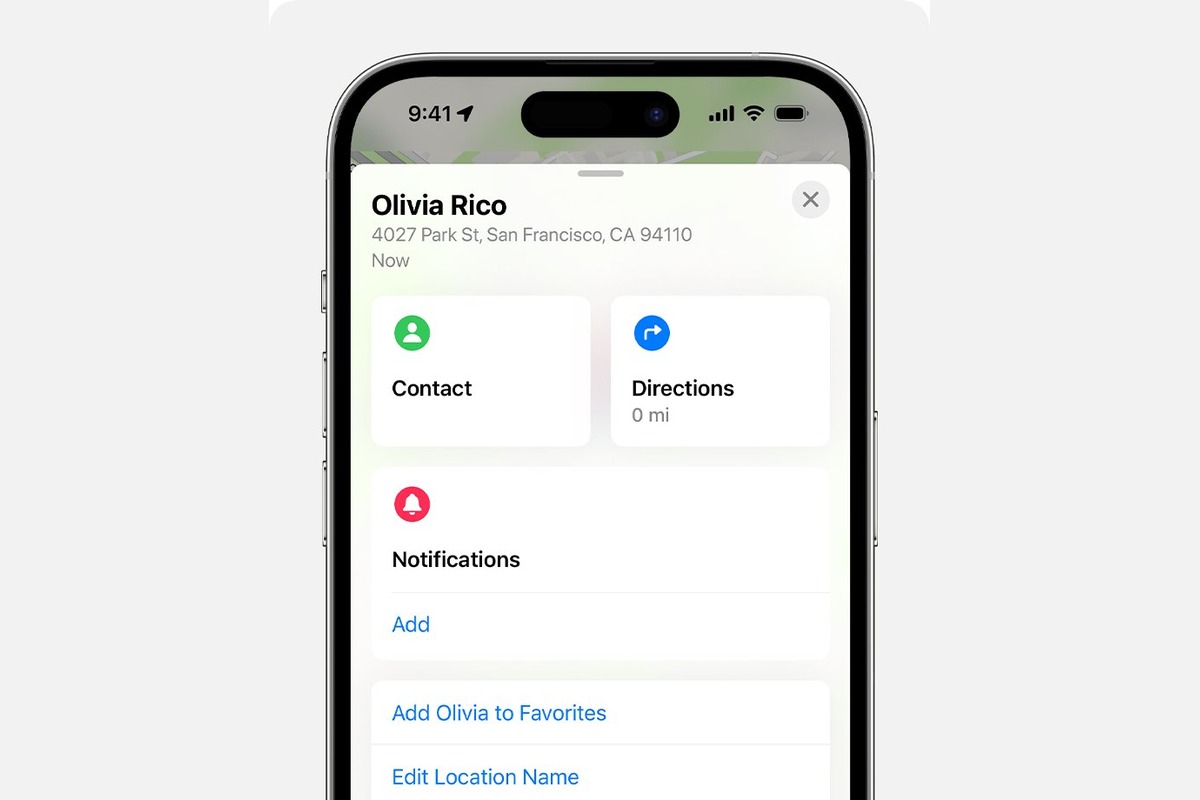
As a parent, one of your top priorities is ensuring the safety and well-being of your children. In today’s fast-paced world, keeping track of their whereabouts can often be a challenge. However, thanks to advancements in technology, finding your kids has become easier than ever before. With the help of Siri, the intelligent virtual assistant developed by Apple, you can effortlessly locate your children with just a few simple commands. In this article, we will explore how to leverage Siri’s capabilities to ensure the safety of your loved ones. Whether you need to check on their current location, set up notifications for when they arrive or leave certain places, or even call for emergency assistance, Siri has got you covered. So, let’s dive in and discover how Siri can be your reliable ally in keeping tabs on your kids.
Inside This Article
- How to Set Up Siri for Finding Your Kids
- Using Siri to Locate Your Kids
- Enabling Location Sharing with Siri
- Setting Up Notifications with Siri
- Conclusion
- FAQs
How to Set Up Siri for Finding Your Kids
Are you constantly worried about the whereabouts of your children? With Siri, Apple’s virtual assistant, you can use your iPhone or iPad to track and locate your kids. By setting up Siri and enabling the necessary features, you’ll have peace of mind knowing that you can find your children whenever needed. Here’s a step-by-step guide on how to set up Siri for finding your kids.
- Enable Siri on your device: Start by ensuring that Siri is enabled on your iPhone or iPad. To do this, open the “Settings” app, go to “Siri & Search,” and toggle the “Listen for ‘Hey Siri'” option. You can also enable Siri by pressing and holding the home button or side button, depending on the device model.
- Add your child’s contact information to your device: In order for Siri to locate your child, you need to have their contact information stored in your device’s address book. Open the “Contacts” app, tap on the “+” symbol to add a new contact, and enter your child’s name and phone number. You can also add additional information such as their address or email for more accurate locating.
- Set up location sharing with your child through Find My app: One of the most powerful features for finding your kids is the Find My app. Open the app and tap on the “People” tab. From there, tap on the “+” symbol to add a person and select your child from the contacts list. Make sure to enable the option for “Share My Location” with your child. This will allow you to accurately track their whereabouts using Siri.
- Use Siri to locate your child: Now that everything is set up, you can use Siri to find your child. Activate Siri by saying “Hey Siri” or by pressing and holding the home button or side button. Then, simply ask Siri something like “Where is my child?” or “Find [your child’s name].” Siri will access the location information shared through the Find My app and provide you with the details of your child’s current location.
By following these steps, you can ensure that Siri is fully configured to help you find your kids when needed. Remember that location accuracy may depend on various factors such as network availability and the child’s device settings. It’s always a good idea to have an open line of communication with your child and make sure they understand the importance of sharing their location when necessary. With Siri and the Find My app, you can have peace of mind knowing that you can easily locate your children whenever you need to.
Using Siri to Locate Your Kids
If you’re a parent, ensuring the safety of your children is always a top priority. With advancements in technology, locating your kids has become easier than ever before. One such tool that can assist you in finding your kids is Siri, the virtual assistant found on iOS devices. Siri can help you track down your children by using their devices and location services. In this article, we’ll guide you through the process of using Siri to locate your kids.
Step 1: Enable Siri on your device
The first step is to ensure that Siri is enabled on your iPhone or iPad. To do this, go to your device’s settings, tap on “Siri & Search,” and toggle the switch to enable Siri. By activating Siri, you’ll have access to its features and be able to use it to locate your children in moments of need.
Step 2: Add your child’s contact information to your device
In order for Siri to assist you in locating your kids, you’ll need to have their contact information saved on your device. Add their names, phone numbers, and any other relevant details to your contacts list. This will enable Siri to perform searches and provide you with accurate information about their whereabouts.
Step 3: Use Siri to locate your child
Once Siri is enabled and your child’s contact information is saved, you can start using Siri to find them. Simply activate Siri by pressing and holding the home button or saying “Hey Siri” if you have that feature enabled. Then, ask Siri to locate your child by saying something like, “Where is [your child’s name]?” or “Find my child.” Siri will search through your contacts and their location information to provide you with the most relevant details.
Step 4: Set up location sharing with your child through the Find My app
In addition to using Siri, you can also set up location sharing with your child through the Find My app. This app allows you to track your child’s location in real-time and receive notifications when they arrive or leave specific locations. To set up location sharing, open the Find My app, select your child’s device from the list, and follow the prompts to enable location sharing. This way, you’ll have even more tools at your disposal to ensure your child’s safety.
Using Siri to locate your kids can provide you with peace of mind and a sense of security. By following the steps outlined above, you can easily take advantage of Siri’s capabilities to track down your children when needed. Remember to keep their contact information updated and regularly check their location through the Find My app for added security. With Siri as your virtual assistant, you’ll always have an extra layer of protection for your kids.
Enabling Location Sharing with Siri
If you’re a parent concerned about the safety and well-being of your children, Siri can prove to be a valuable tool in keeping them within reach. By enabling location sharing with Siri, you can easily track your child’s whereabouts using your iPhone or iPad. Follow these steps to set up this feature:
Step 1: Make sure Siri is enabled on your device.
First things first, ensure that Siri is activated on your device. Go to your device’s settings and tap on “Siri & Search.” From there, toggle on the switch to enable Siri. You may need to set up Siri if it’s your first time using it.
Step 2: Add your child’s contact information to your device.
In order to use Siri for location tracking, you’ll need to have your child’s contact information stored on your iPhone or iPad. Open the Contacts app, tap on the “+” sign to create a new contact, and fill in the relevant details. Make sure to include your child’s name, phone number, and any other necessary information.
Step 3: Use Siri to locate your child.
Once you have Siri enabled and your child’s contact information saved, you can ask Siri to locate your child at any given time. Simply activate Siri by saying “Hey Siri” or pressing and holding the Home button (or the Side button on newer models), and then say something like “Where is my child?” or “Find my child’s location.” Siri will then use the contact information and location services to gather the necessary data and provide you with the requested information.
Step 4: Set up location sharing with your child through the Find My app.
For more comprehensive location tracking, you can take advantage of the Find My app on your iPhone or iPad. Open the app and navigate to the “People” tab. From there, tap on the “+” button to add your child as a person. Choose the contact corresponding to your child and send them an invitation to share their location. Once your child accepts the invitation, you’ll be able to monitor their whereabouts directly from the Find My app.
By utilizing Siri and enabling location sharing, you can have peace of mind knowing that you are just a few voice commands away from finding your kids. Whether it’s keeping an eye on them during their daily activities or finding them in case of an emergency, Siri can be a helpful ally for parents in today’s fast-paced world.
Setting Up Notifications with Siri
Setting up notifications with Siri can greatly enhance your productivity and keep you informed about important events, reminders, and updates. With Siri’s advanced capabilities, you can easily configure and manage your notifications with just a few simple voice commands. In this article, we’ll guide you through the process of setting up notifications with Siri, ensuring that you never miss an important notification again.
The first step in setting up notifications with Siri is to enable Siri on your device. To do this, go to your device’s settings and locate the Siri options. Make sure Siri is toggled on and choose your preferred activation method, whether it’s using the side button, home button, or voice activation. Once Siri is enabled, you’re ready to start setting up your notifications.
Next, you’ll need to ensure that your desired apps have permission to send you notifications. Open the settings on your device and navigate to the Notifications section. Here, you’ll see a list of all the apps installed on your device. Select the app you want to enable notifications for, and make sure the “Allow Notifications” option is turned on. You can also customize the specific types of notifications you want to receive from each app.
Once your apps are set up, you can now start configuring your notification preferences with Siri. To do this, simply activate Siri by saying “Hey Siri” or pressing the designated activation button. Then, use voice commands to let Siri know what type of notifications you want to receive and how you want to be notified.
For example, you could say “Hey Siri, notify me when I receive a new email” or “Hey Siri, remind me to take my medication every morning at 8 AM.” Siri will then process your request and confirm the settings with you. You can also ask Siri to show you a list of all your current notifications and adjust them individually.
Furthermore, Siri allows you to set up notifications based on specific triggers or events. You can say “Hey Siri, notify me when I leave work” or “Hey Siri, remind me to call my mom when I get home.” Siri will use your device’s location services to determine when you’ve reached or left a specific location, triggering the notification accordingly.
Lastly, with Siri, you can also set up recurring notifications for regular activities or tasks. For instance, you can say “Hey Siri, remind me to water the plants every Monday and Thursday” or “Hey Siri, remind me to attend the weekly team meeting every Friday at 10 AM.” Siri will automatically schedule the notifications based on your specified recurrence pattern.
Conclusion
In conclusion, utilizing Siri as a means to find your kids can be a valuable tool in today’s fast-paced world. With its voice recognition capabilities and integration with various location-based services, Siri provides a convenient and efficient way to ensure the safety and whereabouts of your children. By following the step-by-step instructions outlined in this article, you can easily set up Siri to track and locate your kids using their mobile phones.
Remember, always prioritize open communication with your kids, explaining the importance of using technology responsibly and respecting their privacy. While Siri can be a helpful aid, it should never replace the need for parental guidance and involvement. By combining the power of technology with active parenting, you can navigate the digital landscape and keep your children safe and secure.
FAQs
Q: Can Siri help me find my kids?
A: Yes, Siri can assist you in finding your kids by using location services on their devices and providing their real-time location information.
Q: How do I set up Siri to find my kids?
A: To set up Siri for locating your kids, you need to ensure that their devices have location services enabled. Then, go to the Settings app on their devices, select “Privacy,” followed by “Location Services,” and make sure that the option is toggled on. After that, you can ask Siri to find your kids by saying commands like “Where are my kids?” or “Find my children.” Siri will then provide their current location if they have enabled location sharing with you.
Q: Can Siri track my kids without their consent?
A: No, Siri cannot track your kids without their consent. Location sharing needs to be enabled on their devices, and they will have the option to approve or deny your request for location information.
Q: Is there a way to limit the use of Siri for finding my kids?
A: Yes, you can limit the use of Siri for locating your kids by using parental control features on their devices. This allows you to restrict certain commands or require passcode authentication before accessing location information.
Q: Can Siri find my kids even if their devices are offline?
A: No, Siri relies on an active internet connection and location services to provide real-time location information. If your kids’ devices are offline, Siri won’t be able to track them. However, you can still view their last known location if they have enabled location history on their devices.
