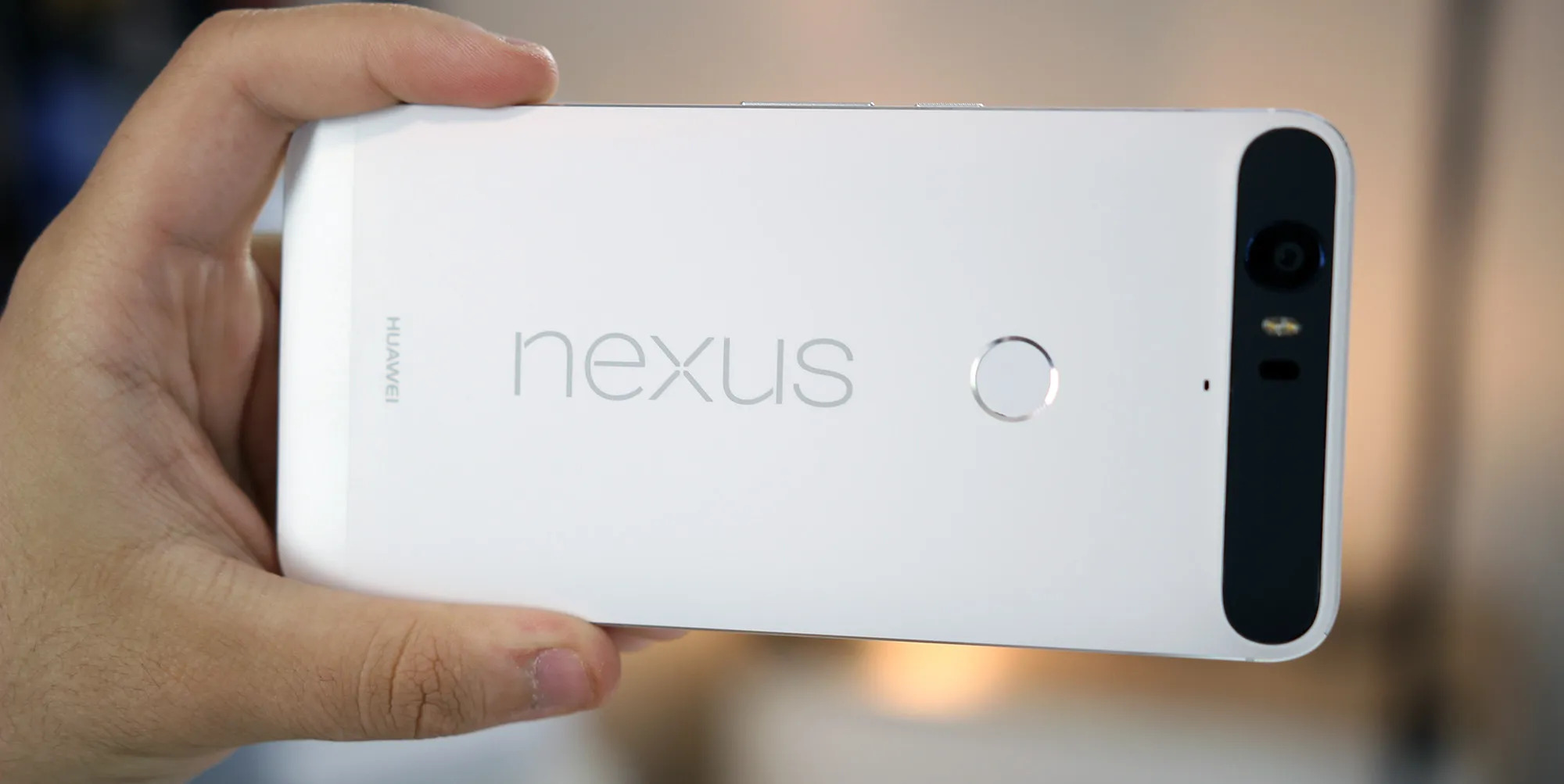
The Google Nexus 6P, one of the flagship phones of its time, gained a significant following for its premium features and sleek design. However, it soon became apparent that the device had a major flaw – the dreaded bootloop issue. This problem caused the phone to repeatedly restart, making it unable to function properly. Many Nexus 6P owners have encountered this frustrating problem, which has led to widespread disappointment and countless hours spent searching for solutions.
In this article, we will delve into the bootloop issue plaguing the Google Nexus 6P and shed light on its true nature. We will explore the factors contributing to this problem, discuss whether it is a hardware or software issue, provide possible solutions, and offer tips to prevent encountering the bootloop issue in the first place. If you own a Nexus 6P or are considering purchasing one, read on to discover everything you need to know about the Google Nexus 6P bootloop problem.
Inside This Article
The Google Nexus 6P Bootloop Issues Is A Hardware Problem
If you’ve owned a Nexus 6P smartphone, you may be familiar with the frustrating and disruptive bootloop problem. This issue, which has been widely reported by users, involves the device continuously restarting and getting stuck in an endless loop during the boot-up process. Many Nexus 6P owners have been left wondering why this problem occurs and if there is any way to fix it.
Before we delve into the causes of the bootloop issue, it is important to note that this problem is primarily a hardware issue, rather than a software problem. The bootloop occurs when there is a failure in the device’s internal hardware, specifically the solder joints connecting the system-on-a-chip (SoC) to the motherboard.
The Nexus 6P is equipped with a Qualcomm Snapdragon 810 processor, which is known for its tendency to overheat. This excessive heat can cause the solder joints to weaken and eventually crack, leading to a break in the electrical connection. When this happens, the device is unable to properly boot up and gets stuck in a loop.
Google, the company behind the Nexus 6P, has acknowledged the bootloop issue and offered a response. In early 2017, Google launched an extended warranty program specifically for Nexus 6P devices experiencing the bootloop problem. This program allowed users to request a replacement device, even if their original warranty had expired.
While Google’s extended warranty program provided some relief for affected users, it did not address the underlying hardware problem. Nexus 6P owners continued to experience bootloop issues even after receiving replacement devices. As a result, many frustrated users turned to various online communities and forums for possible solutions and workarounds.
Although there is no official fix from Google for the bootloop problem, some Nexus 6P users have reported temporary success by performing a “baking” or “reflowing” process. This involves carefully heating the device in an oven or using a heat gun to melt the solder joints and establish a new connection. However, it is important to approach this method with caution, as it can potentially damage the device further if not done correctly.
Other temporary fixes reported by Nexus 6P owners include freezing the device or using third-party software tools to bypass the bootloop. These methods may provide temporary relief, but they do not address the root cause of the problem and may not be suitable for all users.
Conclusion
In conclusion, the Google Nexus 6P bootloop issues have been a cause of frustration for many users. Despite being a popular and highly acclaimed device, it has been plagued by a hardware problem that causes the device to get stuck in an endless boot cycle.
While software updates and troubleshooting steps may provide temporary fixes, it is evident that the root cause lies in the hardware itself. The bootloop issue has been attributed to a faulty motherboard, which ultimately leads to the malfunctioning of the device.
Although Google offered warranty replacements for affected users, the Nexus 6P bootloop problem serves as a reminder that even flagship devices can suffer from hardware defects. It emphasizes the importance of thoroughly testing devices before their release to ensure a smooth user experience.
Overall, while the Nexus 6P bootloop issues were an unfortunate setback, Google’s subsequent actions in addressing the problem showcased their commitment to customer satisfaction. However, it is crucial for consumers to be aware of potential hardware issues when purchasing a device and to keep an eye out for any emerging problems in the future.
FAQs
1. What is a bootloop issue with the Google Nexus 6P?
The bootloop issue refers to a problem where the Google Nexus 6P gets stuck in a continuous boot cycle, unable to start up properly. It can be frustrating and inconvenient for users.
2. What causes the bootloop issue in the Google Nexus 6P?
The bootloop issue in the Nexus 6P is mainly caused by a hardware problem called the “Breadboard” issue. It is related to the phone’s motherboard and can result in the device failing to boot up correctly.
3. How does the bootloop issue impact the usability of the Google Nexus 6P?
The bootloop issue renders the Google Nexus 6P unusable as it prevents the phone from starting up and reaching the home screen. Users are left with a device that continuously restarts without being able to function properly.
4. Can the bootloop issue be fixed?
Unfortunately, the bootloop issue with the Google Nexus 6P is a hardware problem, and software troubleshooting methods or updates won’t resolve it. The most common and effective solution is to get the affected device repaired or replaced by the manufacturer.
5. Is the bootloop issue covered under warranty?
Yes, Google acknowledges the bootloop issue with the Nexus 6P and offers warranties related to this hardware malfunction. If your device is still covered by the warranty, it’s recommended to contact Google or the authorized service center for assistance.
