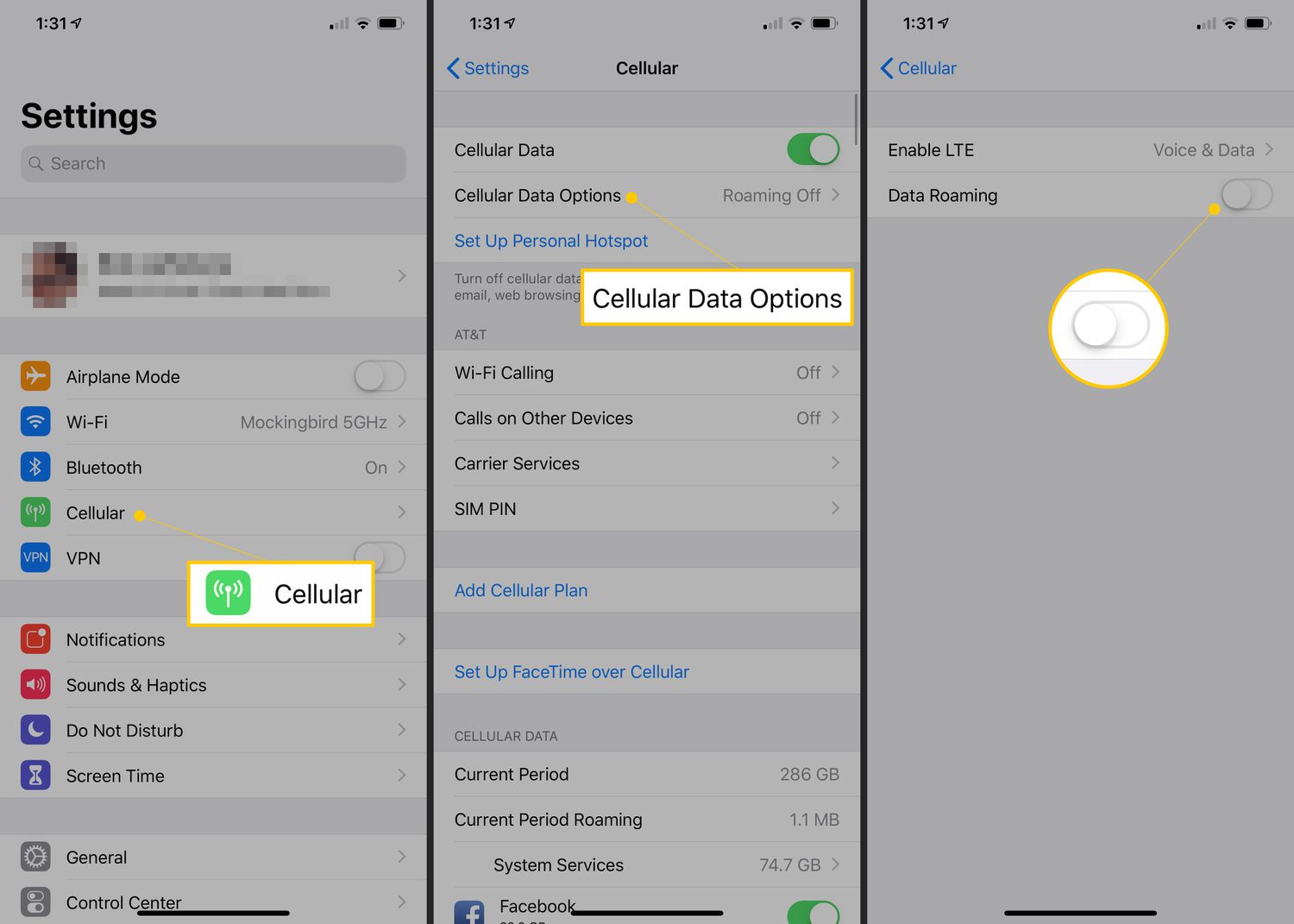
Data roaming is a feature that allows your iPhone to connect to cellular networks outside of your home country or carrier coverage area. When you travel abroad, data roaming enables your device to access the internet, send and receive text messages, and make calls through the local mobile networks. While data roaming can be convenient, it can also incur additional costs as your carrier may charge higher rates for data usage when roaming. This can result in unexpectedly high phone bills. Therefore, it is important to understand what data roaming is and whether you should keep it on or off on your iPhone. In this article, we will delve into the details of data roaming, explore its advantages and disadvantages, and provide you with a clear understanding of whether you should enable or disable it on your iPhone.
Inside This Article
- What Is Data Roaming on iPhone?
- How Does Data Roaming Work?
- Should Data Roaming Be On or Off on iPhone?
- Benefits and Drawbacks of Keeping Data Roaming On
- Conclusion
- FAQs
What Is Data Roaming on iPhone?
Data roaming on an iPhone refers to the ability to use your cellular data while you are traveling outside of your home network coverage area. When you turn on data roaming, your iPhone can connect to other cellular networks in different regions or countries, allowing you to access the internet, send/receive messages, and use various mobile applications.
Data roaming essentially gives you the freedom to stay connected to the internet and use your iPhone’s functionalities even when you are away from your home network. This is particularly useful for those who frequently travel internationally and need to access emails, search the web, use social media, or make voice/video calls while on the go.
It’s important to note that data roaming may incur additional charges from your cellular service provider. These charges can be quite expensive, especially if you are using data-intensive applications or accessing large amounts of data. Therefore, it’s essential to understand how data roaming works and make an informed decision about whether to keep it on or off on your iPhone.
How Does Data Roaming Work?
Data roaming is a feature on your iPhone that allows you to use your cellular data while you are traveling outside your home network coverage area. When you activate data roaming, your iPhone establishes a connection with local cellular networks in the area you are visiting, enabling you to access the internet, send and receive messages, and use various online services.
When you travel to a different country or an area where your home network doesn’t have coverage, your iPhone automatically connects to a compatible foreign network to maintain cellular connectivity. This is made possible through partnerships between network operators around the world.
However, it’s important to note that using data roaming can incur additional charges on your mobile bill. While some mobile carriers offer international data packages or add-ons to help manage costs, it’s crucial to understand the charges and terms associated with data roaming to avoid any unexpected fees.
When your iPhone is in data roaming mode, it may prioritize the foreign network signal over Wi-Fi networks, which means that your device may automatically switch to using cellular data even when Wi-Fi is available. This behavior can be adjusted in the settings of your iPhone to prioritize Wi-Fi connections when available.
Data roaming also allows you to make and receive phone calls while you are outside your home network coverage area. However, it’s essential to keep in mind that international calling rates may apply, and it’s advisable to check with your mobile carrier for specific details regarding voice roaming charges.
It’s worth noting that not all mobile carriers support data roaming or have roaming agreements in all countries. Therefore, it’s advisable to check with your carrier before traveling to ensure that you will have access to data roaming services in your destination.
Should Data Roaming Be On or Off on iPhone?
When it comes to using data on your iPhone while traveling abroad, one of the key decisions you need to make is whether to have data roaming turned on or off. Data roaming refers to the ability to connect to cellular networks outside of your own country or network provider’s coverage area.
While having data roaming on can provide convenient access to the internet and mobile services while traveling, it can also come with additional charges. On the other hand, keeping data roaming off can help you avoid unexpected charges, but it may limit your connectivity options.
Ultimately, whether or not data roaming should be on or off on your iPhone depends on your specific needs, preferences, and budget. To help you make an informed decision, here are a few factors to consider:
- Cost: One of the primary concerns when it comes to data roaming is the potential cost. International roaming charges can be significantly higher compared to your regular data plan. If you’re on a limited budget or want to avoid unexpected charges, it may be wise to keep data roaming off and rely on Wi-Fi networks whenever available.
- Connectivity: Keeping data roaming on allows you to access the internet and use mobile services while traveling. This can be beneficial if you rely heavily on your iPhone for navigation, communication, or accessing important information while abroad. It ensures a seamless experience without the need to constantly search for Wi-Fi hotspots.
- Network Availability: Before deciding whether to turn data roaming on or off, consider the availability of your network provider’s coverage in the country you’re traveling to. If your network provider has a strong presence and offers affordable data roaming packages, it may be worth having data roaming on for convenience.
- Travel Frequency: If you frequently travel internationally, it may be worth exploring data roaming options provided by your network carrier. Some carriers offer international data plans or temporary add-ons that can help you stay connected without incurring excessive charges.
- Usage Control: If you want to have more control over your data usage and expenditures, it’s advisable to keep data roaming off. This way, you can manually enable it only when necessary and avoid inadvertently using data in the background or on apps that consume a considerable amount of data.
One recommendation is to research and compare the data roaming plans or options offered by your network provider. This can help you determine if having data roaming on is worth the potential additional cost or if relying on Wi-Fi networks and local SIM cards is a more affordable alternative.
Benefits and Drawbacks of Keeping Data Roaming On
When it comes to using your iPhone abroad, one of the key considerations is whether to keep data roaming on or off. Here, we will explore the benefits and drawbacks of keeping data roaming on, helping you make an informed decision for your travel needs.
Benefits of Keeping Data Roaming On:
- Stay Connected: One of the biggest advantages of keeping data roaming on is the ability to stay connected while traveling. With data roaming enabled, you can access the internet, send emails, use social media, and stay connected with friends, family, and important work communications.
- Convenience: Having data roaming on offers a high level of convenience. You can instantly access online maps, search for local restaurants or tourist attractions, and navigate through unfamiliar cities with ease. This convenience is particularly valuable when you need immediate information on the go.
- Emergency Situations: Data roaming can prove to be a lifesaver in emergency situations. If you find yourself in an unfamiliar place and need to locate emergency services, having access to data roaming can allow you to quickly search and call for help.
- Seamless Integration: Many apps and services require an internet connection to function properly. By keeping data roaming on, you ensure a seamless integration of these apps into your travel experience. Whether it’s booking transportation or translating languages, data roaming makes it easier to utilize these valuable tools.
- Access to Travel Services: With data roaming enabled, you can easily access travel-related services such as flight information, hotel bookings, and tourist recommendations. This can enhance your travel experience and provide you with up-to-date information to make informed decisions.
Drawbacks of Keeping Data Roaming On:
- Cost: The most significant drawback of keeping data roaming on is the potential cost. Roaming charges can be expensive, and using data abroad without the appropriate international plan can lead to unexpected charges on your mobile bill.
- Data Consumption: Using data roaming can quickly consume your mobile data. This is particularly true if you are using data-intensive applications or streaming media content. Be mindful of your data usage to avoid exceeding your plan’s limits or incurring additional charges.
- Security: When connected to foreign networks, there is a risk of data security breaches. Public Wi-Fi networks in travel destinations may not always be secure, leaving your personal information vulnerable. It is important to exercise caution and use VPNs or secure networks when accessing sensitive information.
- Battery Drain: Data roaming can put a significant strain on your iPhone’s battery life. Constantly searching for and connecting to different networks can drain the battery at a faster pace. Keep a portable charger handy to ensure you remain powered up throughout your travels.
- Unnecessary Roaming: In some cases, you may not need data roaming if there are alternative options available. You can consider using local SIM cards, Wi-Fi hotspots, or offline apps to manage your data needs without incurring roaming charges.
Ultimately, the decision to keep data roaming on or off on your iPhone depends on your travel requirements, budget, and level of convenience. By weighing the benefits and drawbacks, you can make an informed choice that suits your specific needs and ensures a seamless travel experience.
Conclusion
In conclusion, data roaming on your iPhone can be a useful feature when you are traveling abroad and need to stay connected. However, it’s important to understand the potential costs involved and the potential risks of high data usage. By being aware of your data usage, setting usage alerts, and taking advantage of local Wi-Fi networks, you can control your expenses and avoid bill shock.
Ultimately, whether you should have data roaming on or off depends on your specific needs and circumstances. If you frequently travel internationally and require constant access to the internet, it may be beneficial to keep data roaming on. On the other hand, if you rarely travel or have access to Wi-Fi networks while abroad, it’s safer to keep data roaming off to avoid excessive charges.
Remember to check with your mobile carrier for specific data roaming charges and policies. And always monitor your data usage to avoid any unexpected costs. With the right knowledge and precautions, you can make the most of data roaming and stay connected wherever you go.
FAQs
Q: What is data roaming on an iPhone?
A: Data roaming on an iPhone refers to the ability to access cellular data services while you are outside your home network coverage area. It allows you to use your mobile phone for internet browsing, sending emails, using apps, and other data-related services when you are traveling internationally or in areas where your home network does not have coverage.
Q: Should I have data roaming on or off on my iPhone?
A: Whether you should have data roaming on or off on your iPhone depends on your specific circumstances. If you are traveling internationally and want to access cellular data services, you should have it turned on. However, it is essential to consider the potential costs associated with data roaming, as it can be expensive. If you are concerned about high roaming charges, especially when traveling abroad, it may be wise to keep data roaming turned off and rely on Wi-Fi networks instead.
Q: How do I turn data roaming on or off on my iPhone?
A: To turn data roaming on or off on your iPhone, follow these steps:
- Open the Settings app on your iPhone.
- Scroll down and tap “Cellular” or “Mobile Data”.
- Toggle the “Data Roaming” switch to enable or disable data roaming, based on your preference.
Q: Will data roaming incur additional charges?
A: Yes, data roaming can often incur additional charges. When you use cellular data services while roaming, you are using a different network than your home network, and your mobile network operator may charge you for the data usage. It is important to check with your mobile provider about their specific data roaming charges and consider purchasing an international data plan if you plan on using data while traveling abroad.
Q: What are the advantages of keeping data roaming on?
A: There are several advantages to keeping data roaming on your iPhone:
- Access to internet and data services while traveling internationally or in areas outside your home network coverage.
- Ability to use apps, browse the web, and stay connected even when Wi-Fi networks are unavailable.
- Convenience of staying connected with friends, family, and colleagues through messaging apps, email, social media, and other online services.
However, it’s important to be mindful of the potential high costs associated with data roaming and consider your data usage and budget before deciding to keep it on.
