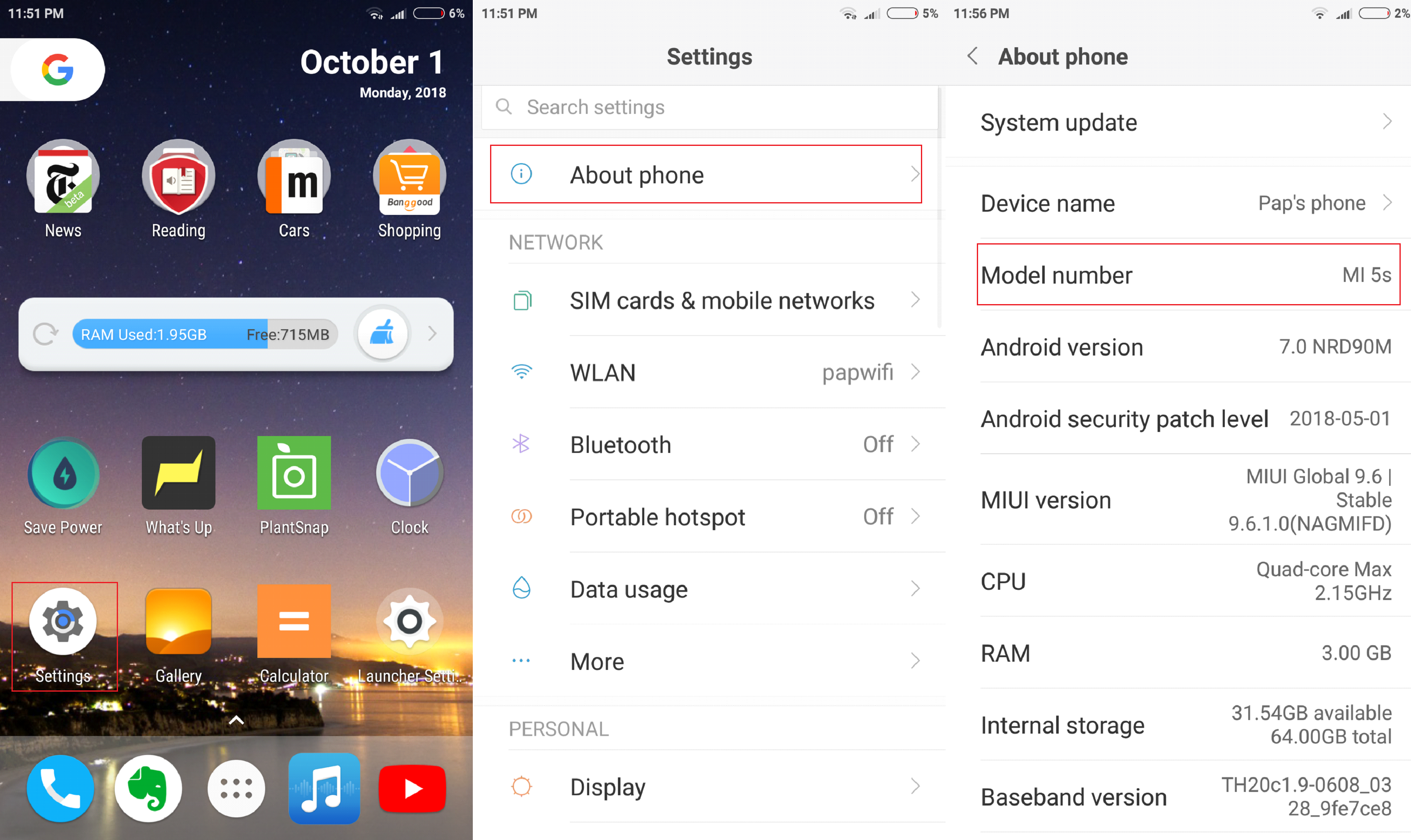
Have you ever found yourself asking, “What model is my phone?” With the constant influx of new mobile phone models and upgrades, it’s easy to lose track of the specific details of your device. Whether you’re looking to sell your phone, troubleshoot issues, or simply satisfy your curiosity, identifying the model of your phone is crucial.
In this comprehensive guide, we will explore various ways to determine the model of your phone, regardless of whether you’re an iPhone or Android user. From checking the device settings to deciphering model numbers, we’ll uncover the secrets to unlock the mystery of your phone’s identity.
So, if you’ve ever found yourself puzzled by the question of what model your phone is, you’ve come to the right place. Let’s dive in and discover the methods to unveil the true identity of your beloved mobile device.
Inside This Article
- Overview
- Method 1: Checking the Device Settings
- Method 2: Identifying the Phone’s Physical Features
- Method 3: Searching for the Model Number Online
- Method 4: Contacting Customer Support
- Methods for Identifying Phone Models
- Common Phone Model Identification Tools
- Using Manufacturer Websites to Identify Phone Models
- Conclusion
- FAQs
Overview
Are you unsure about the model of your phone? Don’t worry, you’re not alone. With so many different models and variations available in the market, it can be difficult to determine the exact model of your phone. However, there are several methods you can use to identify the model of your phone, whether it’s an iPhone, Samsung, Google Pixel, or any other popular brand.
In this article, we will walk you through four easy methods to help you discover the model of your phone. By following these steps, you will be able to confidently identify your device and access the right information and support for your specific model.
So, let’s get started with the first method!
Method 1: Checking the Device Settings
The easiest way to find out the model of your phone is by checking the device settings. Follow these steps:
- Open the “Settings” app on your phone.
- Scroll down and tap on “About phone” or “System” (depending on your device).
- Look for the “Model” or “Device model” option.
- Here, you will find the specific model name of your phone.
This method works well for both iPhones and Android phones. Once you have the model name, you can search for further information or troubleshooting specific to your phone model.
Method 2: Identifying the Phone’s Physical Features
If you are unable to access the device settings, you can try identifying the phone’s physical features. Different phone models often have distinctive design elements that can help you determine the exact model.
Here are some physical features to look out for:
- Check the back of the device for any logo or brand name.
- Look for any visible model numbers or letters.
- Inspect the front of the phone for the location and design of the front camera, sensors, and buttons.
- Compare the size, shape, and placement of the rear camera module.
By analyzing these physical features, you can narrow down the possible models your phone might be. Once you have a list of potential models, you can cross-reference them with online resources to confirm the exact model.
Method 3: Searching for the Model Number Online
If your phone has a removable back cover or battery, you might find the model number printed on a sticker or label underneath. Use this model number to search for information online.
If the model number is not visible, you can try searching for other identifying numbers, such as the IMEI (International Mobile Equipment Identity) or serial number. These numbers are usually found in the device settings or on the original packaging of the phone.
Once you have gathered the necessary numbers, conduct an online search using your preferred search engine. Include the brand and any available numbers to narrow down the search results. This should help you find the exact model information for your phone.
Method 4: Contacting Customer Support
If you have tried the above methods and are still unable to determine the model of your phone, don’t hesitate to reach out to the customer support team of the phone manufacturer or your service provider. They have comprehensive knowledge of their products and can assist you in identifying your phone model.
Provide them with any information you have gathered from the previous methods, such as the device settings, physical features, or any identifying numbers. With this information, customer support will be able to guide you in finding the correct model of your phone.
Remember, knowing the model of your phone is essential when seeking software updates, troubleshooting guides, or compatible accessories. So, take the time to identify your device correctly, and enjoy a seamless smartphone experience tailored to your specific model!
Methods for Identifying Phone Models
Knowing the model of your phone is essential for various reasons. Whether you need to sell your phone, troubleshoot issues, or find compatible accessories, identifying the phone model is the first step. Luckily, there are several methods you can use to determine the model of your phone. Let’s explore them:
- Check the Device Settings: The easiest way to find out the model of your phone is to check the device settings. On most phones, you can navigate to the “Settings” menu and look for an “About Phone” or “About Device” option. Once you find it, you should see details about the phone, including the model name or number. Make a note of this information for future reference.
- Identify the Phone’s Physical Features: Another method to identify your phone model is by examining its physical features. Look for any branding or logos on the front, back, or side of the device. Manufacturers often place the model name or number in these visible locations. Additionally, check for any unique design elements or distinctive features that can help you narrow down the model.
- Search for the Model Number Online: If you couldn’t find the model information through the device settings or physical features, you can turn to the internet. Use a search engine and enter the brand name and any identified numbers or labels on your phone. This should help you find relevant search results that match your device’s specifications. Through this method, you can usually find the exact model and gather more information about it.
- Contact Customer Support: If all else fails, reaching out to customer support can be a reliable way to identify your phone model. Visit the official website of the phone manufacturer and look for a “Contact” or “Support” section. Depending on the brand, you may be able to chat with a representative, send an email, or even call for assistance. Provide them with details about your phone, such as any identifiable information, and they should be able to help you determine the model.
By utilizing these methods, you should be able to identify the model of your phone with ease. Remember to document the model information for future reference, as it will come in handy when seeking support or performing any specific tasks related to your device. Now you can confidently troubleshoot issues, find compatible accessories, or even sell your phone without any confusion about its model.
Common Phone Model Identification Tools
When it comes to identifying the model of your phone, there are several common tools and resources that can help you. These tools vary from online databases to dedicated mobile apps that can quickly provide you with the information you need. Here are some of the most widely used phone model identification tools:
- Online Phone Model Databases: There are numerous online databases that keep track of phone models and their specifications. Websites like GSM Arena, PhoneArena, and Kimovil have extensive databases where you can search for the model of your phone using its brand name or any available identifying features. These databases often provide detailed information about the phone’s specifications, release date, and even user reviews.
- Manufacturer Websites: Most phone manufacturers have their own websites where they provide information about their models. If you know the brand of your phone, visiting the manufacturer’s website can be a helpful way to find out the specific model. Look for the support or product section on the website, where you may find a product lookup tool or a list of available models.
- Mobile Apps: There are several mobile apps available for both Android and iOS devices that can identify your phone’s model. These apps use various techniques such as scanning the phone’s unique identifiers, accessing system information, or even using image recognition technology to identify the model. Some popular phone identification apps include CPU-Z, Device Info, and Phone Check.
- IMEI Checkers: Every phone has a unique IMEI (International Mobile Equipment Identity) number. IMEI checkers are online tools or apps that can help you identify the model of your phone by entering its IMEI number. You can find the IMEI number by dialing *#06# on your phone or checking the phone’s settings. IMEI checkers can provide you with detailed information about the model, including its brand, model number, and even its warranty status.
These are just a few examples of the common phone model identification tools available. Remember that the accuracy of these tools may vary, and it’s always a good idea to cross-reference the information you find to ensure its accuracy. If you’re still unsure about the model of your phone, it’s recommended to contact the manufacturer’s customer support for further assistance.
Using Manufacturer Websites to Identify Phone Models
One of the most reliable ways to identify the model of your phone is by visiting the official website of the phone’s manufacturer. Most manufacturers have a dedicated support or help section on their website that provides detailed information about their different phone models.
Here are the steps to identify your phone model using the manufacturer’s website:
- Visit the official website of the phone’s manufacturer.
- Look for the “Support” or “Help” section on the website.
- Within the support section, search for a tab or option related to phone models or specifications.
- Once you find the relevant section, you may be prompted to enter specific details about your phone. This may include the brand, series, or other identifying information.
- Provide the necessary details about your phone and click on the search or submit button.
- The website will then display a list of phone models that match the information you provided.
- Scroll through the list and look for your specific phone model. The website should provide detailed information such as the model number, features, specifications, and even user manuals or guides.
Using the manufacturer’s website can be highly accurate, as it provides information directly from the source. However, it is important to note that some older phone models may not have detailed information available on the website.
If the manufacturer’s website does not provide the necessary information or your phone model is not listed, consider using other identification methods mentioned earlier or contact the manufacturer’s customer support for assistance.
Overall, utilizing the manufacturer’s website is a convenient and effective way to identify the model of your phone. It ensures that you have access to accurate and reliable information about your device, which can be helpful for troubleshooting, finding compatible accessories, or getting software updates.
Conclusion
In conclusion, determining the model of your phone is essential for various reasons. Whether you need to troubleshoot an issue, find compatible accessories, or simply satisfy your curiosity, knowing the specific model will help you in making informed decisions.
Fortunately, there are several methods you can use to identify your phone’s model. From checking the device’s settings and documentation to using online databases and contacting the manufacturer, you have multiple options at your disposal.
Remember, each brand and model may have its unique quirks and features, so identifying the exact model will allow you to access specific support resources tailored to your device. Additionally, when seeking assistance or discussing your phone with others, providing the accurate model information will ensure clear and effective communication.
So, whether you have an iPhone, Samsung, Google Pixel, or any other brand, take the time to figure out what model your phone is. It will empower you in navigating the world of mobile technology with confidence and ease.
FAQs
1. How can I determine what model my phone is?
There are a few different ways to determine the model of your phone. One of the simplest ways is to check the device’s settings. On most smartphones, you can go to “Settings” and then look for “About Phone” or “General” to find the model information. Additionally, you can usually find the model number printed on the back of the phone or in the battery compartment, if it’s removable. If all else fails, you can try looking up your phone’s model on the manufacturer’s website or contacting their customer support for assistance.
2. Are there any code numbers or serial numbers that can help identify my phone model?
Yes, many phones have unique code numbers or serial numbers that can help you identify the model. The specific location of these numbers can vary depending on the brand and model of the phone. Some common places to find these numbers are in the device’s settings, on the back of the phone, or inside the battery compartment. These numbers are often printed along with other identifying information, such as the model name, so they can be useful in determining the model of your phone.
3. Can I find the model of my phone by using software or apps?
Yes, there are software programs and apps available that can help you determine the model of your phone. Many manufacturers have their own diagnostic tools or device management apps that can provide detailed information about your phone, including the model name and number. Additionally, there are third-party apps available on app stores that can provide similar information. Just be cautious when downloading and installing apps from unknown sources to protect your device’s security.
4. Why is it important to know the model of my phone?
Knowing the model of your phone is important for several reasons. Firstly, it allows you to identify the specific features and capabilities of your device. This knowledge is especially useful when troubleshooting issues or when looking for compatible accessories and software updates. Secondly, knowing the model can also help you determine the value of your phone if you’re interested in selling or trading it in. Lastly, if you ever need to reach out to customer support or seek technical assistance, knowing the model of your phone will make it easier for them to provide you with the right guidance and support.
5. Can I find the model of an old or second-hand phone?
Yes, it is possible to find the model of an old or second-hand phone, although it may require some extra effort. In most cases, you can still find the model information by following the steps mentioned earlier, such as checking the device’s settings or looking for identifying numbers. However, some older or discontinued models may not have readily available information online, so you may need to rely on physical identifiers or consult experts in mobile phone history and identification.
