Inside This Article
The convenience and power of our smartphones come with an inherent vulnerability: the risk of being hacked. Discovering that your phone has fallen victim to a hacking attempt can be unsettling, but it’s crucial to stay calm and take immediate action. Knowing what to do if your phone has been hacked can help mitigate the damage and regain control.
In this guide, we will explore practical steps and essential precautions you can take to safeguard your sensitive information, restore your phone’s security, and ensure peace of mind in the face of a potentially invasive digital breach.
Key Takeaways:
- If you suspect your phone has been hacked, it’s crucial to take immediate action to protect your private information and prevent further unauthorized access.
- Start by disconnecting your phone from the network to halt any ongoing unauthorized activities. Turn off Wi-Fi and mobile data to sever the hacker’s access. Change your passwords for all important accounts and enable two-factor authentication for added security. Install a reputable mobile security app and scan your device for malware. Update your phone’s software and apps to ensure you have the latest security patches. Review app permissions and revoke unnecessary access to safeguard your privacy.
- Consult a cybersecurity expert or reach out to your device manufacturer’s support for guidance tailored to your specific situation. They can provide expert advice and assistance in resolving the issue effectively.
The Basics of Phone Hacking
Phone hacking refers to the unauthorized access and manipulation of a mobile device’s software or data by individuals with malicious intent. This invasive act allows hackers to gain control over various aspects of the phone, potentially compromising sensitive information, invading privacy, and even using the device for fraudulent activities.
These techniques can range from sophisticated methods like exploiting software vulnerabilities or employing advanced hacking tools, to simpler tactics such as phishing scams or tricking users into downloading malicious apps. Once a phone is hacked, hackers can monitor communications, access personal data, install malware, or even remotely control the device.
It not only poses a significant threat to individual privacy and security but can also have broader consequences, such as identity theft or financial fraud. Understanding the concept of phone hacking empowers users to take proactive measures in safeguarding their devices and personal information from potential cyberattacks.
Can My iPhone or Android Phone Be Hacked?
Don’t assume you’re immune to phone hacking just because you own an iPhone or Android. Smartphones of all kinds, including those using the Android operating system, are vulnerable to cyber-attacks. Whether you have a device running Android or iOS, it is crucial to be aware of the risks posed by hackers who are eager to steal data like your personal photos, text messages, and even sensitive information such as your bank account details.
To safeguard your privacy and protect your Android device, it is recommended to follow these essential tips. Additionally, be cautious about downloading apps from untrusted sources outside of the Google Play Store, as they may contain malicious software that can compromise your device’s security. In case of a security breach or suspected compromise, you can consider performing a factory reset on your Android device to revert it to its original state and remove any potential malware.
Signs That Your Phone Has Been Hacked
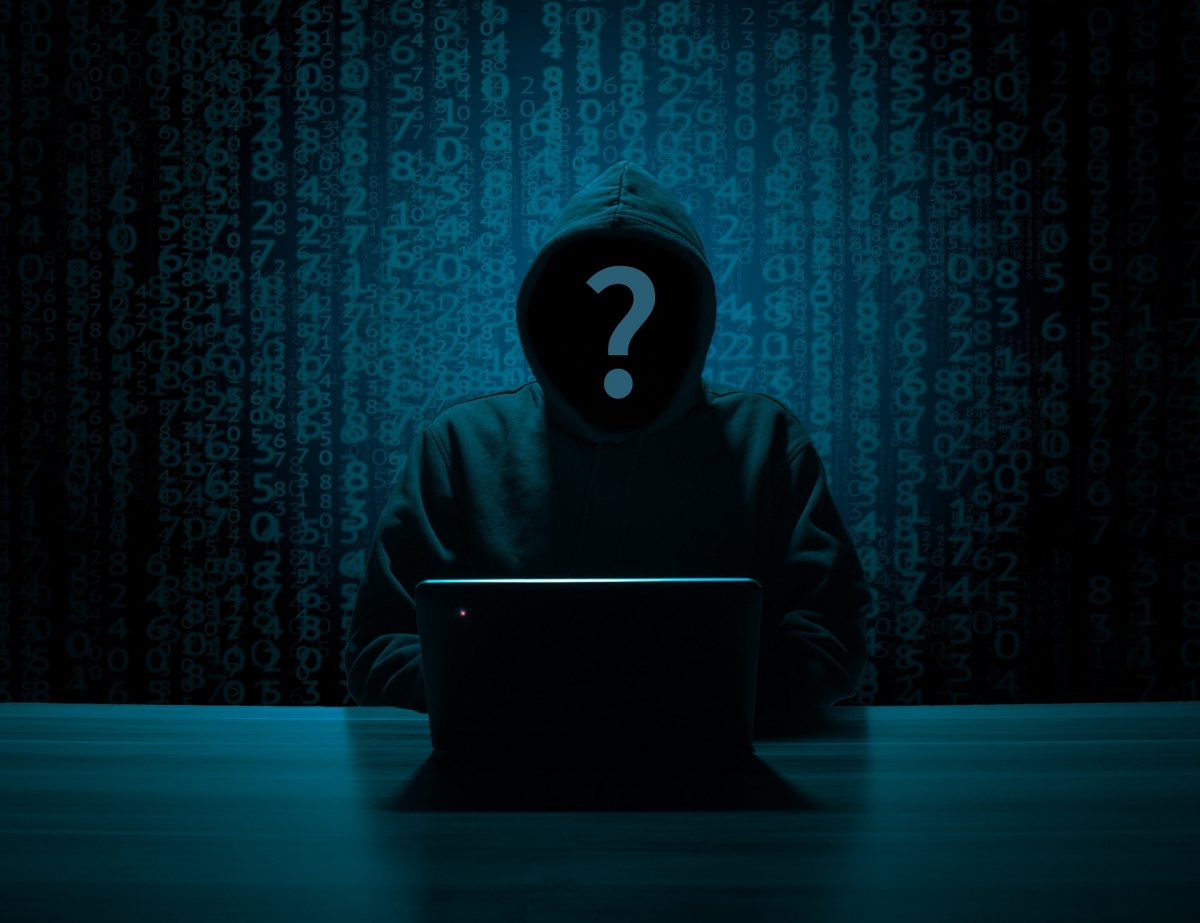
Protect your phone from potential hacks by knowing what to look out for. Early detection is key to avoiding serious damage. Keep an eye out for these telltale signs that your phone is hacked and take immediate action:
- If you notice that your phone’s battery is draining unusually fast, it could be a sign of malicious activity. Hackers often run background processes that consume a significant amount of power, leading to accelerated battery depletion.
- A hacked phone may experience a sudden decline in performance, becoming slow and unresponsive. Additionally, frequent crashes or freezes can also be red flags indicating unauthorized access to your device.
- If your phone’s data usage suddenly spikes without any plausible explanation, it might be a result of a malicious app or malware running in the background. Keep an eye on your data consumption to identify any suspicious activity.
- Hacked phones often exhibit strange behavior, such as the appearance of unfamiliar pop-up ads, strange messages, or unusual notifications. These could be attempts to gather personal information or direct you to malicious websites.
Immediate Actions to Take
Don’t wait if you suspect that your phone’s been hacked. It’s essential to act fast to prevent any harm and safeguard your personal information. Follow these immediate steps to keep your device secure.
Step 1: As soon as you suspect a phone hack, disconnect your device from Wi-Fi and mobile networks. This will sever the hacker’s access to your phone and prevent any further unauthorized activity.
Step 2: Change passwords and enable two-factor authentication for all your important accounts, such as email, social media, and online banking. Additionally, enable two-factor authentication whenever possible to add an extra layer of security.
Step 3: Remove suspicious apps and clear the cache. Uninstall any unfamiliar or suspicious apps from your phone. Clearing the cache on Android or iPhone can also help eliminate any potentially malicious files or scripts that may have been installed.
Contacting Your Service Provider
If you suspect that your phone has been hacked, take immediate action to protect your personal data. The first crucial step is to contact your service provider, whether you own an iPhone or an Android device, for advice and to inquire about any additional security measures they may offer. They can provide guidance on how to mitigate the damage and prevent further unauthorized access to your device. One of the important precautions is to request a new SIM card to ensure that the hacker can no longer use it to gain control over your phone.
Furthermore, your service provider can assist in monitoring your account for any suspicious activity, such as unusual calls, messages, or data usage. They can promptly alert you to any potential security threats. Additionally, consider installing reputable antivirus software from trusted sources, such as the Apple App Store or Google Play Store, to provide an extra layer of protection against malware and other cyber threats. Your security should never be taken lightly, so take every necessary step to safeguard your personal information and maintain the integrity of your device.
Securing Your Phone
If you want to safeguard your phone and avoid future hacking incidents, there are several vital steps you need to take. Start by keeping your operating system and applications up to date – this helps address possible security weaknesses. You should also choose a trustworthy antivirus app and conduct periodic malware scans. It’s essential to activate encryption to protect your personal data, and to enable the remote-tracking feature in case your phone gets lost or stolen. Finally, to ensure your accounts are as secure as possible, use strong and unique passwords for each one. Consider using a password manager to conveniently store and generate complex passwords.
Checking for Data Breaches and Fraudulent Activity
Regularly check your bank and credit card statements for any unauthorized transactions. Immediately report any suspicious activity to your financial institution. Change all your passwords, especially for online accounts that contain sensitive info such as email, social media, and online shopping. To help you detect any unusual activities related to your credit profile, consider signing up for credit monitoring services. They provide an additional layer of protection against identity theft.
Reporting the Incident to Authorities
Protect your phone and personal information from hacking by taking preventive measures. Stay safe with these tips: Don’t click on suspicious links or download files from untrusted sources. Hackers often use these methods to gain access to your device. Keep your phone’s data backed up in a secure location like the cloud or an external hard drive. So, even if your phone is hacked, you’ll still have access to your important files. Be careful when using public Wi-Fi networks, especially when handling sensitive information or accessing financial accounts. Stay informed about mobile device protection by following reliable technology blogs and news sources for up-to-date best practices.
FAQs
Can a hacked phone be fixed?
Yes, a hacked phone can be fixed. By taking immediate actions such as disconnecting from the network, changing passwords, and removing suspicious apps, you can mitigate the damage caused by the hack. It’s important to involve your service provider and follow the recommended security measures to secure your phone and prevent future breaches.
How do hackers gain access to phones?
Hackers can gain access to phones through various methods. Common techniques include exploiting security vulnerabilities in operating systems or apps, tricking users into downloading malicious software or using phishing techniques to steal login credentials. It’s important to stay cautious and follow best practices for mobile device security.
Can a hacked phone steal my personal information?
Yes, a hacked phone can potentially steal your personal information. Hackers may gain access to sensitive data such as login credentials, financial information, or personal messages. It’s crucial to take immediate action if you suspect your phone has been hacked to prevent further unauthorized access and protect your personal information.
How can I prevent my phone from being hacked in the future?
Stay wired, stay safe. Avoid links & downloads that you don’t trust. Update your software regularly and install reliable antivirus software. Create strong & unique passwords for your accounts. Stay clear of public Wi-Fi networks. Keep data backup a habit. Stay on top of security practices & trends.
Should I contact the authorities if my phone has been hacked?
If you believe your phone has been hacked, it’s advisable to report the incident to the local law enforcement agency. They can guide you on further steps to take and may investigate the matter if necessary. Providing them with any evidence and documentation can help in the investigation process.
Conclusion
Discovering your phone has been hacked is distressing, but taking immediate action, like a tap factory data reset, can mitigate damage and protect your personal information. If you suspect hacking, disconnect from the network to prevent unauthorized access. Change passwords for all associated accounts to block the hacker’s entry. Involve your service provider for guidance, secure your phone, and monitor for fraud. Report the incident to authorities for investigation. Install reputable security software, regularly update your device’s software, and stay vigilant to minimize the risk of phone hacking and keep your information safe.

