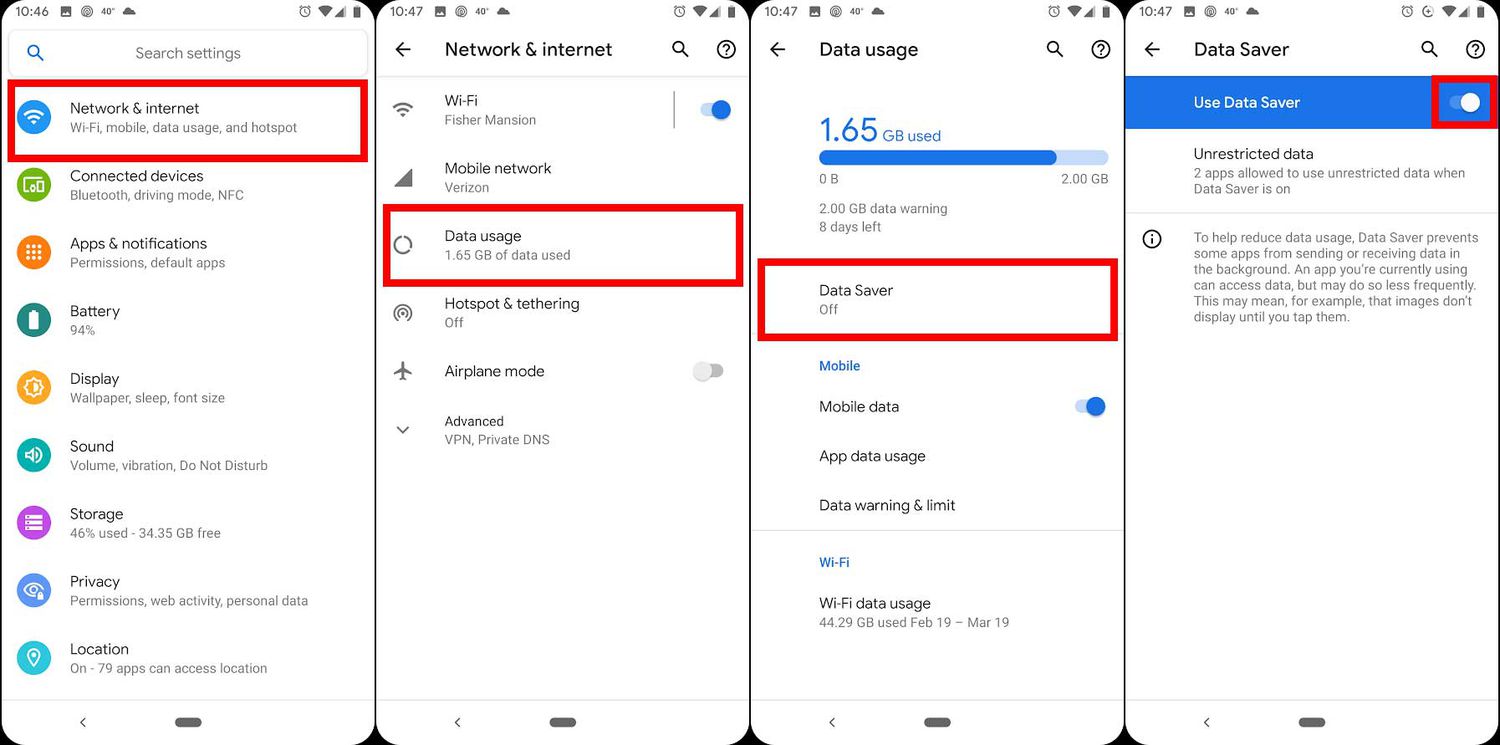
In today’s connected world, having a reliable and high-speed internet connection is essential. Whether you’re working remotely, streaming videos, or simply staying connected with friends and family, a mobile hotspot offers the convenience of accessing the internet on the go. However, if you find yourself running out of data on your hotspot, it can be frustrating.
But worry not! In this article, we’ll explore various methods and tips on how to add more data to your hotspot. From contacting your mobile service provider to utilizing special data plans or even considering alternative options, we’ll provide you with all the information you need to keep your hotspot running smoothly and enjoy uninterrupted internet access.
Inside This Article
- Understanding Hotspot Data Limitations
- Checking Your Current Hotspot Data Usage
- Tips for Managing Hotspot Data Usage
- Increasing Hotspot Data through Carrier Plans or Add-ons
- Conclusion
- FAQs
Understanding Hotspot Data Limitations
In today’s interconnected world, staying connected while on the go has become a necessity. This is where the hotspot feature on your mobile device comes in handy. With a hotspot, you can share your cellular data connection with other devices, such as laptops or tablets. However, it’s important to understand the limitations and considerations when it comes to hotspot data.
Firstly, it’s crucial to be aware of your overall data plan. When you use your phone’s hotspot, it consumes your cellular data, just like any other activity on your phone. This means that the data you use while connected to a hotspot will be deducted from your monthly data allowance. So, if you have a limited data plan, using your hotspot excessively can quickly deplete your available data.
Additionally, the speed or quality of your hotspot connection may vary depending on your carrier and the specific plan you have. Some carriers may offer high-speed data for hotspot usage up to a certain limit, after which the speed may be reduced for the rest of the billing cycle. It’s essential to check with your carrier to understand the details of your plan and any potential limitations.
Another factor to consider is the number of devices connected to your hotspot. Each device that is connected will consume a portion of your available hotspot data. Therefore, the more devices connected, the faster your data will be used up. It’s important to monitor and manage the number of devices connected to your hotspot to avoid exceeding your data limit too quickly.
Lastly, it’s worth noting that certain activities, such as streaming high-definition videos or downloading large files, can use up a significant amount of data. If you plan to use your hotspot for data-heavy tasks, it’s best to be mindful of your data usage and consider alternative options, such as connecting to a Wi-Fi network whenever possible.
Understanding the limitations of hotspot data is crucial for effectively managing your data usage and avoiding unexpected charges or throttled speeds. By being aware of your overall data plan, considering the number of devices connected, and monitoring data-heavy activities, you can make the most of your hotspot while staying within your data limits.
Checking Your Current Hotspot Data Usage
If you’re wondering how much hotspot data you have left, there are a few easy ways to check your current usage. By keeping track of your data consumption, you can avoid going over your limit and ensure that you have enough data for your needs. Here are some methods you can use to check your hotspot data usage:
- Check the Settings on Your Device: Most smartphones and tablets have a section in the settings menu where you can view your data usage. In this section, you can see a breakdown of how much data you have used for your hotspot.
- Use the Carrier’s App: Many mobile carriers provide apps that allow you to monitor your data usage in real-time. These apps often have a dedicated section for hotspot data usage, making it easy to see how much data you have used and how much you have left.
- Visit the Carrier’s Website: If your carrier doesn’t have an app or you prefer to use a browser, you can often check your data usage by logging into your account on the carrier’s website. Look for a section that provides details on your hotspot data usage.
- Contact Customer Service: If you’re having trouble finding your hotspot data usage or you want more detailed information, you can always reach out to your carrier’s customer service. They will be able to assist you in checking your data usage and answering any questions you may have.
It’s important to regularly check your hotspot data usage to avoid unexpected charges or running out of data when you need it most. By staying informed about your usage, you can make better decisions on how to manage your hotspot data and ensure that you are using it efficiently.
Tips for Managing Hotspot Data Usage
Using a mobile hotspot is a great way to stay connected on the go. Whether you’re traveling, attending a conference, or working remotely, having the ability to create a Wi-Fi network with your cell phone can be a real lifesaver. However, it’s important to keep in mind that hotspot data is not unlimited, and exceeding your data limit can result in slow speeds or extra charges. To help you manage your hotspot data effectively, here are some valuable tips:
- Monitor Your Data Usage: Keep a close eye on your hotspot data usage to avoid going over your limit unexpectedly. Most smartphones have built-in data tracking tools that allow you to see how much data you’ve used. Set up alerts to notify you when you’re approaching your limit so that you can adjust your usage accordingly.
- Optimize Streaming Quality: Streaming videos and music on your hotspot can consume large amounts of data. Consider adjusting the quality of the streaming content to a lower resolution. Many streaming platforms allow you to adjust the quality settings, so you can still enjoy your favorite content without using excessive data.
- Limit Background Data: Some apps and services may continue to use data even when you’re not actively using them. Check your device settings to restrict background data usage for certain apps. This will help conserve your hotspot data and ensure it’s only being used for the apps and services you need.
- Enable Data-Saving Mode: Most smartphones have a data-saving mode that can help reduce data usage. When enabled, this mode restricts background data, limits automatic app updates, and compresses web pages to optimize data usage. Consider using this feature when you’re connected to your hotspot to make the most of your data allowance.
- Utilize Wi-Fi Networks: Whenever possible, connect to Wi-Fi networks instead of relying solely on your hotspot. Wi-Fi networks are generally more stable and can provide faster speeds. Take advantage of public Wi-Fi hotspots or connect to trusted networks to offload some of your data usage.
- Manage Automatic Syncing: Apps and services that automatically sync data in the background can consume significant amounts of data. Review your device settings and disable or adjust automatic syncing for apps that you don’t need to be constantly up to date. This will help reduce unnecessary data usage on your hotspot.
By following these tips, you can better manage your hotspot data usage and avoid exceeding your data limit. This will help ensure that you stay connected without incurring any additional charges or experiencing slow speeds. Remember, staying mindful of your data usage goes a long way in maximizing the benefits of your mobile hotspot.
Increasing Hotspot Data through Carrier Plans or Add-ons
If you find yourself running out of hotspot data frequently, you might be wondering if there is a way to increase your data allowance. Luckily, many carriers offer options to add more hotspot data through carrier plans or add-ons.
Here are some options to consider:
1. Upgrading Your Current Plan: One of the simplest ways to increase your hotspot data is by upgrading your current plan. Most carriers offer a range of plans with different data allowances. By upgrading to a higher-tier plan, you can enjoy more hotspot data to meet your needs.
2. Data Add-ons: Some carriers provide data add-ons specifically for hotspot usage. These add-ons allow you to purchase additional data for a set period, such as a week or a month. Keep in mind that these add-ons may come with an additional cost, so make sure to weigh the benefits against the price.
3. Unlimited Plans: If you frequently use hotspot data and find yourself exceeding your limit consistently, you might want to consider switching to an unlimited plan. Many carriers now offer unlimited plans that include unlimited hotspot data. Although these plans may be more expensive, they provide peace of mind knowing that you won’t run out of hotspot data.
4. Shared Plans: If you have multiple devices that need hotspot access, a shared plan might be an ideal solution. Shared plans typically allow you to distribute a single data pool among several devices, including laptops, tablets, and smartphones. This way, you can effectively manage and allocate your hotspot data among different devices.
5. Negotiate with Your Carrier: In some cases, if you are experiencing excessive hotspot data usage, you can contact your carrier and negotiate a temporary increase in your data allowance. While not all carriers may offer this option, it’s worth reaching out to customer support and explaining your situation to see if they can provide a temporary solution.
Remember to carefully assess your usage habits and compare different carrier plans and add-ons before making a decision. Consider factors such as cost, data limits, and network coverage to ensure that you choose the best option for your needs.
Conclusion
Adding more data to your hotspot can greatly enhance your mobile internet experience. Whether you’re sharing your connection with friends and family or using it for work, having a sufficient amount of data is crucial. By following the steps outlined in this article, you can easily add more data to your hotspot and ensure seamless connectivity.
Remember to check with your mobile service provider for available data plans and promotions, as they may offer options to add data specifically for hotspots. Additionally, keep an eye on your data usage and consider implementing strategies to conserve data, such as disabling automatic updates or streaming content in lower quality.
With a little bit of planning and attention to your data usage, you can enjoy uninterrupted internet access on the go and make the most out of your hotspot. Stay connected and stay productive!
FAQs
1. How can I add more data to my hotspot?
To add more data to your hotspot, you need to follow a few simple steps. First, check with your mobile service provider to determine if they offer any data add-on packs specifically for hotspots. Alternatively, you may have the option to increase your overall data plan, which would automatically apply to your hotspot as well. Once you have identified the appropriate option, you can either visit your service provider’s website or contact their customer service to initiate the data upgrade.
2. Are there any limitations to adding more data to my hotspot?
While most service providers offer data add-ons or plan upgrades to increase your hotspot data allowance, there may be certain limitations or eligibility requirements. Some providers may only allow data upgrades if you have reached a minimum spending threshold or have been with them for a certain period. It is advisable to review the terms and conditions of your service provider or contact their customer support to understand any potential limitations before proceeding with the data upgrade.
3. Can I add data to my hotspot without changing my current plan?
In some cases, service providers offer separate data add-ons specifically tailored for hotspots. These add-ons can be purchased without the need to change your existing data or mobile plan. This allows you to increase the data allowance for your hotspot while keeping your current plan untouched. Check with your service provider to see if they have any such options available for you.
4. How long does it take for the added data to reflect on my hotspot?
The time it takes for the added data to reflect on your hotspot can vary depending on your service provider. In some cases, the data may be instantly available for use, while in others, there may be a delay of a few minutes or hours. It is recommended to check with your service provider for specific information on the data activation process and any possible delays.
5. Can I add data to my hotspot while traveling abroad?
The ability to add data to your hotspot while traveling abroad will depend on the terms and conditions of your mobile service provider. It is important to note that there may be additional charges or restrictions when using your hotspot outside of your home country. Before attempting to add more data to your hotspot while abroad, it is advisable to contact your service provider’s customer support or check their website for specific details regarding international usage and data add-ons.
