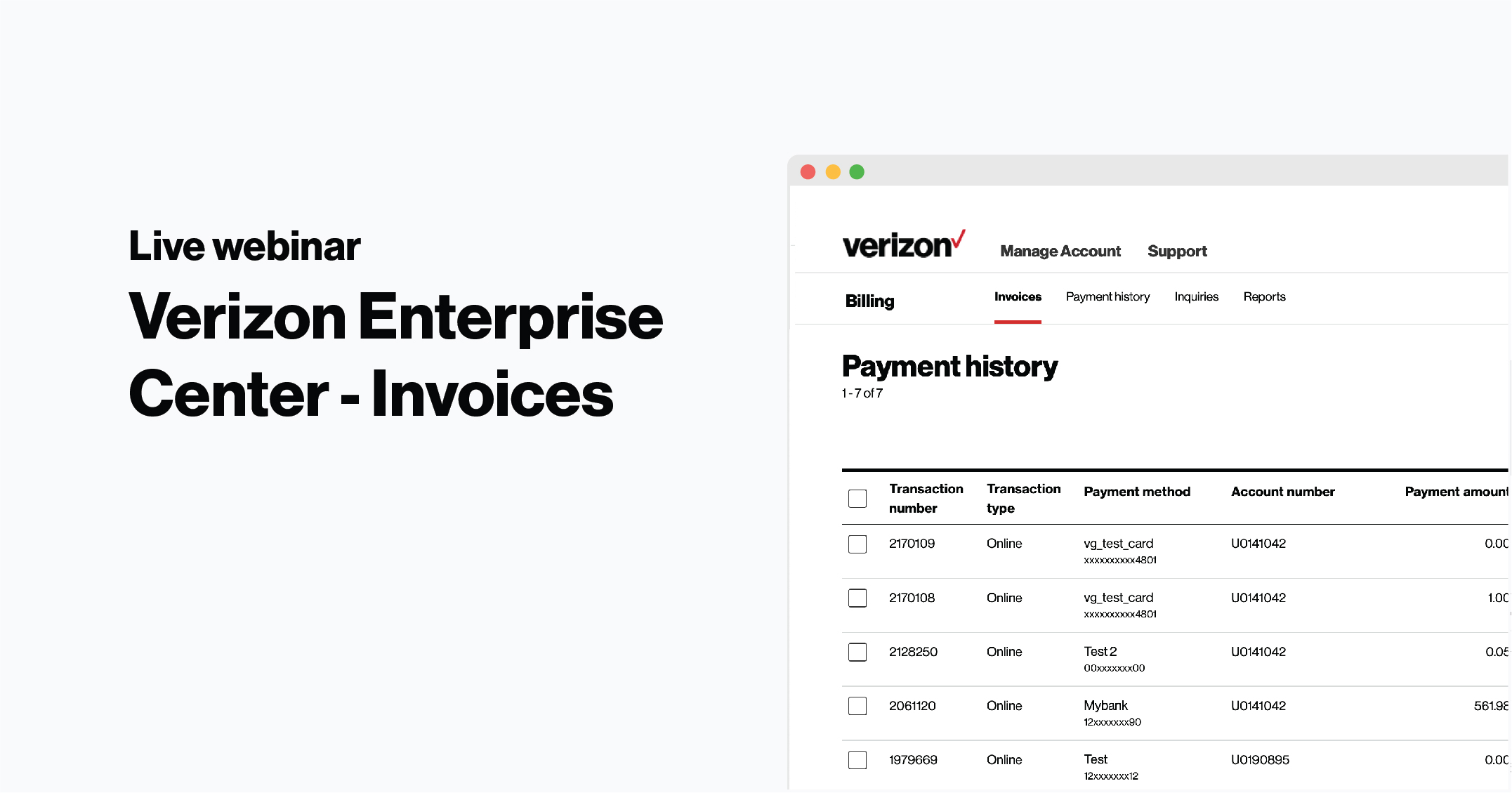
Are you looking to change your last name on your Verizon Wireless account? Whether you recently got married, divorced, or legally changed your name, updating your personal information is essential for accurate billing and account management. Fortunately, Verizon Wireless provides a straightforward process to change your last name and ensure that your account reflects your new legal name. In this article, we will guide you through the steps to update the last name on your Verizon Wireless account, ensuring that you have all the information and resources you need to make a smooth transition. Take control of your account by following these simple instructions and enjoy the peace of mind of having your Verizon Wireless account accurately reflect your new last name.
Inside This Article
- Overview of Name Change Process
- Step 1: Gather Required Documentation
- Step 2: Contact Verizon Wireless Customer Service
- Step 3: Verify Your Identity
- Step 4: Request Name Change
- Step 5: Follow any Additional Instructions or Requirements
- Step 6: Receive Confirmation of Name Change
- Conclusion
- FAQs
Overview of Name Change Process
Changing your last name on your Verizon Wireless account may be necessary for various reasons, such as marriage or legal name changes. Fortunately, Verizon offers several methods to facilitate this process and ensure that your account reflects the updated information accurately. In this article, we will provide an overview of the name change process and outline the steps you can take to update your last name on your Verizon Wireless account.
Before proceeding with the name change, it’s essential to have the necessary documentation readily available. Depending on the reason for the name change, you may be required to provide legal documents such as a marriage certificate or court order. Ensuring you have these documents will help expedite the process and ensure a smooth transition.
The following are the three main methods you can choose from to change your last name on your Verizon Wireless account:
Method 1: Contacting Verizon Customer Service: The first option is to reach out to Verizon’s customer service team. You can contact them via phone or online chat to request a name change on your account. They will guide you through the necessary steps and provide any additional information or documentation required. This method is convenient for those who prefer to handle the process remotely without visiting a Verizon store.
Method 2: Updating Your Last Name Online: Another option is to make the name change directly through your Verizon Wireless online account. You can log in and navigate to the account settings section, where you will find the option to update your personal information. Simply follow the prompts to enter your new last name and submit the changes. This method is ideal for those who prefer a self-service approach and want to update their name at their own convenience.
Method 3: Visiting a Verizon Store: If you prefer face-to-face assistance, you can visit a local Verizon store to request a name change. Bring along the necessary documentation, such as your marriage certificate or court order, to verify the name change. A Verizon representative will assist you in updating your last name on your account, ensuring that all the necessary changes are made correctly.
Once you have completed the name change process using any of the above methods, it’s advised to review your Verizon Wireless account to ensure that your last name has been updated correctly. Take the time to check your billing statements, account preferences, and any other relevant information to confirm the changes have been applied accurately.
By following these steps, you can successfully change your last name on your Verizon Wireless account and ensure that all your account details reflect the updated information. Remember to have your supporting documentation ready and choose the method that best suits your preferences and convenience. If you encounter any issues or require further assistance, don’t hesitate to contact Verizon’s customer service team for guidance.
Step 1: Gather Required Documentation
Before you begin the process of changing your last name on your Verizon Wireless account, it’s essential to gather the necessary documentation. This will ensure a smooth and efficient name change process. Here are the required documents you’ll need:
1. Proof of Identification: Provide a valid government-issued photo ID, such as a driver’s license, passport, or state ID card. This document verifies your identity and confirms that you are the account owner.
2. Legal Name Change Documentation: If you recently changed your last name due to marriage, divorce, or legal reasons, you’ll need to provide the relevant legal documentation. This may include your marriage certificate, divorce decree, or court-ordered name change certificate.
3. Current Verizon Account Information: Gather your current Verizon account details, such as the account number, phone number, and any associated PIN or password. This information will be requested when you contact Verizon or visit a Verizon store to initiate the name change process.
Having these documents readily available will save you time and ensure a smooth transition when updating your last name on your Verizon Wireless account.
Step 2: Contact Verizon Wireless Customer Service
Changing your last name on your Verizon Wireless account is a simple process that can be done by contacting their customer service. Here are the steps to follow:
1. Call Verizon Wireless customer service: The first step is to call Verizon Wireless customer service at their toll-free number. You can find the number on their website or on your billing statement.
2. Provide your account information: Once you are connected to a customer service representative, you will need to provide your account information, such as your Verizon Wireless account number and the primary account holder’s name.
3. Request the name change: Clearly state that you want to change your last name on your Verizon Wireless account. The representative will guide you through the process and may ask for additional information or documentation to verify your identity.
4. Follow the instructions: Listen carefully to the instructions provided by the customer service representative. They may require you to submit certain documents, such as a marriage certificate or legal name change document, to complete the name change process.
5. Confirm the name change: After submitting the necessary documentation, the customer service representative will confirm that your last name has been successfully changed on your Verizon Wireless account. They may provide you with a confirmation number or email for your records.
6. Verify the changes: Once the name change is complete, it is essential to verify that the changes have been reflected correctly on your Verizon Wireless account and billing statements. Keep an eye out for any discrepancies and contact customer service again if necessary.
Remember, when contacting Verizon Wireless customer service, it’s important to be patient and provide accurate information to ensure a smooth name change process.
Step 3: Verify Your Identity
Now that you have submitted your name change request, the next step is to verify your identity. Verizon takes the security of your account seriously, so they require additional verification to ensure that only authorized individuals can make changes to the account. This step is crucial to protect your personal information and prevent any unauthorized access.
The verification process typically involves providing specific information about your account or personal details. This may include your account PIN, the last four digits of your Social Security number, or other identifying information. Verizon will use this information to confirm your identity and ensure that you are the account holder.
To ensure a smooth verification process, gather any required information or documents beforehand. Double-check that you have the necessary account details handy, such as your account number, phone number, and any identification documents Verizon may require.
If you are unsure about which information is needed or have any queries regarding the verification process, you can contact Verizon’s customer service. They will guide you through the process and answer any questions or concerns you may have.
Step 4: Request Name Change
Once you have gathered all the necessary documents and information, it’s time to request a name change on your Verizon Wireless account. Follow these steps to initiate the process:
1. Contact Verizon Customer Service: Reach out to Verizon’s customer service department through their dedicated helpline. Explain that you want to change the last name on your account and provide them with the necessary details.
2. Verify your identity: To ensure the security of your account, Verizon will typically require you to provide proof of identity. This may include providing your account details, such as your phone number, account PIN, or the last four digits of your social security number.
3. Provide supporting documents: In most cases, Verizon will ask for documentation as proof of the name change. This may include a marriage certificate, divorce decree, or a court order indicating the legal name change. Make sure to have these documents ready to submit them either through email or by uploading them to your Verizon account.
4. Follow the instructions: Once you have provided all the necessary information and documentation, follow any additional instructions provided by the Verizon customer service representative. They will guide you through the process and assist you in completing the name change.
5. Confirmation and updates: After submitting your request, Verizon will review the information provided and make the necessary updates to your account. You should receive confirmation of the name change via email or by postal mail, depending on your preferred method of contact.
Remember, the name change process may vary depending on individual circumstances, so it’s important to follow the specific instructions provided by Verizon’s customer service representative. This will help ensure a smooth and efficient name change request.
Once your name has been successfully updated, you can enjoy the benefits of having your Verizon Wireless account reflect your correct legal name. This includes using your new name for billing, account management, and any future interactions with Verizon.
Changing your last name on your Verizon Wireless account is an important step to ensure accurate information and identification. By following the steps outlined in this article, you can request a name change and update your account with ease.
Step 5: Follow any Additional Instructions or Requirements
Once you have initiated the process of changing your last name on your Verizon Wireless account, you may encounter some additional instructions or requirements that you need to follow. These instructions are typically provided by the Verizon customer service representative or can be found on the Verizon website. It is important to carefully read and understand these instructions to ensure a smooth and successful name change process.
Some common additional instructions or requirements may include:
- Providing supporting documentation: In certain cases, Verizon may request additional documentation to verify your name change. This could include legal documents such as a marriage certificate, divorce decree, court order, or legal name change document. Make sure to have any required documents handy and submit them promptly to avoid any delays in the process.
- Updating personal identification: Along with changing your last name on your Verizon Wireless account, you may also need to update your personal identification information. This could include updating your driver’s license, passport, or any other identification cards with your new last name. Remember to update all relevant documents to ensure consistency and avoid any future complications.
- Confirming the name change: Once you have followed the necessary steps to change your last name, Verizon may require you to confirm the name change. This can usually be done through an email or phone call. Make sure to promptly respond and confirm the name change to ensure that it is processed successfully.
- Notifying other service providers: Changing your last name on your Verizon Wireless account may also require you to notify other service providers or institutions that you are associated with. This could include banks, credit card companies, insurance providers, and more. Make a list of all relevant companies and institutions and notify them of your name change to avoid any confusion or disruptions in your services or accounts.
By following any additional instructions or requirements provided by Verizon, you can ensure a seamless transition and successfully change your last name on your Verizon Wireless account. Remember to be proactive in gathering any necessary supporting documentation and updating your personal identification to avoid any delays or complications in the process.
Step 6: Receive Confirmation of Name Change
After successfully requesting a name change on your Verizon Wireless account, you will need to wait for a confirmation from Verizon. This confirmation serves as proof that your last name has been officially changed in their system.
Typically, Verizon will send a confirmation email to the email address associated with your account. This email will include details about the name change, such as the new last name registered on your account.
It’s important to read the confirmation email carefully and verify that all the information is correct. If you notice any discrepancies or errors, you should contact Verizon customer service immediately to rectify the issue.
Receiving the confirmation email signals the successful completion of the name change process. It assures you that your last name has been updated in Verizon’s records and will be reflected in any future correspondence or billing statements.
Additionally, it is advisable to save a copy of the confirmation email for your records. This can be useful in case you need to provide proof of your name change in the future.
If you do not receive a confirmation email within a reasonable time frame, it is recommended to check your spam or junk folder. Sometimes, automated emails from service providers can mistakenly end up in these folders.
If you still haven’t received a confirmation email or are unsure about the status of your name change, you can reach out to Verizon customer service for assistance. They will be able to provide you with an update on the progress of your request.
Remember, receiving a confirmation of your name change is important to ensure that your records with Verizon are accurate and up to date. This will help prevent any confusion or issues in the future when dealing with your Verizon Wireless account.
Conclusion
Changing your last name on your Verizon Wireless account is a straightforward process that can be done online or by contacting Verizon customer service. By following the steps outlined in this article, you can easily update your account information to reflect your new last name.
Remember to gather all the necessary documentation, such as your marriage certificate or court order, before reaching out to Verizon. Having these documents handy will ensure a smooth and efficient name change process.
Updating your last name on your Verizon Wireless account is not only important for personal identification but also for legal and billing purposes. By taking the time to make this change, you can ensure that your account accurately reflects your current legal name.
If you have any further questions or need assistance during the name change process, don’t hesitate to reach out to Verizon customer service. Their team of experts is ready to assist you and guide you through the necessary steps to update your last name on your account.
FAQs
Q: Can I change my last name on my Verizon Wireless account?
A: Yes, you can change your last name on your Verizon Wireless account. However, there are some requirements and steps you need to follow.
Q: What are the requirements for changing my last name on my Verizon Wireless account?
A: To change your last name on your Verizon Wireless account, you’ll typically need to provide legal documentation such as a marriage certificate, divorce decree, or court order that shows your new last name.
Q: How can I request a name change on my Verizon Wireless account?
A: To request a name change on your Verizon Wireless account, you can contact Verizon customer service either through their website, over the phone, or by visiting a Verizon store. They will guide you through the process and provide you with the necessary instructions and forms.
Q: Are there any fees associated with changing my last name on my Verizon Wireless account?
A: Verizon Wireless may charge a one-time administrative fee for processing a name change on your account. The exact fee amount may vary, so it’s best to contact Verizon customer service for the most accurate and up-to-date information.
Q: How long does it take for my last name to be changed on my Verizon Wireless account?
A: The time it takes for your last name to be changed on your Verizon Wireless account can vary. It usually depends on the verification process and the volume of name change requests Verizon is currently handling. It’s a good idea to contact Verizon customer service for an estimated timeframe.
