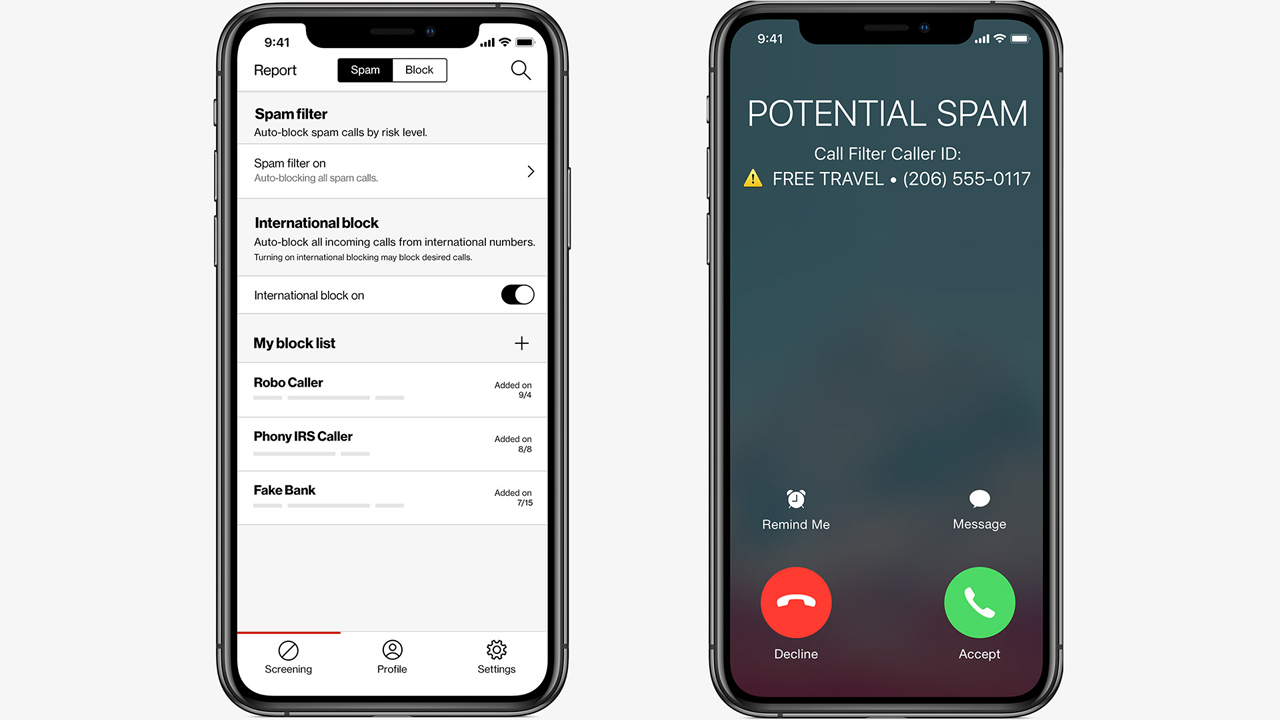
If you’re a Verizon Wireless customer and you’ve ever wondered how to change your caller ID name, you’ve come to the right place. Your caller ID name is what appears when you make outgoing calls, and it can be a useful way to customize how you’re identified to others. Whether you want to display your full name, a nickname, or even a business name, Verizon Wireless provides a straightforward process to update your caller ID name so that it accurately reflects your desired identity. In this article, we’ll guide you through the steps on how to change your caller ID name with Verizon Wireless, ensuring that your calls are personalized and recognizable to recipients.
Inside This Article
- Understanding Caller ID
- Reasons to Change Your Caller ID Name
- How to Change Your Caller ID Name with Verizon Wireless
- Conclusion
- FAQs
Understanding Caller ID
Caller ID is a feature that allows you to see the name and number of the incoming caller on your cell phone or landline before answering the call. It provides you with valuable information about the person or organization trying to contact you. By displaying the caller’s name and number, Caller ID gives you the power to make informed decisions about which calls to answer and which to ignore.
Caller ID works by using a combination of technologies, including the transmission of signaling information between the calling and receiving phones, as well as databases that store the names and numbers associated with phone numbers. When a call is made, the caller’s information is sent along with the call, and your phone uses this data to display the name and number on the screen.
It is important to note that Caller ID is not foolproof and can sometimes display inaccurate or incomplete information. For example, calls from unknown or blocked numbers may not have any associated name displayed. Additionally, Caller ID can be manipulated or spoofed by individuals or companies, making it appear as though the call is coming from a different number or name than it actually is.
Overall, Caller ID is a convenient feature that helps you identify incoming calls and decide whether to answer them. It gives you the ability to filter unwanted calls and prioritize important ones. However, it’s always recommended to exercise caution and not solely rely on Caller ID in determining the authenticity of a call.
Reasons to Change Your Caller ID Name
Changing your caller ID name can offer several benefits and serve various purposes. Here are some common reasons why individuals choose to change their caller ID name:
1. Personalization and Branding: Customizing your caller ID name allows you to display a name that reflects your personal identity or the name of your business. By doing so, you can make a memorable impression and establish a recognizable brand image.
2. Professionalism: Having a professional caller ID name can enhance your credibility and reputation, especially when contacting clients, business associates, or potential employers. It gives the impression that you take your interactions seriously and maintain a professional image.
3. Privacy: Changing your caller ID name can help protect your privacy. By avoiding the use of your actual name, you can maintain a level of anonymity when making calls. This can be particularly useful if you are concerned about your personal information being easily accessible.
4. Safety and Security: In certain situations, it may be necessary to change your caller ID name for safety and security reasons. This could include instances where you need to ensure your personal information is not easily linked to your phone number, or when you want to prevent unwanted attention or harassment.
5. Marketing and Promotions: If you are a business owner or involved in marketing activities, changing your caller ID name can be a valuable tool. You can use it to promote a specific product, event, or campaign by displaying a catchy and relevant name that grabs the recipient’s attention.
6. Fun and Creativity: Sometimes, changing your caller ID name is simply a way to add a touch of fun and creativity to your phone calls. It allows you to express your personality, sense of humor, or showcase your creativity by using a unique or clever caller ID name.
7. Personalization: Changing your caller ID name provides a sense of personalization. It allows you to stand out and make your phone calls more distinctive and memorable. Whether it’s for personal or professional reasons, a customized caller ID name adds a personal touch to your communication.
8. Flexibility: The ability to change your caller ID name provides you with flexibility. You can change it as needed to adapt to different situations, roles, or purposes. This can be especially useful if you have multiple phone lines for different purposes or if you frequently switch between personal and business calls.
9. Avoiding Confusion: Changing your caller ID name can help avoid confusion, especially when contacting individuals who may have numerous contacts with the same or similar names. By having a unique caller ID name, you minimize the chances of your calls being overlooked or mistaken for someone else.
By considering these reasons, you can determine whether changing your caller ID name is a beneficial choice for you. Whether it’s for personalization, professionalism, privacy, or marketing purposes, having control over your caller ID name can greatly enhance your phone communication experience.
How to Change Your Caller ID Name with Verizon Wireless
Verizon Wireless is one of the leading telecommunications providers in the United States, offering a wide range of services including phone plans, internet connectivity, and mobile devices. One feature that Verizon Wireless provides is the ability to change your Caller ID name. Your Caller ID name is displayed to the person you are calling, allowing them to see who is calling them before answering the call.
Changing your Caller ID name with Verizon Wireless is a straightforward process that can be done online or through the Verizon Wireless customer service. Here are the steps to change your Caller ID name:
- Log in to your Verizon Wireless online account or contact Verizon Wireless customer service.
- Go to the “My Verizon” section of the website or provide the necessary account information to the customer service representative.
- Navigate to the “Manage Verizon Up” or “Manage My Account” section.
- Click on the “Manage My Services” or a similar option.
- Look for the “Caller ID Name” or “Caller ID Display Name” option.
- Click on the option to edit your Caller ID name.
- Enter your desired Caller ID name in the provided field.
- Save the changes and wait for the updates to take effect.
- Your Caller ID name with Verizon Wireless will now be updated.
It’s important to note that Verizon Wireless may have certain restrictions or guidelines when it comes to changing your Caller ID name. Make sure to familiarize yourself with any applicable terms and conditions, as well as any potential fees or limitations that may apply to modifying your Caller ID name.
Changing your Caller ID name can be a useful tool for personal or business purposes. Whether you want to display your full name, a nickname, or your company name, Verizon Wireless makes it easy to update your Caller ID name to reflect your preferred identification when making calls.
Conclusion
Changing your Caller ID name with Verizon Wireless is a simple and effective way to personalize your outgoing calls. Whether you need to update your Caller ID for business or personal reasons, Verizon offers a convenient way to make the change. By following the steps outlined in this article, you can easily modify your Caller ID name in just a few clicks.
Remember, having a recognizable Caller ID name can make a positive impression on the person receiving your call and improve the chances of them answering. So take the time to update your Caller ID name to reflect your identity or business name accurately. With Verizon’s easy-to-use interface, you’ll have your new Caller ID name set up in no time.
Don’t miss out on this opportunity to personalize your calling experience with Verizon Wireless. Make the change today and make your outgoing calls more memorable and professional!
FAQs
- Can I change the Caller ID name on my Verizon Wireless phone?
- How do I change my Caller ID name on Verizon Wireless?
- Is there a fee for changing my Caller ID name on Verizon Wireless?
- How long does it take for the Caller ID name change to take effect?
- Can I change my Caller ID name to anything I want on Verizon Wireless?
Yes, you can change the Caller ID name on your Verizon Wireless phone. Verizon Wireless allows you to customize the name that appears when you make outgoing calls. This feature is particularly useful for personalizing your phone and ensuring that your recipients see the correct name when you contact them.
To change your Caller ID name on Verizon Wireless, you need to log in to your Verizon account and access the account settings. From there, you can navigate to the section that allows you to modify your Caller ID name. Simply enter the desired name, save the changes, and your new Caller ID name will be updated.
Verizon Wireless does not charge any fees for changing your Caller ID name. It is a free service provided to their customers. However, it is important to note that certain restrictions or limitations may apply, depending on your specific Verizon Wireless plan.
Once you have updated your Caller ID name on Verizon Wireless, it usually takes a few minutes for the change to take effect. However, in some cases, it may take up to 24 hours for the new Caller ID name to appear when making outgoing calls.
While Verizon Wireless allows you to change your Caller ID name, there may be certain restrictions on the content you can use. It is important to follow Verizon Wireless’ guidelines and policies when selecting a new Caller ID name. Offensive, inappropriate, or misleading names may not be allowed, so it’s best to choose a name that is accurate and reflects your identity.
