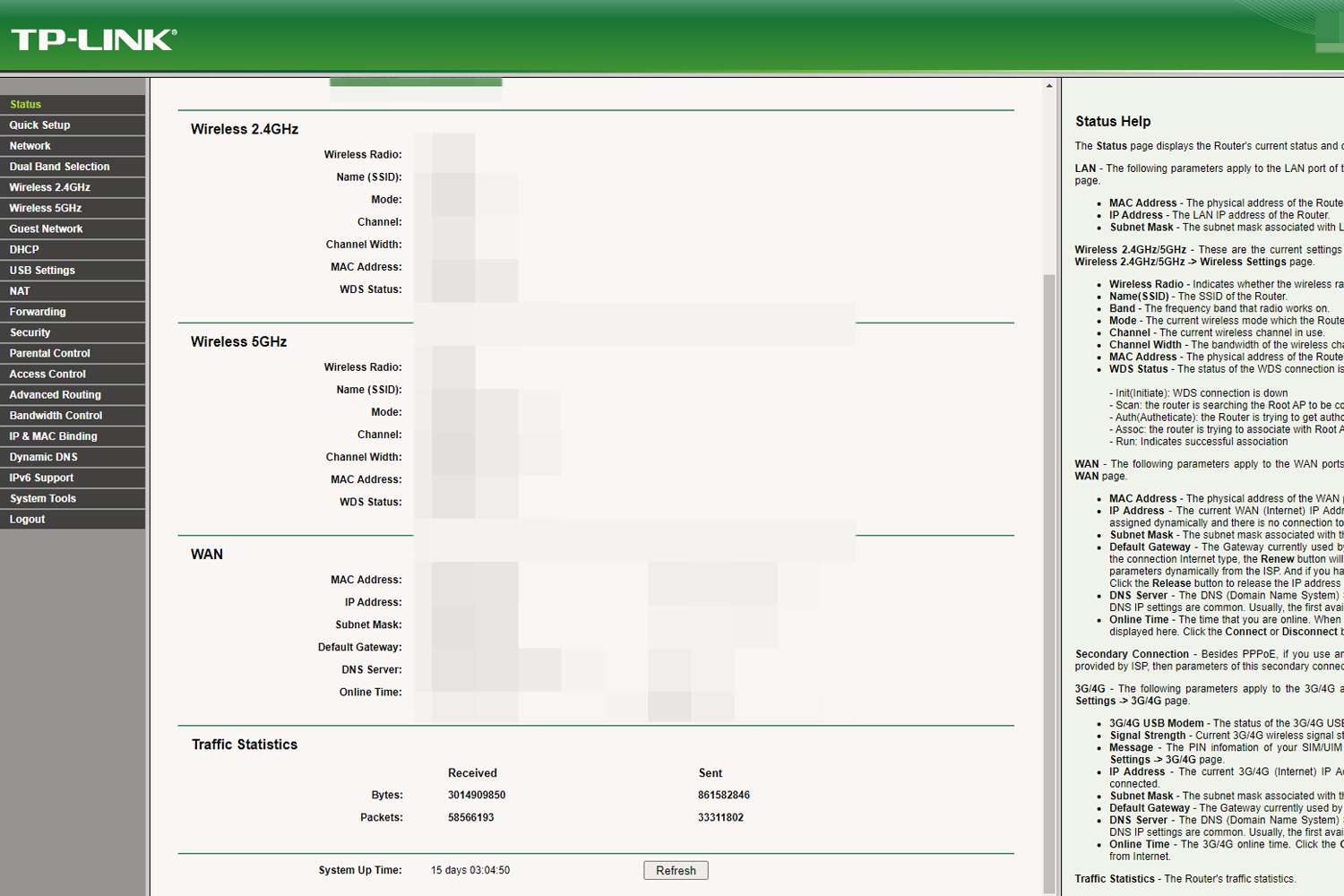
Welcome to our comprehensive guide on how to check data usage on Total Wireless! With the increasing reliance on smartphones and the need for constant connectivity, monitoring your data usage has become more important than ever. Total Wireless offers affordable prepaid cell phone plans that cater to different data needs, but it’s crucial to keep track of your data consumption to avoid unexpected charges or running out of data before the end of your billing cycle. In this article, we will walk you through the simple steps to check your data usage on Total Wireless, ensuring that you stay in control of your data usage and budget. So, let’s dive in and explore how you can easily monitor your data usage on Total Wireless!
Inside This Article
- Overview of Total Wireless
- Why Should You Check Your Data Usage?
- How to Check Data Usage on Total Wireless Website
- How to Check Data Usage via Total Wireless App
- Conclusion
- FAQs
Overview of Total Wireless
Total Wireless is a prepaid wireless service provider that offers affordable plans and coverage using the Verizon network. With Total Wireless, you can enjoy the benefits of a reliable network without the commitment of a long-term contract. As a subsidiary of TracFone Wireless, Total Wireless aims to provide cost-effective options for individuals and families who want to stay connected without breaking the bank.
One of the key advantages of Total Wireless is its extensive coverage. By leveraging Verizon’s expansive network, Total Wireless ensures that you have access to reliable voice, text, and data services across the United States. Whether you’re in a major city or a rural area, Total Wireless strives to keep you connected wherever you go. This extensive coverage makes Total Wireless a popular choice for individuals who value reliable connectivity.
Another notable feature of Total Wireless is its assortment of affordable plans. Total Wireless offers a variety of monthly plans that cater to different budgets and communication needs. From single-line plans to family plans, Total Wireless provides flexibility to meet your specific requirements. With unlimited talk and text included in all plans, you can focus on staying connected with friends, family, and colleagues without worrying about additional charges.
For those who rely heavily on data, Total Wireless offers plans with varying amounts of high-speed data. Whether you need a plan for light internet browsing or streaming videos on the go, Total Wireless has options to accommodate your data needs. With the ability to rollover unused data from month to month, Total Wireless ensures that you make the most out of your allocated data allowance.
Setting up your Total Wireless service is simple and hassle-free. You can bring your Verizon compatible phone or choose from a range of affordable devices offered by Total Wireless. With their easy-to-use website and mobile app, you can conveniently manage your account, add minutes or data, and monitor your usage. This user-friendly interface enhances the overall experience of using Total Wireless and provides peace of mind for customers.
Overall, Total Wireless offers a reliable and cost-effective solution for individuals and families in need of a prepaid wireless service. With its extensive coverage, affordable plans, and user-friendly interface, Total Wireless has positioned itself as a popular choice among consumers who value quality, affordability, and flexibility.
Why Should You Check Your Data Usage?
Checking your data usage on your cell phone plan is an important practice that can help you in several ways. Whether you are on the Total Wireless network or any other provider, monitoring your data usage can provide you with valuable insights and prevent potential issues. Here are a few reasons why you should regularly check your data usage:
1. Avoid Excessive Charges: By keeping track of your data usage, you can avoid incurring any unexpected charges. Many cell phone plans have data caps, and once you exceed your limit, additional charges may apply. By staying aware of your data consumption, you can make adjustments to your usage or upgrade your plan if necessary, helping you avoid any costly surprises on your monthly bill.
2. Optimize Your Plan: Assessing your data usage allows you to determine if your current plan meets your needs. If you consistently find that you are using more data than your plan offers, it may be time to upgrade to a higher data allowance or switch to an unlimited data plan. On the other hand, if you consistently have a significant amount of unused data at the end of each billing cycle, you may be paying for more data than you actually need.
3. Identify Data-Intensive Apps: Monitoring your data usage can help you identify which apps are consuming the most data on your device. This knowledge allows you to take control and make informed decisions about your app usage. For example, if you notice that streaming services or social media apps are using a large portion of your data, you can adjust your settings or limit usage when you are not connected to Wi-Fi.
4. Prevent Data Throttling: Some cell phone providers may employ data throttling, which slows down your internet speed once you reach a certain data threshold. By keeping an eye on your data usage, you can pace your usage throughout the month and avoid experiencing reduced speeds due to throttling.
5. Understand Your Habits: Monitoring your data usage can provide you with valuable insights into your own mobile data consumption habits. By understanding how much data you use for various activities such as web browsing, streaming, or gaming, you can make more informed decisions about your mobile usage. This understanding can help you manage your data more efficiently and even explore ways to reduce data consumption, such as downloading content for offline use.
How to Check Data Usage on Total Wireless Website
If you’re a Total Wireless customer, keeping track of your data usage is essential to avoid any unexpected charges or running out of data before your next cycle. Fortunately, Total Wireless provides an easy and convenient way to check your data usage on their website. Follow the step-by-step guide below to monitor your data consumption.
Step 1: Begin by opening your preferred web browser and navigating to the Total Wireless website (www.totalwireless.com).
Step 2: On the homepage, locate and click on the “My Account” button, typically found in the top right corner of the page.
Step 3: You will be redirected to the Account Sign-In page. Enter your Total Wireless phone number and password to log in. If you haven’t created an account yet, click on the “Register” button and follow the instructions to set up your account.
Step 4: Once logged in, you will be taken to your account dashboard. Look for the “Usage” or “Data Usage” tab, which may vary slightly depending on the website’s layout.
Step 5: Click on the “Usage” or “Data Usage” tab to access detailed information about your current data usage. You should be able to see a breakdown of how much data you have used, how much is remaining, and the date of your next billing cycle.
Step 6: If you want more specific details, such as the usage per device or application, look for additional options or tabs within the “Usage” or “Data Usage” section. Total Wireless may provide granular insights into your data consumption to help you manage your usage more efficiently.
Step 7: Take note of your current data usage and compare it to your plan’s allotted data amount. This will help you determine if you need to adjust your usage habits or consider increasing your data plan to avoid overage charges.
Checking your data usage regularly on the Total Wireless website is crucial in ensuring you stay within your allocated data limit. By following these simple steps, you can easily monitor your data usage and make informed decisions about your data plan.
How to Check Data Usage via Total Wireless App
Checking your data usage on Total Wireless is quick and easy with the Total Wireless App. Follow these simple steps to stay on top of your data consumption:
1. Download the Total Wireless App: First, make sure you have the Total Wireless App installed on your smartphone. You can find it in the App Store (for iPhone users) or the Google Play Store (for Android users). Once the app is installed, open it up.
2. Log in to your Total Wireless Account: After opening the app, you will need to log in to your Total Wireless account using your username and password. If you don’t already have an account, you can easily create one within the app.
3. Access Data Usage: Once you are logged in, navigate to the main screen of the app. Look for the “Data Usage” section, usually located on the homepage or in the account settings. Tap on it to access your data usage details.
4. Check Current Data Usage: In the data usage section, you will be able to view your current data usage. This may be displayed in the form of a graph or a numerical value, depending on the app’s design. You can typically see how much data you have used and how much is remaining from your plan’s allocated data allowance.
5. Set Usage Alerts: Many data tracking apps, including the Total Wireless App, allow you to set usage alerts to receive notifications when you are nearing your data limit. This feature can help you avoid unexpected overage charges and stay in control of your data usage.
By using the Total Wireless App to check your data usage, you can easily monitor your data consumption and ensure that you stay within your plan’s limits. With real-time updates and usage notifications, you can make informed decisions about your data usage and take steps to optimize it if needed.
Conclusion
In conclusion, being able to check your data usage on Total Wireless is essential for managing your cell phone plan effectively. By monitoring your data consumption, you can avoid exceeding your limit and incurring additional charges. Total Wireless provides you with various options to keep track of your data usage, such as using the Total Wireless app, logging into your account online, or texting a specific code to receive a usage summary. These methods make it convenient for you to stay informed about your data usage, allowing you to make necessary adjustments to your usage habits if needed. By utilizing these tools, you can ensure that you stay within your allocated data limit and enjoy uninterrupted cellular service. Stay in control of your data usage and make the most of your Total Wireless plan!
FAQs
Q: How can I check my data usage on Total Wireless?
A: Checking your data usage on Total Wireless is easy! Simply follow the steps below:
1. Open the Total Wireless app on your smartphone.
2. Log in to your account using your username and password.
3. Once logged in, navigate to the “Usage” or “My Usage” section.
4. You should see a breakdown of your data usage, including how much data you have used and how much is remaining.
5. If you prefer, you can also check your data usage by logging in to your Total Wireless account online and accessing the “Usage” section.
Remember to check your data usage regularly to avoid exceeding your plan’s limits and incurring additional charges.
Q: Can I check my data usage without the Total Wireless app?
A: Yes, you can check your data usage without using the Total Wireless app. Simply follow these steps:
1. Open the web browser on your smartphone or computer.
2. Visit the Total Wireless website and log in to your account using your username and password.
3. Once logged in, navigate to the “Usage” or “My Usage” section.
4. You should be able to view your data usage details, such as how much data you have used and how much is remaining.
Please note that accessing your data usage through the website may have a slightly different interface compared to the app, but the information should be equally accessible.
Q: Can I set up data usage alerts on Total Wireless?
A: Yes, Total Wireless allows you to set up data usage alerts to help you monitor your data usage more effectively. Here’s how you can set up data usage alerts:
1. Open the Total Wireless app or visit the Total Wireless website and log in to your account.
2. Go to the “Settings” or “My Account” section, depending on the platform you are using.
3. Look for the “Data Usage Alerts” or similar option and click on it.
4. Set the desired notification threshold based on your data usage preferences. For example, you can choose to receive an alert when you have reached 75% or 90% of your data limit.
5. Save your settings, and you will receive notifications when you approach or exceed your set data usage limit.
These alerts can help you stay on top of your data consumption and avoid unexpected charges.
Q: How often is my data usage updated on Total Wireless?
A: Your data usage on Total Wireless is updated in near real-time. However, please note that there may be a slight delay between your actual data usage and the data usage displayed in your account. This delay is usually minimal and should not significantly impact your ability to monitor your data usage.
Q: What should I do if I exceed my data limit on Total Wireless?
A: If you exceed your data limit on Total Wireless, a few things may happen:
1. Your data speeds may be slowed down or throttled for the remainder of your billing cycle.
2. You may be charged an additional fee for the excess data usage, depending on your plan.
To avoid these situations, it’s important to monitor your data usage regularly and adjust your online activities accordingly. Consider connecting to Wi-Fi whenever possible, disabling automatic app updates, and limiting streaming or downloading large files. You can also consider upgrading to a higher data plan that better suits your needs.
