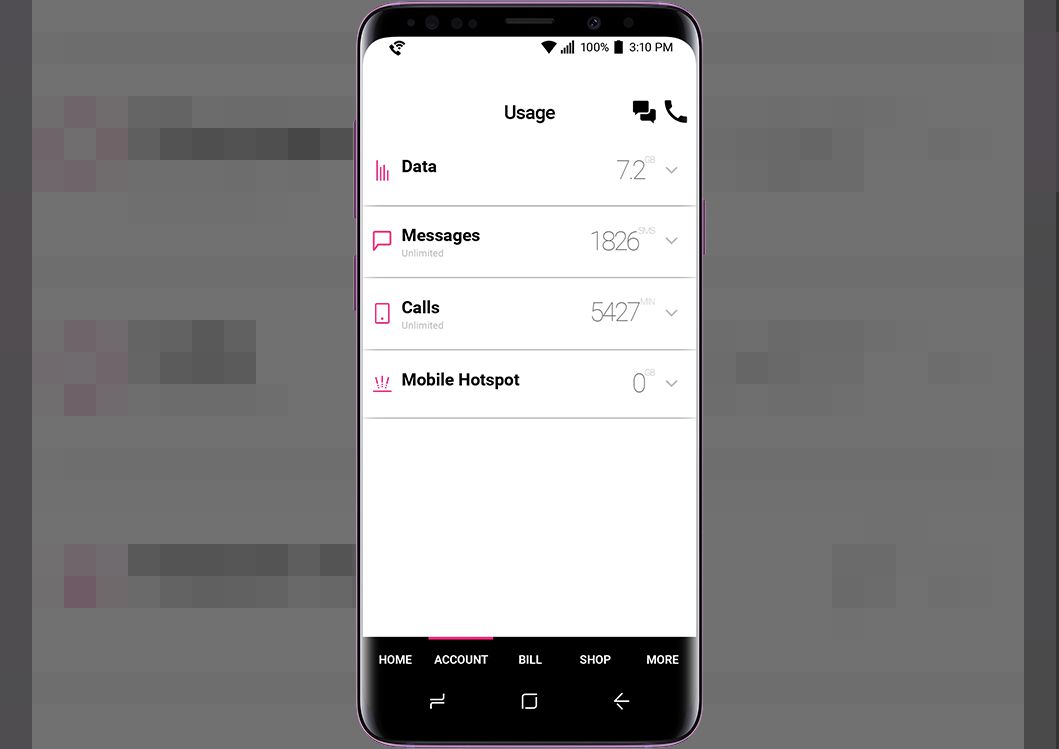
Are you a T-Mobile user wondering how to keep track of your data usage? Whether you're streaming videos, browsing social media, or using apps, it's essential to monitor your data consumption to avoid unexpected charges or throttled speeds. In this article, we'll explore various methods to check your T-Mobile data usage, empowering you to stay informed and in control of your mobile data usage. From using the T-Mobile app to dialing a simple code, we'll cover the most convenient ways to monitor your data usage and ensure a seamless mobile experience. Let's dive into the details and discover how you can easily stay on top of your T-Mobile data usage.
Inside This Article
- T-Mobile Data Usage Overview
- Checking T-Mobile Data Usage on Your Device
- Using the T-Mobile App to Monitor Data Usage
- Checking T-Mobile Data Usage Online
- Conclusion
- FAQs
T-Mobile Data Usage Overview
In today's fast-paced world, staying connected on the go is essential. Whether you're streaming music, watching videos, or simply browsing the web, managing your data usage is crucial to avoid unexpected charges and ensure a seamless mobile experience. As a T-Mobile customer, understanding your data usage and effectively monitoring it can empower you to make informed decisions and optimize your mobile usage.
T-Mobile offers a range of data plans to cater to diverse needs, from light data users to those who require extensive data for streaming and gaming. By selecting a plan that aligns with your usage patterns, you can strike a balance between staying connected and managing costs effectively.
With T-Mobile's commitment to transparency, customers can easily track their data consumption through various channels, including the T-Mobile app and online account management. This accessibility empowers users to stay informed about their data usage in real time, enabling them to adjust their habits and make informed decisions about their usage.
Understanding the factors that contribute to data usage is also essential. Activities such as streaming high-definition videos, downloading large files, and using data-intensive applications can significantly impact your data consumption. By being mindful of these factors, you can optimize your usage and avoid unnecessary depletion of your data allowance.
Moreover, T-Mobile provides tools and resources to help customers manage their data effectively. This includes alerts and notifications to keep users informed about their usage levels, as well as options to add data or upgrade plans if needed. By leveraging these resources, customers can take control of their data usage and avoid surprises on their monthly bill.
Checking T-Mobile Data Usage on Your Device
As a T-Mobile customer, monitoring your data usage directly on your device is a convenient and effective way to stay informed about your consumption patterns. By understanding how to access and interpret this information, you can proactively manage your data usage and avoid unexpected charges. Here's a comprehensive guide on how to check your T-Mobile data usage on your device:
1. Utilize Built-In Data Tracking Tools
Modern smartphones are equipped with built-in features that allow users to monitor their data usage. Both Android and iOS devices offer native data tracking tools that provide insights into your data consumption. To access these features on your device, navigate to the settings menu and look for the "Data Usage" or "Cellular" section. Here, you can view a breakdown of your data usage, including the amount of data used during a specific period.
2. Set Data Usage Alerts
To proactively manage your data usage, consider setting up data usage alerts on your device. These alerts can be customized to notify you when you approach a certain data threshold, helping you stay mindful of your usage and avoid exceeding your data allowance. By leveraging this feature, you can take preemptive measures to adjust your usage habits and prevent unexpected overage charges.
3. Monitor App-Specific Data Usage
Many smartphones allow users to monitor data usage on an app-by-app basis. This granular level of insight enables you to identify which applications are consuming the most data, empowering you to make informed decisions about which apps to use while on a cellular connection. By identifying data-intensive apps, you can choose to limit their usage or seek alternative, more data-efficient options.
4. Consider Third-Party Data Monitoring Apps
In addition to built-in tools, there are numerous third-party applications available for download that offer advanced data monitoring features. These apps often provide detailed analytics, real-time usage tracking, and additional customization options to help you manage your data effectively. Before downloading a third-party app, ensure that it is reputable and compatible with your device and T-Mobile plan.
By leveraging the data tracking capabilities of your device, you can gain valuable insights into your data usage habits and take proactive steps to optimize your consumption. This hands-on approach empowers you to make informed decisions about your mobile usage, ultimately leading to a more seamless and cost-effective experience as a T-Mobile customer.
Using the T-Mobile App to Monitor Data Usage
The T-Mobile app serves as a powerful tool for customers to monitor their data usage with convenience and precision. With its user-friendly interface and robust features, the app empowers users to stay informed about their data consumption in real time, enabling them to make proactive decisions to optimize their mobile experience.
Upon launching the T-Mobile app, customers are greeted with a comprehensive dashboard that provides a snapshot of their data usage, including the amount of data consumed during the current billing cycle. This intuitive display allows users to quickly gauge their usage levels and stay informed about their data consumption patterns.
One of the key features of the T-Mobile app is the ability to set custom data usage alerts. Customers can define specific thresholds for data usage and receive notifications when they approach or exceed these limits. This proactive approach empowers users to stay mindful of their data usage and take preemptive measures to avoid unexpected overage charges.
Furthermore, the app offers detailed insights into data usage on a per-line basis for multi-line accounts, allowing account holders to monitor the usage of each line under their plan. This level of granularity enables users to identify individual usage patterns and make informed decisions about optimizing data allocation across multiple lines.
In addition to monitoring data usage, the T-Mobile app provides access to historical usage data, allowing customers to review their past consumption patterns and identify trends over time. This historical perspective can be invaluable in understanding long-term usage habits and making informed decisions about future data plans and usage optimization.
The T-Mobile app also offers convenient options for managing data-related features, such as adding data passes or upgrading to higher-tier data plans directly from the app interface. This seamless integration of data management features enhances the overall user experience, providing customers with the flexibility to adjust their data allocation as needed.
By leveraging the T-Mobile app to monitor data usage, customers can take control of their mobile experience with confidence. The app's intuitive interface, customizable alerts, and comprehensive usage insights empower users to make informed decisions about their data consumption, ultimately leading to a more seamless and cost-effective mobile experience as T-Mobile customers.
Checking T-Mobile Data Usage Online
Checking your T-Mobile data usage online provides a convenient and comprehensive way to monitor your data consumption, manage your usage patterns, and make informed decisions about your mobile plan. T-Mobile offers a user-friendly online portal that empowers customers to access detailed insights into their data usage and take proactive steps to optimize their mobile experience.
Upon logging into your T-Mobile online account, you gain access to a wealth of data usage information. The dashboard provides a clear overview of your current data usage, including the amount of data consumed during the current billing cycle. This snapshot allows you to quickly assess your usage levels and stay informed about your data consumption patterns.
One of the key advantages of checking T-Mobile data usage online is the ability to view historical usage data. By accessing past consumption patterns, customers can gain valuable insights into their long-term usage habits, identify trends, and make informed decisions about future data plans and usage optimization. This historical perspective enables users to track their data usage trends over time, empowering them to adjust their habits and optimize their data allocation effectively.
In addition to viewing overall data usage, the online portal offers detailed breakdowns of data consumption on a per-line basis for multi-line accounts. This level of granularity allows account holders to monitor the usage of each line under their plan, enabling them to identify individual usage patterns and make informed decisions about optimizing data allocation across multiple lines.
Furthermore, the online portal provides options for setting up data usage alerts and notifications. By customizing alerts based on specific data thresholds, customers can receive timely notifications when approaching or exceeding their usage limits. This proactive approach empowers users to stay mindful of their data usage and take preemptive measures to avoid unexpected overage charges.
The online portal also serves as a hub for managing data-related features, such as adding data passes or upgrading to higher-tier data plans. This seamless integration of data management features enhances the overall user experience, providing customers with the flexibility to adjust their data allocation as needed directly from the online interface.
By leveraging the T-Mobile online portal to check data usage, customers can take control of their mobile experience with ease. The comprehensive data insights, historical usage data, customizable alerts, and data management features empower users to make informed decisions about their data consumption, ultimately leading to a more seamless and cost-effective mobile experience as T-Mobile customers.
In conclusion, monitoring your T-Mobile data usage is crucial for managing your mobile plan effectively. By regularly checking your data usage through the T-Mobile app, website, or customer service, you can stay informed about your consumption and avoid unexpected charges. Understanding your data usage patterns empowers you to make informed decisions about your plan and potentially save money by adjusting your usage or plan. With the convenience of accessing usage details at your fingertips, you can take control of your mobile data and ensure a seamless and cost-effective experience with T-Mobile.
FAQs
-
How can I check my T-Mobile data usage?
- To check your T-Mobile data usage, you can log in to your T-Mobile account online or use the T-Mobile app on your mobile device. Alternatively, you can dial #WEB# (#932#) and press the call button to receive a free text message with your current data usage.
-
Can I monitor my data usage in real-time?
- Yes, T-Mobile provides real-time data usage monitoring through the T-Mobile app. You can view your current data usage, set up alerts for reaching certain usage thresholds, and track your data consumption on a daily, weekly, or monthly basis.
-
What happens if I exceed my data limit with T-Mobile?
- If you exceed your data limit with T-Mobile, your data speed may be reduced until the next billing cycle. However, T-Mobile also offers options to add more high-speed data or upgrade to a plan with higher data allowances to avoid speed reductions.
-
Is there a way to track data usage for each device on my T-Mobile plan?
- T-Mobile allows you to monitor data usage for each device on your plan through the T-Mobile app or your online account. This feature enables you to identify which devices are consuming the most data and adjust usage as needed.
-
Can I receive notifications when I approach my data limit with T-Mobile?
- T-Mobile offers customizable data usage notifications, allowing you to receive alerts via text message or within the T-Mobile app when you are nearing your data limit. This proactive approach helps you manage your data usage and avoid unexpected overage charges.
