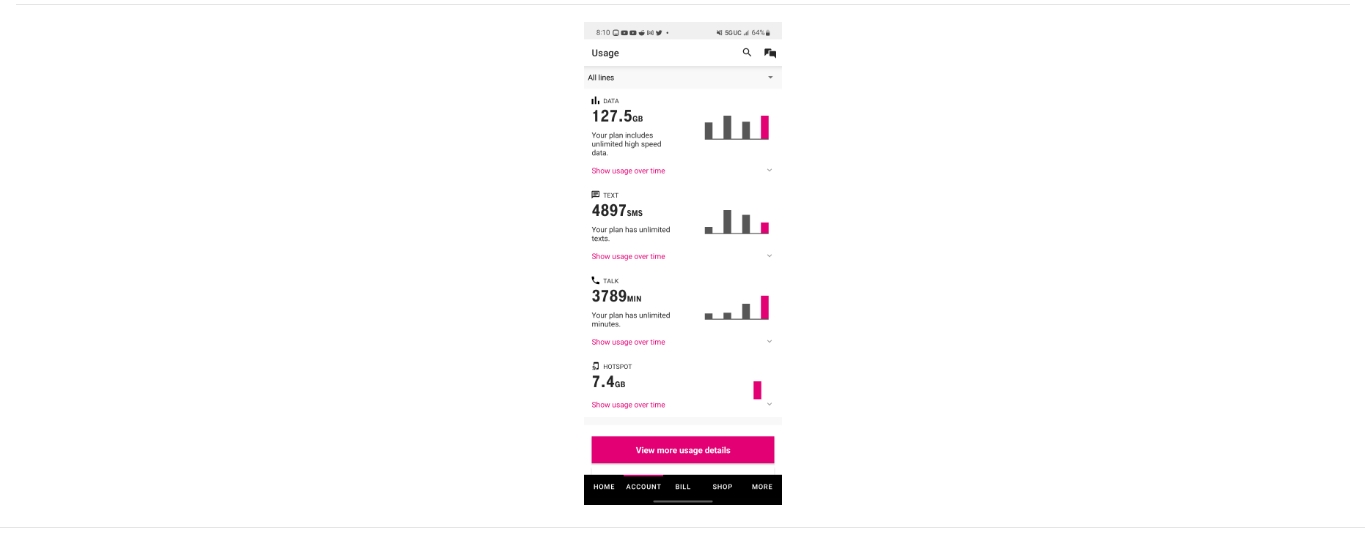
Are you a T-Mobile customer and wondering how to check your remaining data? Look no further than this comprehensive guide. T-Mobile is one of the leading mobile phone carriers in the United States, offering a wide range of plans and services to meet your communication needs. With the increasing reliance on data for various activities like streaming videos, browsing the internet, and using social media, it’s essential to keep track of your data usage to avoid overages. Luckily, T-Mobile provides several methods for checking your remaining data balance, ensuring you stay within your plan limits. In this article, we’ll explore different ways to check your remaining data on T-Mobile, so you can stay connected and informed.
Inside This Article
- How to Check Remaining Data on T-Mobile
- Checking Data Usage on T-Mobile Website
- Using the T-Mobile App to Check Remaining Data
- Checking Data Usage via Shortcode
- Contacting T-Mobile Customer Service for Data Usage Information
- Conclusion
- FAQs
How to Check Remaining Data on T-Mobile
T-Mobile offers a convenient way for its users to check their remaining data usage. By keeping track of your data usage, you can ensure that you don’t go over your limit and avoid any unexpected charges. There are several methods you can use to check your remaining data on T-Mobile, including using the My T-Mobile website, the T-Mobile mobile app, and USSD codes.
Data Usage Overview
Before we delve into the different methods, it’s important to understand how T-Mobile tracks and displays data usage. T-Mobile provides a breakdown of your data usage, showing how much data you have used and how much is remaining. This breakdown helps you stay informed about your data consumption and make necessary adjustments when needed.
Checking Data Usage on My T-Mobile
To check your remaining data on T-Mobile using the My T-Mobile website, follow these steps:
- Visit the T-Mobile website and log in to your account.
- Navigate to the account page or usage page.
- Look for the section that displays your data usage.
- You should see the amount of data you have used and the remaining data.
By regularly accessing the My T-Mobile website, you can easily monitor your data usage and ensure you stay within your limit.
Checking Data Usage via T-Mobile App
If you prefer to use the T-Mobile mobile app to check your remaining data, here’s how:
- Download and install the T-Mobile app from your device’s app store.
- Open the app and log in to your T-Mobile account.
- Go to the account or usage section within the app.
- Look for the data usage details, which should include the amount of data used and the remaining data.
The T-Mobile app provides a user-friendly interface to check your data usage on the go. It ensures convenience and accessibility, allowing you to monitor your data usage wherever you are.
Checking Data Usage via USSD Code
If you’re looking for a quick and easy way to check your remaining data, you can use the USSD code provided by T-Mobile:
- Open the phone dialer on your device.
- Dial the USSD code provided by T-Mobile for checking data usage.
- Follow the prompts on your screen to access the data usage information.
- You should receive details about the amount of data used and the remaining data.
Using the USSD code is a straightforward method to check your remaining data without the need for an app or website. It’s a convenient option for users who prefer a simple and direct approach.
By utilizing these methods, you can easily keep track of your remaining data on T-Mobile. Regularly checking your data usage ensures that you stay within your data limits and avoid any unexpected charges. Stay informed, stay in control, and enjoy a seamless mobile experience on the T-Mobile network.
Checking Data Usage on T-Mobile Website
If you’re a T-Mobile customer and you want to keep track of your remaining data usage, the T-Mobile website provides a convenient way to do so. By logging into your T-Mobile account on their website, you can easily monitor your data usage and ensure that you’re staying within your plan limits.
To check your remaining data on the T-Mobile website, follow these steps:
- Open your preferred web browser and visit the T-Mobile website.
- Click on the “Log In” button located at the top right corner of the webpage.
- Enter your T-Mobile ID and password to log into your account.
- Once logged in, navigate to the account overview page. This page will provide you with an overview of your account details, including your remaining data.
- Look for the section labeled “Data Usage” or “Usage Details”. This section will display information about your current data usage, including the amount of data you’ve used and the amount remaining.
- If you need more detailed information about your data usage, you can click on the “View Usage Details” or similar link. This will provide you with a breakdown of your data usage by category, such as streaming, browsing, or app usage.
By regularly checking your data usage on the T-Mobile website, you can ensure that you’re staying within your data limits and avoid any potential overage charges. It’s a simple and convenient way to stay in control of your mobile data usage.
Using the T-Mobile App to Check Remaining Data
If you’re a T-Mobile customer and want to easily stay on top of your remaining data, the T-Mobile app is the perfect tool for you. This user-friendly app allows you to track and manage your data usage with just a few taps on your smartphone.
Once you’ve downloaded and installed the T-Mobile app on your device, sign in to your account. If you don’t have an account, you can easily create one using your T-Mobile phone number and other relevant details.
Once you’re logged in, navigate to the “Usage” or “Account” section of the app, where you’ll find a comprehensive overview of your data usage. The app provides a breakdown of your remaining data, including how much you’ve used and how much you have left.
In addition to the overall data usage, you can also view detailed information about your data consumption. The T-Mobile app allows you to see which apps or services are using the most data, enabling you to identify any data-hungry culprits and make informed decisions about your usage.
Furthermore, the app lets you set data usage notifications and alerts. You can set specific thresholds for your data usage and receive notifications when you’re nearing your limit or when you’ve exceeded it. This feature helps you proactively manage your data and avoid any unexpected charges.
Another useful feature of the T-Mobile app is the ability to purchase additional data if needed. If you find yourself running low on data before your billing cycle renews, you can easily purchase data add-ons directly from the app.
Overall, using the T-Mobile app to check your remaining data is a convenient and efficient way to stay in control of your data usage. With its user-friendly interface and helpful features, you’ll have all the information you need to effectively manage your data and make the most of your T-Mobile plan.
Checking Data Usage via Shortcode
If you’re a T-Mobile customer and want a quick and easy way to check your remaining data, you can do so by using a shortcode. Shortcodes are special numbers that you can dial from your mobile phone to perform various tasks, including checking your data usage. Here’s how you can do it:
1. Open the dialer app on your phone and dial the shortcode “*#932#”.
2. Press the call button and wait for a few seconds.
3. You will receive a message with detailed information about your data usage, including how much data you have used and how much is remaining.
4. If you want more specific details about your data usage, you can dial the shortcode “*#225#” and press the call button. This will provide you with a breakdown of your data usage, such as how much data you have used for browsing, streaming, or downloading.
Using the shortcode to check your data usage is a convenient option, especially when you’re on the go and don’t have access to a computer or the T-Mobile app. It gives you real-time information about your remaining data, allowing you to manage your usage effectively and avoid any unexpected charges.
Remember to keep track of your data usage to ensure you stay within your plan limits and avoid any overage fees. By periodically checking your data usage via the T-Mobile shortcode or other methods, you can stay in control of your mobile data and make the most out of your plan.
Contacting T-Mobile Customer Service for Data Usage Information
If you are unable to check your remaining data on T-Mobile using the previous methods, or if you have any concerns or questions about your data usage, contacting T-Mobile’s customer service is a reliable option. Their customer service representatives are trained to assist you and provide accurate information regarding your data usage.
To contact T-Mobile customer service, you can follow these steps:
- Call T-Mobile’s customer service hotline at 1-800-T-MOBILE (1-800-866-2453).
- You will be connected with a customer service representative who will ask you to verify your account details for security purposes.
- Once your account is verified, you can explain your query regarding your data usage and ask them to provide you with the information.
T-Mobile’s customer service representatives are knowledgeable and can provide you with precise details about your remaining data balance, as well as any additional information you may need. They can also assist you with any billing inquiries or help you understand your data usage patterns.
Remember to keep your account information handy when contacting customer service for a smoother and faster process. Take note of any important details provided by the representative for future reference.
Contacting T-Mobile’s customer service for data usage information is especially helpful if you are experiencing any discrepancies or issues with your data usage, as they can investigate and resolve any concerns you may have.
FAQs
- Can I contact T-Mobile customer service from my T-Mobile handset?
- Is there an alternative to calling T-Mobile’s customer service for data usage information?
- What other inquiries can I make to T-Mobile customer service?
Yes, you can contact T-Mobile customer service directly by dialing 611 from your T-Mobile handset. This is a convenient way to reach out to them and inquire about your data usage or any other concerns you may have.
Yes, T-Mobile offers several alternative methods to check your data usage, such as using the My T-Mobile website, T-Mobile app, or USSD codes. These methods allow you to monitor your data usage and get real-time information without contacting customer service. However, if you prefer speaking to a representative or have specific inquiries, contacting customer service is a recommended option.
T-Mobile customer service can assist you with a wide range of inquiries, including billing inquiries, account changes, troubleshooting, device support, and general customer service. They are there to help address any concerns you may have and provide the necessary assistance.
Conclusion
Checking the remaining data on your T-Mobile phone is a quick and simple process that can help you stay on top of your usage and avoid any unexpected overages. Whether you prefer using the T-Mobile app, dialing a specific code, or sending a text message, T-Mobile provides multiple options to suit your convenience. By following the steps outlined in this article, you can easily keep track of your data usage and make informed decisions about your cellular plan.
Remember, staying aware of your data consumption is essential to avoid any surprises on your bill and ensure that you have enough data to fuel all your mobile activities. By checking your remaining data, you can easily manage your usage and optimize your plan accordingly. So, go ahead and explore the various ways T-Mobile offers to help you keep tabs on your data, and enjoy a worry-free mobile experience!
FAQs
Q: How can I check my remaining data on T-Mobile?
A: Checking your remaining data on T-Mobile is easy. Simply follow these steps:
- Open your phone’s settings.
- Tap on “Mobile Data” or “Cellular Data” (the wording may vary depending on your device).
- You will be able to see your remaining data displayed on the screen.
If you prefer a more convenient method, you can also download the T-Mobile app and check your data usage from there.
Q: Can I check my remaining data without using the T-Mobile app?
A: Yes, you can check your remaining data without using the T-Mobile app. As mentioned earlier, you can go to your phone’s settings and navigate to the mobile data section to view your data usage. This method provides you with an easy way to monitor your data usage without the need for additional apps.
Q: Does T-Mobile send notifications when I am close to reaching my data limit?
A: Yes, T-Mobile provides notifications to keep you informed when you are nearing your data limit. They will send you alerts via text message or through the T-Mobile app, depending on your preferences. This helps you manage your data usage and avoid any unexpected charges or slowdowns.
Q: Is there a way to track data usage for each device on my T-Mobile plan?
A: Yes, T-Mobile offers a feature called FamilyMode, which allows you to easily track data usage for each device on your plan. With FamilyMode, you can set data limits for individual devices, monitor usage in real-time, and receive notifications when certain thresholds are reached. This helps you stay in control of your family’s data consumption and avoid any surprises on your bill.
Q: Can I upgrade my data plan if I frequently exceed my monthly data limit?
A: Yes, T-Mobile provides options to upgrade your data plan if you find yourself frequently exceeding your monthly limit. You can contact T-Mobile customer service or visit their website to explore different data plan options that better suit your needs. Upgrading your data plan will ensure that you have enough data to comfortably use your device without worrying about overage charges.
