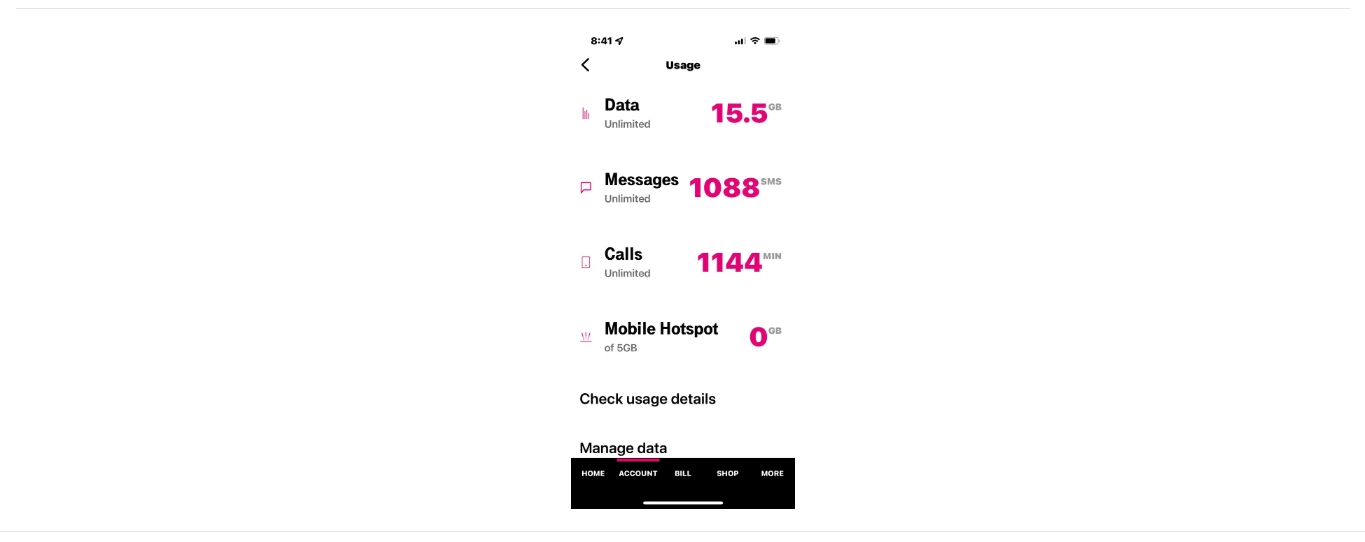
Are you a T-Mobile customer and want to know how much data you’ve been using? Keeping track of your data usage is crucial to ensure that you stay within your plan’s limits to avoid any additional charges or slowed-down internet speeds. Fortunately, checking your data usage on T-Mobile is quick and easy. Whether you’re using a mobile phone, tablet, or a computer, T-Mobile provides multiple ways for you to monitor your data consumption. In this article, we will guide you through the various methods available, step-by-step, so you can stay on top of your data usage and make the most of your T-Mobile plan.
Inside This Article
- How To Check My Data Usage On T-Mobile
- Types of data usage on T-Mobile
- Using the T-Mobile app to check data usage
- Checking data usage through your T-Mobile account online
- Dialing the T-Mobile Data Usage Shortcode on Your Phone
- Conclusion
- FAQs
How To Check My Data Usage On T-Mobile
As a T-Mobile customer, it is important to keep track of your data usage to avoid unexpected charges and to ensure you stay within your monthly limits. Thankfully, T-Mobile provides several convenient methods for checking your data usage. Whether you prefer using the T-Mobile app, accessing your account online, or simply using shortcodes on your T-Mobile device, you have options to suit your needs. Let’s explore each method in detail.
Method 1: Accessing Data Usage Information through T-Mobile App
One of the easiest ways to check your data usage on T-Mobile is by using the T-Mobile app. This app allows you to manage your account, view your data usage, and perform various other functions right from your smartphone.
- First, ensure that you have the T-Mobile app installed on your smartphone. If you haven’t already downloaded it, you can find it in the App Store for iOS or the Google Play Store for Android.
- Once you have the app installed, open it and log in using your T-Mobile ID and password.
- Upon logging in, navigate to the main menu, typically represented by three horizontal lines in the top left or right corner of the app.
- In the main menu, look for an option titled “Usage” or “Data Usage.” Tap on this option to view your current data usage.
Method 2: Checking Data Usage Online through T-Mobile’s Website
If you prefer accessing your account information through a web browser, you can check your data usage on T-Mobile’s website. This method is particularly useful if you are using a computer or if you don’t have the T-Mobile app installed on your smartphone.
- Open your preferred web browser and navigate to T-Mobile’s official website.
- Log in to your T-Mobile account using your T-Mobile ID and password.
- Once logged in, locate the section of the website that displays your account information. Look for an option titled “Usage” or “Data Usage.”
- Click on this option to view detailed information about your data usage, including the amount of data used and remaining in your current billing cycle.
Method 3: Using Shortcodes to Check Data Usage on T-Mobile Devices
If you prefer a quick and convenient method to check your data usage directly from your T-Mobile device, you can use shortcodes. Shortcodes are special numerical codes that you can dial from your phone to access specific features and information.
- Open your phone’s dialer app.
- Enter the shortcode corresponding to data usage. On T-Mobile, the shortcode is usually “*DATA#” or “*3282#”.
- Press the call button to dial the shortcode.
- You will receive a text message with detailed information about your data usage, including the total data used and remaining in your current billing cycle.
By following these methods, you can easily stay informed about your data usage on T-Mobile. Having this knowledge allows you to effectively manage your data consumption, avoid overage charges, and enjoy a seamless mobile experience.
Types of data usage on T-Mobile
When it comes to data usage on T-Mobile, there are a few different types you need to be aware of. Understanding these types can help you keep track of your data usage and make sure you’re not exceeding your plan’s limits. Let’s take a closer look:
1. Cellular data usage: This is the data consumed when you’re connected to the T-Mobile network. When you browse the internet, stream videos or music, use social media apps, or download files, you’re using cellular data. It’s important to be mindful of your cellular data usage to avoid any unexpected charges or slow internet speeds.
2. Wi-Fi data usage: Wi-Fi data usage refers to the data consumed when you’re connected to a Wi-Fi network. When you connect your T-Mobile device to Wi-Fi at home, work, or public places, the data you use is not counted towards your cellular data plan. It’s a good idea to connect to Wi-Fi whenever possible to minimize cellular data usage and save on your monthly bill.
3. Hotspot data usage: T-Mobile offers mobile hotspot functionality, which allows you to share your cellular data connection with other devices through a Wi-Fi connection. When you use your T-Mobile device as a hotspot, the data consumed by the connected devices is called hotspot data usage. This is separate from your regular cellular data usage and may have its own limitations and charges.
4. Roaming data usage: Roaming data usage occurs when you travel outside of T-Mobile’s coverage area and connect to other networks. While T-Mobile offers roaming services, it’s important to be aware that roaming data usage may incur additional charges and have different rates. It’s advisable to check your plan’s terms and conditions regarding roaming data before traveling.
By understanding these different types of data usage, you can effectively monitor and manage your data consumption on T-Mobile. This will help you make the most of your plan and avoid any unwanted surprises on your bill.
Using the T-Mobile app to check data usage
Monitoring your data usage is essential to avoid unexpected charges and ensure that you stay within your plan’s limits. T-Mobile offers a convenient and user-friendly app that allows you to easily check your data usage on your mobile device.
Here’s a step-by-step guide on how to use the T-Mobile app to check your data usage:
- First, open the T-Mobile app on your smartphone or tablet. If you don’t have it installed, you can download it from the App Store (for iOS devices) or the Google Play Store (for Android devices).
- Once you have launched the app, log in to your T-Mobile account using your username and password. If you haven’t registered yet, you can create an account within the app.
- After logging in, you will be taken to the app’s home screen. Look for the “Account” tab or icon and tap on it.
- In the Account section, you will find various options related to your T-Mobile account. Look for the “Usage” or “Data Usage” option and tap on it.
- A new page will open, displaying your current data usage details. You will be able to see your overall data usage for the current billing cycle, as well as a breakdown of how much data you have used per day.
- If you want more detailed information, you can tap on specific dates to view your data usage for that particular day.
- Additionally, you may have the option to set data usage notifications or alerts within the app, which can help you stay informed about your data usage and avoid any overage charges.
Using the T-Mobile app to check your data usage provides a convenient and efficient way to stay on top of your data consumption. It allows you to monitor your usage in real-time and make informed decisions about your data habits.
So, make sure to download the T-Mobile app and take advantage of this valuable tool to keep track of your data usage and stay within your plan’s limits.
Checking data usage through your T-Mobile account online
Keeping track of your data usage is essential to ensure you stay within your allocated limits and avoid any unexpected charges. T-Mobile provides its customers with a convenient and user-friendly online platform to monitor their data usage. By accessing your T-Mobile account online, you can easily view your data consumption and make informed decisions about your mobile usage.
To check your data usage through your T-Mobile account online, follow these simple steps:
- Log in to your T-Mobile account: Visit T-Mobile’s official website and log in to your account using your registered credentials. If you haven’t created an account yet, you will need to sign up and register your T-Mobile number.
- Navigate to the usage details page: Once you have logged in, locate and select the “Usage & Plans” tab or a similar option from the menu. This will direct you to the page where you can access your data usage information.
- View your data usage: On the usage details page, you will find a breakdown of your monthly data usage. This may include the total amount of data consumed, data used on each line if you have a family plan, and the remaining data for the billing cycle.
- Set up data alerts: T-Mobile also allows you to set up data alerts to receive notifications when you approach certain data thresholds. This feature can help you proactively manage your data usage and avoid any overage charges.
By regularly checking your data usage through your T-Mobile online account, you can stay informed about your mobile data consumption and adjust your usage accordingly. This can be particularly useful if you have a shared data plan or if you often rely on mobile data for work or entertainment purposes.
With the convenience of online access, you no longer have to worry about exceeding your data limits or incurring additional charges unexpectedly. Take advantage of T-Mobile’s user-friendly platform and keep a close eye on your data usage to stay in control of your mobile expenses.
Dialing the T-Mobile Data Usage Shortcode on Your Phone
If you’re looking for a quick and convenient way to check your data usage on T-Mobile, using the data usage shortcode is the perfect solution. By simply dialing a specific number on your T-Mobile device, you can easily access important information about your data consumption. Let’s dive into the details of how to check your data usage with this handy shortcode.
To get started, open the dialer on your T-Mobile phone and enter the shortcode “*#932#”. Once you have entered the code, press the call button as if you were making a regular phone call. This shortcode is specially designed by T-Mobile to provide users with instant access to their data usage details.
After dialing the shortcode, your device will display a screen with detailed information about your data usage. This screen will provide you with an overview of how much data you have used, how much data you have remaining, and your billing cycle information. It’s a convenient and efficient way to keep track of your data consumption on the go.
Not only does the data usage shortcode provide you with real-time data usage information, but it also offers additional features to help you manage your network usage. For example, you can enable or disable data roaming, set up a data usage alert threshold, or even change your data plan through the options provided in the shortcode menu.
By using the data usage shortcode on your T-Mobile device, you can have complete control over your data usage and avoid any unexpected charges. It allows you to stay informed and make necessary adjustments to your data consumption habits.
It’s important to note that while the data usage shortcode provides accurate and up-to-date information, it may take a few moments to refresh after you have used some data. Therefore, consider waiting a short while after using data before checking your usage using the shortcode to ensure the most accurate results.
Conclusion
Keeping track of your data usage on T-Mobile is crucial to ensure that you stay within your plan’s limits and avoid any unwanted charges. The process of checking your data usage is quick and easy, and T-Mobile provides several options to monitor your usage conveniently.
Whether you prefer using the T-Mobile app, dialing a shortcode, or checking online, T-Mobile offers a range of methods to suit your needs. By regularly monitoring your data usage, you can make informed decisions about your mobile usage and adjust your habits, if necessary.
Remember, staying on top of your data usage allows you to make the most of your T-Mobile plan and avoid any unnecessary fees. So, make it a habit to check your data usage regularly to ensure a seamless and hassle-free mobile experience.
FAQs
Q: How can I check my data usage on T-Mobile?
A: Checking your data usage on T-Mobile is simple and convenient. You can either use the T-Mobile app or log in to your T-Mobile account online to view your data usage details. Alternatively, you can dial #WEB# (#932#) on your T-Mobile phone to receive a free text message with your data usage information.
Q: Will checking my data usage on T-Mobile incur any additional charges?
A: No, checking your data usage on T-Mobile does not incur any additional charges. Whether you use the T-Mobile app, log in to your account online, or dial #WEB# (#932#), this service is provided free of cost to T-Mobile customers.
Q: Can I check my data usage in real time on T-Mobile?
A: Yes, T-Mobile allows you to check your data usage in real time. By logging in to your T-Mobile account online or using the T-Mobile app, you can monitor your data consumption and keep track of how much data you have used at any given moment.
Q: What should I do if I exceed my data usage limit on T-Mobile?
A: If you exceed your data usage limit on T-Mobile, you may experience reduced speeds or additional charges depending on your plan. T-Mobile offers options to add additional high-speed data or upgrade to an unlimited plan to ensure that you can continue to enjoy a seamless and uninterrupted internet experience. You can make changes to your plan through the T-Mobile app, online account, or by contacting T-Mobile customer service.
Q: Can I set up usage notifications on T-Mobile?
A: Yes, T-Mobile allows you to set up usage notifications to help you keep track of your data consumption. By setting up usage notifications, you will receive alerts when you approach or reach certain data usage thresholds. This feature can be activated through the T-Mobile app or by logging in to your T-Mobile account online.
