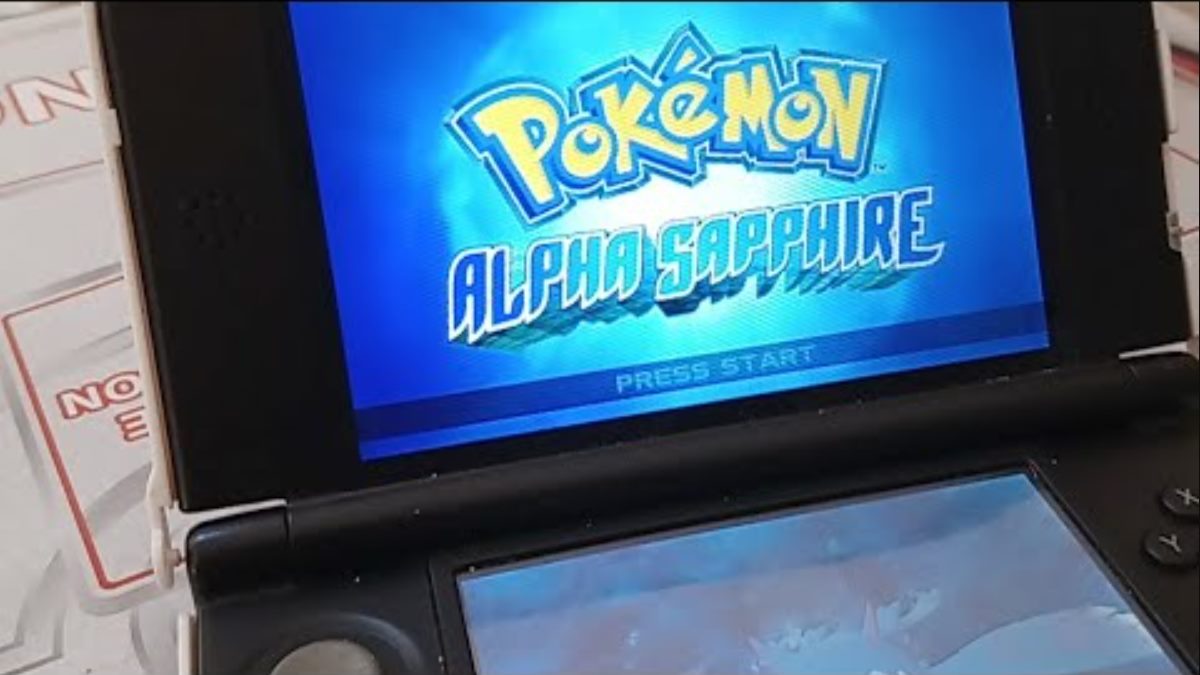
Pokemon Alpha Sapphire is a popular game for Nintendo 3DS that allows players to embark on an exciting adventure in the Hoenn region. While the game provides hours of entertainment, there may come a time when you want to start fresh and delete your existing data. Whether you want to replay the game from the beginning or simply want to make room for a new game, knowing how to delete Pokemon Alpha Sapphire data is crucial.
In this article, we will guide you through the process of deleting your game data on Pokemon Alpha Sapphire. We will provide step-by-step instructions to ensure that you can easily and safely remove your progress. Whether you are a seasoned Pokemon trainer or a newcomer to the series, our detailed guide will help you navigate the process with ease.
Inside This Article
- Why Delete Pokemon Alpha Sapphire Data
- Steps to Delete Pokemon Alpha Sapphire Data
- Precautions to Take Before Deleting Data
- Frequently Asked Questions (FAQs)
- Conclusion
- FAQs
Why Delete Pokemon Alpha Sapphire Data
Deleting Pokemon Alpha Sapphire data can be necessary for various reasons. Here are a few common situations where you might need to delete your game progress:
1. Starting Fresh: If you want to experience the game from the beginning and challenge yourself to build a new team of Pokemon, deleting your existing data is the way to go. It allows you to embark on a new adventure, unravel the story, and capture your favorite Pokemon from scratch.
2. Correcting Mistakes: Perhaps you made some regrettable choices during your gameplay that affected your progress or team composition. Deleting your data gives you the chance to rectify those mistakes and make different decisions this time around, creating a more satisfying gameplay experience.
3. Sharing with Others: If you want to lend your copy of Pokemon Alpha Sapphire to a friend or family member, it’s best to delete your data beforehand. This way, they can enjoy the game from the beginning, immersing themselves in the joy of exploration and capturing their own unique Pokemon.
4. Starting a New Playthrough: Pokemon Alpha Sapphire offers multiple paths, storylines, and outcomes. Deleting your data allows you to replay the game and explore different scenarios, uncovering new secrets and surprises along the way.
Remember, deleting your game data is a permanent action. Make sure you have considered all the factors before proceeding, as you won’t be able to recover the deleted data. If you’re ready to delete your Pokemon Alpha Sapphire data, follow the steps below.
Steps to Delete Pokemon Alpha Sapphire Data
If you’re ready to start fresh with your Pokemon Alpha Sapphire game, follow these simple steps to delete your game data:
- Back Up Your Game Progress: Before deleting your game data, it’s important to make a backup of your progress. You can do this by using the built-in save data backup feature on your Nintendo 3DS console. This will ensure that you can restore your progress if you decide to play the game again in the future.
- Access System Settings: Turn on your Nintendo 3DS console and navigate to the home screen. From there, tap on the “System Settings” icon. It usually appears as a wrench or a gear.
- Navigate to Data Management: In the “System Settings” menu, you will find various options. Look for the “Data Management” or “Data Management Options” section and select it. This section allows you to manage the data stored on your console.
- Select Pokemon Alpha Sapphire Data: Within the “Data Management” menu, you will see a list of all the games and applications installed on your Nintendo 3DS console. Scroll through the list and find “Pokemon Alpha Sapphire.” Tap on it to access the game’s specific data management options.
Once you have followed these steps and selected the Pokemon Alpha Sapphire data, you will be given the option to delete it. Confirm your decision, and the game data, including your progress and save files, will be removed from your Nintendo 3DS console. Please note that this action cannot be undone, so make sure you have a backup of your game progress if you wish to keep it.
By following these steps, you can easily delete your Pokemon Alpha Sapphire data and start anew. Whether you want to replay the game from the beginning or simply clear up space on your console, deleting game data is a straightforward process that allows you to have a fresh gaming experience.
Precautions to Take Before Deleting Data
Before you proceed with deleting your Pokemon Alpha Sapphire data, it’s essential to take a few precautions to ensure the process goes smoothly. Here are three important steps to follow:
1. Back Up Your Game Progress: Before deleting your data, it’s always a good idea to back up your game progress. This will allow you to restore your progress in case you change your mind or encounter any issues during the deletion process. You can create a backup by using the backup feature on your gaming console or by transferring your game data to a separate storage device.
2. Access System Settings: To delete your Pokemon Alpha Sapphire data, you will need to access the system settings of your gaming console. These settings can usually be found in the main menu or home screen of your device. Take a moment to familiarize yourself with the location of the system settings before proceeding.
3. Navigate to Data Management: Once you’ve accessed the system settings, navigate to the data management section. This is where you can find options related to managing and deleting game data. Look for the option that allows you to manage or delete specific game files or save data.
By following these precautions, you can ensure that your Pokemon Alpha Sapphire data is backed up and that you are prepared to navigate the system settings and find the appropriate options for deleting your game data. This way, you can proceed with confidence and avoid any unnecessary complications during the deletion process.
Frequently Asked Questions (FAQs)
Here are some common questions about deleting Pokemon Alpha Sapphire data:
1. Can I recover my deleted Pokemon Alpha Sapphire data?
No, once you delete your game data, it cannot be recovered. It is important to make sure you have backed up your progress before deleting anything.
2. Will deleting Pokemon Alpha Sapphire data delete my save game files?
Yes, deleting the Pokemon Alpha Sapphire data will remove all your save game files, including your progress, collected Pokemon, and items. Make sure to back up your data before proceeding.
3. Is it necessary to delete Pokemon Alpha Sapphire data?
Deleting the game data is not necessary unless you want to start the game from scratch or if you are experiencing issues with the game that cannot be resolved in any other way. Keep in mind that deleting the data will erase all your progress and customization.
4. How can I back up my Pokemon Alpha Sapphire data?
To back up your Pokemon Alpha Sapphire data, go to the System Settings on your handheld console. Navigate to Data Management and select the option to back up your game data. Follow the prompts to complete the backup process.
5. Can I delete specific parts of my Pokemon Alpha Sapphire data?
No, when you choose to delete the game data, it will remove all your progress, including collected Pokemon, items, and customizations. There is no option to delete specific parts of the data.
6. Can I transfer my Pokemon from the deleted Alpha Sapphire data to a new game?
No, once the game data is deleted, you cannot transfer any Pokemon or progress to a new game. You will have to start fresh with a new copy of Pokemon Alpha Sapphire.
7. Can I delete Pokemon Alpha Sapphire data on a digital copy of the game?
Yes, you can delete the data on a digital copy of Pokemon Alpha Sapphire by following the same steps mentioned earlier. Access the System Settings, navigate to Data Management, and select the option to delete the game data.
8. Can I delete Pokemon Alpha Sapphire data on a physical copy of the game?
Yes, you can also delete the data on a physical copy of Pokemon Alpha Sapphire. The steps for accessing the System Settings and navigating to Data Management are the same as mentioned before.
9. Will deleting Pokemon Alpha Sapphire data affect other games on my console?
No, deleting the Pokemon Alpha Sapphire data will only remove your game progress and information related to that specific game. It will not affect other games or data on your console.
10. What happens if I accidentally delete my Pokemon Alpha Sapphire data?
Unfortunately, if you accidentally delete your Pokemon Alpha Sapphire data, there is no way to recover it. Make sure to double-check before confirming the deletion to avoid any accidental data loss.
11. Can I delete Pokemon Alpha Sapphire data to start a new game with a different character?
Yes, deleting the game data will allow you to start a new game with a different character. However, keep in mind that it will delete all your previous progress and customizations.
12. Are there any other methods to delete Pokemon Alpha Sapphire data?
No, the only way to delete Pokemon Alpha Sapphire data is through the System Settings on your console. There are no other methods to delete game data.
Hopefully, these FAQs have answered your questions about deleting Pokemon Alpha Sapphire data. Remember to back up your game progress before deleting anything to ensure you don’t lose your valuable progress.
Deleting your Pokémon Alpha Sapphire data is a straightforward process that allows you to start fresh or make room for a new adventure. Whether you’re looking to reset your game or transfer your progress to another device, following the steps outlined in this guide will ensure a seamless experience.
Remember to back up your save data before proceeding, as deleting it will result in the permanent loss of your game progress. Additionally, make sure to follow the instructions carefully to avoid any unintended consequences.
By following the steps outlined in this guide, you can confidently delete your Pokémon Alpha Sapphire data and embark on a new journey in the Pokémon world. So, what are you waiting for? Dive in and create new memories with your Pokémon team!
FAQs
Q: Can I delete my Pokemon Alpha Sapphire data?
A: Yes, you can delete your Pokemon Alpha Sapphire data to start a fresh game or make space for new save files.
Q: How do I delete my Pokemon Alpha Sapphire data?
A: To delete your Pokemon Alpha Sapphire data, go to the game’s main menu and navigate to the “Options” or “Settings” section. Look for the “Delete Save Data” or “Clear Save Data” option and follow the prompts to confirm the deletion.
Q: Will deleting my Pokemon Alpha Sapphire data erase all my progress?
A: Yes, deleting your Pokemon Alpha Sapphire data will erase all the progress you have made in the game, including your saved Pokemon, items, badges, and in-game achievements. Make sure to back up your data if you want to keep your progress.
Q: Can I transfer my Pokemon to another game before deleting my Pokemon Alpha Sapphire data?
A: Yes, you can transfer your Pokemon from Pokemon Alpha Sapphire to another compatible game using the Pokemon Bank app. This allows you to keep your Pokemon even after deleting your Pokemon Alpha Sapphire data. However, do note that any items or progress unique to Pokemon Alpha Sapphire will not be transferred.
Q: Can I recover my deleted Pokemon Alpha Sapphire data?
A: Unfortunately, once you delete your Pokemon Alpha Sapphire data, it cannot be recovered. It is important to double-check and ensure that you are ready to delete your data before proceeding.
