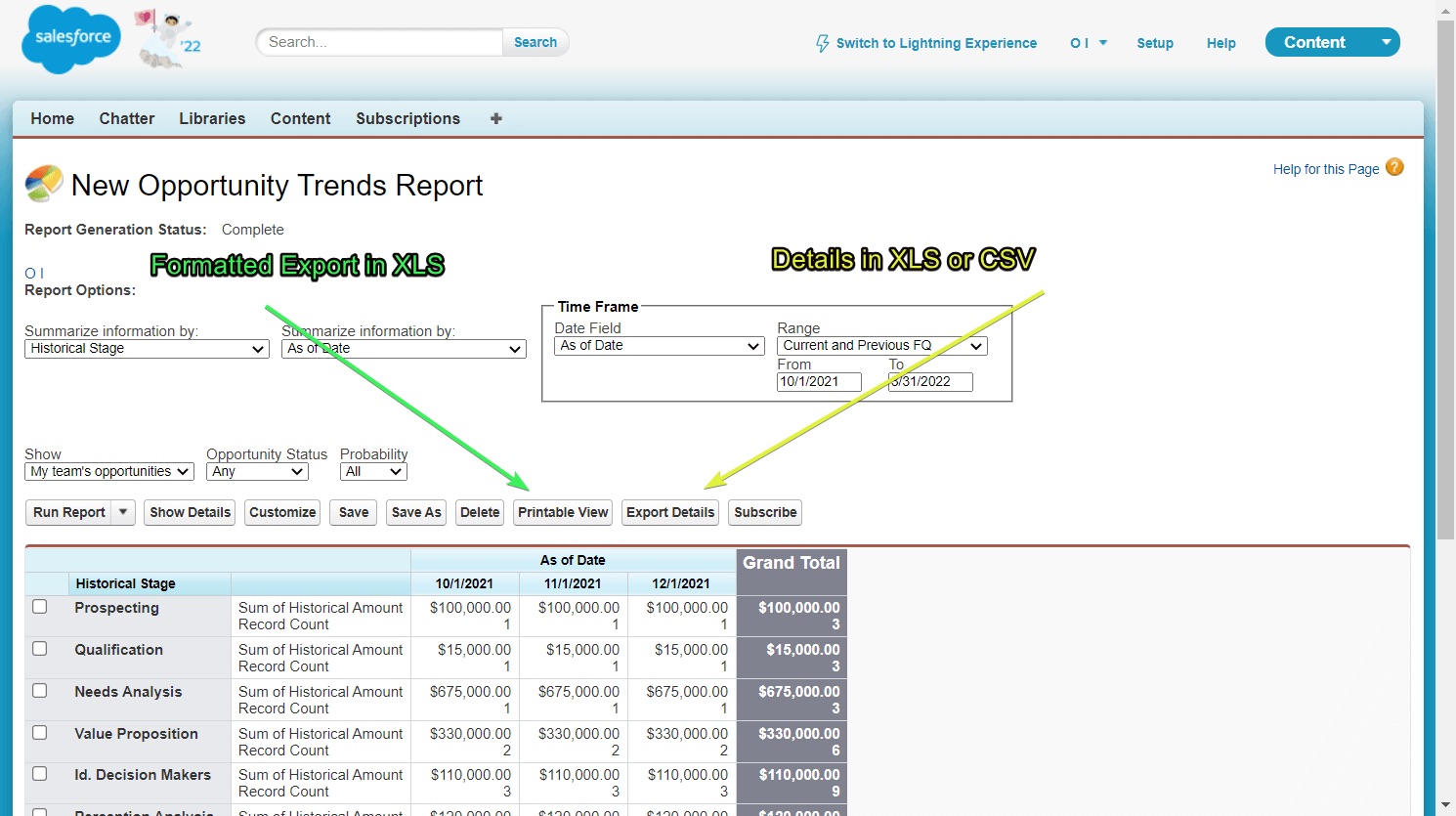
Are you looking for ways to extract data from Salesforce? Look no further! In this article, we will guide you through the process of extracting data from your Salesforce platform. Salesforce is a powerful Customer Relationship Management (CRM) tool that stores a vast amount of valuable data. Extracting this data can provide valuable insights and help you make data-driven decisions for your business. Whether you need to extract customer information, sales data, or any other type of data from Salesforce, we’ve got you covered. By the end of this article, you’ll have a clear understanding of how to extract data from Salesforce efficiently and effectively. Let’s get started and unlock the power of your Salesforce data!
Inside This Article
- What is Salesforce?
- Methods of Data Extraction
- Using Salesforce API for Data Extraction
- Exporting Data from Salesforce to CSV
- Extracting Data using Salesforce Data Loader
- Conclusion
- FAQs
What is Salesforce?
Salesforce is a cloud-based customer relationship management (CRM) platform that helps businesses manage their sales, customer service, marketing, and other critical operations. It is widely regarded as one of the leading CRM solutions in the market and is used by organizations of all sizes, from small startups to large enterprise companies.
At its core, Salesforce provides a central hub for businesses to store and manage customer data. It allows companies to track customer interactions, sales opportunities, marketing campaigns, and customer service cases all in one place. This centralized approach helps businesses streamline their operations, improve collaboration, and ultimately, deliver better experiences to their customers.
One of the key features of Salesforce is its flexibility and scalability. The platform can be customized to meet the specific needs and requirements of different industries and businesses. Whether you’re in sales, marketing, customer service, or any other department, Salesforce offers a wide range of tools and functionalities to support your workflows and processes.
Furthermore, Salesforce is a cloud-based solution, which means that it can be accessed from anywhere with an internet connection. This makes it a highly convenient and efficient option, especially for businesses with remote teams or multiple office locations. It also eliminates the need for costly hardware installations and software updates, as Salesforce takes care of all the infrastructure and maintenance.
In addition to its core CRM capabilities, Salesforce also offers a vast marketplace of third-party applications and integrations. These allow businesses to extend the functionality of the platform and integrate it with other tools and systems that they use. Whether it’s marketing automation, analytics, document management, or project management, Salesforce provides a seamless integration experience.
Overall, Salesforce empowers businesses to build stronger relationships with their customers, drive sales growth, and optimize their operations. Whether you’re a small business looking to get started with CRM or a large enterprise seeking to enhance your existing CRM processes, Salesforce provides a comprehensive and scalable solution.
Methods of Data Extraction
When it comes to extracting data from Salesforce, there are several methods you can use depending on your specific needs and technical expertise. Let’s explore some of the most common methods of data extraction:
1. Salesforce API for Data Extraction: The Salesforce API (Application Programming Interface) provides a way to interact with your Salesforce data programmatically. By making API requests, you can retrieve, update, and delete records from your Salesforce org. This method is suitable for developers or users with coding knowledge who want to have fine-grained control over the extraction process.
2. Exporting Data from Salesforce to CSV: Salesforce allows you to export your data in CSV (Comma Separated Values) format. You can export individual records, entire objects, or create custom reports and export them. This method is relatively straightforward and does not require advanced technical skills. However, keep in mind that you may need to manually format the exported CSV file to fit your desired data structure.
3. Extracting Data using Salesforce Data Loader: Salesforce Data Loader is a powerful tool provided by Salesforce that enables bulk data extraction and data import. You can use Data Loader to extract large volumes of data from Salesforce in various formats, such as CSV, XML, or database formats. This method is suitable for users who need to extract a significant amount of data regularly.
4. Third-Party Integration: There are third-party integration platforms and tools available that specialize in data extraction from Salesforce. These tools offer advanced features such as automation, data transformation, and seamless integration with other systems. If you require complex data extraction workflows or integration with multiple systems, utilizing a third-party tool may be the most efficient option.
5. Custom Development: In some cases, organizations may have unique requirements or complex data structures that cannot be achieved using the out-of-the-box methods mentioned above. In such scenarios, custom development may be necessary. This involves developing custom scripts or applications that interact with the Salesforce API to extract data in a specific format.
Ultimately, the method you choose for data extraction from Salesforce will depend on your technical skills, the volume of data you need to extract, and the complexity of your requirements. Consider your specific needs and evaluate the available options to determine the most suitable method for your organization.
Using Salesforce API for Data Extraction
One of the most powerful ways to extract data from Salesforce is by utilizing its robust API (Application Programming Interface). The Salesforce API allows developers and users to interact with Salesforce data programmatically, enabling seamless integration with other systems and applications.
The Salesforce API provides a wide range of methods and resources that can be leveraged to extract data efficiently. With the API, you can extract data from standard objects such as Leads, Contacts, and Accounts, as well as custom objects and fields that you have created in your Salesforce instance.
Before you can start using the Salesforce API for data extraction, you will need to authenticate your application. Salesforce supports different authentication methods, including OAuth 2.0, username-password flow, and certificate-based authentication. Once authenticated, you can make API requests to retrieve the desired data.
The API supports various query languages, including SOQL (Salesforce Object Query Language) and SOSL (Salesforce Object Search Language), which allow you to specify the criteria for retrieving data. With these query languages, you can filter data based on specific fields, conditions, and relationships.
By leveraging the API, you can choose the data format in which you want to receive the extracted data. Salesforce API supports XML and JSON formats, giving you the flexibility to work with the format that best suits your needs.
Using the Salesforce API, you can extract large volumes of data efficiently through batch processing. This allows you to break down the data extraction process into smaller chunks, making it easier to handle and reducing the impact on system performance.
Furthermore, the Salesforce API provides features such as data pagination, which enables you to retrieve data in smaller increments, as well as data compression to optimize the transfer of data between systems.
It’s important to note that utilizing the Salesforce API for data extraction requires some technical knowledge and development skills. If you are not familiar with coding or API integration, you may consider seeking assistance from a Salesforce developer or consultant to ensure a smooth and successful data extraction process.
Overall, using the Salesforce API for data extraction provides a powerful and flexible solution to retrieve the data you need from your Salesforce instance. Whether you are extracting data for reporting purposes, data analysis, or integrating with other systems, the Salesforce API offers a comprehensive set of tools and resources to make your data extraction process seamless and efficient.
Exporting Data from Salesforce to CSV
Exporting data from Salesforce to CSV (Comma Separated Values) is a common method used to extract large amounts of data from Salesforce for further analysis or integration with other systems. CSV files provide a simple and widely supported format for storing and sharing data, making it easy to work with the exported data in various applications, such as Microsoft Excel or databases.
To export data from Salesforce to CSV, follow these steps:
- Login to your Salesforce account and navigate to the object or report that contains the data you want to export.
- Click on the “Export” or “Export to CSV” option in the Salesforce user interface. This will initiate the data export process.
- Choose the specific fields you want to export or select the option to export all fields.
- Select the destination folder or location where you want to save the exported CSV file.
- Choose the desired file name for the CSV file and click on the “Export” or “Save” button to start the export process.
- Wait for the export process to complete. The time taken for the export process may vary depending on the size of the data being exported.
- Once the export is complete, you can locate the CSV file in the specified destination folder.
- You can then open the CSV file using spreadsheet applications like Microsoft Excel or import it into a database or other systems for further analysis.
It is important to note that when exporting data from Salesforce to CSV, there may be limitations on the amount of data that can be exported at once. Salesforce imposes certain limits and restrictions to ensure the system’s performance and stability. If you need to export a large amount of data, you may need to consider breaking it into smaller exports or using other methods, such as Salesforce Data Loader or Salesforce API.
Exporting data from Salesforce to CSV provides a convenient way to extract data and work with it outside of the Salesforce platform. By following the simple steps outlined above, you can export your desired data and leverage it for various analysis and integration purposes.
Extracting Data using Salesforce Data Loader
If you’re looking for a reliable and efficient way to extract data from Salesforce, the Salesforce Data Loader is a powerful tool worth considering. This data extraction tool allows you to seamlessly extract large volumes of data from your Salesforce org and store it in various external databases or file formats, such as CSV files.
The Salesforce Data Loader is a user-friendly desktop application that provides a graphical interface for interacting with Salesforce data. It allows you to extract data from both standard and custom Salesforce objects, making it a versatile solution for any data extraction needs.
To begin the data extraction process with Salesforce Data Loader, you will first need to download and install the application on your computer. Once installed, open the Data Loader and log in to your Salesforce org using your Salesforce credentials.
After logging in, you can select the “Extract” option from the main menu to initiate the data extraction process. The Data Loader will prompt you to select the Salesforce objects from which you want to extract data. You can choose multiple objects based on your requirements.
Next, you will need to specify the target location where you want to save the extracted data. This can be a local directory on your computer or an external database, such as Oracle or MySQL. The Data Loader supports various file formats, including CSV, Excel, and XML, allowing you to choose the format that best suits your needs.
Once you have specified the target location, you can customize the extraction settings, such as the batch size and query criteria. The batch size determines the number of records that will be extracted in each batch, while the query criteria allow you to filter the data based on specific conditions.
After configuring the extraction settings, you can click on the “Extract” button to start the data extraction process. The Data Loader will retrieve the specified Salesforce objects’ data and save it in the chosen file format at the specified target location.
Once the extraction is complete, you can review the extraction details and verify that the data has been successfully extracted. The Data Loader also provides error logs that help identify any issues during the extraction process, allowing you to resolve them efficiently.
Using Salesforce Data Loader for data extraction offers several advantages. It provides a simple and intuitive interface, making it easy for users to extract data without extensive technical knowledge. The tool also allows for seamless integration with various external databases, ensuring the extracted data can be utilized for further analysis and reporting.
Conclusion
In conclusion, extracting data from Salesforce can be a powerful tool for businesses seeking to gather valuable insights and drive informed decision-making. With the right approach and the help of data extraction tools like Now You Know, businesses can efficiently extract, analyze, and leverage their Salesforce data to gain a competitive edge.
By following the steps outlined in this article, businesses can ensure a smooth and seamless data extraction process from Salesforce. From identifying the specific data requirements to selecting the appropriate extraction method and utilizing the right tools, businesses can unlock the full potential of their Salesforce data.
Remember, extracting data from Salesforce is not a one-time process. It is an ongoing activity that should be regularly performed to keep your data up to date and relevant. Embrace the power of Salesforce data extraction and take your business to new heights of success.
FAQs
1. How can I extract data from Salesforce?
To extract data from Salesforce, you have multiple options. One way is to use the Salesforce Data Export feature, which allows you to export data in various formats such as CSV, Excel, or XML. Another option is to use the Salesforce Object Query Language (SOQL) to fetch specific data from Salesforce using queries. You can also utilize Salesforce APIs, such as the Salesforce REST API or SOAP API, to programmatically retrieve data. Finally, there are third-party tools available that specialize in data extraction from Salesforce.
2. What information can I extract from Salesforce?
Salesforce is a robust CRM platform that stores a wide range of data related to customers, leads, opportunities, activities, and more. You can extract information such as contact details, account information, sales data, campaign metrics, task history, and custom object data. The specific information you can extract depends on the data model and customization within your Salesforce instance.
3. Can I schedule data extraction from Salesforce?
Yes, you can schedule data extraction from Salesforce using various methods. Salesforce Data Export feature allows you to schedule and automate regular data exports. Additionally, you can use batch jobs or scheduled Apex classes in Salesforce to execute custom logic for extracting data at specified intervals. If you are using third-party tools, they may offer scheduling options for automated data extraction.
4. Are there any limitations or considerations for extracting data from Salesforce?
While extracting data from Salesforce, there are a few limitations and considerations to keep in mind. Salesforce imposes limits on the number of records you can export per request or per day, depending on your Salesforce edition and user license. The performance of data extraction can also be influenced by factors such as the complexity of your queries, the volume of data, and network latency. It is essential to carefully design your extraction process and consider any impact on system performance.
5. How can I ensure the data extracted from Salesforce is accurate and up to date?
To ensure the accuracy and currency of the extracted data from Salesforce, consider the following practices:
– Regularly validate and verify the extracted data against the source records in Salesforce.
– Conduct periodic data integrity checks to identify and resolve any discrepancies.
– Implement data synchronization mechanisms or real-time integration solutions to keep the extracted data up to date.
– Monitor any data changes or updates in Salesforce that may impact the extracted data and take appropriate actions to keep them synchronized.
