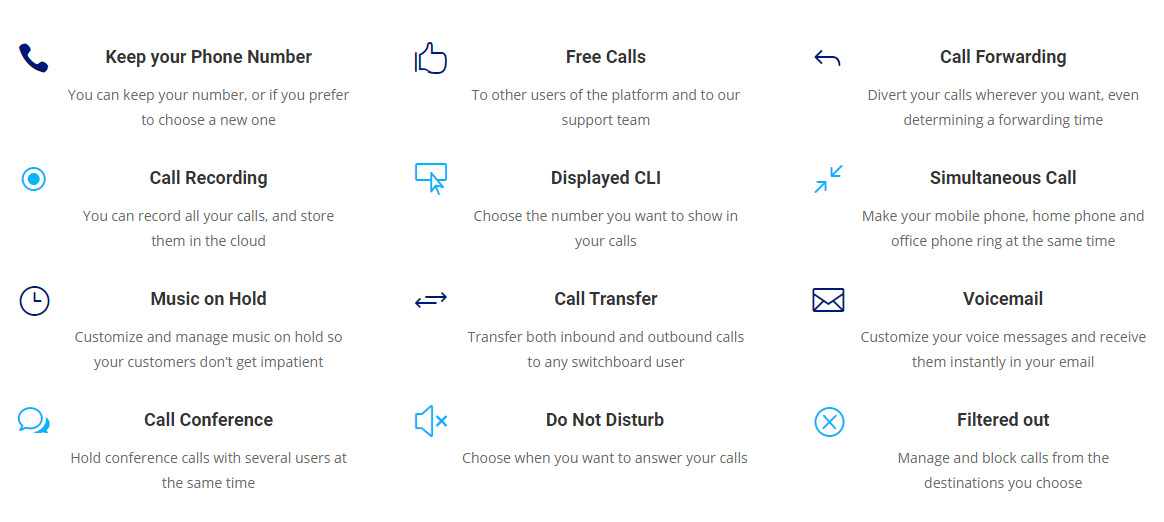
Are you tired of missing important calls when you’re away from your landline phone? Luckily, there’s a simple solution – forwarding calls from your landline to your mobile phone. Whether you’re on the go or simply prefer the convenience of having all your calls directed to your mobile device, call forwarding allows you to stay connected wherever you are.
In this article, we will guide you through the process of forwarding calls from your landline to your mobile phone. We’ll cover the steps you need to take, the benefits of call forwarding, and address any concerns you might have. By the end, you’ll have all the information you need to seamlessly redirect your landline calls to your mobile device, ensuring that you never miss an important call again.
Inside This Article
- Introduction
- Reasons for Forwarding Calls from Landline to Mobile
- Methods to Forward Calls from Landline to Mobile
- Option 1: Call Forwarding with Your Landline Service Provider
- Option 2: Using Call Forwarding Codes
- Option 3: Using a Virtual Phone Service
- Option 4: Using a Call Forwarding Device
- Considerations and Tips for Call Forwarding
- Introduction
- Reasons for Forwarding Calls from Landline to Mobile
- Methods to Forward Calls from Landline to Mobile
- Option 1: Call Forwarding with Your Landline Service Provider
- Option 2: Using Call Forwarding Codes
- Option 3: Using a Virtual Phone Service
- Option 4: Using a Call Forwarding Device
- Considerations and Tips for Call Forwarding
- Conclusion
- Conclusion
- FAQs
Introduction
Forwarding calls from a landline to a mobile phone can be a convenient and efficient way to ensure that you never miss an important call, even when you’re on the go. Whether you’re away from your desk, traveling, or simply prefer the convenience of having all calls redirected to your mobile device, call forwarding allows you to stay connected at all times.
With the advancements in technology, the process of call forwarding has become much easier and more accessible. There are various methods and options available to seamlessly redirect calls from your landline to your mobile phone, ensuring that you can stay connected with your family, friends, and business contacts regardless of your location.
In this article, we will explore the reasons why you might want to forward calls from your landline to your mobile phone, as well as the different methods you can use to make this happen. Whether you’re looking to simplify your communication or ensure you don’t miss any important calls, we’ve got you covered.
Reasons for Forwarding Calls from Landline to Mobile
In today’s fast-paced world, where communication is constantly evolving, the need to stay connected is of utmost importance. Even with the prevalence of mobile phones, many people still rely on landline services for various reasons. However, there may come a time when you need to forward calls from your landline to your mobile device. Let’s explore some of the common reasons why individuals opt for call forwarding from their landline to their mobile phone.
- Flexibility: Call forwarding allows you to enjoy the flexibility of managing calls from anywhere. Whether you are away from your desk, out for lunch, or attending a meeting, you can redirect calls from your landline to your mobile phone and never miss an important call.
- Convenience: Carrying multiple devices can be cumbersome. By forwarding calls from your landline to your mobile phone, you can consolidate your communication into a single device. This eliminates the hassle of switching between phones and ensures that you receive all your calls on one device.
- Remote Work: With the rise of remote work, more individuals are opting to work from home or on the go. Forwarding calls from a landline to a mobile phone is essential for those who need to maintain a professional image and be reachable by clients and colleagues, regardless of their location.
- Cost Savings: Landlines often come with additional fees and charges. By forwarding calls to your mobile phone, you can reduce your landline expenses, especially if you rarely use it. This can be particularly beneficial for small businesses or individuals looking to streamline their communication costs.
- Emergency Situations: In the event of a power outage or technical issues with your landline service, call forwarding to your mobile phone ensures that you can still receive important calls. This is particularly important for individuals who require constant accessibility, such as medical professionals or business owners.
No matter the reason behind it, call forwarding from a landline to a mobile phone provides a convenient and efficient way to manage your communications. Whether you are looking to enhance your flexibility, consolidate devices, or reduce costs, call forwarding can be a valuable tool in today’s interconnected world.
Methods to Forward Calls from Landline to Mobile
Forwarding calls from your landline to your mobile phone can be a convenient and efficient way to stay connected, especially when you’re on the move. Whether you need to be reachable for work, want to consolidate your communication devices, or simply prefer the convenience of having all your calls directed to your mobile device, there are several methods you can use to forward calls from your landline to your mobile phone.
Below, we will explore some of the most common and effective methods to help you seamlessly forward calls from your landline to your mobile device.
Option 1: Call Forwarding with Your Landline Service Provider
One of the easiest ways to forward calls from your landline to your mobile phone is by using the call forwarding service provided by your landline service provider. Most service providers offer call forwarding as a standard feature, allowing you to redirect calls to any phone number of your choice.
To activate call forwarding, typically you would need to dial a specific code followed by your mobile number. Consult your landline service provider’s instructions or customer support for details specific to your provider.
Option 2: Using Call Forwarding Codes
If your landline service provider does not offer call forwarding, or if you prefer more flexibility, you can use call forwarding codes. These are special codes that you can dial on your landline phone to activate call forwarding. Each code is specific to your landline service provider, so consult their documentation to find the correct code to use.
Once you have identified the call forwarding code, simply dial it on your landline phone followed by your mobile phone number, and all incoming calls will be forwarded to your mobile device.
Option 3: Using a Virtual Phone Service
An alternative method to forward calls from your landline to your mobile phone is by using a virtual phone service. Virtual phone services provide you with a virtual phone number that can be linked to multiple devices, including your landline and mobile phone.
To set up call forwarding with a virtual phone service, you would need to configure the settings in the virtual phone service’s online portal or mobile app. Once set up, any calls received on your landline number will be automatically directed to your designated mobile device.
Option 4: Using a Call Forwarding Device
If you prefer a physical solution, you can also consider using a call forwarding device. These devices are designed to connect to your landline phone and cellular network, allowing you to easily forward calls from your landline to your mobile phone.
To use a call forwarding device, simply connect it to your landline phone and configure the forwarding settings according to the provided instructions. Once set up, incoming calls on your landline will be redirected to your mobile phone.
Remember to check for compatibility and ensure that the call forwarding device is compatible with your landline phone and cellular network.
By using one of these methods, you can conveniently forward calls from your landline to your mobile phone, ensuring that you stay connected and never miss an important call, no matter where you are.
Option 1: Call Forwarding with Your Landline Service Provider
One of the easiest and most common methods to forward calls from a landline to a mobile phone is through your landline service provider. This option allows you to set up call forwarding directly with your provider, enabling you to seamlessly redirect incoming calls to your mobile device.
To set up call forwarding with your landline service provider, you’ll need to contact their customer service or access your account portal online. They will guide you through the process and provide you with the necessary instructions. Typically, you will need to provide the number you want to forward the calls to and specify the conditions under which calls should be forwarded, such as busy, out of reach, or no answer.
This option is convenient because it allows you to control the call forwarding settings directly from your landline service provider, and you don’t need any additional devices or services. However, keep in mind that some providers may charge an additional fee for call forwarding, so it’s essential to check with your provider about any potential costs.
Call forwarding with your landline service provider is beneficial in situations where you want to maintain a consistent phone number and ensure you don’t miss important calls when you are away from your landline. It is particularly useful for professionals who need to stay connected while on the go or individuals who prefer to have calls forwarded to a single device for convenience.
Option 2: Using Call Forwarding Codes
If you prefer a more hands-on approach to call forwarding, you can use call forwarding codes to redirect calls from your landline to your mobile device. Call forwarding codes are a convenient and cost-effective way to manage your incoming calls. Here’s how you can set it up:
- Check if your landline provider supports call forwarding codes: Contact your landline service provider to confirm if they offer call forwarding codes as a feature. Not all providers may support this option, so it’s essential to verify its availability. They will typically provide you with the necessary codes and instructions.
- Activate call forwarding: To activate call forwarding, pick up your landline phone and dial the specific code provided by your provider. This code usually begins with * followed by a unique combination of numbers. After dialing the code, you will need to enter your mobile number to which you want to forward the calls.
- Deactivate call forwarding: If you want to stop call forwarding, dial the specific deactivation code provided by your landline service provider. This code usually starts with # followed by a unique combination of numbers.
- Test the call forwarding: After setting up call forwarding, make a test call to your landline number and ensure that it gets forwarded to your mobile device. If everything is working correctly, you’re all set!
Using call forwarding codes gives you direct control over the forwarding process, allowing you to activate or deactivate call forwarding at any time. However, it’s essential to remember that call forwarding codes may vary depending on your landline service provider, so make sure to consult their documentation or contact their customer support for accurate instructions.
Option 3: Using a Virtual Phone Service
Another method to forward calls from your landline to your mobile phone is by utilizing a virtual phone service. A virtual phone service essentially allows you to create a virtual presence with a new phone number that can be linked to your mobile device.
Here’s how it works:
- Choose a Virtual Phone Service Provider: There are many virtual phone service providers available in the market. Research and select a provider that suits your requirements and budget.
- Sign Up and Obtain a Virtual Phone Number: Once you have chosen a provider, sign up for their service and obtain a virtual phone number. This number will serve as the intermediary between your landline and mobile phone.
- Set Up Call Forwarding: After acquiring the virtual phone number, configure the call forwarding feature within your virtual phone service account. Enter your mobile phone number as the destination for call forwarding.
- Test and Activate: Test the call forwarding by making a test call to your landline number. The call should be automatically redirected to your mobile device. Once everything is working correctly, activate the call forwarding feature.
Using a virtual phone service provides you with more flexibility and control over your call forwarding options. You can easily manage and customize call routing settings, such as forwarding calls to different numbers based on specific conditions or time of day.
Additionally, virtual phone services often offer features like voicemail transcription, call recording, and call analytics, which can enhance your overall communication experience.
However, it’s important to note that virtual phone services may come with a monthly or subscription-based fee. Therefore, consider the cost implications before opting for this method of call forwarding.
Overall, using a virtual phone service is a convenient and versatile option for forwarding calls from your landline to your mobile device. It provides you with greater control and advanced features to optimize your communication workflow.
Option 4: Using a Call Forwarding Device
Another method to forward calls from a landline to a mobile phone is by using a call forwarding device. These devices are designed specifically for call forwarding purposes and offer more advanced features compared to the previous options.
A call forwarding device works by connecting to your landline phone and redirecting the incoming calls to your mobile phone. It usually requires a setup process that involves configuring the device with your landline and mobile phone numbers. Once set up, any calls made to your landline will be automatically forwarded to your mobile phone.
One of the advantages of using a call forwarding device is that it provides a seamless and reliable call forwarding experience. These devices are designed to handle call forwarding efficiently, ensuring that you never miss a call and experience minimal call disruptions.
Furthermore, call forwarding devices often come with additional features such as call screening, voicemail options, and the ability to customize call forwarding settings based on your preferences. This allows you to have more control over the call forwarding process and tailor it according to your needs.
It is important to note that call forwarding devices may require an initial investment, as they are separate devices that need to be purchased. However, the long-term benefits and convenience they offer may outweigh the initial cost for those who heavily rely on call forwarding.
If you choose to go with a call forwarding device, make sure to research different options available in the market. Look for devices that are compatible with your landline service provider and offer the features that best suit your needs. Reading customer reviews and seeking recommendations can also help you make an informed decision.
In summary, using a call forwarding device is a reliable and efficient option to forward calls from a landline to a mobile phone. It offers advanced features and customization options, ensuring that you never miss an important call. While there may be an initial investment involved, the convenience and flexibility provided by these devices make them a worthwhile solution for seamless call forwarding.
Considerations and Tips for Call Forwarding
While call forwarding can be a convenient feature, there are a few considerations and tips to keep in mind to ensure a smooth experience. Here are some important factors to consider:
- Cost: Check with your landline service provider or virtual phone service to understand any additional costs associated with call forwarding. There may be charges for forwarded calls, so it’s essential to be aware of these fees.
- Call Quality: When calls are forwarded, there is a chance of experiencing reduced call quality. Make sure to choose a reliable and reputable service provider to minimize any potential issues.
- Forwarding Restrictions: Some landline service providers may have restrictions on call forwarding options, such as limitations on the number of numbers you can forward calls to or specific allowed destinations. Be sure to familiarize yourself with these limitations before setting up call forwarding.
- Privacy and Security: Consider the security of your calls when forwarding them to a mobile device. Ensure that your forwarding method uses secure encryption to protect sensitive information.
- Test the Forwarding: Before relying on call forwarding for important calls, test the setup to ensure everything is working correctly. Make a test call and confirm that the forwarded call goes through as expected.
- Disable Call Forwarding: If you no longer need call forwarding, remember to disable it to avoid unnecessary forwarding charges and ensure that your landline functions as it should.
By carefully considering these factors and following these tips, you can make the most out of call forwarding and ensure a seamless communication experience.
Introduction
Are you tired of missing important calls because you’re away from your landline phone? Fortunately, there’s a solution that allows you to never miss a call again – call forwarding from your landline to your mobile device. With this feature, you can have incoming calls to your landline automatically forwarded to your mobile phone, ensuring that you can stay connected wherever you are. In this article, we will explore the different methods available to forward calls from a landline to a mobile device and provide you with valuable tips and considerations to make the most out of this convenient feature.
Reasons for Forwarding Calls from Landline to Mobile
There are several compelling reasons why forwarding calls from a landline to a mobile device can be beneficial:
- Increased Accessibility: By forwarding calls, you can take important calls even when you’re away from your landline phone. This is especially useful for professionals and business owners who need to be reachable at all times.
- Convenience: Forwarding calls to your mobile device allows you to consolidate your communications and have all your incoming calls directed to a single device.
- Mobility: With call forwarding, you have the freedom to move around and stay connected without being tied to a specific location.
- Flexibility: If you frequently travel or work from different locations, call forwarding ensures that you can always receive calls regardless of where you are.
Methods to Forward Calls from Landline to Mobile
There are several methods you can use to forward calls from your landline to your mobile device. Let’s explore some of the most common options:
Option 1: Call Forwarding with Your Landline Service Provider
This is the most straightforward method, as it involves contacting your landline service provider to activate call forwarding on your phone line. The steps may vary depending on the provider, but typically involve calling customer support or accessing your online account to enable call forwarding and set the number to which calls will be forwarded.
Option 2: Using Call Forwarding Codes
Another option is to use call forwarding codes. These are special codes that you can input on your landline phone to activate call forwarding. Each service provider may have different codes, so it’s important to check with your provider for the specific code to use. Typically, you would dial a specific code followed by the number you want calls to be forwarded to.
Option 3: Using a Virtual Phone Service
A virtual phone service allows you to have a virtual phone number that is not tied to a physical landline. With this option, you can easily forward calls to your mobile device or any other phone. Virtual phone services often come with additional features like voicemail, call recording, and call routing, providing you with added flexibility for your communication needs.
Option 4: Using a Call Forwarding Device
If you prefer a hardware-based solution, you can use a call forwarding device specifically designed for landline-to-mobile call forwarding. These devices connect to your landline and mobile phone, allowing you to easily set up call forwarding and manage the forwarding settings.
Considerations and Tips for Call Forwarding
While call forwarding can be a convenient feature, there are a few considerations and tips to keep in mind:
- Check for costs: Some service providers may charge additional fees for call forwarding, so it’s important to clarify any potential costs before activating the feature.
- Test the forwarding: After setting up call forwarding, make sure to test it to ensure that calls are being properly forwarded to your mobile device.
- Manage forwarding settings: Depending on the method you choose, you may have the option to customize forwarding settings, such as when calls should be forwarded and for how long.
- Inform callers: If you frequently use call forwarding, it’s a good idea to inform your regular callers about the forwarding arrangement so they are aware of how to reach you.
Conclusion
Call forwarding from a landline to a mobile device is a valuable feature that allows you to stay connected and never miss important calls. Whether you choose to activate call forwarding with your service provider, use call forwarding codes, opt for a virtual phone service, or use a dedicated call forwarding device, the convenience and flexibility it offers is undeniable. By considering the reasons behind call forwarding and following the tips provided, you can make the most out of this feature and ensure seamless communication, regardless of your physical location.
Conclusion
In conclusion, being able to forward calls from a landline to a mobile phone provides a convenient solution for staying connected while on the go. Whether you’re a business owner looking to ensure seamless communication or an individual who wants to stay reachable at all times, this feature can be immensely beneficial.
By following the steps outlined in this article, you can easily set up call forwarding from your landline to your mobile device. This allows you to receive important calls, even when you’re away from your landline phone. With the flexibility of call forwarding, you can effectively manage your communications without missing out on any important opportunities.
Remember to check with your landline service provider for specific instructions on how to enable call forwarding, as the process may vary depending on the provider and the features available in your plan. With this handy feature at your fingertips, you’ll never miss an important call again.
So go ahead, take advantage of this convenient feature and never worry about missing a call when you’re away from your landline. Stay connected, stay accessible, and enjoy the freedom of call forwarding from your landline to your mobile phone.
FAQs
1. Can I forward calls from my landline to my mobile phone?
Yes, you can forward calls from your landline to your mobile phone. This feature is commonly referred to as call forwarding or call diversion.
2. How does call forwarding from a landline to a mobile phone work?
When you activate call forwarding on your landline, any incoming calls to your landline number will be automatically redirected to your designated mobile phone number. This allows you to answer calls intended for your landline on your mobile device.
3. How do I set up call forwarding from my landline to my mobile phone?
The process of setting up call forwarding may vary depending on your landline service provider. In most cases, you can activate call forwarding by accessing the settings menu on your landline phone and entering the desired mobile phone number where you want the calls to be forwarded.
4. Is there a cost associated with call forwarding from a landline to a mobile phone?
The cost of call forwarding can vary depending on your service provider and your specific calling plan. Some providers may offer call forwarding as part of their standard package, while others may charge a fee for activating and using the feature. It is best to check with your service provider for details about any potential costs.
5. Can I forward calls from my landline to multiple mobile phones?
It depends on the capabilities of your landline service provider. Some providers may offer the option to forward calls to multiple mobile phones simultaneously, while others may only allow forwarding to a single device. Contact your service provider to inquire about their specific features and options.
