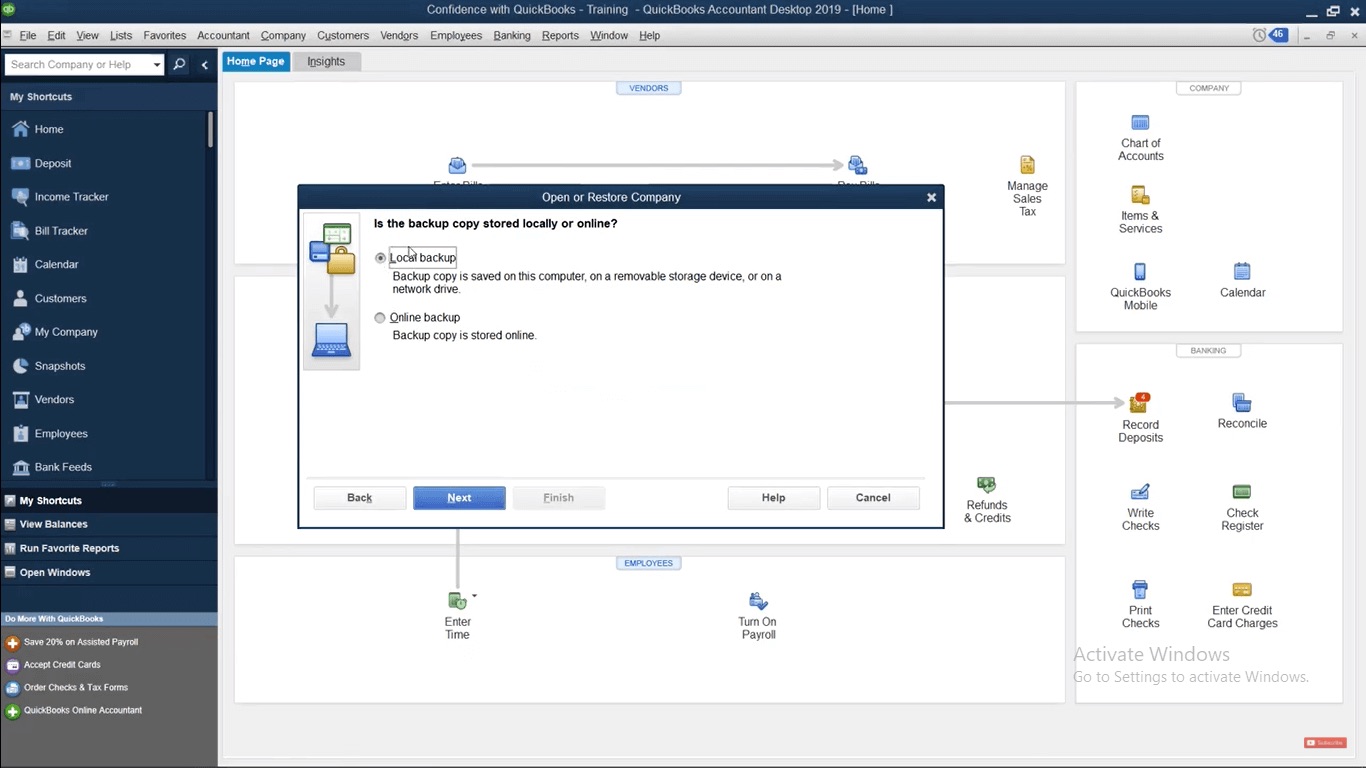
Are you facing the nightmare of losing your QuickBooks data due to a hard drive failure? Don’t panic! Losing important financial information can be a stressful situation, but there are ways to recover your QuickBooks data from a hard drive. In this article, we will explore the steps to retrieve your valuable data and get your QuickBooks up and running again. Whether you are a small business owner or an individual managing your personal finances, QuickBooks is a trusted and popular accounting software. It enables you to efficiently handle your financial transactions, track expenses, and generate reports. So, let’s dive into the process of recovering QuickBooks data from a hard drive and get you back in control of your financial records.
Inside This Article
- Overview
- Steps to Recover Quickbooks Data from a Hard Drive
- Common Challenges in Quickbooks Data Recovery
- Best Practices for Quickbooks Data Recovery from a Hard Drive
- Conclusion
- FAQs
Overview
Recovering Quickbooks data from a hard drive can be a critical task for individuals and businesses who rely on this accounting software to manage their financial transactions. Whether it’s due to a hardware failure, accidental deletion, or a system crash, the loss of valuable Quickbooks data can be devastating.
Fortunately, there are steps you can take to recover your Quickbooks data from a hard drive and get your financial records back on track. In this article, we will guide you through the process of recovering Quickbooks data and provide valuable insights to help you overcome common challenges associated with data recovery.
It’s important to note that the success of your Quickbooks data recovery depends on various factors, including the severity of the data loss and the condition of your hard drive. While there are do-it-yourself methods available, it’s highly recommended to consult with a professional data recovery service if you encounter more complex data loss scenarios or have limited technical knowledge.
Now let’s dive into the steps you can follow to recover Quickbooks data from a hard drive.
Steps to Recover Quickbooks Data from a Hard Drive
Losing QuickBooks data can be a nightmare for businesses. Whether it’s due to a computer crash, accidental deletion, or a hard drive failure, the loss of important financial information can disrupt operations and lead to financial chaos. However, with the right knowledge and steps, it is possible to recover QuickBooks data from a hard drive. Here are the essential steps you need to follow:
- Stop Using the Affected Device: If you suspect that your QuickBooks data has been lost, immediately stop using the affected device. Continuing to work on it or saving new data can overwrite the deleted files, making them harder or even impossible to recover.
- Connect the Hard Drive to Another Computer: Remove the hard drive from the affected device and connect it to another computer using an external hard drive enclosure or an adapter. Make sure the computer you are using has QuickBooks software installed.
- Run Data Recovery Software: To recover QuickBooks data from the hard drive, you will need to use data recovery software. There are several reliable options available in the market, such as EaseUS Data Recovery Wizard, Recuva, or Disk Drill. Install the software on the computer and follow the instructions to scan the connected hard drive for deleted files.
- Select and Recover QuickBooks Data: Once the data recovery software completes the scanning process, it will display a list of recovered files. Look for QuickBooks-related files, such as .QBW (QuickBooks company file) or .QBB (QuickBooks backup file). Select the relevant files and choose a destination folder to save the recovered data.
- Import Recovered Data into QuickBooks: Launch QuickBooks on the computer, go to the File menu, and click on Open or Restore Company. Select the recovered QuickBooks file (.QBW or .QBB) and follow the prompts to import the recovered data into QuickBooks.
- Verify and Test the Recovered Data: After importing the recovered data into QuickBooks, it is crucial to verify its accuracy. Check if all transactions, account balances, and essential information are intact. Test the functionality of the software by performing various operations to ensure it is working correctly.
- Backup and Secure the Recovered Data: Once you have successfully recovered the QuickBooks data, ensure you back it up regularly to prevent future data loss. Consider using cloud storage or external backup solutions to keep your QuickBooks data secure.
Following these steps will help you recover QuickBooks data from a hard drive effectively. However, it’s important to understand that the success of data recovery depends on various factors such as the extent of data loss, the condition of the hard drive, and the efficiency of the data recovery software.
Common Challenges in Quickbooks Data Recovery
Recovering Quickbooks data from a hard drive can be a daunting task. While the process itself may seem straightforward, there are several common challenges that users often encounter. Understanding these challenges can help prepare you for any obstacles that may arise during the data recovery process.
1. Data corruption: One of the most common challenges in Quickbooks data recovery is dealing with data corruption. When your Quickbooks file becomes corrupted, it can lead to missing or inaccessible data, making the recovery process more complicated.
2. Physical hard drive failure: Another challenge is when the hard drive itself fails. This could be due to physical damage, such as dropping or overheating, or mechanical failure. In such cases, specialized hardware and software may be required to recover the data.
3. Accidental deletion: Accidentally deleting important Quickbooks files can happen to anyone. Whether it’s due to human error or mistakenly formatting the wrong drive, recovering deleted data can be challenging, especially if adequate backups are not in place.
4. Incompatible software versions: Quickbooks regularly releases new versions with updated file formats. If you’re trying to recover data from an older version of Quickbooks using a newer version, you may encounter compatibility issues, making data recovery more complex.
5. Insufficient backups: Failure to regularly back up Quickbooks data can pose a significant challenge when recovering from a hard drive. In the absence of a recent backup, you may need to rely on advanced data recovery techniques to retrieve your lost or damaged files.
6. Complex file structure: Quickbooks files can have a complex structure, consisting of various file types and formats. This complexity can make the data recovery process more difficult, especially if you’re not familiar with the intricacies of Quickbooks file organization.
7. Time and expertise: Recovering Quickbooks data from a hard drive requires both time and expertise. It’s important to have a deep understanding of the recovery process, as well as the necessary tools and software to handle the task effectively. Lack of time or expertise can significantly hinder the success of data recovery.
While these challenges may seem intimidating, it’s important to remember that with the right approach and professional assistance, most Quickbooks data can be successfully recovered from a hard drive. It’s advisable to consult with data recovery experts or use specialized recovery software to overcome these challenges and retrieve your valuable Quickbooks data.
Best Practices for Quickbooks Data Recovery from a Hard Drive
Recovering Quickbooks data from a hard drive can be a daunting task, but with the right approach and best practices, you can ensure a smooth and successful recovery process. Whether you accidentally deleted important Quickbooks files or your hard drive crashed, following these best practices can help you retrieve your valuable financial data effectively:
- Act quickly: Time is of the essence when it comes to data recovery. The longer you wait, the higher the risk of overwriting or corrupting the deleted files. As soon as you discover that your Quickbooks data is missing or inaccessible, stop using the affected hard drive immediately.
- Make a backup: Before beginning the data recovery process, it is crucial to create a backup of the affected hard drive. This ensures that you have a copy of the original data in case any unforeseen issues arise during the recovery process.
- Use professional data recovery software: There are several reputable data recovery software available specifically designed for Quickbooks file recovery. These tools can scan your hard drive for deleted or lost Quickbooks files and recover them in a safe and efficient manner. Make sure to choose a trusted and reliable software that supports Quickbooks data recovery.
- Connect the hard drive to another computer: If your computer’s hard drive has crashed, you may need to remove it and connect it to another computer as a secondary drive. This allows you to access the drive and perform the data recovery process from a different system.
- Avoid writing new data: To increase the chances of successful data recovery, avoid installing new software or saving new files to the affected hard drive. Writing new data to the drive can overwrite the deleted Quickbooks files, making them unrecoverable.
- Seek professional help: If you are unable to recover the Quickbooks data on your own or if the data is critically important, it is recommended to consult a professional data recovery service. These experts have the knowledge, tools, and expertise to handle complex data recovery scenarios and can maximize the chance of successfully retrieving your Quickbooks files.
- Organize and verify recovered data: Once you have successfully recovered the Quickbooks files, it is essential to organize and verify the data to ensure its accuracy and integrity. Check for any missing or incomplete records, reconcile the data with your backup, and run thorough checks to confirm that the recovered files are error-free.
- Implement a backup strategy: To prevent future data loss, it is crucial to implement a regular backup strategy for your Quickbooks data. Create backups at regular intervals and store them in a secure location, preferably offsite or in the cloud. This way, you can easily retrieve your data in case of any unforeseen circumstances.
By following these best practices, you can significantly increase the likelihood of successfully recovering your Quickbooks data from a hard drive. Remember to act quickly, make a backup, use reliable data recovery software, avoid writing new data, and consider seeking professional help if needed. Additionally, implementing a backup strategy will help safeguard your financial data and provide peace of mind.
Conclusion
Recovering QuickBooks data from a hard drive can be a daunting task, but with the right techniques and tools, it is definitely possible. By following the steps outlined in this guide, you can successfully retrieve your important financial information and get back to managing your business smoothly.
Remember to always make regular backups of your QuickBooks data to avoid the risk of data loss. In addition, be cautious when dealing with hard drive issues and consider seeking professional help if you are not confident in your abilities.
With the right knowledge and preparation, you can overcome any data recovery challenges that come your way. So, stay proactive and focused, and rest assured knowing that your QuickBooks data is safe and secure.
FAQs
Q: Why is it important to recover QuickBooks data from a hard drive?
A: Recovering QuickBooks data from a hard drive is crucial because it allows you to restore important financial information, customer records, transactions, and company files. It ensures that you have access to accurate and up-to-date information for managing your business effectively.
Q: What is the best way to recover QuickBooks data from a hard drive?
A: The best way to recover QuickBooks data from a hard drive is by using a reliable data recovery software or seeking professional help. These methods can help you retrieve your lost or corrupted data efficiently and minimize the risk of further data loss.
Q: Can I recover QuickBooks data on my own without professional assistance?
A: Yes, you can try to recover QuickBooks data on your own using data recovery software. However, it is important to note that data recovery can be complex, and without proper knowledge and experience, you may risk making the situation worse. Therefore, it is recommended to consult with professionals for complex data recovery cases.
Q: What are the common reasons for QuickBooks data loss from a hard drive?
A: QuickBooks data loss can occur due to various reasons, such as accidental deletion, hard drive corruption, system crashes, power outages, malware or virus attacks, and software or hardware failures. It is crucial to regularly back up your QuickBooks data to prevent loss and minimize the impact of such incidents.
Q: Can I prevent future QuickBooks data loss?
A: Yes, there are measures you can take to prevent future QuickBooks data loss. These include regularly backing up your QuickBooks data on secure external storage devices or cloud-based platforms, implementing reliable antivirus software, conducting regular system maintenance, and ensuring you have proper power backup solutions in place.
