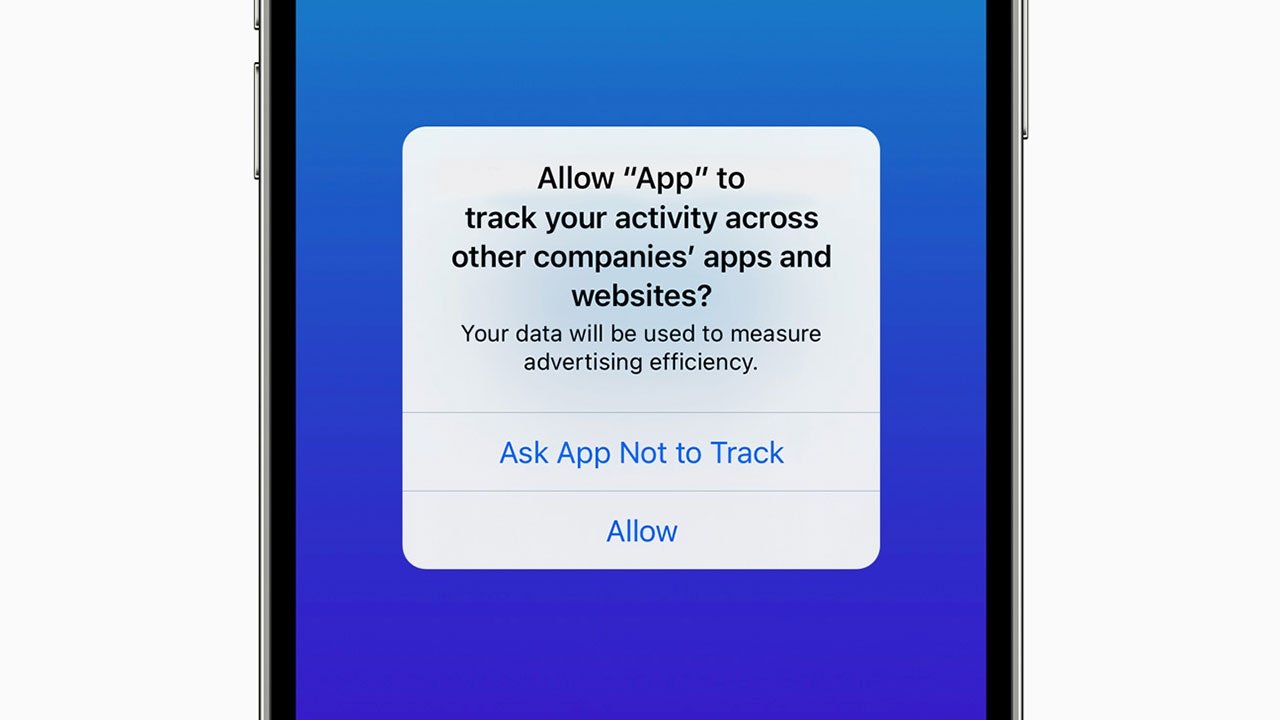
In the digital age, privacy has become a growing concern for individuals across the globe. With the release of iOS 14.5, Apple has taken a significant step forward in addressing these concerns by introducing a groundbreaking feature that allows users to stop apps from tracking them. This new feature empowers users with the ability to take control of their personal data and decide which apps can track their activity.
Gone are the days of feeling like your every move is being monitored by various apps on your iPhone. With iOS 14.5, you now have the power to protect your privacy and prevent apps from collecting and sharing your data without your consent. In this article, we will explore how to activate this feature and regain control over your personal information. So, let’s dive in and discover how you can stop apps from tracking you in iOS 14.5!
Inside This Article
- Overview
- Understanding App Tracking Transparency
- Enabling App Tracking Transparency in iOS 14.5
- Reviewing and Managing App Tracking Permissions
- Increasing Privacy Settings for Apps
- Conclusion
- FAQs
Overview
In iOS 14.5, Apple introduced a groundbreaking feature called App Tracking Transparency. With this feature, users have more control over their privacy by being able to choose whether apps can track their activity across other apps and websites. This is a significant step towards protecting user data and ensuring transparency in the digital world.
App tracking has become increasingly common in recent years, as advertisers and app developers seek to gather valuable user data for personalized ads and targeted marketing. While some users are comfortable with sharing their data, others value their privacy and may not want their activity tracked.
Fortunately, iOS 14.5 addresses this concern by making app tracking an opt-in feature. This means that apps are required to explicitly ask for permission before they can track a user’s activity. As a user, you now have the power to grant or deny this permission, giving you more control over your data and online privacy.
Enabling App Tracking Transparency not only protects your privacy but also empowers you to make informed decisions about how your personal information is used. In this article, we will explore how to enable App Tracking Transparency on your iOS 14.5 device and review the steps to manage app tracking permissions.
Understanding App Tracking Transparency
App Tracking Transparency is a new feature introduced in iOS 14.5 that gives users more control over their privacy by allowing them to decide whether or not apps can track their activity across other apps and websites. Prior to this update, apps could track user data without explicit permission, leading to concerns about privacy and targeted advertising.
With App Tracking Transparency, users now have the power to choose whether or not to allow apps to track their data. This includes information such as location, browsing history, and even personal preferences. By implementing this feature, Apple aims to provide users with more transparency and control over their own data.
When an app wants to track a user’s data, it must first request permission through a pop-up notification. This notification explains what data the app wants to track and gives the user the option to either allow or deny tracking. The decision made by the user applies to all apps and is persistent across different sessions.
This enhanced transparency empowers users to make more informed choices about their privacy and decide which apps they trust with their data. It also helps to limit the ability of companies to collect extensive user data without explicit consent.
App Tracking Transparency is a significant step in the direction of privacy protection, ensuring that users have more control over the information they share with apps and the advertising ecosystem. With this feature, Apple is leading the way in putting users back in control of their own data.
Enabling App Tracking Transparency in iOS 14.5
With the release of iOS 14.5, Apple introduced a new feature called App Tracking Transparency. This feature gives users more control over their privacy by allowing them to decide whether apps can track their activity across other apps and websites. Enabling App Tracking Transparency is a simple process that can be done in just a few steps.
To enable App Tracking Transparency in iOS 14.5, follow these steps:
- Go to the Settings app on your iPhone or iPad.
- Scroll down and tap on “Privacy”.
- Tap on “Tracking”.
- You will see a toggle switch next to “Allow Apps to Request to Track”, make sure it is turned on (green).
Once you have enabled App Tracking Transparency, apps will now be required to request your permission before they can track your activity across other apps and websites. You will receive a prompt whenever an app wants to track your data, giving you the option to allow or deny the request.
It is important to note that enabling App Tracking Transparency does not mean that apps will stop sending you targeted ads altogether. It simply gives you the choice to decide whether you want to be tracked or not.
By enabling this feature, you can have more control over your privacy and ensure that your personal information is not being shared without your consent. This is especially important in today’s digital world where data privacy is a growing concern.
So, take advantage of the App Tracking Transparency feature in iOS 14.5 and stay in control of your online privacy.
Reviewing and Managing App Tracking Permissions
Once you have enabled App Tracking Transparency in iOS 14.5, you have the ability to review and manage the tracking permissions for individual apps. This gives you greater control over the data that apps can collect and share about your online activities. Here’s how you can review and manage app tracking permissions:
1. Go to the “Settings” app on your iPhone or iPad.
2. Scroll down and tap on “Privacy.”
3. In the “Privacy” section, you will see an option called “Tracking.”
4. Tap on “Tracking” to access the app tracking permissions.
5. Here, you will see a list of apps that have requested permission to track your activity.
6. You can toggle the switch next to each app to allow or block app tracking. When the switch is green, the app is allowed to track your activity. When the switch is gray, the app is blocked from tracking your activity.
7. You can also tap on individual apps to view more details about their tracking practices and make more informed decisions. This can include information on the types of data they collect and how it is used.
8. If you change your mind about a particular app, you can always go back to the “Tracking” settings and toggle the switch to update the app’s tracking permissions.
By reviewing and managing app tracking permissions, you can ensure that you have control over the data being collected about your online activities. This empowers you to protect your privacy and make informed choices about which apps you trust with your personal information.
Increasing Privacy Settings for Apps
The iOS 14.5 update brings with it enhanced privacy features that allow users to have more control over their data. In addition to enabling App Tracking Transparency, you can also take advantage of other privacy settings to further protect your information. Here are some steps you can take to increase your privacy settings for apps:
1. Limit Location Services: One way apps can track your movements is through location data. To limit this, go to your device’s settings, select “Privacy,” and then “Location Services.” From here, you can choose to disable location services altogether or customize the settings for each app.
2. Manage Camera and Microphone Access: Some apps may request access to your device’s camera and microphone. To prevent unauthorized access, go to “Privacy” in your device’s settings and select “Camera” or “Microphone.” Here, you can see a list of apps that have requested access and toggle their permissions on or off.
3. Control App Permissions: iOS allows you to control various permissions individually for each app. From your device’s settings, go to “Privacy” and select the specific permission category you want to manage, such as “Contacts,” “Photos,” or “Calendars.” Here, you can review the apps that have requested access and toggle their permissions.
4. Use App-Specific Privacy Features: Some apps offer their own privacy settings that allow you to further control your data. Within each app, look for options related to privacy or data sharing. Enable features like two-factor authentication, if available, to add an extra layer of protection.
5. Regularly Update Your Apps: Keeping your apps up to date is crucial for security and privacy. Developers frequently release updates that address vulnerabilities and improve privacy features. Always make sure to update your apps from the App Store to take advantage of the latest privacy enhancements.
6. Be Mindful of App Permissions: Before installing or updating an app, pay attention to the permissions it requests. Consider whether the app truly needs access to certain data and whether you are comfortable granting those permissions. Exercise caution with apps that request extensive permissions without a clear justification.
Taking these steps to increase your privacy settings can help safeguard your data and give you more control over how apps track and use your information. By utilizing the privacy features available in iOS 14.5, you can enjoy a more secure and personalized app experience.
Conclusion
The release of iOS 14.5 brings with it a vital feature that empowers users to take control of their privacy and prevent apps from tracking them. With App Tracking Transparency, you have the ability to choose whether apps can access your data for targeted advertising purposes. This significant update marks a significant step towards safeguarding personal information and ensuring greater transparency in the digital world.
By enabling App Tracking Transparency and actively managing your app permissions, you can protect your privacy and enjoy a more personalized and secure online experience. Take advantage of the new options available in iOS 14.5 and stay in control of the data that is collected and shared by the apps on your iPhone. Remember to regularly review and adjust your app tracking settings to suit your personal preferences.
With iOS 14.5, Apple continues to prioritize user privacy and empower individuals to make informed choices about their digital footprint. Embrace the update, take control, and enjoy the peace of mind that comes with knowing you have the power to combat app tracking.
FAQs
1. What is app tracking in iOS 14.5?
App tracking refers to the practice of apps collecting and sharing user data across different platforms and apps for targeted advertising purposes. With the release of iOS 14.5, Apple has introduced a new privacy feature that allows users to control app tracking and choose whether they want to be tracked or not.
2. How does app tracking affect my privacy?
App tracking can impact your privacy by allowing third-party apps to collect and share your personal data, including your browsing habits, app usage, and location information. This data can be used to build detailed profiles about you, which can then be used for targeted advertising and other purposes.
3. How can I stop apps from tracking me in iOS 14.5?
To stop apps from tracking you in iOS 14.5, you can enable the “Allow Apps to Request to Track” option in the app tracking settings. When this feature is enabled, apps will need to request permission before tracking your activity across other apps and websites. You can then choose to allow or deny the tracking request for each app individually.
4. Will disabling app tracking affect the functionality of apps?
Disabling app tracking may affect the functionality of some apps, as they rely on tracking data for personalized ads, analytics, and other purposes. However, it is ultimately your choice whether or not you want to allow apps to track you. Keep in mind that apps can still provide useful features and functionality even if you choose to disable app tracking.
5. Are there any other privacy features in iOS 14.5?
Yes, along with app tracking, iOS 14.5 introduces several other privacy features. These include the Privacy Nutrition Label, which provides a summary of an app’s data collection practices before you download it, and the App Tracking Transparency feature, which requires apps to ask for permission before accessing your device’s advertising identifier.
