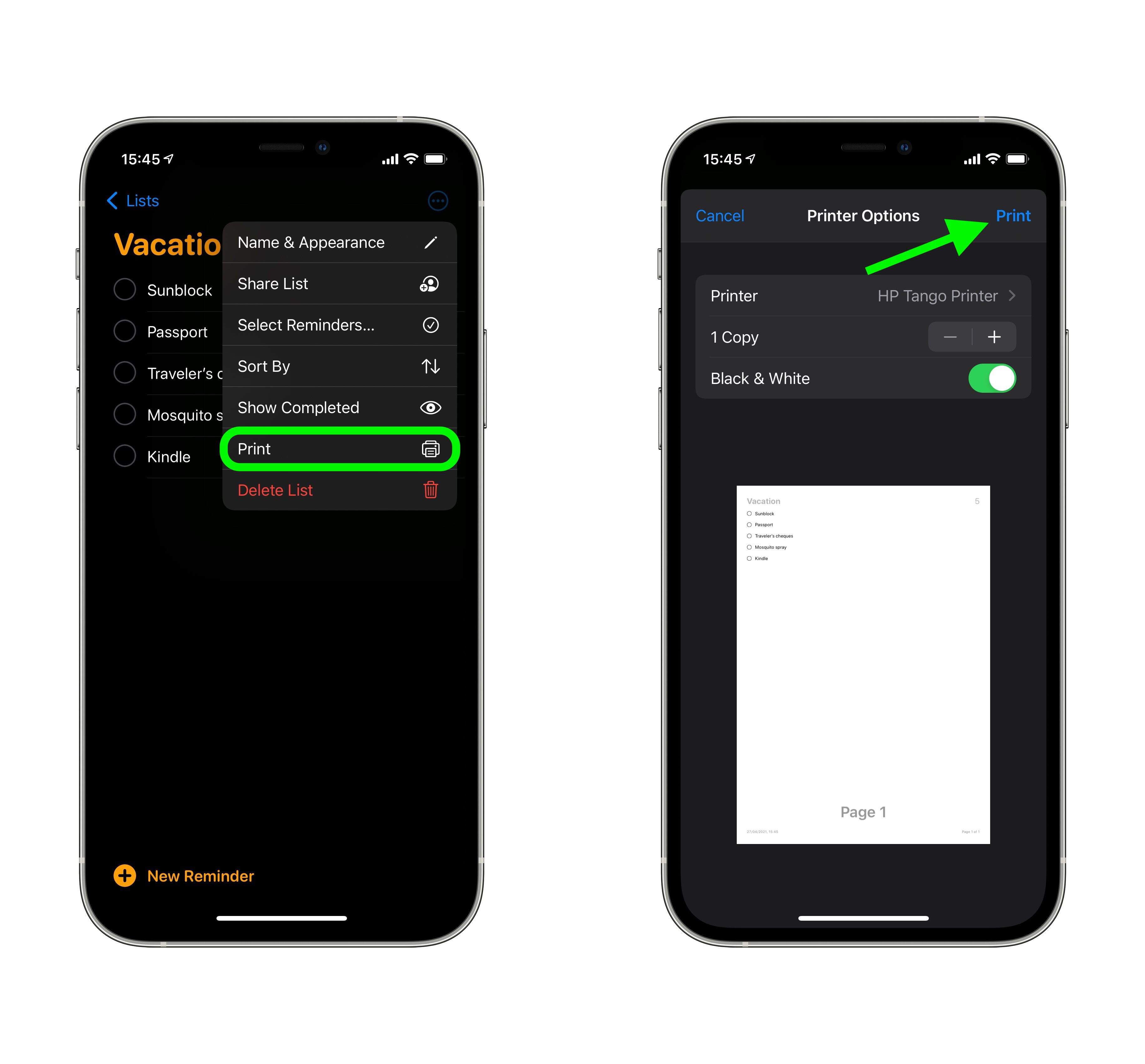
With the release of iOS 14.5, Apple has introduced a highly anticipated feature to the Reminders app – the ability to sort lists. Now, managing your tasks and to-dos becomes even more efficient and organized. Whether you’re juggling multiple projects, planning your daily routine, or simply making a grocery list, the new sorting functionality offers a seamless experience for iPhone and iPad users.
In this article, we will explore the step-by-step process of sorting your lists in the Reminders app with iOS 14.5. From choosing the desired sorting order to customizing your list view, we’ll cover everything you need to know to make the most of this new feature. So, let’s dive in and discover how you can easily prioritize your tasks and stay on top of your schedule with the updated Reminders app.
Inside This Article
- Overview
- Sorting Options in iOS 14.5
- How to Sort Lists in the Reminders App
- Tips for Effective List Organization
- Conclusion
- FAQs
Overview
With the release of iOS 14.5, Apple introduced a new feature that allows users to sort lists in the Reminders app. This feature brings greater flexibility and organization to managing tasks and to-do lists on your mobile device.
The Reminders app is a powerful tool for staying organized and keeping track of important tasks and deadlines. It allows you to create lists, set due dates and reminders, and even share lists with others. However, until now, the app lacked the ability to sort lists according to different criteria.
With the new sorting options in iOS 14.5, you have more control over how your lists are organized. Whether you prefer alphabetical order, due date priority, or manual sorting, the Reminders app now caters to your preferred method of task management.
In this article, we will explore the sorting options available in the Reminders app with iOS 14.5 and guide you through the process of sorting your lists effectively. So, let’s dive in and discover how this feature can revolutionize your task organization!
Sorting Options in iOS 14.5
With the release of iOS 14.5, Apple has introduced a range of new features and improvements for its Reminders app. One of the significant updates is the ability to sort lists within the app. This functionality allows users to easily organize their tasks and reminders based on their preferences. So, let’s take a closer look at the sorting options available in iOS 14.5.
1. Manual Sorting: The first sorting option is the ability to manually arrange your lists. This means you can prioritize your tasks by dragging and dropping them in the desired order. Manual sorting gives you complete control over the sequence of your reminders, allowing you to customize them according to your needs.
2. Due Date: Another sorting option is based on the due dates of your reminders. By selecting this option, the app will automatically arrange your tasks based on their respective deadlines. This is particularly useful for users who have a lot of time-sensitive tasks and want to ensure they stay on top of their deadlines.
3. Creation Date: The third sorting option is based on the creation date of your reminders. This option arranges your tasks based on when they were added to the app. It’s a useful way to view your reminders in the order you created them, which can be helpful for tracking progress or referencing older tasks.
4. Priority: The fourth sorting option is based on priority levels assigned to your reminders. You can set different priority levels like high, medium, or low for each task. By choosing the priority sorting option, the app will organize your reminders based on their assigned priority, helping you focus on the most important tasks first.
5. Title: The final sorting option is based on the title of your reminders. This option arranges your tasks alphabetically, making it easier to locate specific reminders in your list. It can be particularly useful when you have a large number of reminders and need to find a specific one quickly.
Overall, these sorting options in iOS 14.5 provide users with the flexibility and convenience to organize their reminders in a way that suits their individual preferences. Whether you prefer to arrange tasks manually, prioritize by due dates, track creation dates, prioritize by the level of importance, or sort alphabetically, the Reminders app has got you covered.
How to Sort Lists in the Reminders App
The Reminders app is a powerful tool for keeping track of tasks, appointments, and to-do lists. With the latest iOS 14.5 update, Apple introduced new sorting options that make it even easier to organize and prioritize your reminders. In this section, we will guide you through the steps to sort your lists in the Reminders app.
To start, open the Reminders app on your iOS device. If you don’t already have it installed, you can download it from the App Store.
Once you have the app open, you will see a list of your existing reminders. To sort a specific list, tap on the list name to open it. If you want to sort all your lists, tap on the “All” tab at the top of the screen.
With the list open, you will notice a new sorting icon in the top right corner of the screen. It looks like a series of lines with arrows pointing up and down. Tap on this icon to access the sorting options.
There are three sorting options available in the Reminders app:
- Date: This option allows you to sort your reminders based on their due date. You can choose to sort by either ascending or descending order.
- Priority: With this option, you can sort your reminders based on their priority level. The options include High, Medium, and Low. You can also choose to sort by ascending or descending order.
- Title: This option allows you to sort your reminders alphabetically by their title. Again, you have the choice to sort in ascending or descending order.
To apply a sorting option, simply tap on the desired option. The app will instantly rearrange your reminders according to your selection. You can experiment with different sorting options to find the one that works best for your needs.
It’s important to note that the sorting is specific to each individual list. So if you have multiple lists in the Reminders app, you can sort them differently based on your preferences.
If you want to go back to the default order of your reminders, simply tap on the sorting icon again and choose the “None” option. This will remove any sorting and revert to the original order of your reminders.
Sorting your lists in the Reminders app can greatly help in staying organized and efficient. By arranging your reminders based on due date, priority, or title, you can easily prioritize your tasks and ensure that nothing falls through the cracks.
Now that you know how to sort lists in the Reminders app, you are ready to take control of your tasks and make the most of this powerful productivity tool.
Tips for Effective List Organization
Organizing your lists in the Reminders app can be a game-changer when it comes to staying productive and on top of your tasks. To make the most out of this powerful tool, here are some tips for effective list organization:
1. Use Descriptive Titles: When creating a new list, give it a descriptive and recognizable title. This will make it easier for you to locate and identify the list you need at a glance. Avoid generic or ambiguous titles that may cause confusion.
2. Utilize Subtasks: The Reminders app allows you to create subtasks within your main tasks. This feature is incredibly useful for breaking down complex tasks into smaller, manageable steps. Use subtasks to outline the sequential or dependent actions required to complete a task successfully.
3. Prioritize Tasks: Make use of the priority feature in the Reminders app to mark tasks as high, medium, or low priority. This helps you focus on the most critical tasks and ensures that they don’t get lost among other less important items on your list.
4. Set Due Dates and Reminders: Assign due dates and set reminders for your tasks to create a sense of urgency and prevent procrastination. Take advantage of the notification features to receive timely alerts that will keep you on track.
5. Categorize with Tags: Use tags to categorize your lists and tasks based on different areas of your life or projects. This allows you to quickly filter or search for specific tasks across multiple lists, providing a more organized and streamlined experience.
6. Arrange Lists with Drag and Drop: Take advantage of the drag and drop functionality in the Reminders app to rearrange your lists according to your preference. You can easily prioritize the order of your lists by moving them up or down within the app.
7. Regularly Review and Update: Make it a habit to review and update your lists regularly. Assess the progress of your tasks, mark completed items, and add new tasks as needed. Regularly checking your lists ensures that you are aware of your upcoming commitments and can make necessary adjustments.
8. Archive Completed Lists: To keep your Reminders app clutter-free and focused on current tasks, consider archiving completed lists. This will help you maintain a cleaner and more organized workspace, without losing the record of your accomplishments.
By applying these tips for effective list organization, you can maximize the efficiency and effectiveness of the Reminders app in managing your tasks and staying productive in your daily life.
Overall, the ability to sort lists in the Reminders app with iOS 14.5 is a game-changer for users looking to stay organized and efficient. With the new sorting options, navigating through your tasks becomes a breeze, allowing you to prioritize your to-do’s based on your preferences. Whether you need a chronological order or want to group related tasks together, the Reminders app has got you covered.
By simply tapping on the ellipsis button and selecting your preferred sorting method, you can instantly transform your cluttered list into a well-structured and easily manageable collection of tasks. With these additional sorting options, you can streamline your workflow, optimize your productivity, and never miss a beat. Say goodbye to the struggle of searching for specific tasks and embrace the simplicity and efficiency of sorted lists in the Reminders app.
Embrace the power of iOS 14.5 and take your organization skills to the next level with the enhanced sorting capabilities in the Reminders app. Whether you’re a busy professional, a student with multiple assignments, or simply someone who wants to stay on top of their daily tasks, this feature will undoubtedly make your life easier. So upgrade your device, update your Reminders app, and experience the simplicity and efficiency of sorted lists today!
FAQs
1. Can I sort lists in the Reminders App with iOS 14.5?
Yes, iOS 14.5 introduced the ability to sort lists in the Reminders App. This new feature allows you to organize your tasks and reminders in a more efficient and personalized way.
2. How do I sort lists in the Reminders App?
To sort lists in the Reminders App with iOS 14.5, follow these steps:
- Open the Reminders App on your iPhone or iPad.
- Select the list you want to sort.
- Tap on the three-dot menu icon located at the top right corner of the screen.
- Choose the “Sort By” option from the dropdown menu.
- Select your preferred sorting option from the available choices, such as Priority, Due Date, Creation Date, or Title.
- The selected list will be sorted based on your chosen criteria.
3. Can I customize the sorting order of my lists in the Reminders App?
Yes, iOS 14.5 provides you with the flexibility to customize the sorting order of your lists in the Reminders App. You can sort your lists in ascending or descending order based on your preference, making it easier to manage and prioritize your tasks.
4. Will sorting a list in the Reminders App affect the order of individual reminders within that list?
No, sorting a list in the Reminders App will not impact the order of individual reminders within that list. Sorting only affects the overall arrangement of lists, allowing you to quickly find and navigate through your tasks based on the selected sorting criteria.
5. Is sorting lists available on all iOS devices with iOS 14.5?
Yes, the ability to sort lists in the Reminders App is available on all iOS devices running iOS 14.5 or later. Whether you are using an iPhone or an iPad, you can take advantage of this feature to stay organized and keep track of your tasks more effectively.
