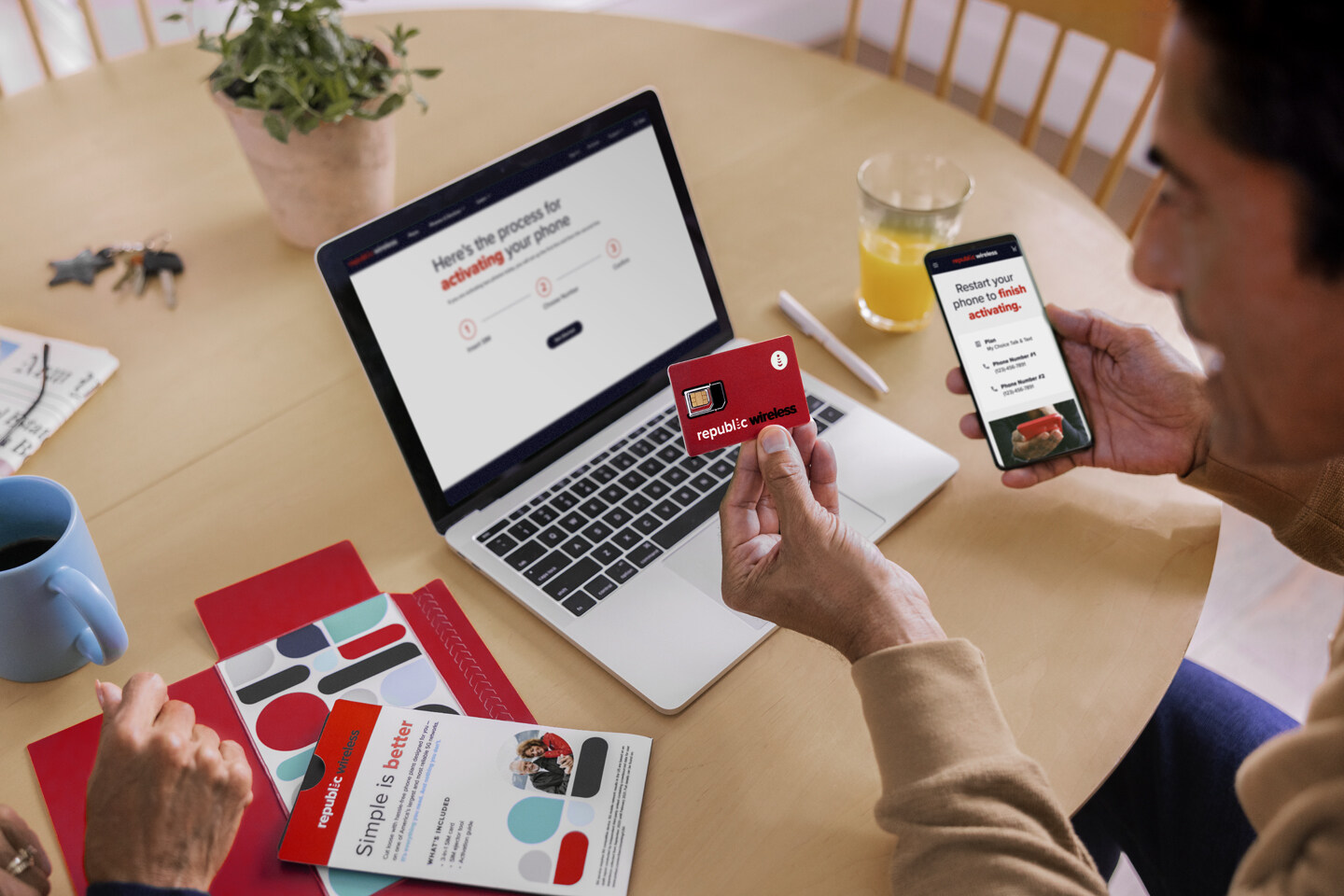
In today’s fast-paced digital world, staying connected is more important than ever. If you’re a Republic Wireless user and need to transfer your number, you’ve come to the right place. Transferring your number from one cell phone provider to another can seem overwhelming, but with the right information and guidance, the process can be smooth and hassle-free. In this article, we will walk you through the steps to transfer your number from Republic Wireless to another carrier, ensuring that you can keep your existing number and continue enjoying seamless communication. Whether you’re switching providers for better coverage, more affordable plans, or simply seeking a change, we’ve got you covered. So let’s dive in and discover the simple yet effective ways to transfer your number from Republic Wireless to your new carrier.
Inside This Article
- Common Transfer Methods
- Transferring from Republic Wireless to Another Carrier
- Transferring from Another Carrier to Republic Wireless
- Conclusion
- FAQs
Common Transfer Methods
When it comes to transferring your number from one carrier to another, there are a few common methods that you can utilize. These methods vary depending on whether you are transferring out from Republic Wireless to another carrier or transferring in from another carrier to Republic Wireless.
1. Porting your number: One of the most popular and straightforward methods to transfer your number is by porting it. This process involves transferring your existing phone number from your current carrier to the new carrier. Typically, you will need to provide some basic information, such as your current account details, name, address, and the number you wish to transfer. Porting can be done online, through the carrier’s website or by contacting customer service.
2. Getting a new SIM card: In some cases, transferring your number may involve getting a new SIM card from your new carrier. This is often the case when you are switching to a carrier that uses a different network technology or when your current SIM card is not compatible with the new carrier’s device. Getting a new SIM card will enable you to activate your new service and transfer your number to the new carrier.
3. Activation through a transfer code: Certain carriers provide a transfer code that you can use to activate your new service and transfer your number. This code is usually unique to each customer and can be obtained from the carrier’s website or customer support. By entering this code during activation, you can seamlessly transfer your number without any hassle.
4. Manual transfer: In some cases, transferring your number may require a more manual process. This typically involves contacting the carrier’s customer support directly and providing them with the necessary information to complete the transfer. While this method may be more time-consuming, it can be a viable option if the other transfer methods are not available or if you encounter any issues during the transfer process.
It’s important to note that the specific transfer process may vary depending on the carrier and the technologies they use. It’s always recommended to check with both the old and new carriers for their specific transfer instructions and any additional requirements that may be needed.
Transferring from Republic Wireless to Another Carrier
If you’re currently a Republic Wireless customer but are considering switching to another carrier, transferring your number is a simple process. Whether you’re moving to a larger carrier or trying out a different service provider, follow these steps to ensure a smooth transition.
1. Research your new carrier’s transfer requirements: Before initiating the transfer process, it’s essential to familiarize yourself with the specific requirements of your new carrier. Each carrier may have different procedures or documentation needed for the transfer.
2. Contact your new carrier: Reach out to the customer service department of your new carrier to inform them of your intention to transfer your number. They will provide you with guidance on how to proceed and any necessary forms/documentation that need to be completed.
3. Check if your phone is compatible: Ensure that your current Republic Wireless phone is compatible with the new carrier’s network. Most major carriers use GSM or CDMA networks, so if your phone is unlocked and supports either of these technologies, you shouldn’t encounter any compatibility issues.
4. Unlock your phone: If your phone is locked to Republic Wireless, you will need to unlock it before transferring to another carrier. Contact Republic Wireless support to obtain the necessary unlock code. Once your phone is unlocked, you can proceed with the transfer.
5. Obtain your account and billing information: Gather all the necessary account and billing information from your Republic Wireless account, as you will need it during the transfer process. This may include your account number, PIN, billing address, and any other relevant details specific to your account.
6. Initiate the transfer process: Once you have fulfilled the requirements of your new carrier and gathered all the necessary information, you are ready to initiate the transfer process. Follow the instructions provided by your new carrier to complete the transfer.
7. Wait for the transfer to complete: The transfer process typically takes a few hours to a few days, depending on various factors such as carrier processing times and any issues that may arise during the transfer. During this time, it’s important to keep both your Republic Wireless and new carrier’s SIM cards active and in your possession.
8. Confirm the successful transfer: Once the transfer process is complete, check if your phone number has successfully transferred to your new carrier. Place a test call or send a text message to ensure everything is functioning correctly.
9. Cancel your Republic Wireless service: Once you have confirmed the successful transfer of your number, contact Republic Wireless to cancel your service with them. This step will ensure that you no longer incur any charges from Republic Wireless and that your account is closed properly.
By following these steps, you can seamlessly transfer your number from Republic Wireless to another carrier. Remember to double-check all the requirements and gather the necessary information to make your transition as smooth as possible.
Transferring from Another Carrier to Republic Wireless
If you’re currently with another carrier and want to make the switch to Republic Wireless, you’ll be pleased to know that the process is relatively straightforward. Follow these simple steps to transfer your number from another carrier to Republic Wireless:
- Check compatibility: Before you initiate the transfer, ensure that your current phone is compatible with Republic Wireless. Visit the Republic Wireless website or contact their customer support to verify if your device can be used with their network.
- Unlock your phone: If your phone is locked to your current carrier, you’ll need to unlock it before transferring to Republic Wireless. Contact your carrier and request an unlock code. Once your phone is unlocked, you can proceed with the transfer process.
- Research Republic Wireless plans: Take the time to compare Republic Wireless plans and choose the one that best suits your needs. Consider factors such as data, minutes, and text messaging allowances to ensure you select the right plan for your usage requirements.
- Gather necessary information: Before you start the transfer, gather all the necessary information. This typically includes your current carrier account number, account PIN or password, and the phone number you want to transfer.
- Initiate the transfer: Once you have all the required information, visit the Republic Wireless website and navigate to their number transfer page. Follow the prompts and provide the requested details, including your current carrier information and the number you want to transfer.
- Wait for the transfer to complete: After initiating the transfer, you’ll need to wait for the process to be completed. Typically, the transfer can take anywhere from a few hours to a couple of days, depending on the carrier and other factors. During this time, it’s important to keep your current phone active and refrain from canceling your service or porting your number elsewhere.
- Test your new Republic Wireless service: Once the transfer is complete, you should receive a confirmation from Republic Wireless. Insert your Republic Wireless SIM card into your unlocked phone and test the service to ensure that everything is working as expected. Make a test call, send a text message, and use data to confirm that your new Republic Wireless service is up and running.
Transferring your number from another carrier to Republic Wireless provides you with the opportunity to enjoy their affordable plans, reliable coverage, and excellent customer support. With a smooth and simple transfer process, you’ll be able to experience the benefits of Republic Wireless in no time.
Conclusion
Transferring your number to Republic Wireless is a simple and straightforward process that allows you to enjoy all the benefits of their affordable and reliable cell phone service. By following the steps outlined in this article, you can easily bring your existing number to Republic Wireless without any hassle.
Whether you’re looking to switch carriers or just want to keep your current number, Republic Wireless provides a seamless transfer process that ensures you stay connected with your contacts and maintain your phone number identity. With their wide range of plans, excellent coverage, and top-notch customer support, Republic Wireless offers a compelling option for cell phone users.
So don’t wait any longer! Take advantage of Republic Wireless’s transfer options and join their community of satisfied customers today.
FAQs
Q: Can I transfer my number to Republic Wireless?
A: Yes! Republic Wireless allows number transfers from most carriers, making it easy to bring your existing phone number to their service.
Q: How do I initiate the number transfer process?
A: To transfer your number to Republic Wireless, you need to follow these steps:
1. Visit the Republic Wireless website and sign up for a new account.
2. During the signup process, select the option to transfer your existing number.
3. Provide the necessary information, including your current phone number and the account details of your current carrier.
4. Republic Wireless will guide you through the remaining steps to complete the transfer process.
Q: How long does the number transfer take?
A: The duration of the number transfer process can vary, but typically it takes around one to three business days. Republic Wireless will keep you updated on the progress of your transfer.
Q: Will I experience any downtime during the number transfer?
A: In most cases, you will not experience any downtime during the number transfer. Republic Wireless aims to make the transition seamless, ensuring that you can continue using your phone during the process. However, there might be a short period of time where certain features are limited, such as voicemail.
Q: Is there a fee for transferring my number to Republic Wireless?
A: There is no fee charged by Republic Wireless for transferring your number. However, your current carrier may impose a fee for initiating the transfer process. It is advisable to check with your carrier to understand their policies.
