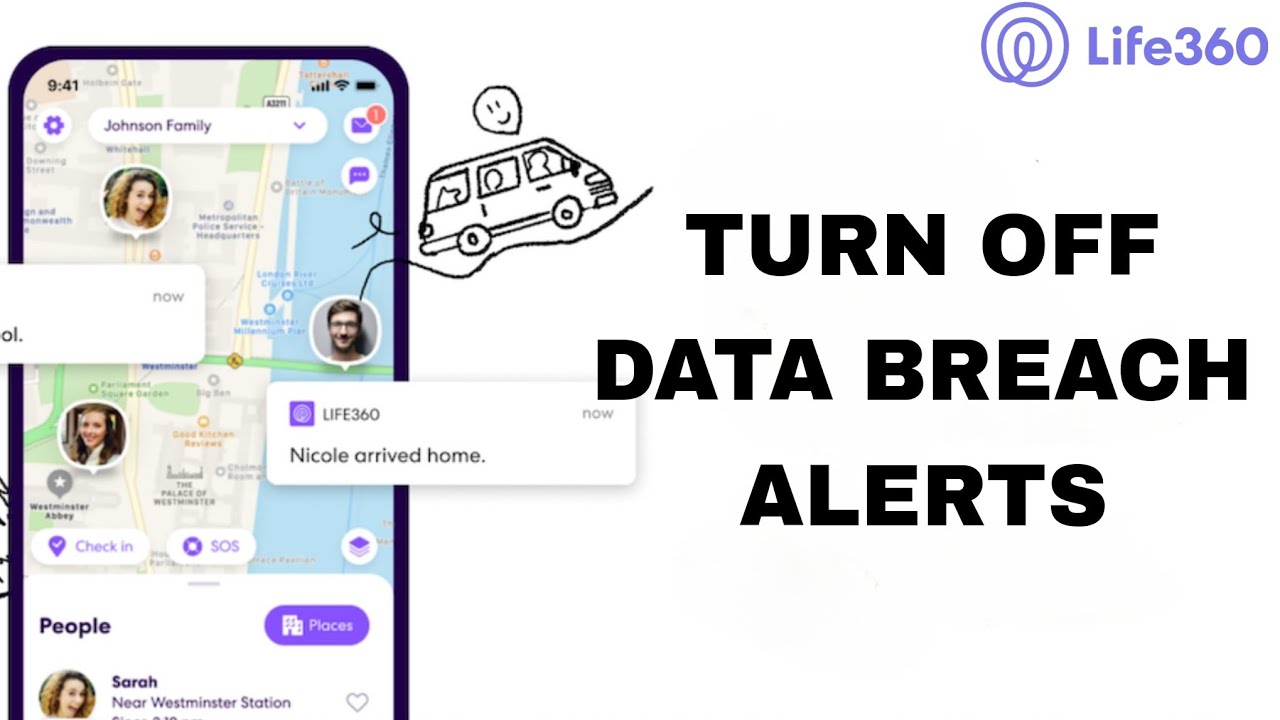
Are you tired of receiving constant data breach alerts on your Life360 app? Is the incessant barrage of notifications becoming overwhelming? Fortunately, there is a way to turn off these alerts and regain control of your digital peace of mind. Life360, the popular family safety app, is known for its robust security measures to protect user data. However, for some users, the frequent data breach alerts can be too much to handle. In this article, we will guide you through the steps to disable data breach alerts on Life360, allowing you to focus on what truly matters – the well-being and safety of your loved ones. So, if you’re ready to put an end to those relentless notifications, read on to learn how to turn off data breach alerts on Life360.
Inside This Article
- Understanding Life360 Data Breach Alerts
- Why Turn Off Data Breach Alerts
- How to Turn Off Data Breach Alerts on Life360
- Conclusion
- FAQs
Understanding Life360 Data Breach Alerts
In today’s digital age, the security of our personal information has become a growing concern. With the rise of data breaches and online threats, it is important to have a strong awareness of potential risks and take necessary precautions to protect our sensitive data.
Life360, the popular location-sharing app, is not immune to these risks. To help users stay informed and protected, Life360 has implemented data breach alerts. These alerts notify users when there has been a potential breach of their personal information.
When a data breach occurs, Life360 conducts an investigation to determine the extent of the breach and the potential impact on user data. If it is determined that user information may have been compromised, Life360 will send out a data breach alert to affected users.
These alerts provide important information about the breach, including what data may have been exposed and steps users can take to mitigate any potential damage. It is crucial to pay attention to these alerts and take appropriate action to safeguard personal information.
By understanding the purpose and significance of Life360 data breach alerts, users can stay vigilant and promptly address any security risks that may arise.
Why Turn Off Data Breach Alerts
Data breach alerts have become a common occurrence in today’s digital landscape. As more and more companies are targeted by hackers looking to steal personal information, the need for heightened security measures has never been greater.
However, there are instances when you may want to turn off data breach alerts, and understanding why can be crucial in managing your online security effectively.
One reason to consider turning off data breach alerts is with regards to alert fatigue. With the increasing number of data breaches reported daily, constantly receiving notifications about different breaches can be overwhelming and may desensitize individuals to the severity of the situation. This fatigue can lead to a lack of response or action when a truly significant breach occurs.
Another reason to turn off data breach alerts is if you have already taken proactive steps to secure your personal information. If you have implemented strong passwords, enabled two-factor authentication, and regularly monitor your accounts for suspicious activity, constant data breach alerts may feel redundant and unnecessary.
Sometimes, data breach alerts can also lead to unnecessary stress and anxiety. While it is important to stay informed about security breaches, constantly receiving alerts about potential threats can create a sense of paranoia and worry. If this constant stream of notifications is negatively impacting your mental well-being, turning off data breach alerts can provide some relief.
Additionally, some individuals may choose to turn off data breach alerts due to privacy concerns. Some data breach alert services require access to personal information, such as email addresses or phone numbers, in order to provide notifications. If you are uncomfortable with sharing this information or have concerns about how it may be used, disabling the alerts can be a viable option.
Ultimately, the decision to turn off data breach alerts is a personal one. It is crucial to weigh the potential benefits and drawbacks and consider your unique circumstances. However, it is important to remember that even if you choose to disable the alerts, staying vigilant about your online security and taking proactive measures to protect your personal information is still paramount.
How to Turn Off Data Breach Alerts on Life360
If you’re using the Life360 app to keep track of your family’s whereabouts, you may have received data breach alerts that concern you. While these alerts are meant to keep you informed about potential security breaches, they can sometimes be overwhelming or unnecessary. If you find yourself wanting to turn off data breach alerts on Life360, you’re in the right place. In this guide, we’ll walk you through the steps to disable these alerts and regain control of your app notifications.
Step 1: Open the Life360 app
The first step is to open the Life360 app on your mobile device. Make sure you have the latest version installed to access all the necessary features and settings. Once you’re in the app, you’ll be greeted with the familiar home screen displaying your family members’ locations.
Step 2: Go to Settings
In the top right corner of the home screen, you’ll see a menu button represented by three horizontal lines. Tap on this button to open the menu options. From the list of options, select “Settings” to proceed to the app’s settings page.
Step 3: Navigate to Notifications
Once you’re on the settings page, look for the “Notifications” tab. It’s usually located towards the top of the list. Tap on it to access the notification settings for the Life360 app.
Step 4: Disable Data Breach Alerts
Within the notification settings, you’ll find various options for different types of alerts. Look for the category that mentions data breach alerts. It may be labeled as “Security” or something similar. Once you’ve located the appropriate option, simply toggle the switch to turn off data breach alerts. This action will prevent you from receiving further notifications related to data breaches.
Step 5: Save the Changes
After disabling data breach alerts, make sure to save the changes. On the top right corner of the settings page, you’ll typically find a “Save” or “Done” button. Tap on it to apply your new notification settings and exit the settings page.
With these simple steps, you can now turn off data breach alerts on Life360. It’s important to note that by disabling these alerts, you may not receive immediate notifications about potential security breaches. However, you can always stay informed by regularly checking the app or enabling alternative security measures for your device.
If you ever change your mind and want to re-enable data breach alerts on Life360, you can follow the same steps, but toggle the switch back to the “on” position.
We hope this guide has been helpful in providing you with a solution to turn off data breach alerts on Life360. By customizing the app’s notification settings, you can ensure that you receive only the alerts that are most relevant and important to you and your family.
Conclusion
In conclusion, turning off data breach alerts on Life360 can be a simple and straightforward process. By following the steps outlined in this guide, you can ensure that you are in control of your privacy and receive only the necessary notifications.
Remember, while data breach alerts are important for protecting your personal information, they can sometimes become overwhelming or unnecessary. By customizing your settings and turning off alerts for specific categories, you can strike a balance between staying informed and avoiding unnecessary notifications.
It is always a good practice to regularly review and update your privacy settings on any app or platform, including Life360. By being proactive in managing your data, you can enjoy the benefits of location-sharing services while maintaining your privacy and security.
So go ahead, take control of your privacy settings on Life360 and have peace of mind while staying connected with your loved ones!
FAQs
-
Can I turn off data breach alerts on Life360?
Yes, you can disable data breach alerts on Life360 by following a few simple steps in the settings of your Life360 app. Just go to the settings menu and look for the option to disable data breach alerts. Keep in mind that by doing so, you will no longer receive notifications about any potential data breaches within the Life360 platform. -
Are data breach alerts necessary on Life360?
Data breach alerts on Life360 provide valuable information about any potential security risks related to your personal data. It’s always recommended to stay informed about possible breaches and take the necessary precautions to protect your information. However, the decision to enable or disable these alerts ultimately rests with you and your personal preferences for privacy and security. -
What other security measures can I take on Life360?
Aside from data breach alerts, there are several other security measures you can take on Life360 to enhance your privacy and protect your personal information. Some of these include using strong and unique passwords, enabling two-factor authentication, regularly updating your app to the latest version, and carefully managing your sharing permissions within the app. -
Will disabling data breach alerts affect my other notifications on Life360?
Disabling data breach alerts on Life360 will not affect your other notifications within the app. You will continue to receive notifications for location updates, check-ins, and any other alerts you have enabled in the settings. Data breach alerts are specifically related to security and privacy concerns and can be individually controlled. -
How can I stay updated on data breaches even if I disable the alerts on Life360?
If you choose to disable data breach alerts on Life360 but still want to stay informed about data breaches, there are other ways to keep up with the latest security news. You can regularly check reputable technology websites, subscribe to security-related newsletters, or utilize dedicated breach monitoring services that notify you about potential data breaches across various platforms.
