Driven by the need to stay safe, people have resorted to searching everything online. Why drive to the mall when you can find it on the internet? People are also fashion-driven consumers, and shopping online for clothes and other accessories is now quite normal. Retailers and brands have taken their business online and have found it much to their benefit. Shopping online is easy, convenient, and the deals sweet. Instead of scouring all the aisles when you know your size, download a clothing app like the ASOS app.
What Is ASOS?

The Idea Behind ASOS
Let’s get down to the basics first by getting to know ASOS a little better. The fashion company was founded in 2000 and began with a simple idea.
It was two British men, Quentin Griffiths and Nick Robinson, who decided that the fashion styles of celebrities could have a cheaper version since they’re quite trendy. The company’s first name was “AsSeenOnScreen Limited,” but it was shortened to ASOS soon after it was launched. It may have been a simple idea to offer elegant and stylish fashion as seen on television to the masses, but it was one that grew into a million-dollar one.
ASOS expanded in no time at all, especially when it floated shares. This progress enabled the company to add more products and increase its clothing lines. Going online made it possible for the company to offer its womenswear, menswear, jewelry, accessories, and beauty products to people worldwide. By 2010, ASOS reached American, French, and German markets through its website. What followed were other websites that were launched in Italy, Spain, and even Australia. 2013 saw the launch of online stores in China and Russia.
What ASOS Offers
When we say what ASOS has to offer is extensive, we mean it. The company sells so much that it offers new products almost daily. Imagine going over more than 80,000 products, and you’ll get the idea of how big this fashion store truly is.
Things are made more comfortable when you use the ASOS app that comes with many incredible features to help you navigate through it all and find a gem that you’ll love.
ASOS has a London design team that works on the ASOS brand. You’ll find trendy, new, and fun items and curated brands for a more diverse selection. The company picks out the best from other brands, so you won’t have to. Shopping at ASOS is never boring, and it even collaborates with known brands to come up with even cooler stuff.
ASOS Design is the company’s line that takes on current trends, interprets them, and adds its little spin. The result? Clothes that you can style to create a signature look.
ASOS Edition offers more glamorous clothing for those special occasions. The designs make you stand out and still look every bit the tasteful guest.
ASOS also has ASOS White, clothes with cleaner and minimalist aesthetics, and ASOS 4505, which is all about activewear. If you want something more colorful with your dreams of Africa, there’s the ASOS Made in Kenya collection.
How to Get the ASOS App
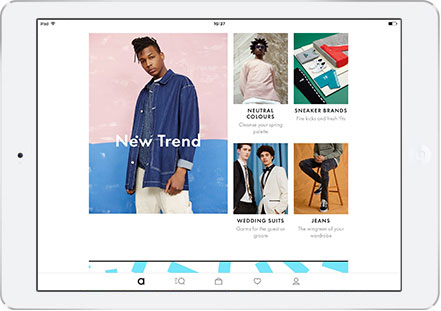
If you’re into fashion and want to diversify, you’ll want to download the ASOS app to begin an incredible fashion journey. Maybe it’s time to start looking like the celebrity you are and try out one of the best fashion apps today.
The ASOS app is relatively easy to download. It’s the shopping that can be a little tricky since there are even new products dropped every day. Whether you have an iPhone or an Android device, the app works well with any operating system it’s designed for.
You can find the ASOS app on the App Store or Play Store or on the ASOS website itself.
How to Sign Up for ASOS
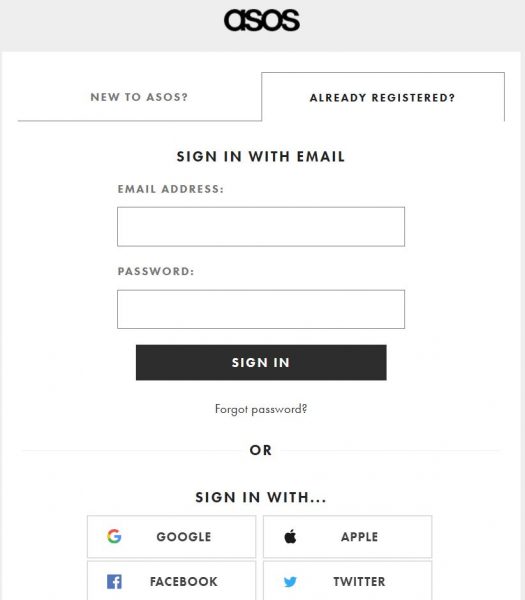
Like any online store, you will need to provide information so the ASOS app will know where to deliver your purchase and take payment from.
Requirements
If you are new to ASOS, you will be asked to sign up through Google, Apple, Facebook, or Twitter. You also have the option of signing up with your email address. When you sign up with your email address, you will need to provide your first and last names and create a password for your ASOS account.
You will also be asked to provide your birthdate. There is an optional section that asks what you’re interested in. There are also contact preferences that you have to pick from.
Once you’re done, simply click on the Join ASOS button, and you’re ready to go.
Accepted Payment Methods
ASOS accepts many different modes of payment. You can transact using your debit or credit card of choice. ASOS accepts Visa, Mastercard, and Maestro. It also accepts American Express and Delta. It is also quite convenient because the app also accepts Paypal, Klarna, Google Pay, and Apple Pay.
It’s great to have all these payment methods since Apply Pay is only available in specific countries on the ASOS app. Klarna is available only to select countries as well.
ASOS Features and How to Use Them
The ASOS app has many features to make shopping more straightforward, but there are a few things you’ll have to know to get the most out of it.
ASOS App Features
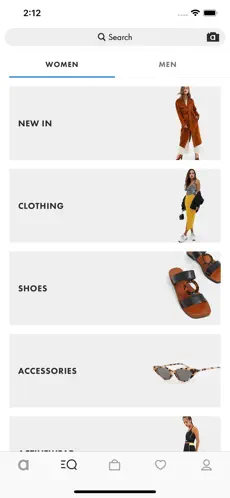
The Homepage on the ASOS app contains different selections such as loungewear, sneakers, collusion (a section that allows you to shop according to your style with recommendations).
On the Categories page, you’ll find ASOS’s new products, clothing, shoes, accessories, activewear, brands, face + body, outlet, and trending now.
The New In page shows new items that have been dropped in the last 24 hours. They all fall under the different categories already mentioned.
On this page, you can shop by what fits your body. With the women’s section, ASOS gives you the option to select from the following: curve, plus size, maternity, petite, and tall.
For the New In page for men, the new products are categorized by clothing, shoes, accessories, and more, without the “Shop by Body Fit” feature.
Unique Features
The ASOS app now comes with newer features that set it apart from the rest. In 2017, the app launched a visual search feature. This feature allowed users to upload an image of the item he or she wants to buy.
Go to the search button and click it. You’ll be led to a page where you can take a photo or upload an image from your phone. This feature makes shopping so incredibly easy because the app finds exactly what you need fast.
In 2019, the ASOS app launched its “Virtual Catwalk” feature. This feature allowed users to use their smartphones to view a model walking in the user’s environment.
To use this feature, you need to point your smartphone on a flat surface. Then you’ll see a model strut, and you’ll be able to picture what the clothes will look like in your world.
However, this virtual runway feature is available only for iOS gadgets.
How to Buy Items

To buy items on ASOS, you need only to click on the product that you have selected. You’ll see the price posted along with a short description. If you like what you see, click on Add To Bag.
A notice pops up informing you that your item is in the bag and that it’ll be held there for an hour. When the hour’s done, the item goes to the Saved Items section.
An icon of a bag also appears throughout your shopping. When you’re ready to buy, simply click on it, and you’ll be taken to the Checkout page. You can click on the Check Out banner and click on your payment method.
Not all items are available for delivery in some countries. If the item you picked isn’t available for delivery, you will be informed immediately, and you can just continue shopping.
How to Pay
Once you have checked out and are ready to pay, you only have to choose your payment method on the ASOS app. There are many available.
You can add a payment method to your account through the Payment Methods section. This is where you’ll enter your card details. You can add more payment methods, and when you decide to buy, you can just select which payment method you want to use.
ASOS now has what it calls the “Afterpay” for its New Zealand website. If you like an item but can’t afford to pay the entire amount, you can select this method. When you’ve added your item to the bag, choose Afterpay as your payment method, and you can now pay in four installments.
How to Receive Items
Buying something with the ASOS app is relatively easy and is done in minutes. When a purchase has been made and paid for, the buyer receives an e-mail confirming the purchase. After a few days, another email will be sent stating that the item has been dispatched. ASOS entrusts the item to the courier of choice, and the rest is up to the courier service.
Items are trackable, and the courier service notifies the buyer when the package will be delivered. Items bought from ASOS are delivered to the address the buyer supplies. In your case, it could be right at your doorstep.
How to Shop Smart on ASOS
We’ve mentioned earlier that it can be tricky to shop with the ASOS app because there are just too many to choose from. To be a savvy shopper at ASOS, you’ll need to know a few tricks.
Know Your Size
Nobody likes to eagerly await a package and then be severely disappointed when seeing it doesn’t fit at all.
Yes, shopping with the ASOS app is easy, so if you want to have a better experience. Know your size already. The ASOS app also has that neat feature that lets you watch a model and see how the clothes move. You can use the model’s measurements as a reference for yours.
Remember Your Favorite Brands
When you enter the ASOS store, you can be overwhelmed with the hundreds of choices. Yes, one search for a dress can give you 500 options.
If you know what you’ve always liked, you can stick to that. Though ASOS offers many European brands that are absolute treasures, and you may want to try them out. Once you gravitate towards a particular brand more, maybe it’s a better fit for the future.
Avail of Discounts
What’s excellent with ASOS is that it offers discounts to students. If you’re a student, you can sign up to get a discount code that you can use until you graduate. ASOS gives students 10% discounts on any purchase.
Familiarize yourself with the ASOS app features. ASOS has always done its best to innovate, and a favorite is the app feature that allows you to shop by picture. This feature is excellent for shoppers who want to keep their focus on what they want to buy. Sometimes window shopping on ASOS can lead you to buy a lot more than you planned. The selections are just that great!
ASOS vs Other Fashion Apps
ThredUp

If you are looking for clothes that sell much less cheap than any other brand, you may want to check out ThredUp. The online store allows its community of sellers to sell their preloved clothes on a consignment basis.
If you want to purchase brand new clothing with outstanding quality and celebrity taste, then head on out to ASOS.
ThredUp allows its users to sell or to buy while ASOS does the selling itself. Brands are diverse at ThredUp, while ASOS curates its items from famous brands. It even collaborates with other brands to come up with fresher designs.
At ThredUp, the prices could be lower, but the items aren’t brand new. If you’re more about thrift shopping, then ThredUp will do the trick for you. But if you want to stand out and have a unique style, checking out what ASOS has to offer is much better.
Rent the Runway
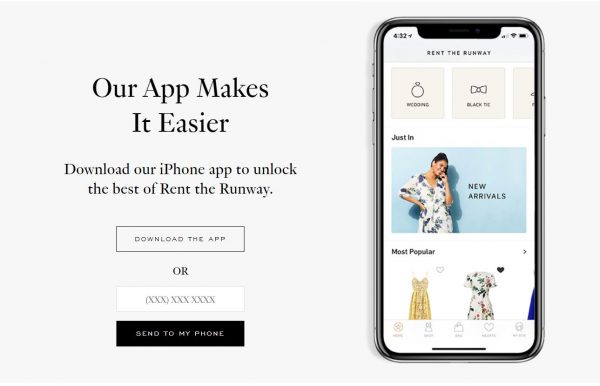
Rent The Runway is a company that allows you to feel like a celebrity and use expensive clothes without buying them. RTR rents out clothes to its clients based on the package they avail of. This is great for those who don’t hold on to their clothes long and who like to explore their style.
On the other hand, what you buy at ASOS is yours. The team’s design idea at ASOS is to interpret trendy styles and sell these fashionable clothing without the big price tag.
If you want to doll up or play around with your look, you can take RTR’s clothes and have fun. You can always return them anyway. But if you won’t lose your love for your style and your clothes, you can check out ASOS’ selections.
Depo

Depop and ASOS’s difference is that Depop is a buying and selling platform while ASOS is only a selling one. At Depop, you can sell your preloved items and profit. At ASOS, you shop for what you like.
Depop is more popular with the much younger generation. Think of an age range of 13 to early 20s, and Depop will fit the picture. ASOS’ items are made for more mature fashionistas who want to make a statement.
Etsy
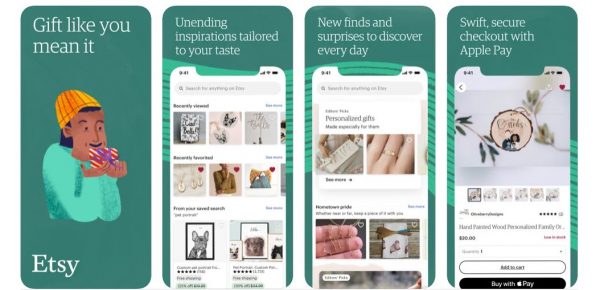
ASOS is an online store devoted to fashion and beauty, while Etsy is a website that focuses on handcrafted products, vintage things, and craft supplies. These could also include clothing, accessories, furniture, and so much more.
ASOS could not be more different from Etsy because what it sells are fashion and style. Boho chic lovers and anything ethnic lovers would find Etsy to be their cup of tea.
At Etsy, users can also create accounts to sell their unique items.
Is the ASOS App Worth Downloading?
If you’re all about style, high fashion, or just unique, then shop at ASOS. The ASOS app makes the shopping experience the best. The design reminds you of a magazine feature with a simple and clean layout with a lot of white space. The products are well photographed and presented, so one look is all you need.
There are many choices as you scroll through the ASOS app. The Home page information contains information you want like discounts and announcements about new ASOS items.
It’s a bite-size fun experience with the ASOS app, and shopping has never been this easy.
