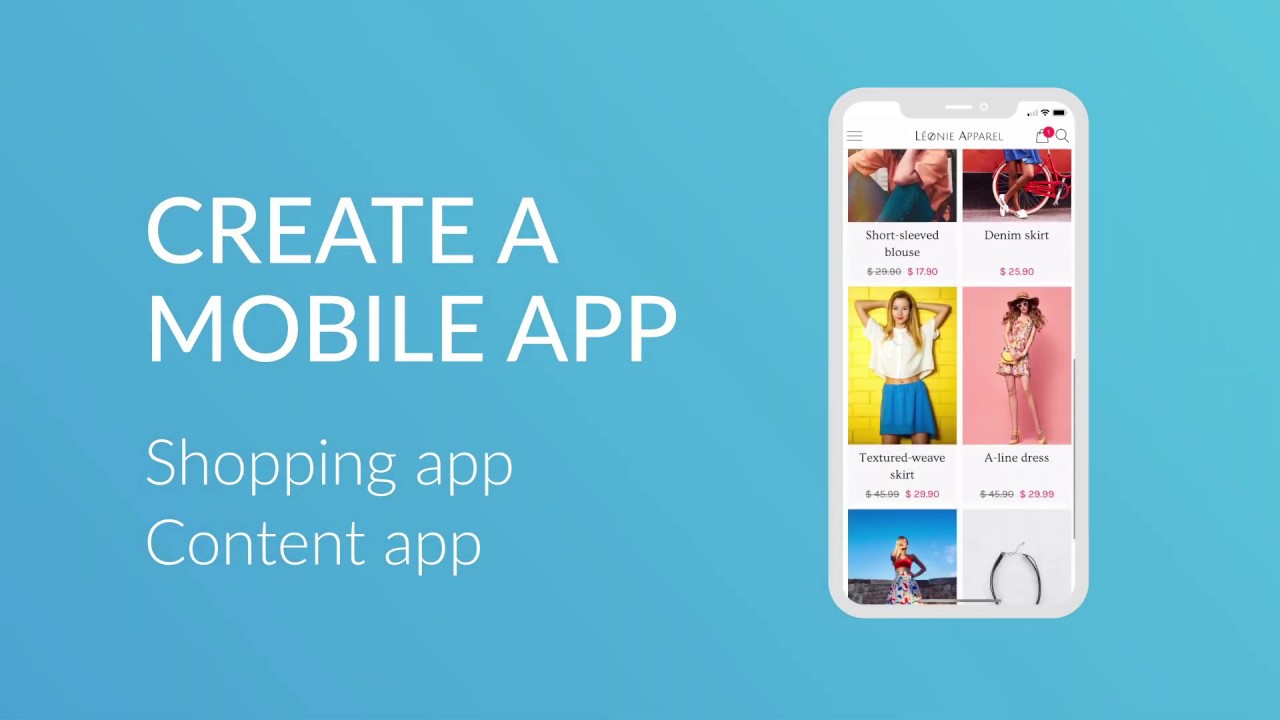
Mobile apps have become an integral part of our daily lives, transforming the way we communicate, work, and entertain ourselves. These innovative pieces of software have captured the attention of millions of users worldwide and have created a booming industry. But the question that often arises is whether it’s possible for one person to create a mobile app.
The short answer is yes, it is indeed possible for a single individual to develop a mobile app. Thanks to the advancements in technology and the abundance of resources available, budding app developers now have the tools and knowledge at their fingertips to design, code, and launch their own apps.
In this article, we will delve into the world of mobile app development and explore the steps involved in creating a successful app as a solo developer. From the ideation stage to design, coding, testing, and deployment, we will provide insights, tips, and resources to empower individuals who are passionate about bringing their app ideas to life.
Inside This Article
- Choosing the Right Platform
- Learning the Necessary Skills
- Designing the User Interface
- Developing the App Functionality
- Conclusion
- FAQs
Choosing the Right Platform
When it comes to creating a mobile app, one of the first and most important decisions you will need to make is choosing the right platform. With several options available, such as iOS, Android, and Windows, it’s essential to understand the differences and select the platform that aligns with your goals and target audience.
Here are some factors to consider when choosing the right platform for your mobile app:
- Target Audience: Determine who your app is intended for. Are you targeting iOS enthusiasts, Android users, or both? Knowing your target audience will help you reach the right users and maximize the app’s potential.
- Market Share: Research the market share of each platform. iOS devices have a significant presence in certain regions, while Android dominates in other parts of the world. Understanding the market share will give you insights into potential user reach.
- Development Cost: Consider the cost of development for each platform. Developing an app for iOS typically requires a Mac computer and software tools specific to Apple’s ecosystem. Android, on the other hand, is more open-source and can be developed using various devices and tools. Evaluate the resources at your disposal and choose the platform that fits your budget.
- App Store Approval Process: Familiarize yourself with the approval process for each platform’s app store. Both Apple and Google have guidelines and standards that apps must meet before being available for download. Determine which platform’s requirements align better with your app’s features and functionality.
- Monetization Options: Consider the monetization options available on each platform. iOS users tend to spend more on apps and in-app purchases, while Android offers more flexibility in terms of advertising and third-party app stores. Evaluate your app’s revenue potential and choose the platform that aligns with your monetization strategy.
Taking these factors into account will help you make an informed decision when choosing the right platform for your mobile app. It’s important to plan ahead and consider the long-term implications of your choice, as switching platforms midway through development can be time-consuming and costly.
Remember, the platform you choose will determine your app’s compatibility, user reach, and revenue potential. Take the time to research and analyze all the factors involved before making a final decision. With careful consideration, even a single person can create a successful mobile app.
Learning the Necessary Skills
Creating a mobile app is no small feat, and it requires a certain set of skills to bring your idea to life. While it’s true that one person can develop a mobile app, it’s important to have a solid understanding of the necessary skills and knowledge. Let’s explore some of the key skills you’ll need to learn.
- Programming Languages: To develop a mobile app, you’ll need to learn programming languages such as Java, Swift, or Kotlin. These languages are commonly used for Android and iOS app development respectively. Understanding the syntax and concepts of these languages is essential in order to write the code that powers your app.
- Mobile App Development Frameworks: Familiarity with mobile app development frameworks like React Native or Flutter can significantly speed up the development process. These frameworks allow you to write code once and deploy it on multiple platforms, saving you time and effort.
- User Interface (UI) Design: A well-designed user interface greatly enhances the user experience of your app. Learning UI design principles, wireframing, and prototyping tools can help you create an intuitive and visually appealing app interface.
- Database Management: Most mobile apps require some form of data storage. Understanding how to set up and manage databases, such as Firebase or SQLite, is crucial for storing and retrieving app data efficiently.
- Testing and Debugging: Thoroughly testing your app for any bugs or issues is essential before releasing it to the app stores. Learning how to use testing frameworks and debugging tools will help you identify and resolve any potential problems.
While it may seem overwhelming at first, there are numerous online resources, tutorials, and communities available to help you learn these skills. Online platforms like Udemy, Coursera, and YouTube offer comprehensive courses and tutorials on mobile app development. Additionally, joining developer communities and attending coding workshops can provide valuable support and guidance on your learning journey.
Remember, learning these skills will require time, dedication, and practice. It’s important to start with smaller projects and gradually work your way up to more complex ones as you gain confidence and proficiency.
By arming yourself with the necessary skills, you’ll be well on your way to creating your own mobile app.
Designing the User Interface
Designing the user interface (UI) is a crucial step in creating a mobile app that is visually appealing, intuitive to use, and engaging for users. The UI plays a key role in determining how users interact with the app and can greatly impact their overall experience. Here are some important factors to consider when designing the UI for your mobile app:
- Know your target audience: Before diving into the UI design, it’s essential to understand who your target audience is. Consider factors such as age, gender, preferences, and device usage habits. This information will guide your design choices and help you create an interface that resonates with your users.
- Keep it simple and intuitive: Simplicity is key when designing a mobile app’s UI. A cluttered and complicated interface can confuse and frustrate users, leading to a high bounce rate. Aim for a clean and uncluttered design, with intuitive navigation and clearly labeled buttons. The goal is to make it easy for users to navigate the app and find what they need.
- Consistency is key: Consistency in UI design helps create a familiar and comfortable user experience. Use a consistent color scheme, typography, and layout throughout the app. This will unify the different screens and functionalities, making the app feel cohesive and professional.
- Visual hierarchy: Guiding users’ attention to the most important elements on each screen is essential. Establish a visual hierarchy by using size, color, and contrast to highlight key elements such as primary actions, important information, or navigation buttons. This will improve user engagement and overall usability.
- Use appropriate typography: Choosing the right typography can significantly impact the readability and aesthetics of your app. Select fonts that are easy to read on mobile devices and consider the overall tone and style of your app. Remember to maintain appropriate font sizes and spacing to ensure readability on smaller screens.
- Optimize for different device sizes: Mobile apps are used on a wide range of devices with varying screen sizes. Ensure your UI design is responsive and adapts well to different screen sizes by using fluid layouts and scalable elements. This will provide a consistent user experience across devices and help reach a wider audience.
- User feedback and testing: It’s crucial to gather user feedback and conduct usability testing throughout the UI design process. Get insights from real users to identify any usability issues or areas for improvement. This iterative approach will help refine your UI design and create a more user-friendly app.
By paying attention to these design considerations and incorporating user-centered design principles, you can create a visually appealing and user-friendly UI for your mobile app. Remember, good UI design not only enhances the usability of your app but also contributes to its success in the competitive mobile app market.
Developing the App Functionality
Once you have designed a visually appealing user interface, the next step is to focus on developing the app’s functionality. This involves turning your design into a fully functional mobile app that performs the tasks and offers the features you envision.
To develop the app functionality, you will need to have a strong understanding of programming languages and frameworks. Depending on the platform you have chosen, you may need to learn languages such as Swift for iOS or Java for Android.
Here are some key steps you can follow to develop the app functionality:
- Break Down the App into Modules: Start by breaking down the app into smaller modules or components. This will help you organize and manage the development process more efficiently.
- Implement the User Interface: Using the design you have created, start implementing the user interface. This involves coding the screens, buttons, menus, and any other visual components of the app.
- Integrate APIs and Services: If your app requires access to external services or APIs, you will need to integrate them into your code. This can include functionalities like location services, payment gateways, social media integration, and more.
- Handle User Input and Interaction: Implement the logic to handle user input and interaction. This can include validating user input, responding to button taps or gestures, and updating the app’s state based on user actions.
- Implement Backend Functionality: If your app requires server-side functionality or data storage, you will need to set up a backend system. This can involve building APIs, managing databases, and implementing server-side logic.
- Testing and Debugging: Throughout the development process, it is important to test your app and identify any bugs or issues. Use debugging tools and techniques to pinpoint and resolve errors.
- Optimizing Performance: Take steps to optimize your app’s performance by minimizing resource usage, improving loading times, and ensuring smooth navigation.
- Deploying and Publishing: Once your app is fully developed, tested, and optimized, it’s time to prepare it for deployment. Follow the platform-specific guidelines to package, sign, and distribute your app to the respective app stores.
Developing a mobile app’s functionality requires patience, attention to detail, and a strong grasp of programming concepts. It can be a complex process, especially for individuals who are new to app development. However, with dedication and perseverance, you can turn your app idea into a fully functional reality.
Conclusion
Creating a mobile app as a single individual may seem like a daunting task, but it is entirely possible. With the right tools, skills, and determination, one person can design, develop, and launch a successful mobile app.
While having a team can provide various benefits, such as dividing tasks and bringing in different perspectives, being a solo app developer has its advantages. It gives you complete control over the project, from the design to the functionality, allowing you to create a unique and personalized user experience.
However, it is essential to recognize that developing a mobile app alone requires extensive knowledge and expertise in various areas, including user interface design, coding languages, and mobile app marketing. Taking the time to learn these skills or collaborating with experts in specific fields can greatly increase the chances of success.
Ultimately, the key to creating a mobile app as an individual lies in meticulous planning, dedicated effort, and continuous learning. By staying motivated, being adaptable, and leveraging available resources, one person can turn their app idea into a reality and even achieve significant success in the competitive mobile app market.
FAQs
1. Can one person create a mobile app?
Yes, one person can create a mobile app. With the right skills, knowledge, and dedication, an individual can design, develop, and launch a mobile app on their own. However, it’s important to note that creating a successful and high-quality app typically requires a diverse skill set, including design, programming, user experience, and marketing expertise.
2. What skills are essential for creating a mobile app?
Creating a mobile app requires a combination of technical and creative skills. Some essential skills include:
- Programming languages such as Java, Swift, or Kotlin
- Knowledge of mobile app frameworks and development tools
- User interface (UI) and user experience (UX) design
- Problem-solving and critical thinking
- Project management
3. Do I need coding experience to create a mobile app?
While having coding experience can be beneficial, it is not always a requirement. There are various app development platforms and tools available that allow individuals with little to no coding experience to create mobile apps using drag-and-drop interfaces or visual programming environments. However, for more complex and customized apps, some level of coding knowledge is recommended.
4. How long does it take to create a mobile app?
The time it takes to create a mobile app can vary greatly depending on the complexity of the app, the skill level of the developer, and other factors. Simple apps with basic functionality can be created in a matter of weeks, while more complex apps with advanced features may take several months or even years to develop. It’s important to factor in the time required for planning, designing, programming, testing, and launching the app.
5. How can I market my mobile app?
Marketing plays a crucial role in the success of a mobile app. Some effective ways to market your app include:
- Creating a compelling app store listing with an engaging description and high-quality screenshots
- Utilizing app store optimization (ASO) techniques to improve visibility and increase downloads
- Implementing various digital marketing strategies such as social media advertising, influencer marketing, and content marketing
- Engaging with your target audience through in-app notifications, email marketing, and customer support
- Encouraging users to leave positive reviews and ratings to enhance app credibility
