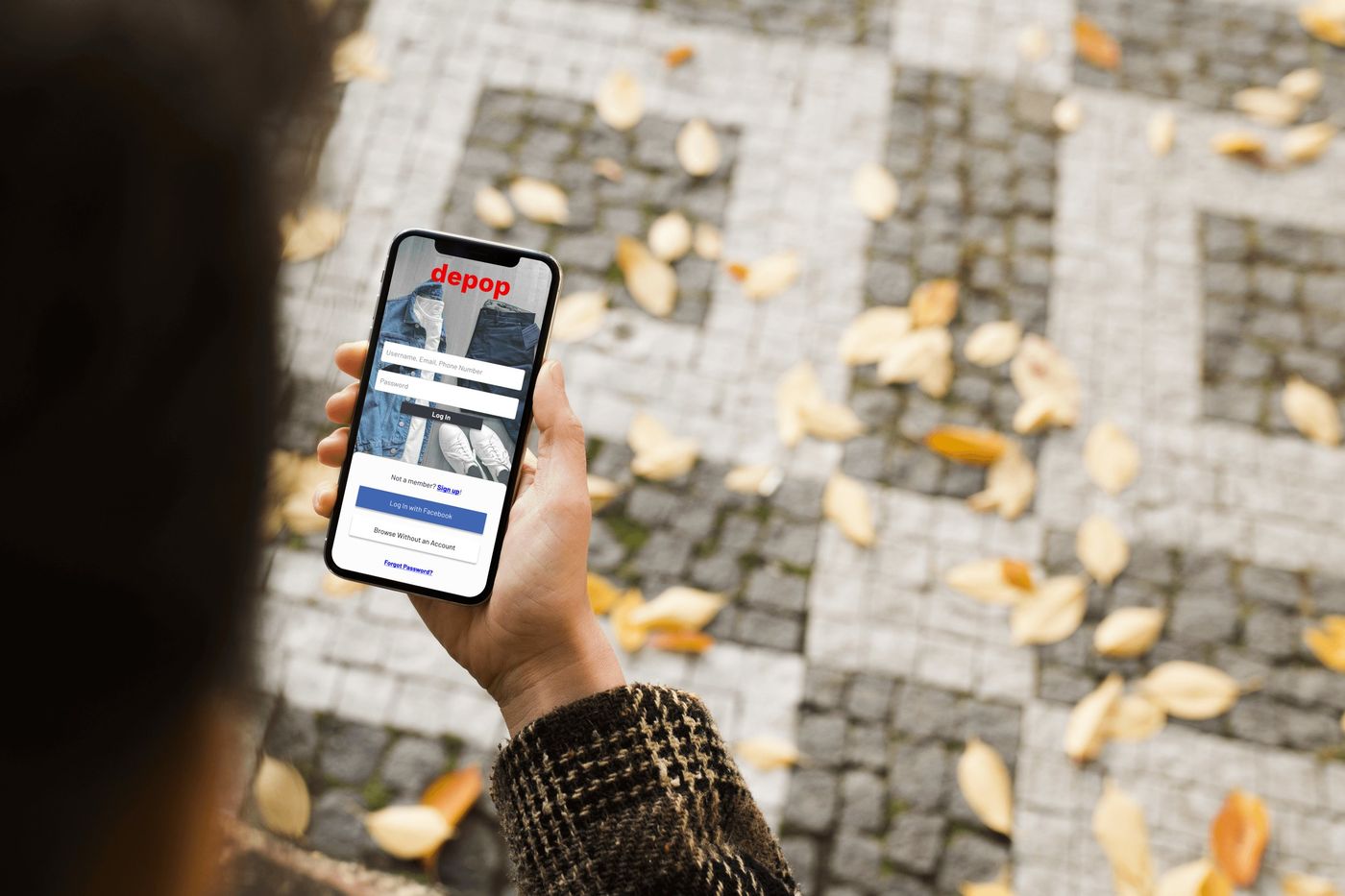
Creating a Depop account without a phone number is a common concern for many individuals who prefer not to share their personal contact information. Whether you're a fashion enthusiast looking to buy and sell unique items or simply interested in exploring the vibrant Depop community, the process of setting up an account without a phone number is both feasible and straightforward. In this article, we will delve into the step-by-step guide on how to make a Depop account without a phone number, ensuring that you can seamlessly join the platform and enjoy its myriad of offerings without any unnecessary hassle. Let's embark on this journey to unlock the world of Depop while safeguarding your privacy and personal information.
Inside This Article
- Create a Depop Account- Sign up for Depop- Choose a username and password- Enter your email address
- Verify Your Account- Use an alternative verification method- Check your email for a verification link- Follow the instructions to verify your account
- Set Up Your Profile- Add a profile picture- Write a bio- Link your social media accounts
- Start Selling and Buying- List items for sale- Browse and purchase items from other users- Use the messaging feature to communicate with other users
- Conclusion
- FAQs
Create a Depop Account- Sign up for Depop- Choose a username and password- Enter your email address
So, you've decided to join the vibrant community of fashion enthusiasts, creatives, and vintage aficionados on Depop. Whether you're looking to sell your unique style or snag some one-of-a-kind finds, creating a Depop account is your first step into this exciting world.
Signing up for Depop is a breeze. You can start by downloading the app from the App Store or Google Play, or by visiting the Depop website. Once you've installed the app or landed on the website, the sign-up process is just a few taps or clicks away.
The first step is to choose a username and password. Your username is your unique identifier on Depop, so it's worth taking a moment to pick something that reflects your style or brand. It could be your name, a creative alias, or a clever combination of words that resonates with you. Just remember, your username is how other Depop users will recognize you, so make it memorable!
Next, it's time to create a strong password. Depop takes security seriously, so they'll prompt you to choose a password that's unique and robust. Consider using a mix of uppercase and lowercase letters, numbers, and special characters to enhance the security of your account.
After setting up your username and password, you'll need to enter your email address. This is an essential step as it allows Depop to communicate with you regarding your account, purchases, sales, and important updates. Make sure to use an email address that you check regularly, as Depop will send you a verification link to this email to confirm your account.
Once you've completed these steps, you're well on your way to becoming a part of the Depop community. Your username and password will be your keys to accessing the world of Depop, where you can buy, sell, and connect with like-minded individuals who share your passion for style and creativity.
With your account created, it's time to verify your account and start exploring all that Depop has to offer. So, keep an eye on your inbox for that verification email, and get ready to embark on an exciting journey of fashion, self-expression, and endless style possibilities.
Verify Your Account- Use an alternative verification method- Check your email for a verification link- Follow the instructions to verify your account
Verifying your Depop account is a crucial step that ensures the security of the platform and helps maintain a trusted community of buyers and sellers. Upon completing the initial sign-up process, Depop will prompt you to verify your account before diving into the world of vintage treasures, unique fashion finds, and creative storefronts. Here's how you can seamlessly verify your Depop account and unlock the full potential of this vibrant marketplace.
Use an Alternative Verification Method
If you encounter any issues with email verification or prefer an alternative method, Depop offers the option to verify your account using your phone number. This alternative verification method provides flexibility and ensures that you can swiftly confirm your account without relying solely on email. By selecting this option, you'll receive a verification code via SMS, allowing you to validate your account and proceed with exploring the diverse array of listings and engaging with the Depop community.
Check Your Email for a Verification Link
After signing up for Depop, keep an eye on your email inbox for a message from Depop titled "Welcome to Depop." Within this email, you'll find a verification link that is essential for confirming your account. Clicking on the verification link will redirect you to a page confirming the successful verification of your Depop account, signaling that you're ready to immerse yourself in the world of vintage fashion, unique accessories, and creative storefronts.
Follow the Instructions to Verify Your Account
Upon clicking the verification link, you may be prompted to log in to your Depop account to finalize the verification process. Once logged in, you'll receive a confirmation message indicating that your account has been successfully verified. This step is pivotal in ensuring that all users on Depop are genuine and committed to fostering a trustworthy and secure marketplace for buying and selling fashion items.
By following these steps to verify your Depop account, you'll gain access to a myriad of opportunities to showcase your style, discover hidden gems, and connect with a community that shares your passion for individuality and self-expression. With your account verified, you're now equipped to set up your profile, list your items for sale, and embark on an exciting journey of curating your virtual storefront on Depop.
Set Up Your Profile- Add a profile picture- Write a bio- Link your social media accounts
Now that your Depop account is verified, it's time to make your mark on the platform by setting up your profile. This is your opportunity to showcase your unique style, personality, and creativity, and make a memorable first impression on potential buyers and fellow Depop users.
Add a Profile Picture
Your profile picture is the visual representation of your Depop persona, so it's essential to choose an image that reflects your individuality and resonates with your target audience. Whether it's a headshot, a stylized selfie, or a logo that embodies your brand, your profile picture should be clear, eye-catching, and aligned with the image you want to project. A high-quality image with good lighting and a visually appealing composition can significantly enhance your profile's appeal and draw attention to your listings.
Write a Bio
Crafting a compelling bio is your chance to introduce yourself to the Depop community and provide insights into your style, inspirations, and the type of items you sell or are interested in buying. Your bio should be concise, engaging, and infused with your unique personality. Consider sharing details about your fashion preferences, your creative process, and what sets your listings apart. Including a touch of humor or a personal anecdote can help establish a genuine connection with potential buyers and create a memorable impression.
Link Your Social Media Accounts
Linking your social media accounts, such as Instagram or Twitter, to your Depop profile can amplify your visibility and credibility within the community. It allows potential buyers to explore more of your style, creativity, and personality beyond your Depop listings. Additionally, showcasing your social media presence can build trust and authenticity, as it provides a glimpse into your daily life, creative projects, and interactions with satisfied customers. This integration also facilitates cross-promotion, enabling you to drive traffic from your social platforms to your Depop storefront and vice versa.
By thoughtfully curating your profile picture, crafting an engaging bio, and linking your social media accounts, you're not only establishing a strong personal brand on Depop but also laying the foundation for meaningful connections and successful transactions within the vibrant community. Your profile is your virtual storefront, and by infusing it with authenticity, creativity, and a dash of personality, you're poised to captivate potential buyers and fellow fashion enthusiasts, making your Depop experience truly rewarding.
Start Selling and Buying- List items for sale- Browse and purchase items from other users- Use the messaging feature to communicate with other users
Congratulations! You've set up your Depop profile, and now it's time to dive into the exciting world of buying and selling unique fashion finds, vintage treasures, and one-of-a-kind accessories. Whether you're looking to declutter your wardrobe, unearth hidden gems, or connect with like-minded individuals, Depop offers a seamless platform to fulfill your fashion aspirations.
List Items for Sale
As a seller on Depop, you have the opportunity to showcase your style and creativity by listing items from your personal collection. Whether it's vintage clothing, handmade accessories, or trendy fashion pieces, creating compelling listings is key to attracting potential buyers. When listing an item for sale, it's essential to capture high-quality photos that accurately represent the item's condition, style, and unique features. Clear, well-lit images from different angles can provide buyers with a comprehensive view of the item, instilling confidence in their purchase. Additionally, crafting detailed and engaging item descriptions, including key measurements, material composition, and styling suggestions, can further entice potential buyers and set your listings apart in the marketplace.
Browse and Purchase Items from Other Users
On the flip side, as a buyer on Depop, you have access to a diverse array of listings from sellers worldwide. Whether you're on the hunt for vintage apparel, rare sneakers, or handmade jewelry, Depop's intuitive browsing and search features make it easy to discover items that align with your unique style and preferences. You can explore curated collections, trending items, and personalized recommendations, allowing you to uncover hidden gems and connect with sellers who resonate with your fashion sensibilities. With secure payment options and buyer protection in place, you can shop with confidence, knowing that Depop prioritizes a safe and seamless transaction experience for all users.
Use the Messaging Feature to Communicate with Other Users
Communication is at the heart of the Depop community, and the messaging feature serves as a vital tool for connecting with other users, discussing listings, negotiating prices, and finalizing transactions. Whether you're a seller addressing inquiries about an item or a buyer seeking additional details before making a purchase, the messaging feature enables real-time interactions that foster trust and transparency. Engaging in courteous and prompt communication can enhance the overall buying and selling experience, leading to satisfied customers, positive reviews, and potential long-term connections within the Depop community.
By leveraging the listing, browsing, and messaging features on Depop, you're not only engaging in a marketplace but also immersing yourself in a vibrant community of fashion enthusiasts, creatives, and trendsetters. Whether you're curating your virtual storefront, uncovering unique fashion finds, or engaging in meaningful conversations with fellow users, Depop offers a dynamic and inclusive platform where style, creativity, and connection converge, making your experience as a buyer or seller truly enriching.
In conclusion, creating a Depop account without a phone number is feasible by leveraging alternative methods such as using a friend's number or a virtual phone number. By following the outlined steps and considering the associated considerations, individuals can successfully establish a Depop account without encountering any obstacles related to phone number verification. This flexibility in the account creation process ensures that users can seamlessly join the Depop community and engage in buying and selling activities without the need for a personal phone number. Embracing these strategies empowers individuals to navigate the platform's features and connect with a diverse network of users, ultimately contributing to a vibrant and inclusive Depop marketplace.
FAQs
-
Can I create a Depop account without a phone number?
Yes, you can create a Depop account without a phone number. Depop allows users to sign up using their email address, making it convenient for those who prefer not to provide a phone number.
-
Is it necessary to link a phone number to my Depop account for verification?
While a phone number can be used for account verification, it is not mandatory. Depop offers alternative methods for account verification, such as email verification, ensuring that users have options to secure their accounts without a phone number.
-
What are the benefits of creating a Depop account without a phone number?
Creating a Depop account without a phone number provides users with a level of privacy and flexibility. It allows individuals to engage in the Depop community while maintaining their preferred level of contact information privacy.
-
Can I add a phone number to my Depop account later if I initially signed up without one?
Yes, you can add a phone number to your Depop account at any time. Depop offers the flexibility to update and manage account information, including adding or changing a phone number, to ensure a seamless user experience.
-
Are there any limitations to using a Depop account without a phone number?
There are no significant limitations to using a Depop account without a phone number. Users can still buy and sell items, interact with the community, and enjoy the full range of features and benefits offered by Depop, regardless of whether a phone number is linked to the account.
